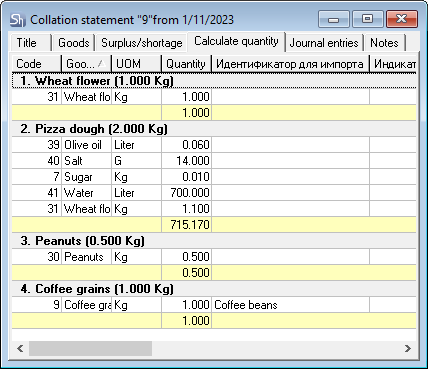The Calculate quantity tab contains detailing of lines with goods from the Surplus/shortage tab. It shows from which goods with the Break into components flag and in what quantity the ingredients were obtained to form surpluses/shortages.
Goods are grouped based on data from the Goods tab — goods are in bold, under which the ingredients of the Surplus/shortage tab are displayed.