Units of Measurement Dictionary
In the goods card, you can specify any number of units of measurement, in which the goods quantity in will be specified in documents and sets. Units of measurement are stored in a separate reference called Units of measurement located in Dictionaries > Goods.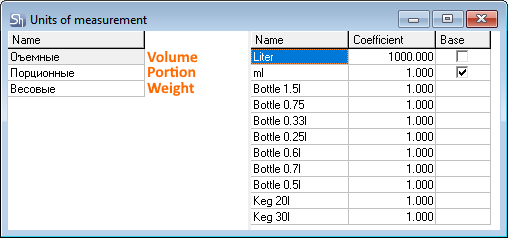
In the dictionary, all units of measurement are divided into groups. Within the group of units of measurement, there are units the ratio between which does not depend on the goods. For example, 1 kg is always equal to 1000 g, 1 L is always equal to 1000 ml, etc.
In contrast to the groups of the Units of dictionary dictionary, the goods units of measurement, specified on the Units of measurement tab of the goods card, depend on the goods. So, 1 liter of milk can be equal, for example, to 995 grams, and 1 liter of yogurt can be equal to 1010 grams.
- The base unit of measurement in a group of UOMs is the unit of measurement regarding which the coefficients of other UOMs in this group will be calculated. The group's base unit coefficient is 1
- Within a group of UOMs, it is obligatory to select the base UOM.
The Units of measurement window is divided into two parts. The left part includes groups of UOMs, and the right part include the units belonging to these groups.
When you create the StoreHouse database, some of the information on UOMs and groups of UOMs is preset.
There are three groups in the database — Volume, Portion and Weight. And for each group, standard units of measurement are defined:
- Volume — L and ML. ML is the group base UOM
- Portion — Portion
- Weight — KG and G. G is the group base UOM.