The process of creating a new layout will be illustrated by the example of a payment receipt layout.
- Open the manager station
- Go to the section Options > Printing > Documents and Layouts
- Select the required receipt layout and right-click on it
- Select New (as copy) Printing Layout
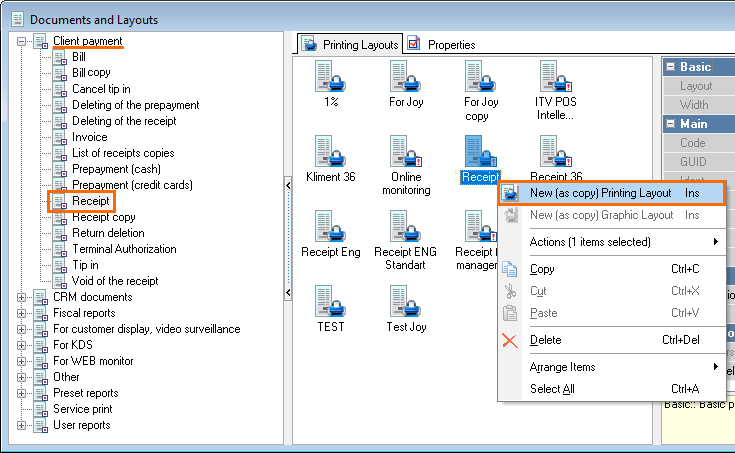
- Enter the name of the new receipt layout and make it active
- Double-click on the Maket Design and edit the receipt layout
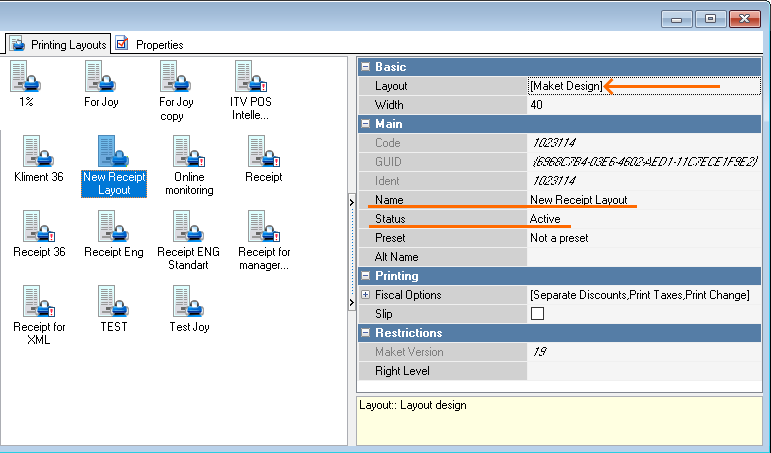
- Find detailed information on the receipt layout editing in the Layout Editor article.
- Save the changes.