The changes in the order are saved in an “Order editing” mode.
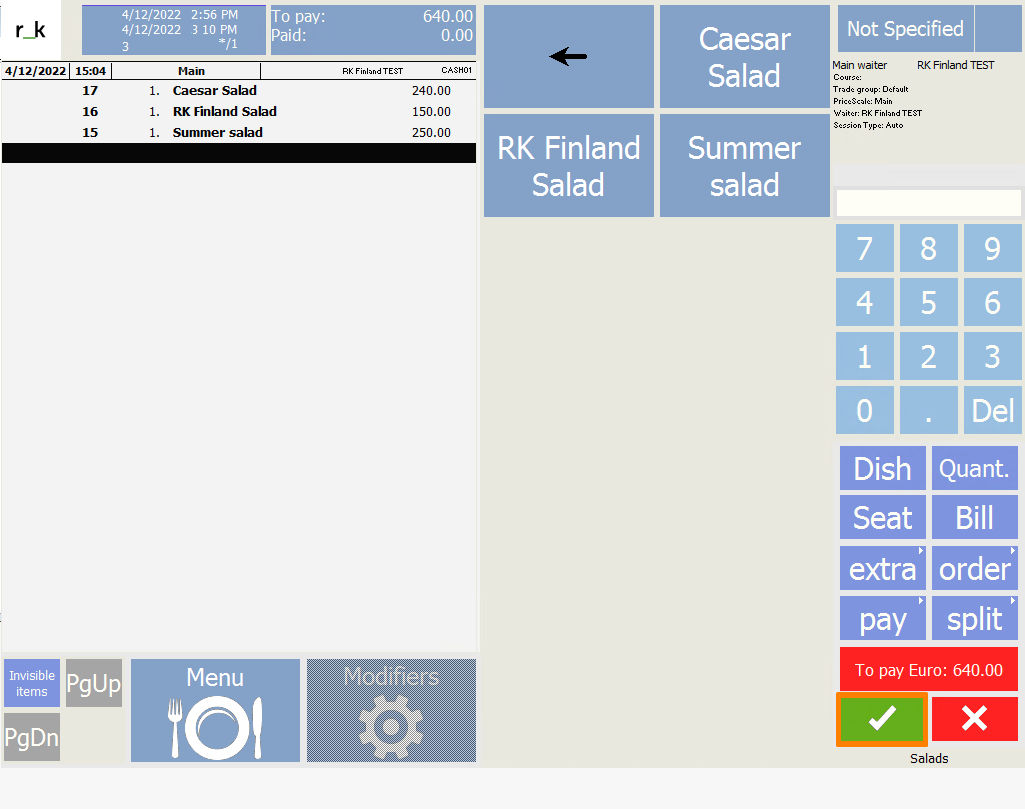
To close the “Order editing” mode, saving the changes, tap

Close (for the keyboard stations - “Create” button). The system will display the following notification. Tap “OK” to confirm and “Cancel” to cancel.
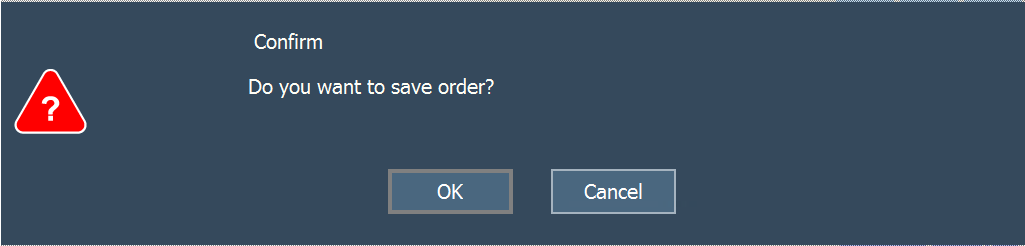
To save the order without the changes tap

In this case, you will only have the saved changes. The system will display the following notification. Tap “OK” to confirm and “Cancel” to cancel.
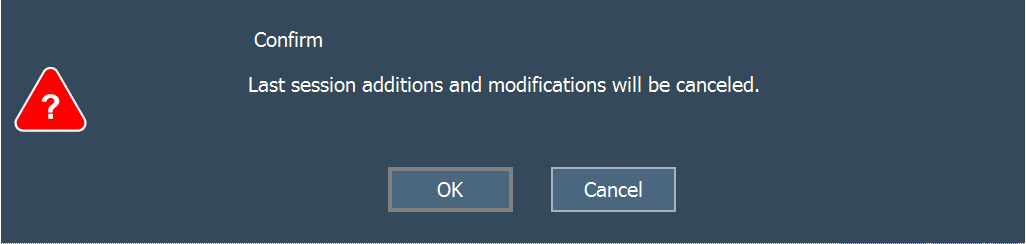
An empty order can also be saved.
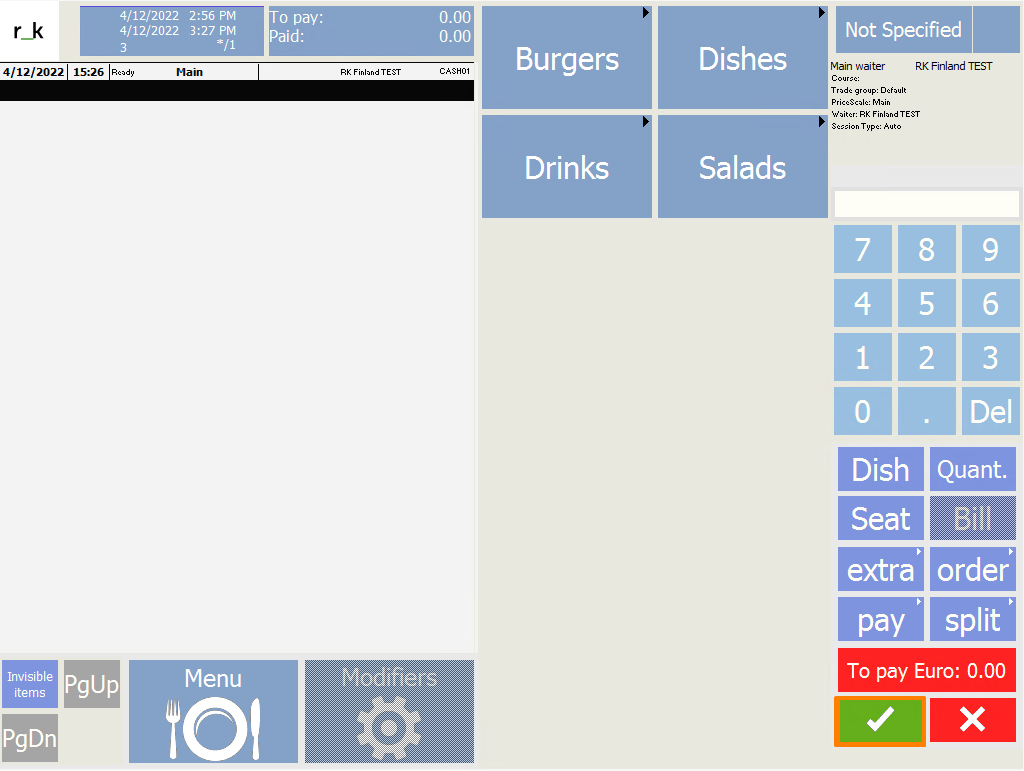
The system will display the following notification. Tap “No” to save the order and “Yes” to cancel.
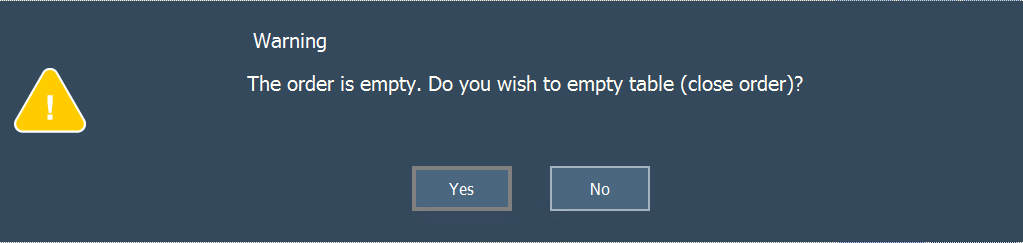
The order is displayed in the saved order list as highlighted in the screenshot.
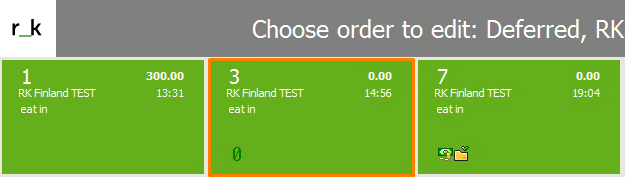
The materials are prepared in collaboration with R-Keeper Finland, Pankkih Oy, the authorized dealer www.rkeeper.fi