This article describes the installation and setup of r_keeper MenuBoard Pro.
For Samsung and LG TVs manufactured before 2019 browser performance is not guaranteed. Using an Android set-top box is recommended.
Download the installation file from the FTP server at ftp://ftp.ucs.ru/rk7/other/Menuboard_Pro/.
Run the MenuBoard installer, Menuboard_setup-X.X.exe. Select the installation language and follow the instructions.
The only important setting during installation is the selection of the port via which MenuBoard will be available.
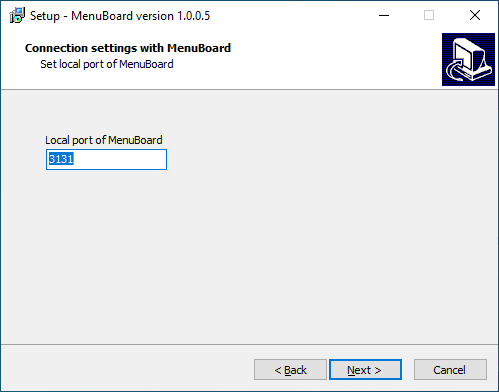
This port should be free.
When the installation is complete, the MenuBoard server will function as a service and be configured to autorun.
Now the system should be licensed.
In MenuBoard pro, the number of working clients, i.e. of screens, is subject to licensing. 1 license allows to use 1 screen.
There are 2 types of license:
- For a month — at the cost of 120 rub — R-Keeper_interface_MenuBoard Pro 1 month
- For a year — at the cost of 1200 rub — R-Keeper_interface_MenuBoard Pro 12 months
The paid version should be licensed. To do that:
- Get the master license in the license system.
- Click
 in the main menu.
in the main menu. - Go to Licenses
- Log in as a dealer
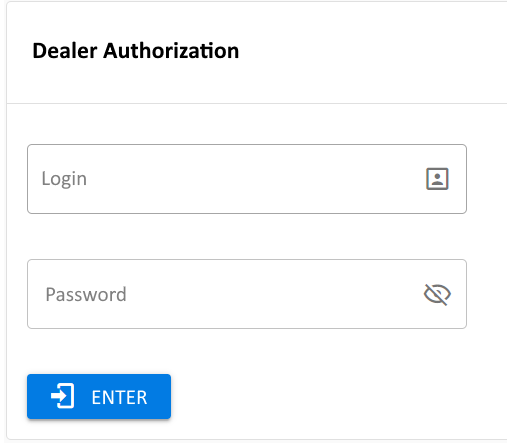
- Select your object
- Select master license
- Generate a new license or link an existing master license. The license will be activated
- Restart the MenuBoard service
- The license key will appear above the authorization field. It means that the activation is successful.

When the installation is complete, the MenuBoard shortcut will appear on the desktop. When clicking it, the main menu opens.
To connect to r_keeper 7, MenuBoard should be connected to the cash server.
- Click
 in the top right corner
in the top right corner - Go to Settings
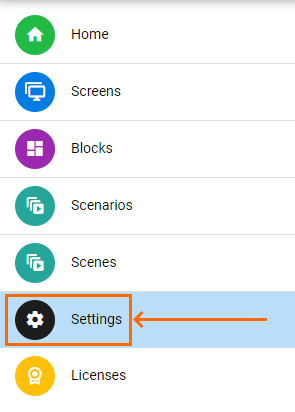
- Fill in the following fields:
- HTTP int.: address is the IP address of the cash server. In this case, it is 0.0.1
- HTTP int.: port is the cash server port. In this case, it is 8086
- RK7: login is the login and password of a r_keeper7 user allowing to sign in to Menuboard. In this case, it is http
- Press the To Check button to check the cash server connection settings. If everything is correct, you will see a message on successful connection
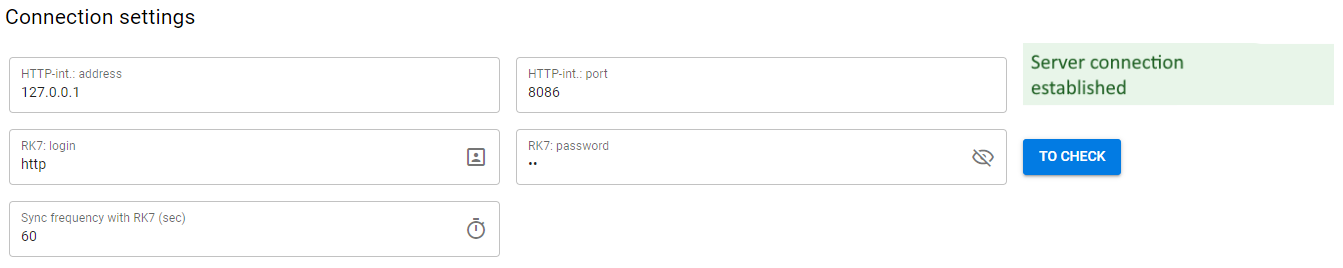
- If the server displays an error, please go to the installation folder Menuboard\Log and review the logs
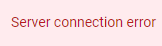
If the settings are correct, save them by pressing the Save button

Please note, that Menuboard will not connect to the cash server without a license.
- Restart the Menuboard service
- After restarting, the fields Cash Server Code and Restaurant Code will have your values
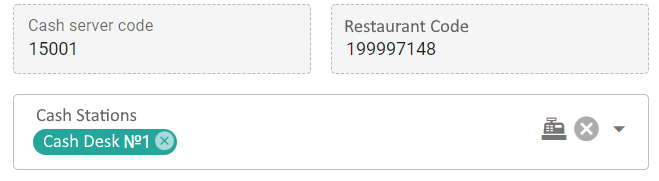
- Optionally, you can select the language and logging level
- Error
- Warning
- Info
- Debug
- Trace — tracing all requests.
- The connection setup is complete.