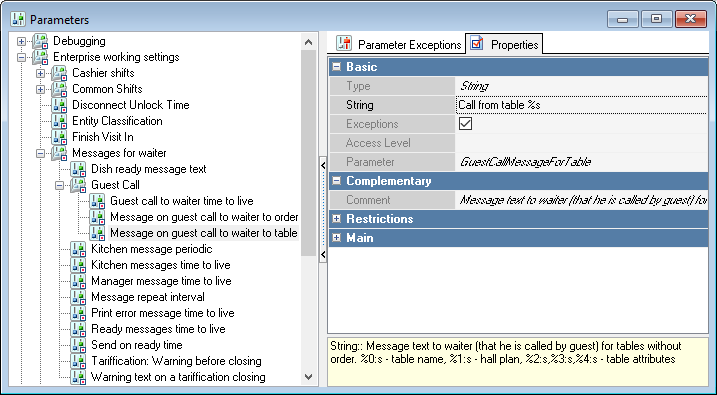You can configure the waiter call button to send a message for the waiter to the cash station.
For the button operation, a receiver is needed, which is connected to the cash station (cashier or waiter station).


- Check the communication between all pairs (button — receiver).
- Use the receiver to program the button numbers from 01 to 99.
- Connect the receiver to the cash station COM port.
- Go to Service > Stations and devices
- Add the I/O port > COM for Windows driver to the corresponding cash station
- Add the Guest call receiver > Guest call receiver to the previously added COM for Windows
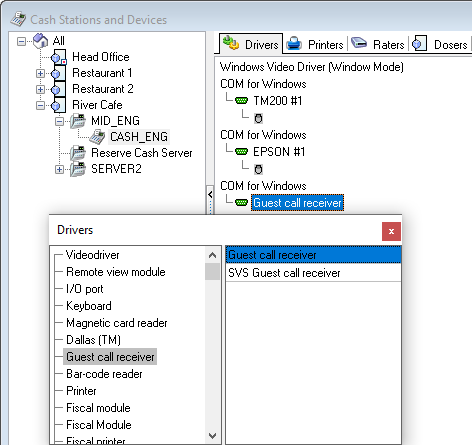
- Specify the button number in the table properties on the corresponding hall layout
- Go to Options > Parameters > Enterprise working settings > Messages for waiter > Guest Call and edit the messages in the relevant parameters.