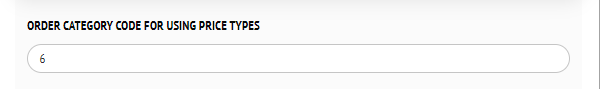The price at the kiosk may differ from the price at the checkout. To do this, in the r_keeper manager, in the Order > Order categories menu, select (create a new) order category and assign the order types that the kiosk works with.
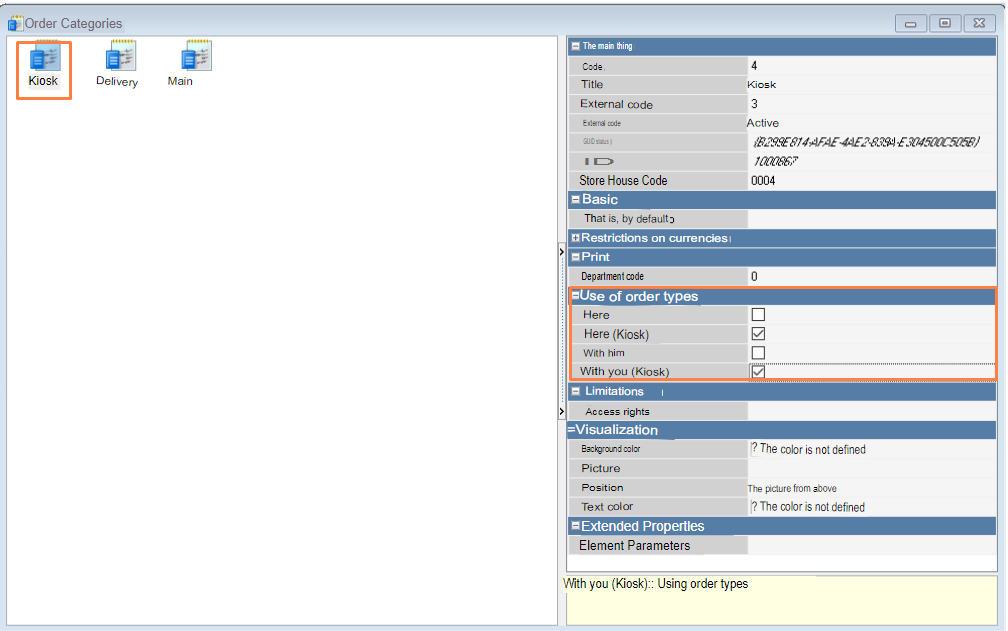
In the Menu > Price types section, select (create a new) price type.
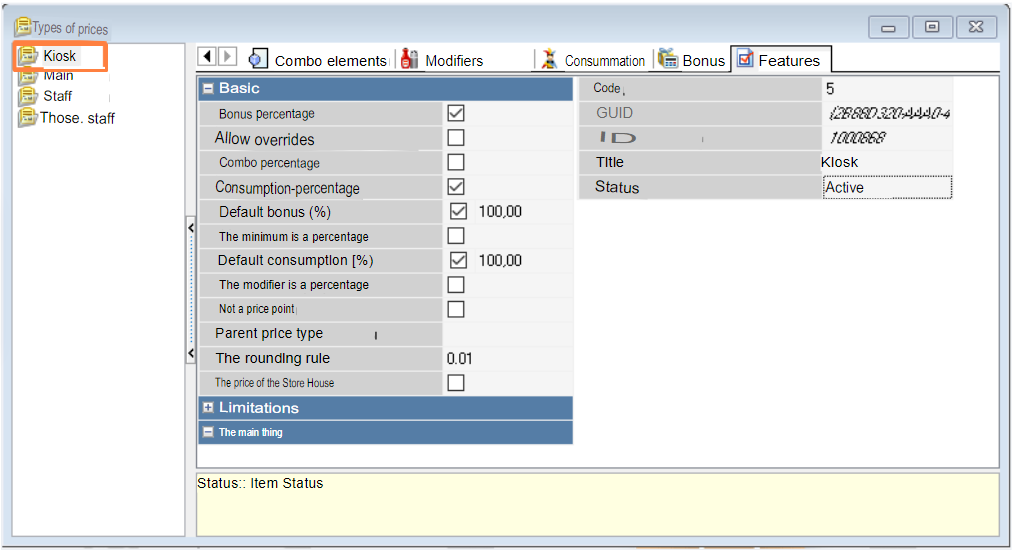
In the Menu > Use price types section, put the selected price type into use and assign the corresponding order category.
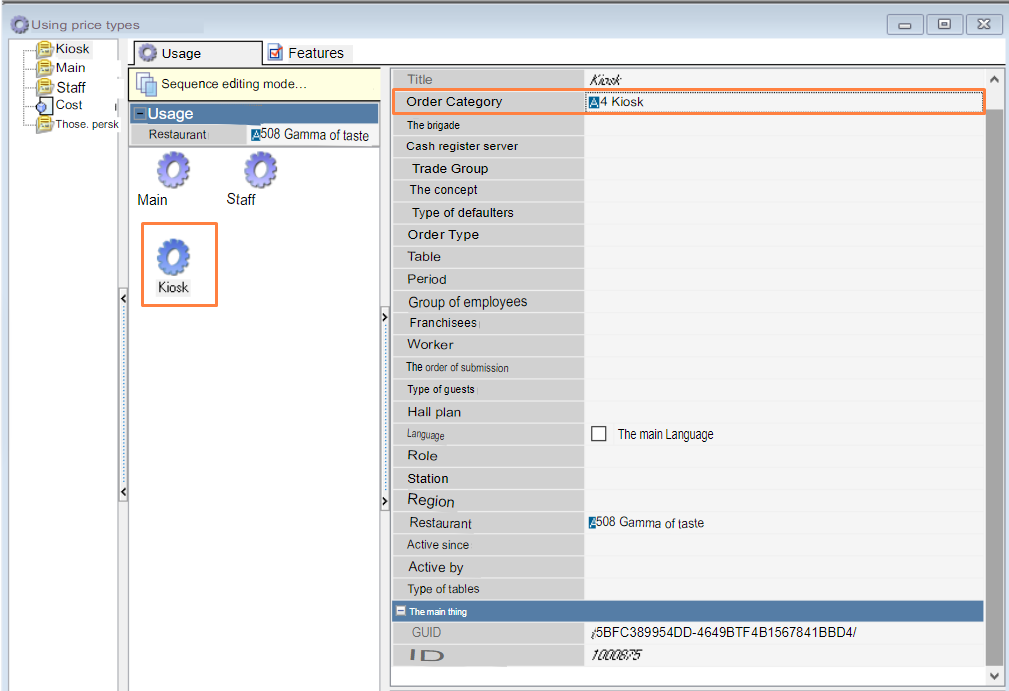
In the Menu > Menu section, for all dishes sold at the kiosk, assign prices for the corresponding price type.
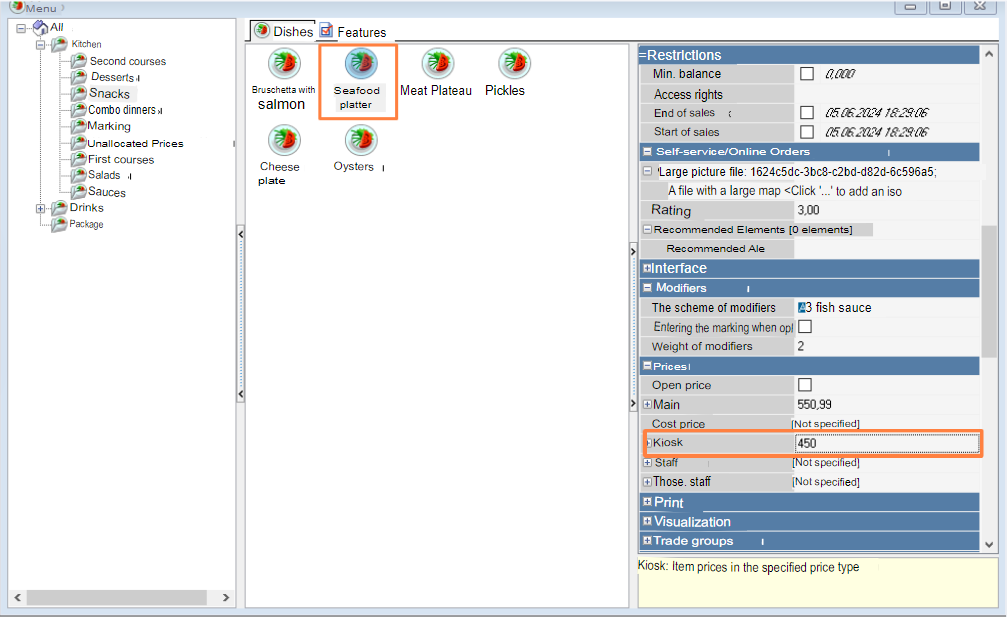
In the kiosk manager, in the settings, in the Main Settings section, assign the ORDER CATEGORY CODE FOR PRICE TYPES USE parameter the appropriate value.