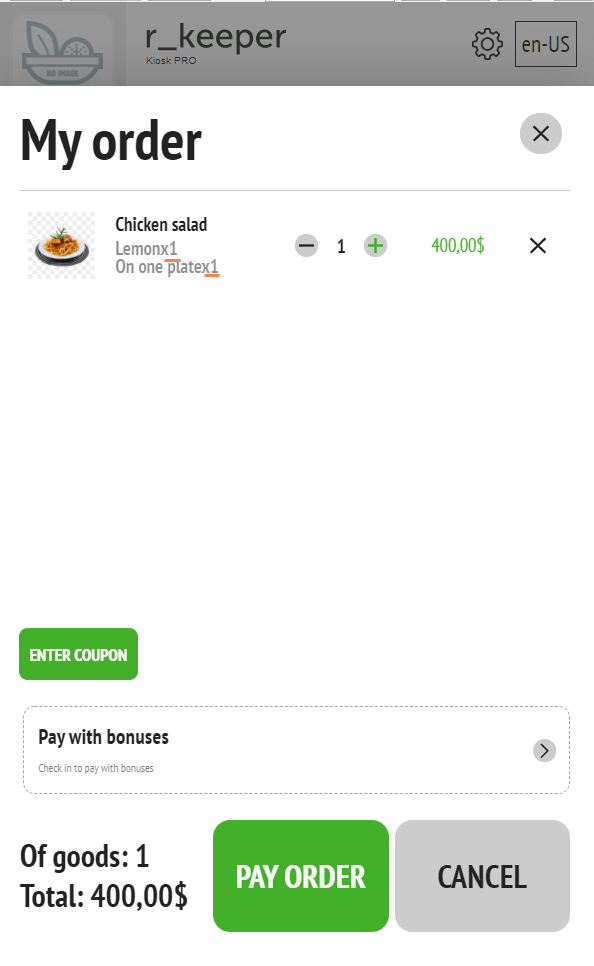In a kiosk, it is possible to use a space between the price and the currency symbol,
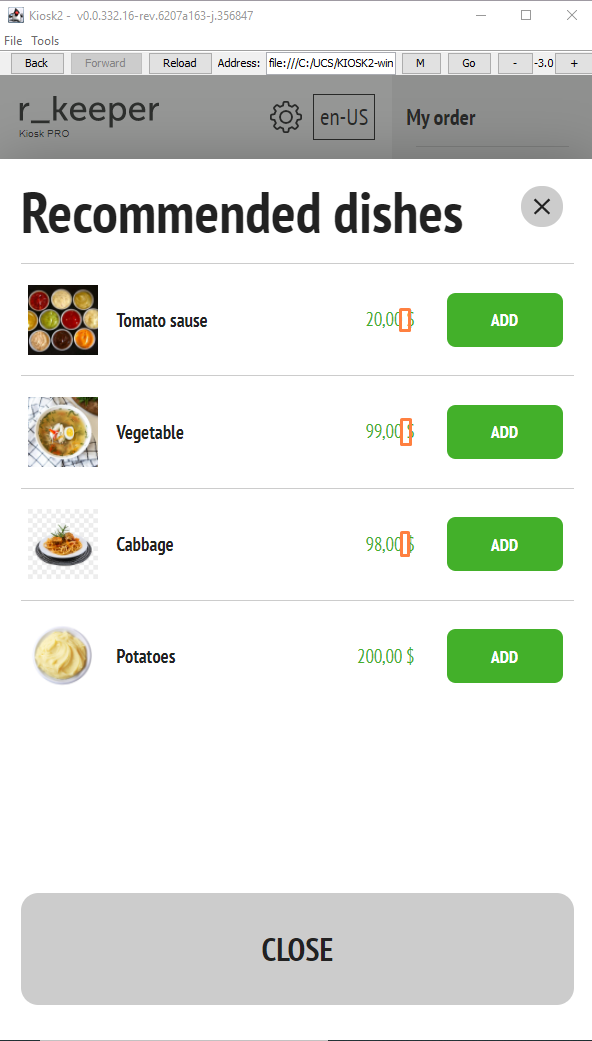
quantity and multiplication sign.
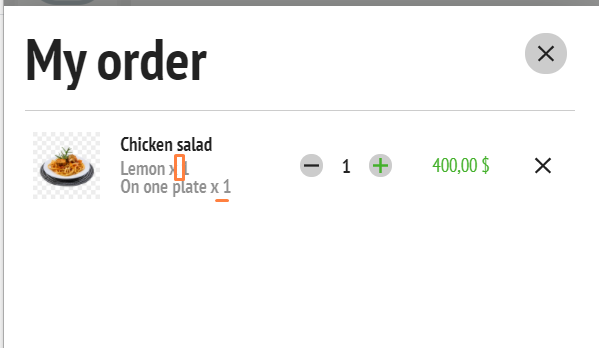
To display a space between the price and the currency symbol, quantity, and multiplication sign, you need to set the USE SPACE BETWEEN PRICE, CURRENCY SYMBOL, QUANTITY, AND MULTIPLICATION SIGN parameter to Yes in the kiosk settings in the Theme Settings section.
To avoid using a space between the price and the currency symbol, quantity, and multiplication sign, set the USE SPACE BETWEEN PRICE, CURRENCY SYMBOL, QUANTITY, AND MULTIPLICATION SIGN parameter to No in the kiosk settings in the Theme Settings section.