License for r_keeper 7 Update
For version 7.07.00.232, installation of the certificate is required.
To install and update r_keeper 7 version 7.7.0.213 and higher, a paid license is required — R-Keeper module Update.
During the update, r_keeper 7 accesses the licensing system, so the establishment must have a stable internet connection.
- For all new objects, the renewal license is issued free of charge for a period of 1 year. A new object means the first purchase of cash registers for an object in the licensing system.
- If the object had acquired cash register licenses before September 2022, then an update license must be purchased. One license is purchased for a number equal to or greater than the number of existing master licenses for cash registers for this object.
For updates to versions up to and including 7.7.0.212, no license is required.
Required number of licenses
When ordering update licenses, you must select a license for an equal or greater number of master licenses for the cash register of this object. If you specify a number of update licenses less than the number of active cash registers at the object, you will not be able to create an order - the licensing system will return an error.
If there are several restaurants in the directory (reference) server database, you must purchase a license for all objects: those in the database and those you plan to connect. If there is no active license for at least one object, the directory server will not start the update process - the system will return errors.
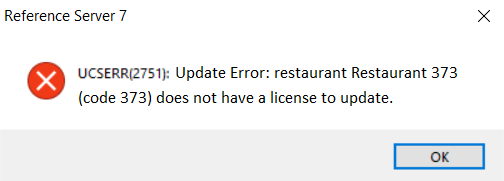
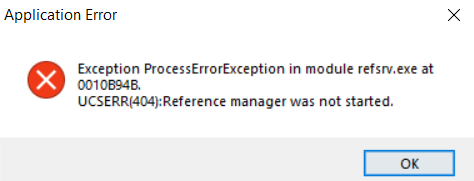
From version 7.25.02.0, when updating r_keeper, the system will require a license for the update:
- if the license for the cash register expired less than a month ago from the month in the release number to which the update is being performed, the system will require a license for the update
- If the license for the cash register expired more than a month ago from the month in the release number to which the update is being made, then a license for the update is not required.
For example, for release 7.25.03.0, if the cash register license was valid in February, then an update license will be required. If the cash register license expired before February, an update license is not required, such an object is considered closed.
An object is considered closed (active or inactive) if its license has expired more than one month after the month in the version to which the user is upgrading.
Since version 7.25.02.002, licenses for updates are also checked at the Central Office. If at least one cash register (active, inactive or deleted) is created at the Head Office, then during the update, the license for the cash register itself will be checked, just like for the restaurant.
If an update subscription is not purchased for inactive restaurants after the system update, they cannot be upgraded to Active status.
Errors when ordering an upgrade license
By the number of cash registers
The licensing system now checks the number of cash register master licenses and the licenses ordered for renewal.
The system does not allow you to order or save an application with licenses for updating a smaller number of cash registers than there are at the object.
If the number of cash registers at the object does not match the number of update licenses, an information window will pop up with the error: "The number of cash registers at the object (N pcs.) exceeds the available value for this license, please select an update license for a larger number of cash registers."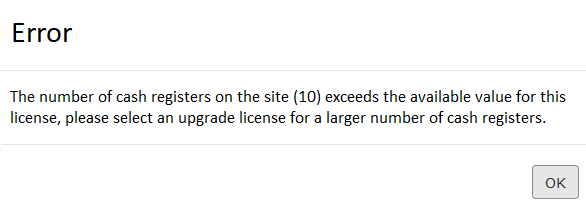
Solution: Specify a license for the required number or more cash registers.
By the number of licenses
If the application contains different update licenses, for example, for 2-3 cash registers and 7-10 cash registers, then when trying to save or order the application, an error appears: "You cannot order update licenses with different numbers of cash registers."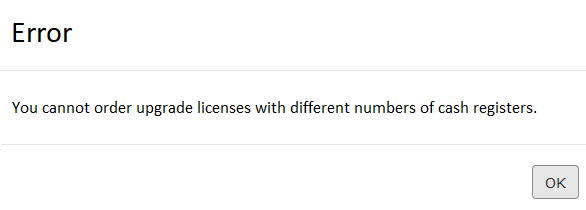
Also, the system does not allow you to place an order with two licenses for the same number of cash registers.
Solution: Order one license with the required number of cash registers.
By license type
If the application contains other licenses other than upgrade licenses, then when trying to save or order the application, an error appears: "You cannot order products together with an upgrade license within the same application."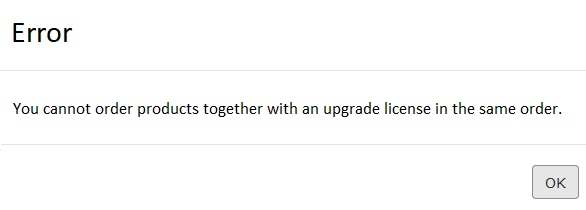
Solution: Order the upgrade license and other licenses in separate requests.
By software type
It is impossible to add products of different types to one application, for example, for r_keeper Cloud and r_keeper One. The system will show an error and will not allow you to purchase licenses.
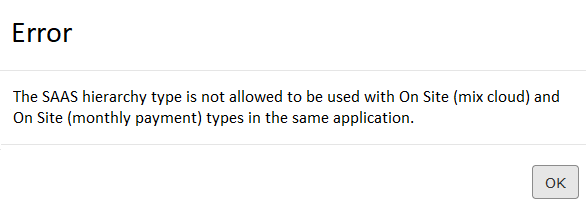
Solution: Order licenses for one type of software.
Purchase of a license
To purchase a license:
- Go to the licensing system
- Start creating a new order
- Select:
- Product Type — Subscription License
Software — R-Keeper module Update
Select the required license in accordance with the current cash registers — the number of cash registers is indicated in the license name
If you specify a number of licenses for updating that is less than the number of active cash registers at the facility, you will not be able to create an order — the licensing system will return an error.
- Click on the Order button.
- Pay for your order.
Licenses can only be purchased in packages - one order per object.
If the license will be paid by a dealer, specify the dealer's legal entity as the payer. Licenses for updates with the prefix "Service" will be available for ordering.
All r_k Cloud objects will receive the necessary licenses for the update for free from September. You will not need to order anything additionally for these objects.
Once you receive the license, you need to activate it.
The active license will appear at the bottom of the object card. Now you can update r_keeper until the license expiration date.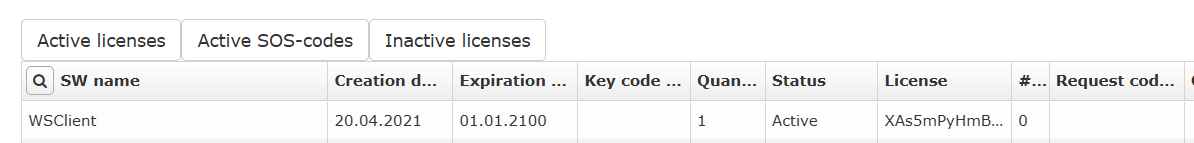
7 calendar days before the expiration of the renewal license, the system message "The renewal license is about to expire, contact your dealer" will appear daily at the cash registers. After the license is renewed, the message will no longer appear.
Updating versions within r_k Cloud
For all active r_k Cloud objects, the upgrade license is issued free of charge for the period paid for these objects. You do not need to purchase anything additionally.
If you have any problems, please contact technical support.
License options
| 1 | R-Keeper module Update, 1 cash register 36 months software | 1 | 36 | |
| 2 | R-Keeper module Update, 1 cash register 12 months software | 1 | 12 | |
| 3 | R-Keeper module Update, 2-3 cash registers 12 months software | up to 3 | 12 | |
| 4 | R-Keeper module Update, 2-3 cash registers 36 months software | up to 3 | 36 | |
| 5 | R-Keeper module Update, 4-6 cash registers 12 months software | up to 6 | 12 | |
| 6 | R-Keeper module Update, 4-6 cash registers 36 months software | up to 6 | 36 | |
| 7 | R-Keeper module Update, 7-10 cash registers 12 months software | up to 10 | 12 | |
| 8 | R-Keeper module Update, 7-10 cash registers 36 months software | up to 10 | 36 | |
| 9 | R-Keeper module Update, more than 10 cash registers 12 months software | more than 10 | 12 | |
| 10 | R-Keeper module Update, more than 10 cash registers 36 months software | more than 10 | 36 | |
| 11 | R-Keeper module Update_Enterprise, 1 cash register 12 months software | 1 | 12 | By prior arrangement for network facilities |
| 12 | R-Keeper module Update_Enterprise, 2-3 cash registers 12 months software | up to 3 | 12 | By prior arrangement for network facilities |
| 13 | R-Keeper module Update_Enterprise, 4-6 cash registers 12 months software | up to 6 | 12 | By prior arrangement for network facilities |
| 14 | R-Keeper module Update_Enterprise, 7-10 cash registers 12 months software | up to 10 | 12 | By prior arrangement for network facilities |
| 15 | R-Keeper module Enterprise update, more than 10 class 12 months software | more than 10 | 12 | By prior arrangement for network facilities |
| 16 | R-Keeper module Update, New object 12 months PO | no limit | 12 | Issued to all new objects, upon first purchase of a cash register |
| 17 | R-Keeper module Update, Cloud, 1 month Software | no limit | 1 | Included in CLoud shares |
| 18 | R-Keeper module Update, Cloud, 12 months Software | no limit | 12 | Included in CLoud shares |