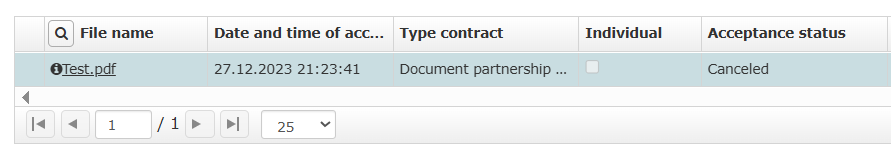NDA Acceptance
Introduction
NDA — Non disclosure agreement — is a Non-Disclosure Agreement that must be accepted by Sub-Dealers.
The agreement can be accepted by a dealer user who:
- DEALER_MANAGER role with the right to accept contracts
- Full name in the user card is filled in completely. Acceptance of the agreement will be rejected if the user's full name is not filled in completely.
When changing the user's role, all contracts must be accepted again:
- If the role of the Sub-Dealer has changed to the role of the Dealer, then he must accept the Agency and License Agreements
- If the role of the Dealer has changed to the role of Sub-Dealer, he must accept the Non-Disclosure Agreement
- If a Sub-Dealer becomes a Dealer and then becomes a Sub-Dealer again, he will need to accept the Non-Disclosure Agreement again.
- If a Dealer becomes a Sub-Dealer and then a Dealer again, he must accept the Agency and License Agreements again.
Acceptance of the Non-Disclosure Agreement
To accept the Non-Disclosure Agreement:
- Log in to the licensing system
- Go to the Dealers directory
- Select a dealer and click the View button
- Go to the Legal Entities tab. A list of the dealer's legal entities will open.
- Click the Non-Disclosure Agreement button to download and review the agreement.
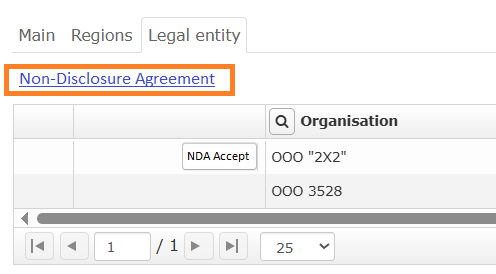
- After reviewing the document, click on the NDA Accept button
- A message will appear confirming acceptance:
- Click Yes to confirm acceptance.
- Click No to cancel the action and return to the list of legal entities.
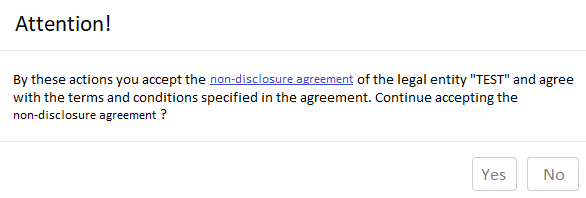
- The message additionally contains a link to the current version of the agreement.
Done, the contract is accepted. This will be evidenced by:
- A message about acceptance will appear in the right corner of the screen, meaning that the contract has been accepted.

- After accepting the agreement, in the Legal Entities tab, the NDA Accept button will change to the NDA Refusal button.
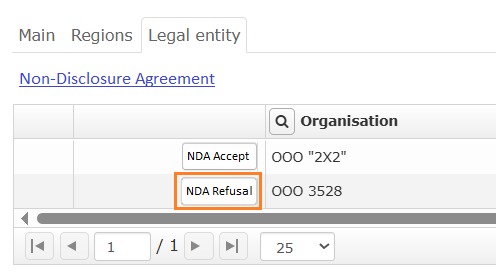
- At the end of the line with information about the legal entity, information about the acceptance will appear:
- Date and time of acceptance
- Full name of the licensing system user who accepted the agreement
- E-mail of the licensing system user who accepted the agreement
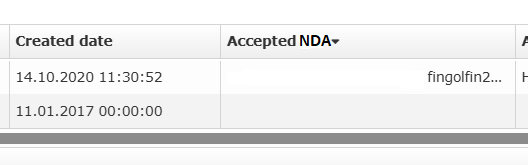
- Information about the conclusion of the contract will appear on the Contracts tab:
- File name — the name of the accepted agreement. When you click on the name, the agreement will be downloaded. At the end of the accepted file, a stamp will appear with information about the document signing.
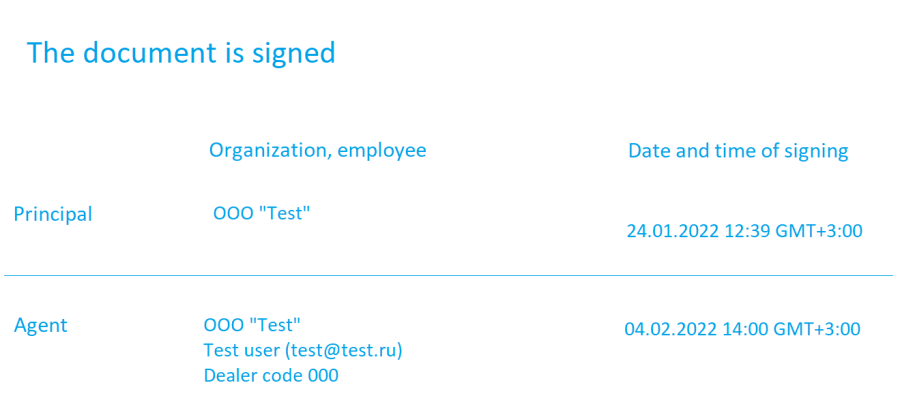
- Contract number—contract number from 1C
- Date and Time—date and time of the first signing of the contract
- Last Date of Change—date and time of the last changes to the contract
- Contract Type — license, agency, etc.
- Individual—if separate terms of the contract were developed for the dealer
- Contract Status—valid or closed
- Comment—any comment
- User—the user who signed the contract
- Discount—the amount of remuneration specified in the contract
- Legal Entity—the dealer's legal entity that signed the contract.
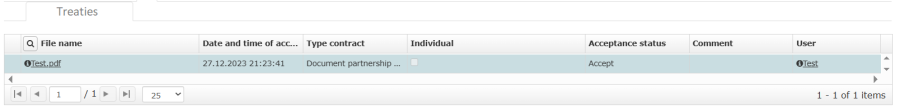
- File name — the name of the accepted agreement. When you click on the name, the agreement will be downloaded. At the end of the accepted file, a stamp will appear with information about the document signing.
The general status of NDA acceptance can be viewed on the Main tab in the Non-Disclosure Agreement Acceptance field in the dealer card. There are 3 possible statuses:
- The agreement is not accepted with any sub-dealer. The Acceptance of the Non-Disclosure Agreement field will display the value No
- The agreement has been accepted with some subdealers. The Acceptance of the Non-Disclosure Agreement field will display the value Partial
- The agreement is accepted with all sub-dealers. The Acceptance of the Non-Disclosure Agreement field will change to Full.
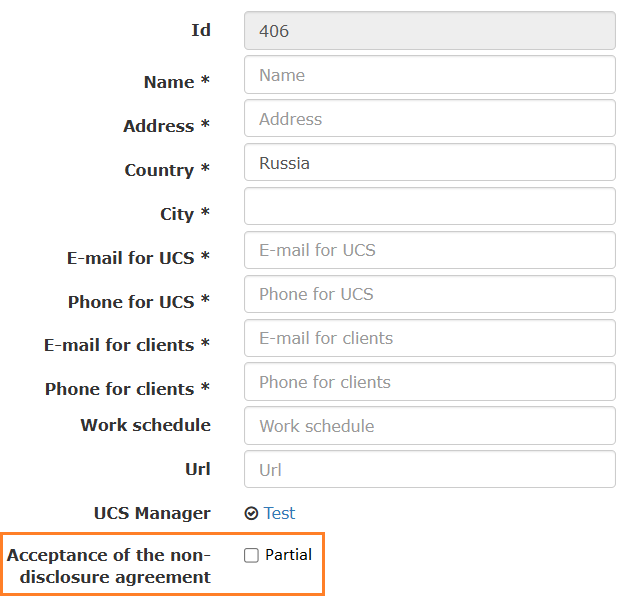
Cancellation of acceptance
If you want to revoke the agreement:
- Log in to the licensing system
- Go to the Dealers directory
- Select a dealer and click the View button
- Go to the Legal Entities tab. A list of the dealer's legal entities will open.
- Click on the NDA Refusal button
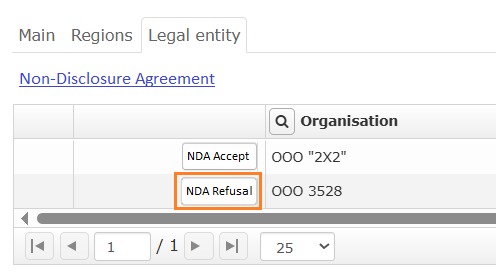
- A window will appear confirming the cancellation of the acceptance. Specify the reason for canceling the acceptance in the appropriate field and click the Save button.
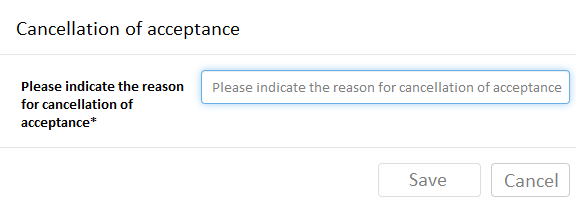
Done, NDA acceptance is cancelled. In the list of legal entities, the subdealer who made the cancellation can now accept the agreement again by clicking the NDA Accept button.
A line about cancellation of the agreement acceptance will appear in the Agreements tab.