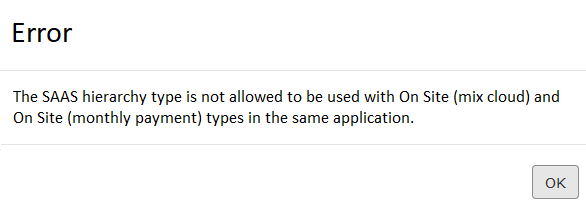Possible errors and their solutions
Errors when ordering an upgrade license
By Number of Cash Desks
The licensing system now checks the number of cash register master licenses and the licenses ordered for renewal. The system does not allow you to order or save an order with licenses for updating a smaller number of cash registers than there are at the object. If the number of cash registers at the object does not match the number of update licenses, an information window will pop up with the error: "The number of cash registers at the object (N pcs.) exceeds the available value for this license, please select an update license for a larger number of cash registers."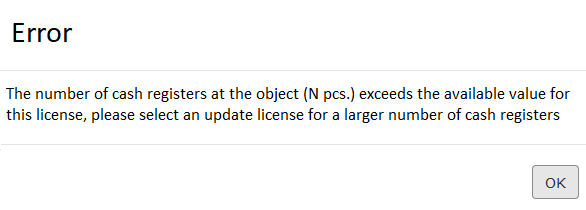
Solution: Specify a license for the required number or more cash registers.
By Number of Licenses
If the order contains different update licenses, for example, for 2-3 cash registers and 7-10 cash registers, then when trying to save or order the order, an error appears: "You cannot order update licenses with different numbers of cash registers."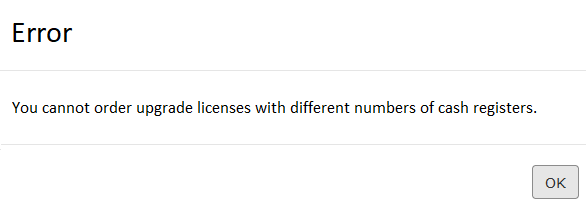
Also, the system does not allow you to place an order with two licenses for the same number of cash registers.
Solution: Order one license with the required number of cash registers.
By License Type
If the order contains other licenses other than upgrade licenses, then when trying to save or order the order, an error appears: "You cannot order products together with an upgrade license within the same order." 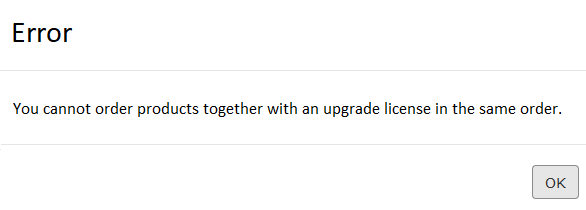
Solution: Order the update license and other licenses in separate orders.
By Software Type
It is not possible to add products of different types into one order, for example, for r_keeper Cloud and r_keeper One. The system will display an error and will not allow purchasing licenses.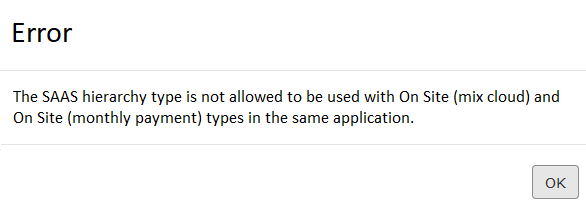
Solution: Order licenses for one type of software.
Generation Error
Error: Generation Server: License generation library error 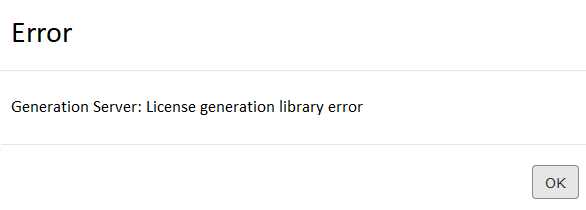
Reason: The license was generated before the software was configured.
Solution: Configure the software on your side, and then generate the license again.
Key Corrupted
Error: Key corrupted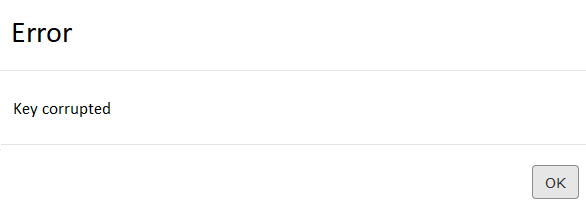
Reason: The request code was not entered for generating this license.
Solution: Regenerate the license by entering the request key in the first step.
Errors When Changing r_keeper Cloud Tariff
When changing tariffs, certain restrictions apply:
- You cannot confirm/pay an order for changing a Cloud tariff if at the time of payment the licenses selected in the Current tariff at the object table have already expired. You cannot switch from an expired tariff to a new one; please use the Additional Purchase option for necessary products.
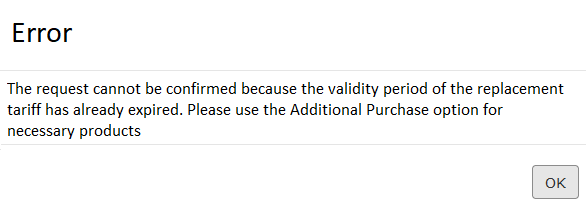
- You cannot create an order to change tariffs more than once for a single tariff. For example, if at the site there is a license for R-Keeper Cloud-RK7 Stations Start, it cannot be changed to R-Keeper Cloud-RK7 PRO, and then to R-Keeper Cloud-RK7 MAX. First, make a transition from Start to PRO, and then from PRO to MAX.
- You cannot recreate an order to change tariffs if it is not in a rejected/denied status. For example, if an order has been created to change from Start to PRO, but it turns out that the MAX tariff is needed. In this case, it is impossible to create an order to change from Start to MAX until the previous order to change from Start to PRO has been rejected.
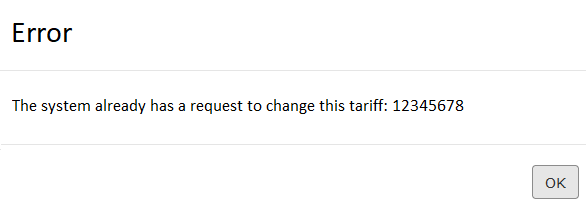
- If multiple licenses were purchased in the original order, the same number must be specified in the order to change tariffs when transitioning to another tariff. For example, if three licenses for R-Keeper Cloud-RK7 Stations Start were purchased in one order, when selecting a product in the software table for replacement within one order, it is necessary to specify the same quantity: 3.
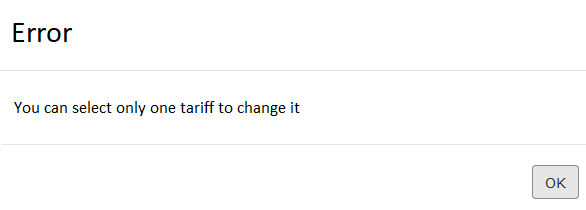
- In one order, you cannot order licenses with terms of one month and one year; an error will be issued.