Quick Start in the Licensing System
Terms and Abbreviations
- Dealer is an organization that implements, maintains, and distributes software.
- SW – software. Software product developed by r_keeper.
Graphical user interface, or simply an Interface, is the visual layer of a software product that users interact with.
- Aggregator is an integrator that interacts with the client through a cloud infrastructure (White Server).
- WS — White Server.
About the Licensing System
The licensing system is designed for online licensing and sale of r_keeper products by dealers and aggregators.
The licensing system is located at: https://l.ucs.ru/.
Alternative login addresses:
This article describes the basic steps that will help you perform Quick Start in the Licensing System.
Users of the Licensing System may be dealers, sub-dealers or aggregators.
Dealer operation scheme
If you are a dealer, the following roles are available to work in the Licensing System:
- DEALER_MANAGER — assigned to an authorized dealer employee who is responsible for the master password. This is the highest level of rights. An employee with the DEALER_MANAGER role has all the rights of lower roles and can create DEALER_USER level users and work with contracts.
- DEALER_USER — has the same rights as DEALER_MANAGER, except for the ability to create other users and work with contracts.
- A sub-dealer is a company that cooperates with an official r_keeper dealer in sales and promotion of the company's products and solutions.
The vendor grants the sub-dealer the right to work independently in the licensing system in order to speed up the processes.
If you are a dealer representative, you must first create a Dealer account, which allows you not only to log in to the Licensing System, but also to use some r_keeper services.
For more information on gaining access, read the article Gaining access to company services.
If you are a dealer employee (dealer with the DEALER_USER role), then to gain access to the Licensing System, contact your representative (dealer with the DEALER_MANAGER role).
DEALER_MANAGER role
A DEALER_MANAGER is an employee of a dealer who has extended privileges in the Licensing System that allow them to create users and accept contracts. Additionally, employees with this role have all the same rights as a regular Dealer user. In other words, a DEALER_MANAGER account serves as a master account for a company representative responsible for safeguarding the master password.
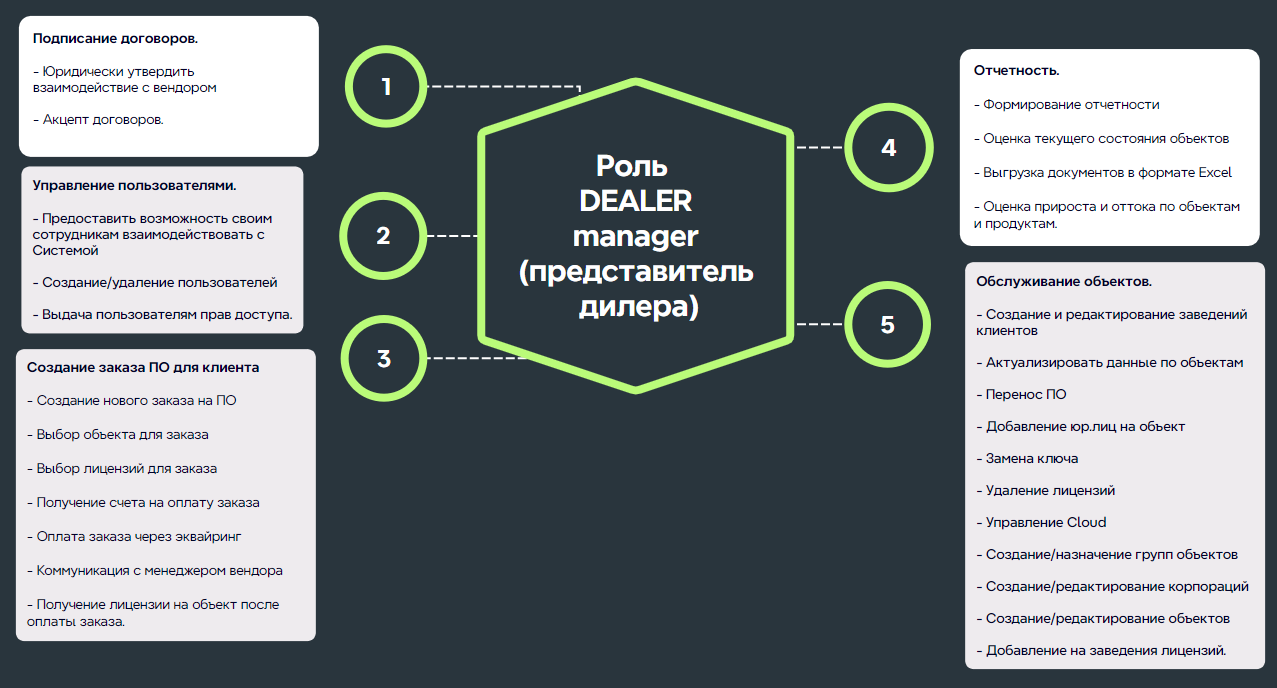
Описание роли DEALER_MANAGER
More about Contract Acceptance.
- More about User Management.
More about Rights Transfer. - More about Creating an order.
More about Obtaining a license for objects. - More about Reports.
- More about Adding legal entities to an object.
More about Key Replacement
More about Removing Licenses.
More about Creating object groups
DEALER_USER role
DEALER_USER is a dealer employee, can create objects and corporations, view reports. A user with the DEALER_USER role cannot create other users or work with contracts.
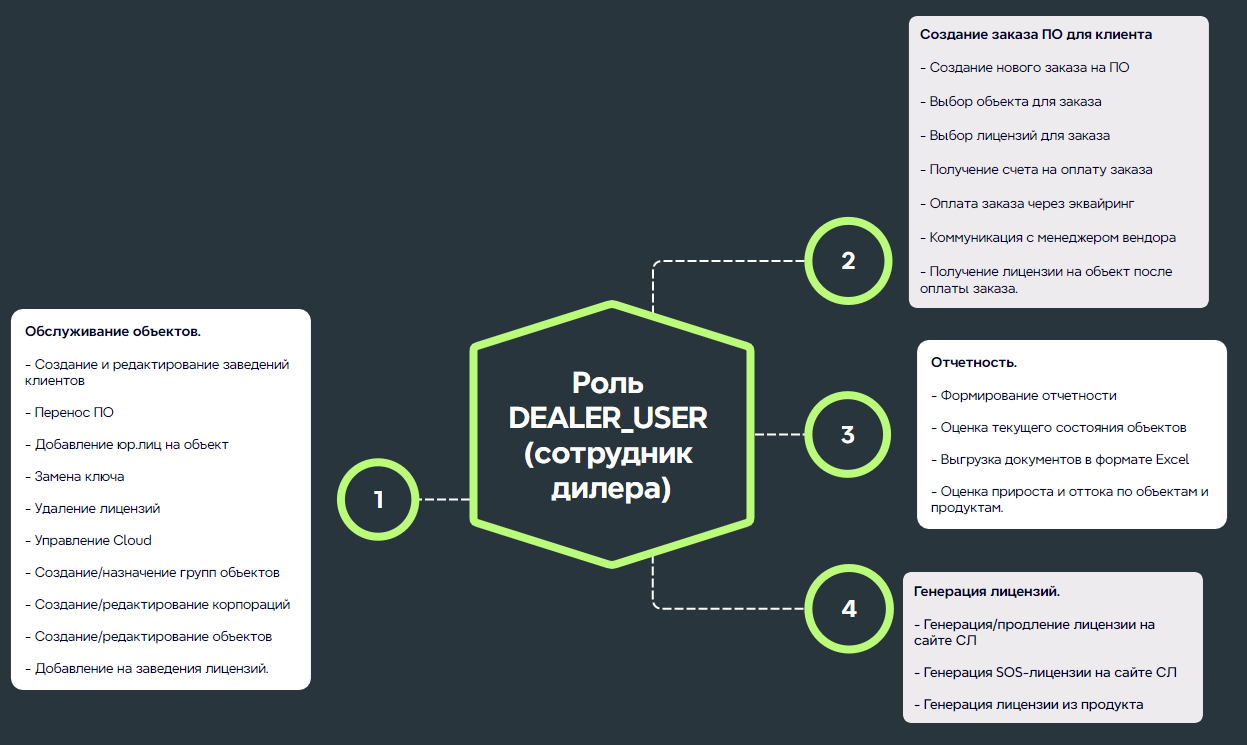
Описание роли DEALER_USER
- More about Creating/editing a corporation.
More about Creating/editing an object.
More about Rights Transfer. - More about Creating an order.
More about Obtaining a license for objects. - More about Reporting.
- More about License generation.
Subdealer role
Sub-dealer is a company that cooperates with the official dealer r_keeper on sales and promotion of the company's products and solutions. Has the same rights as Dealer User
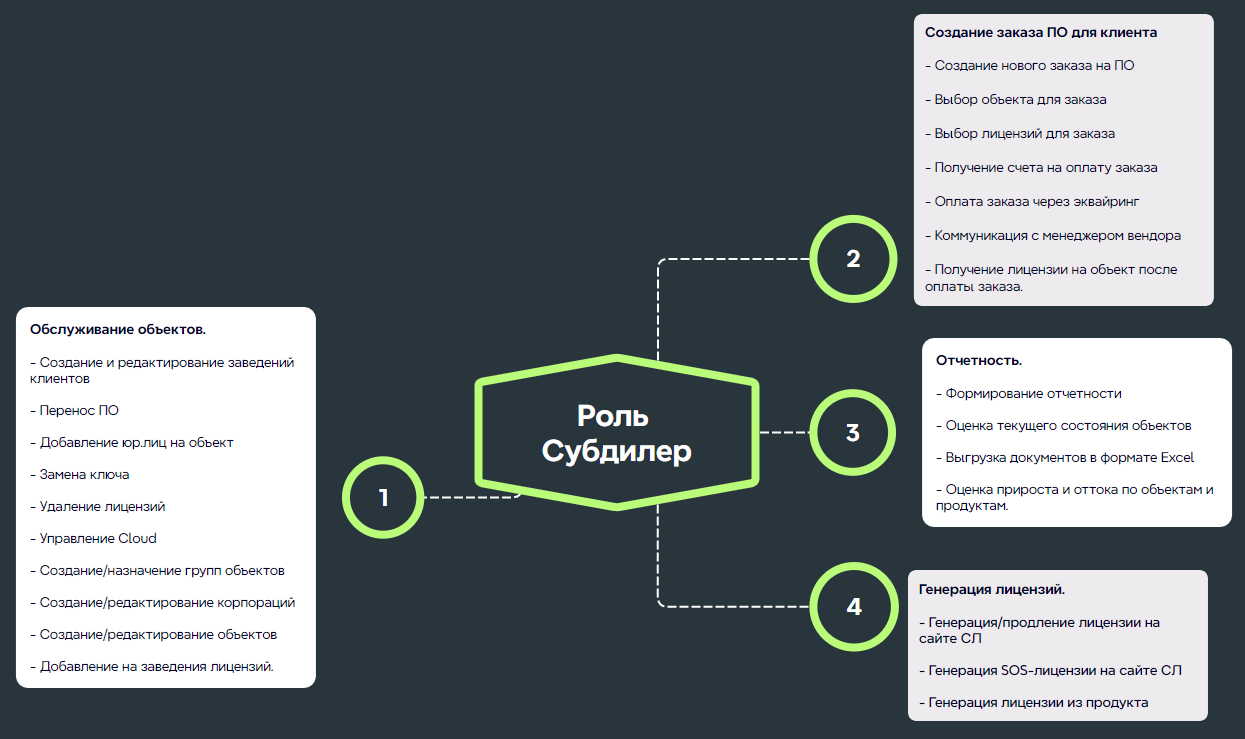
Описание роль Субдилер
- More about Creating/editing a corporation.
More about Creating/editing an object.
More about Rights Transfer. - More about Creating an order.
More about Obtaining a license for objects. - More about Reporting.
- More about License generation.
Aggregator operation scheme
Aggregators - an integrator interacting with the client through a cloud infrastructure (White Server).
Read more about how WS works in the article.
In the Licensing System, this role has access to the following actions:
Aggregator Order (Available only for aggregators who have signed an additional contract with the vendor).
View objects related to the authorized aggregator.
Work with your own user profile card. Access to API (a tab through which you can quickly access the Licensing System's API and White Server).
The Reports tab is not available for this role.
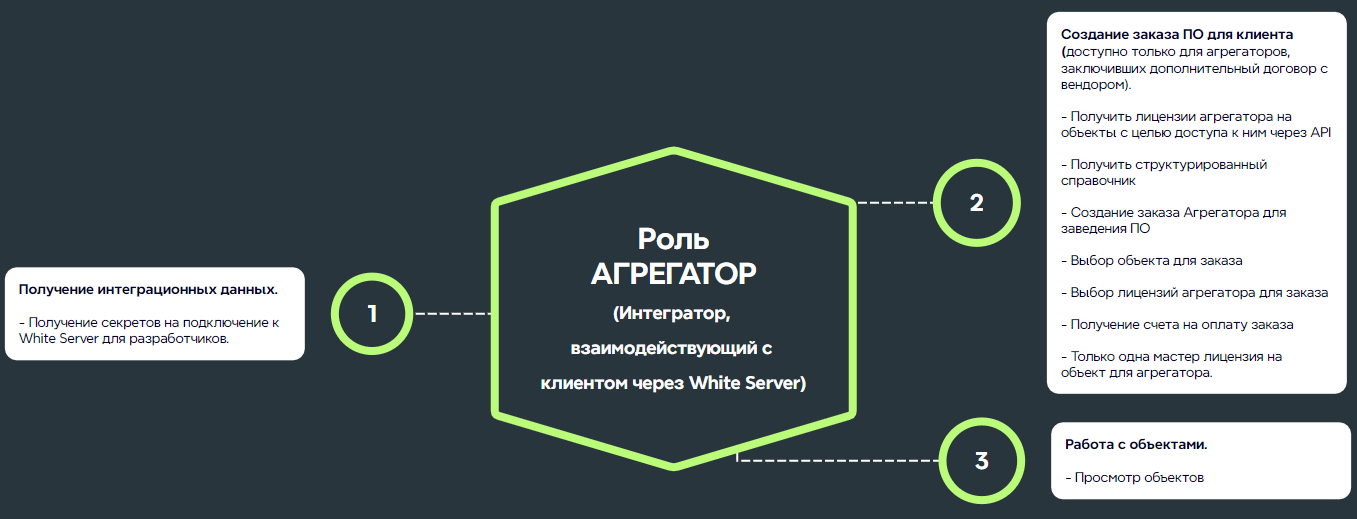
Описание роли Агрегатор
Login to the Licensing System
After creating a user, your account details will be sent to the specified email.
To enter the Licensing System, enter your login and password.
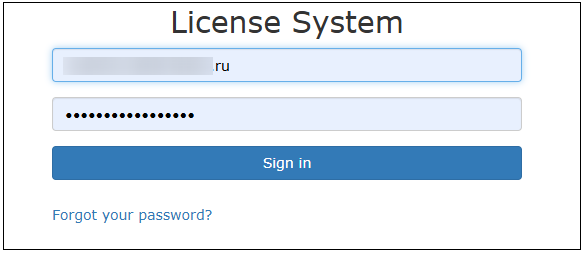
In the Licensing System, the login is an email.
For the systems listed below, the login is the dealer account:
- https://sd.rkeeper.ru
- https://utils.ucs.ru
- ftp://ftp.ucs.ru
- https://tracker.ucs.ru — read-only
- Some others.
Licensing System API
In the Licensing System, the API description is implemented according to the Open API specification.
To view all public methods of the Licensing System API, open Swagger.
The methods use authorization via the USR header..
Independent USR generation
To form a USR header, it is necessary to form a line with the following content:
Base64(userName + “;” + hPassword + “;” + md5(token)), where:
userName – Your Licensing System user's e-mail;
hPassword – calculated as MD5(userName+password), where password is the user password from the Licensing System;
md5(token) – MD5 hash from the token, which can be obtained from the user card in the API Access tab, or personally from r_keeper employees;
Automatic USR generation
In the user card, you need to go to the API Access tab and use the USR Generation form to sign API requests.
Information on how to quickly obtain USR from a user card can be found in the User article.