Users
Introduction
The article describes the Users reference book of the Licensing System.
Read other articles about working with user accounts:
- Creating Users
- Deleting users
- Change email
- User password
- Change password
- Password recovery
- Creating a user in r_k Office
Description of users
User — an account in the licensing system that has a role and a specific set of rights.
To see the list of users, go to the menu References > Users
A list of system users will open.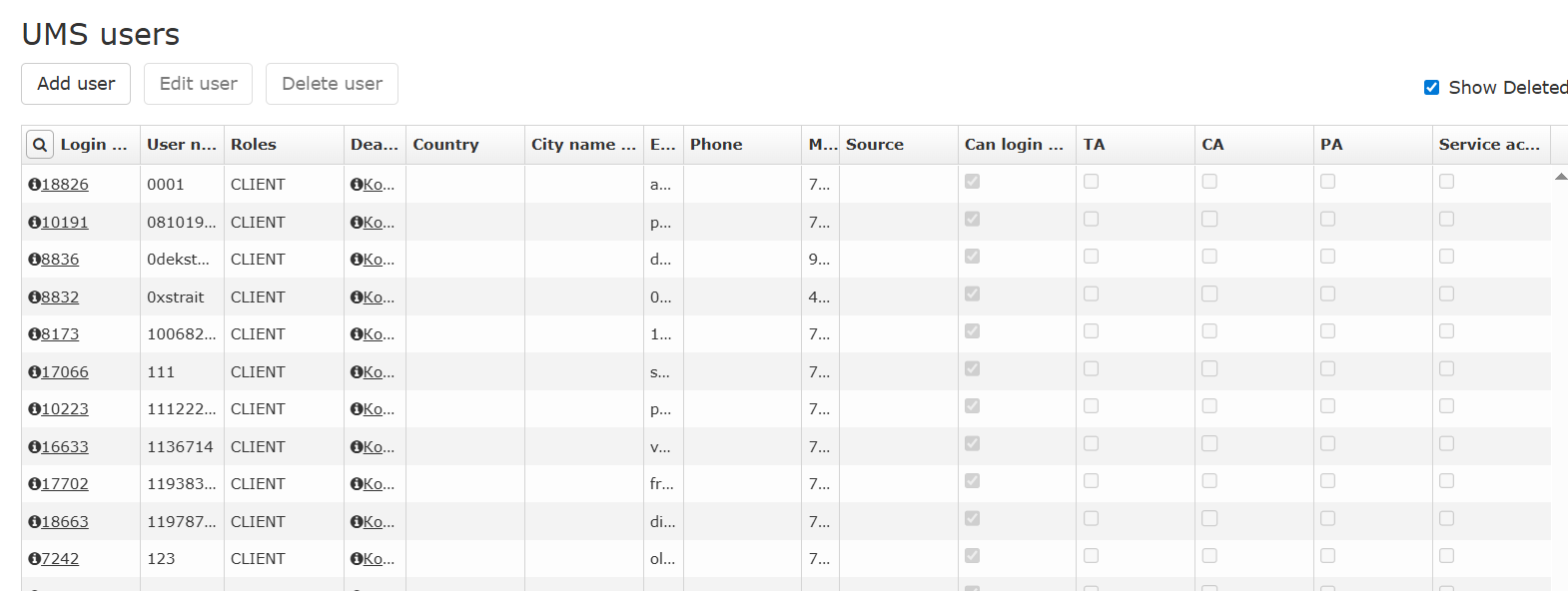
Blocked users are highlighted in orange.
The list can be downloaded to Excel by clicking on the button ![]()
Users have the following properties:
- Login — 4-digit code, also called Dealer ID or dealer account
- Username — account name
- Roles — roles assigned to the user
- Dealer — name of the dealer to which the user belongs
- Email — user's email
- Phone No
- Mobile phone No — mobile phone
- Source — where the user was created from: from the LS itself or from an external source.
You can search and sort users by any of these fields. To do this, click on the icon ![]() . An input field will appear in each column. Specify the data to search for and press Enter. Users can be searched and sorted by any of these fields.
. An input field will appear in each column. Specify the data to search for and press Enter. Users can be searched and sorted by any of these fields.
For example, let's find a user named Test4: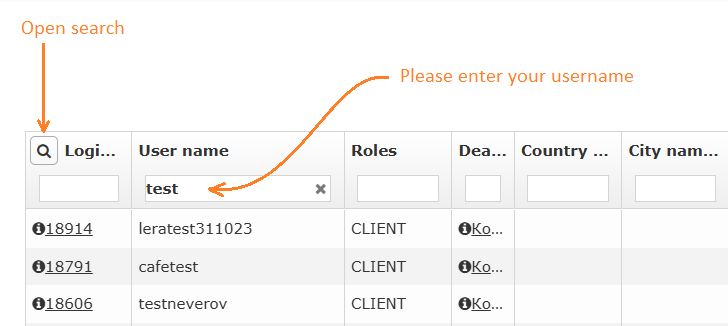
To view and edit a user, click on their login.
User card
By clicking on a user's login in the list, his card will open.
In the user card you can change:
- User roles and rights
- User object groups
- Characteristics — first name, last name, phone number, etc.
- View the results of the annual user assessment
- Block the user by unchecking the Login Allowed flag.
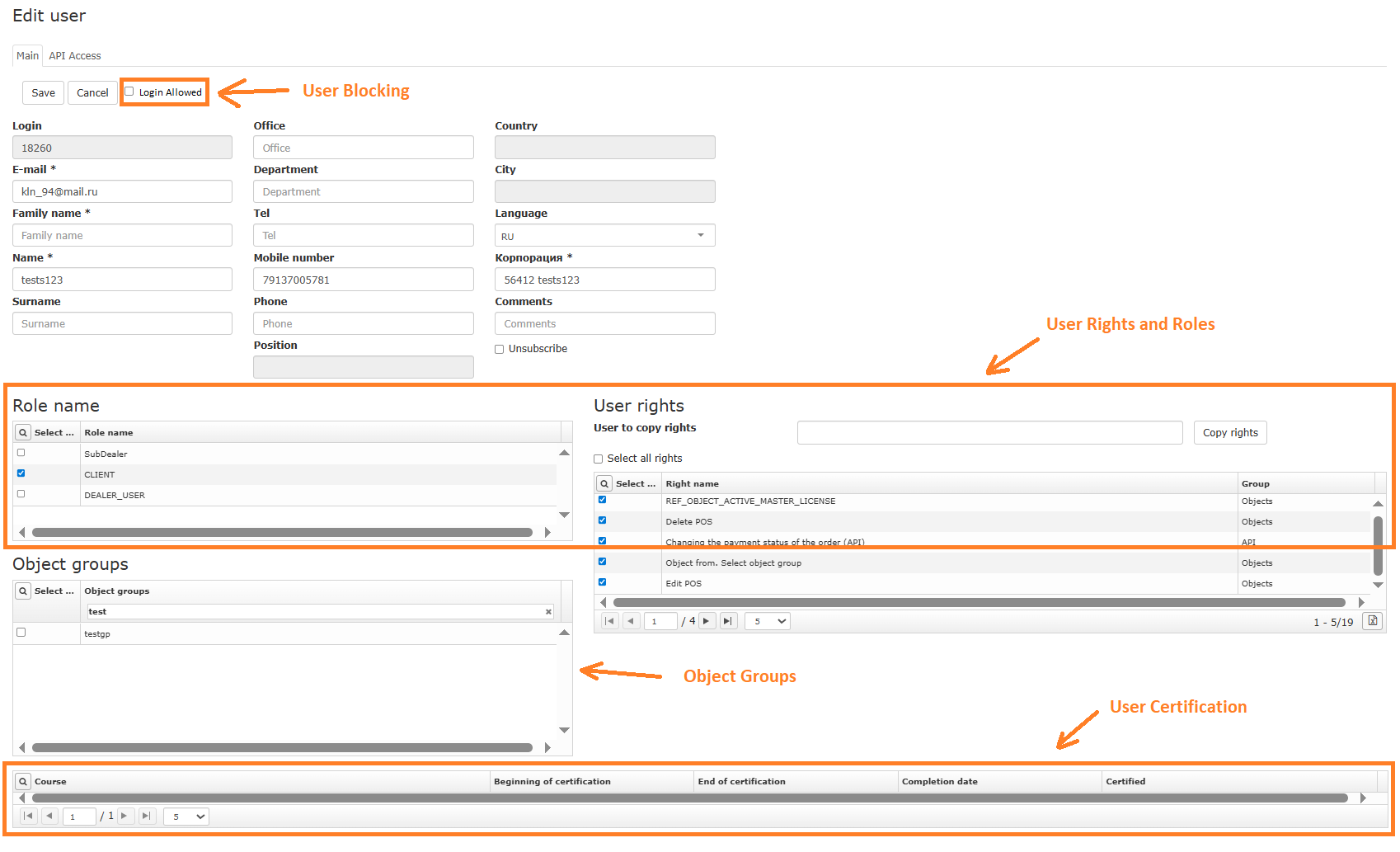
Gray fields cannot be changed.
Required fields are marked with asterisks *.
To save the changes, click the Save button.
A list of all available rights for a user with their description can be downloaded to Excel by clicking the button ![]()
Description of roles
The licensing system allows for user rights to be differentiated. There are 4 access levels allocated for dealers:
- Dealer_manager — assigned to an authorized dealer employee. This is the highest level of rights. An employee with the Dealer manager role has all the rights of lower roles and can create Dealer user and Client users.
- Dealer_user — can create objects and corporations, view reports. He cannot create other users.
- Client — can only view the object card and check the status of keys and licenses.
- Sub-dealer can:
- View object cards
- View dealer data
- Generate licenses
- Make report: Expiring licenses
- Make report: Check requests and keys
- Generate SOS licenses
A user with the Dealer_manager role can view the objects, requests, and users of their sub-dealer. A dealer employee with a different role can see the same information if they are granted the View Sub-Dealer entities right.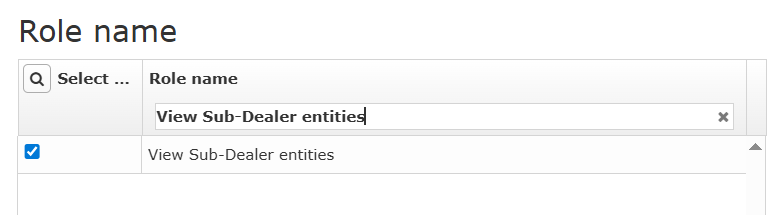
The maximum number of users is 9999.
In the user card, when you hover over Right, a hint appears.
For users with Russian interface out of the Russian comment field, for English-speaking out of the English comment field.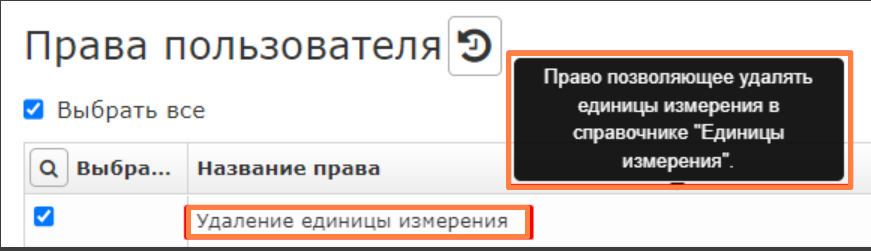
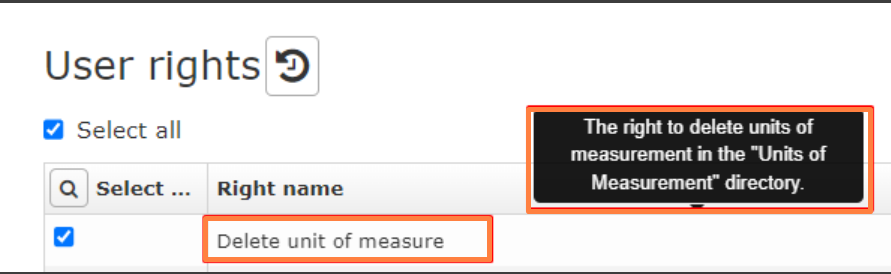
To differentiate rights between employees and objects, you will need an Object Group. More information about them is available in the article Object Group.
API Access Tab
The user card now has an API Access tab, through which you can quickly access the Licensing System and WhiteServer API.
The functionality is available to the roles Aggregator, Subdealer, DEALER_MANAGER, if there is the Users - API access token generation right.
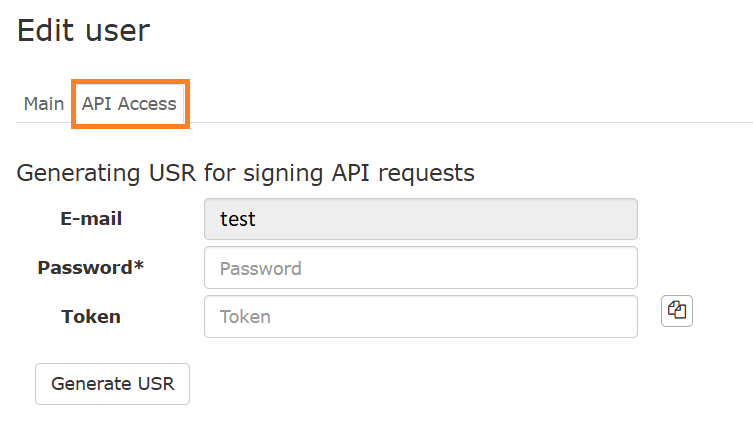
Generating USR for signing API requests
This form is designed to quickly generate the required header of the Licensing System and WhiteServer V1 methods.
You can either copy the API token to generate USR yourself using the formula, or click the Generate USR button to automatically generate the required header used in the Licensing System API.
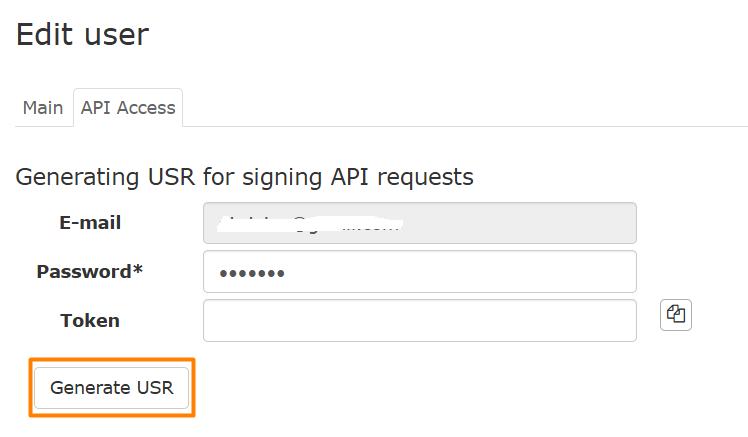
Access to WhiteServer (AggregatorAuthentication token)
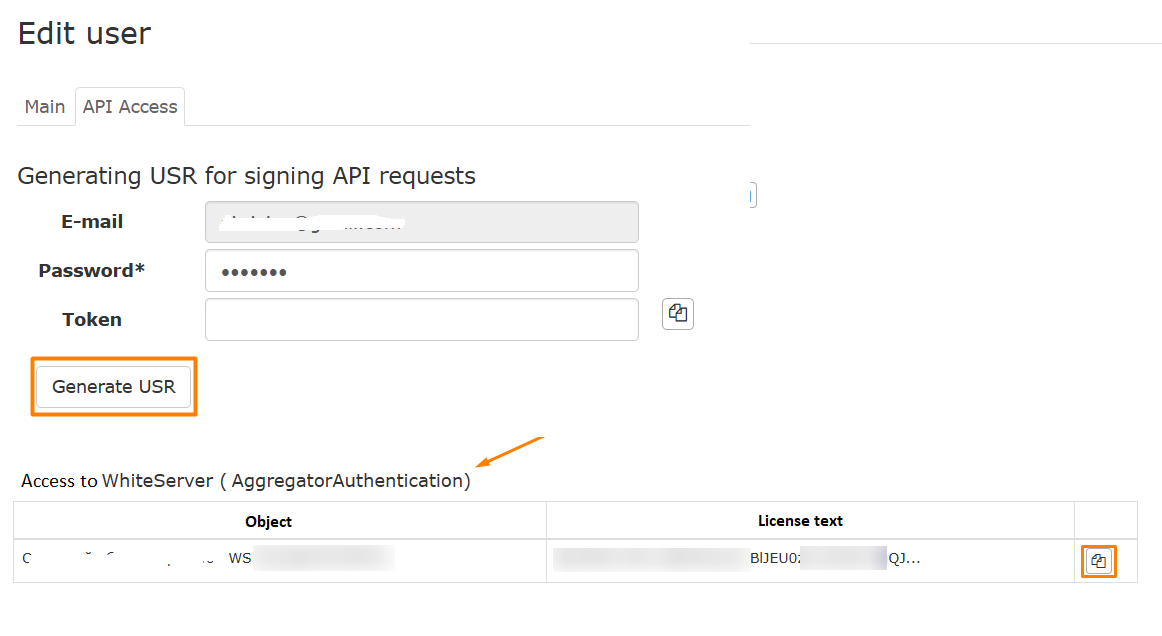
In the user card, in the API Access tab, a list of aggregator licenses is displayed, with the ability to copy them using the button ![]() . The table is only available to the Aggregator role. Using the form, you can independently obtain license data using the Copy button, which can be used as the AggregatorAuthentication token when calling WhiteServer methods.
. The table is only available to the Aggregator role. Using the form, you can independently obtain license data using the Copy button, which can be used as the AggregatorAuthentication token when calling WhiteServer methods.