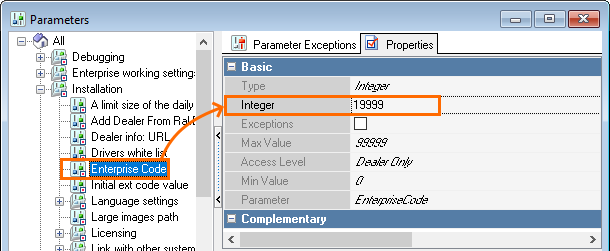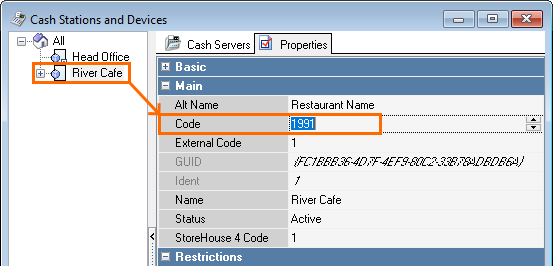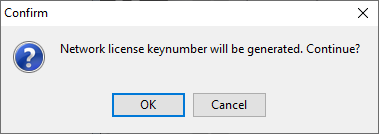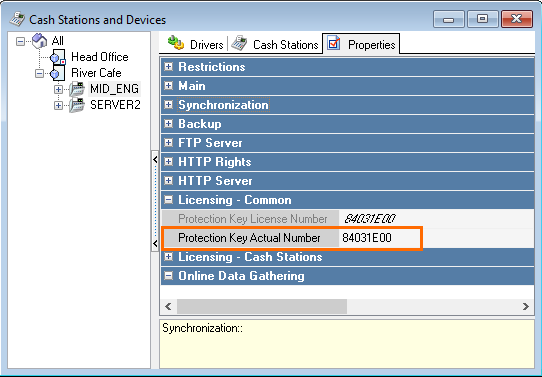...
To license the cash server:
Specify the Enterprise Code and the Object Code.
the from - from the licensing system into
|
the parameter- parameter. To do that, go
|
to - to Settings > Parameters > Installation and enter the number into the
|
Integer - Integer field.
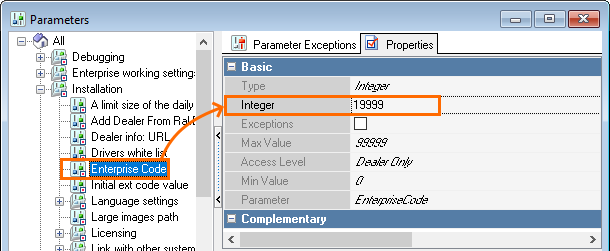 Image Modified Image Modified - The Object code from the license system should be specified in the restaurant properties.
To do that, go
|
to - to Service > Stations and Devices and select the required restaurant.
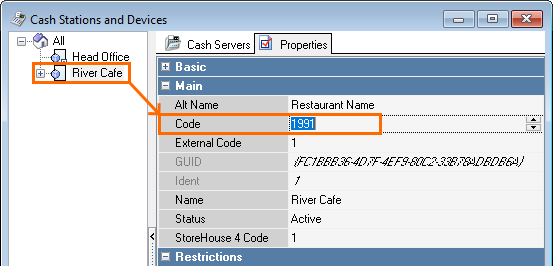 Image Modified Image Modified - Enter your object code in
|
the field- field.
- Confirm and save the changes.
|
- Generate a security key.
Both physical and virtual security keys can be used to license the cash server. Let's start with virtual keys.- Select the required cash server and find the Licensing - Common
- Left-click on the Protection Key Actual Number
- Press the
 button to generate a key code and agree with the warning.
button to generate a key code and agree with the warning.
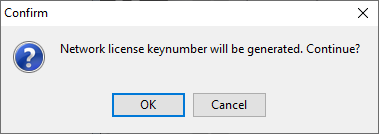
- Generate the key code. The license will be linked with this key.
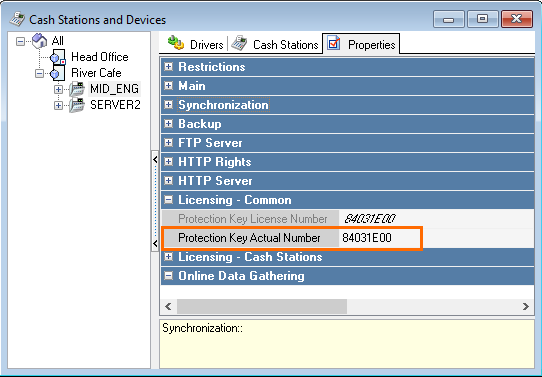
- Save changes.
- Generate a license request code.
- Right-click the cash server > Actions > Generate License Request
on the cash server. - Over the Security Key —Physical Numberfield you will see a new field: License Request Data
.
- Copy the license request code and go to the licensing system.
- Generate an active licensein the licensing system.
- Enter the license key code into the License Keyfield and save changes.
- Confirm input.
- The changes will also affect the Licensing the Cash Registers section. You will the license Valid untildate and number of stations.
- The cash server has been licensed.
...