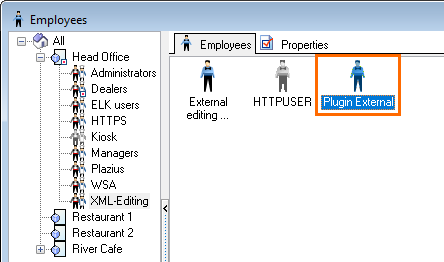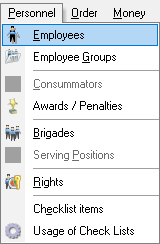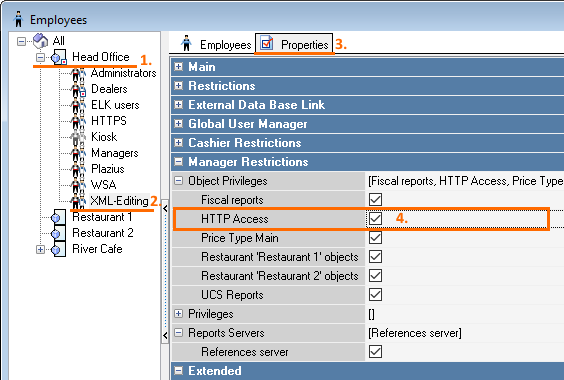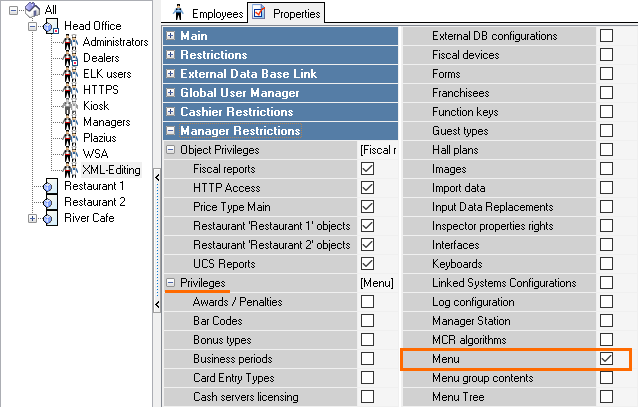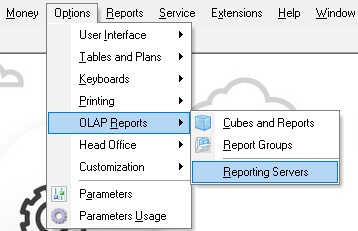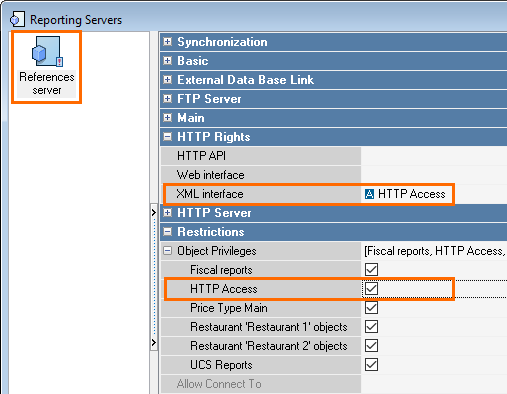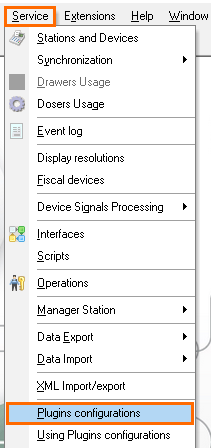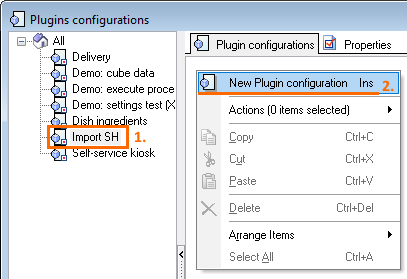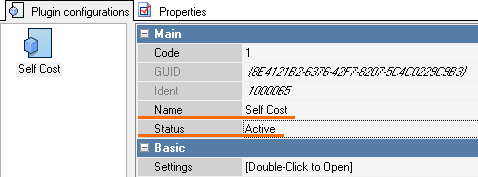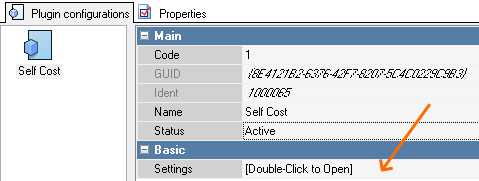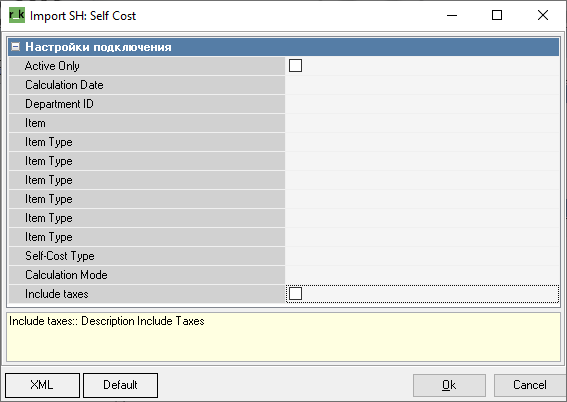...
| Excerpt Include | ||||||||
|---|---|---|---|---|---|---|---|---|
|
Plugin Settings
- To launch the plugin, Plugin External user's data is used. Do not delete the Plugin External user.
- In the manager station, go to Personnel > Employees
- Go to Head Office > XML-Editing > Properties
- in the Manager Restrictions, check the HTTP Access box
- in the Priveleges block of the Manager Restrictions section, check the Menu box
- in the Manager Restrictions, check the HTTP Access box
- Go to Options > OLAP Reports > Reporting Servers
- Click on the References server:
- In the XML interface line of the HTTP restrictions section, select HTTP Access
- In Restrictions, check the HTTP Access box
- Go to Service > Plugins configurations
- Select the Import SH plugin. Right-click in the blank space and select New Plugin configuration
- Specify the configuration name and change the status to Active
- Double-click in the Settings line of the Basic block
- The plugin configuration window will open