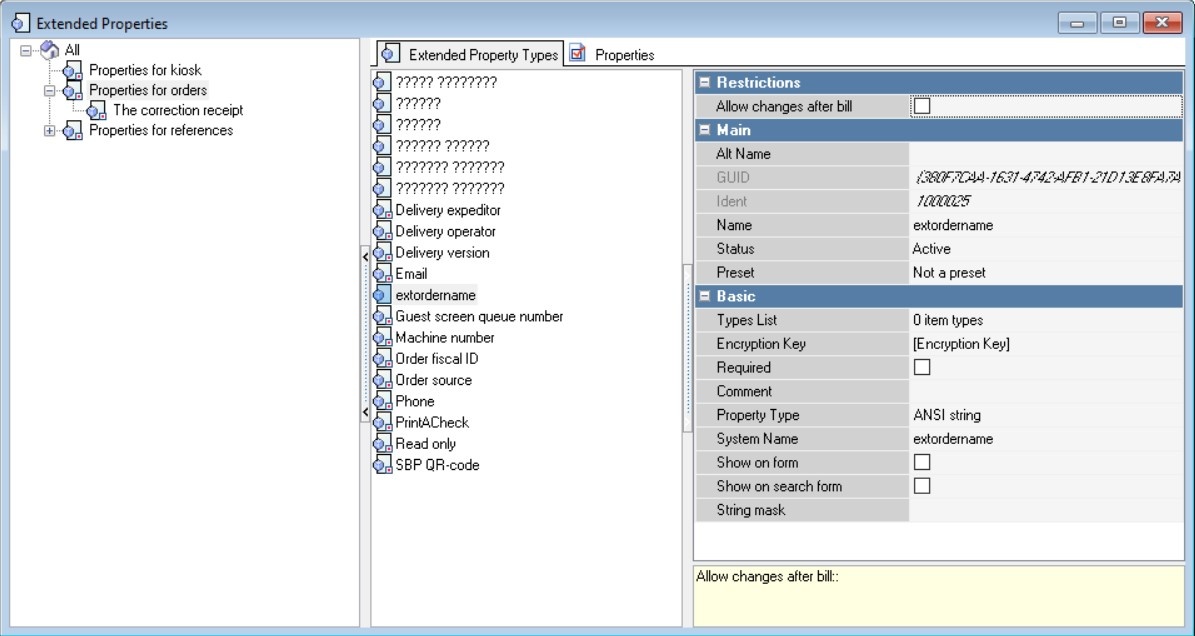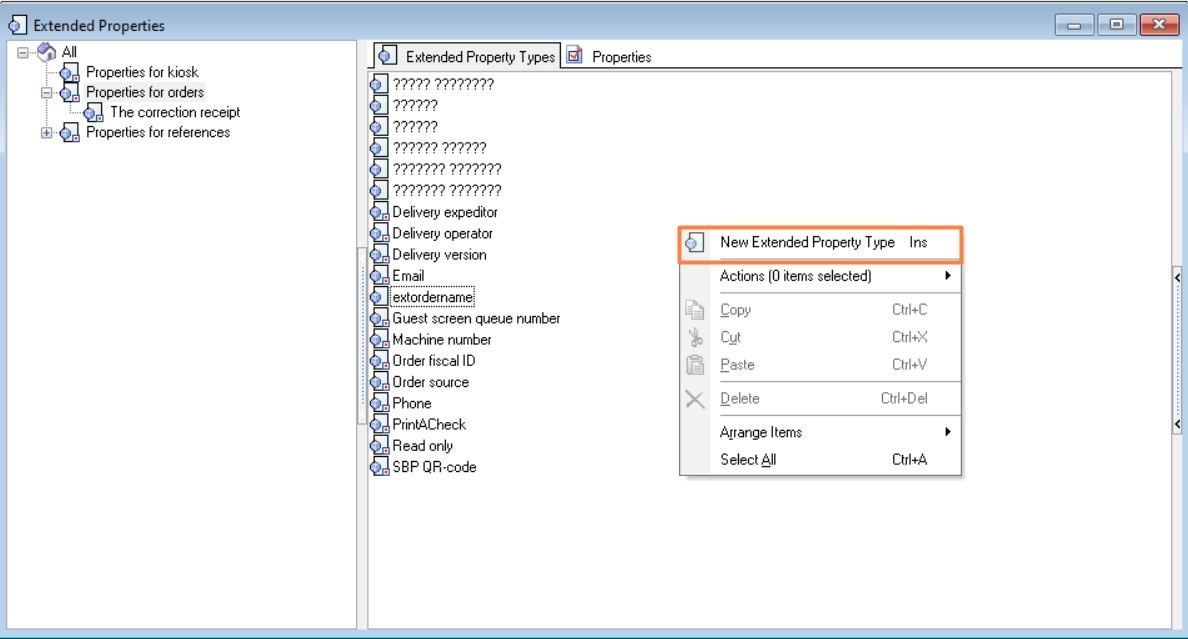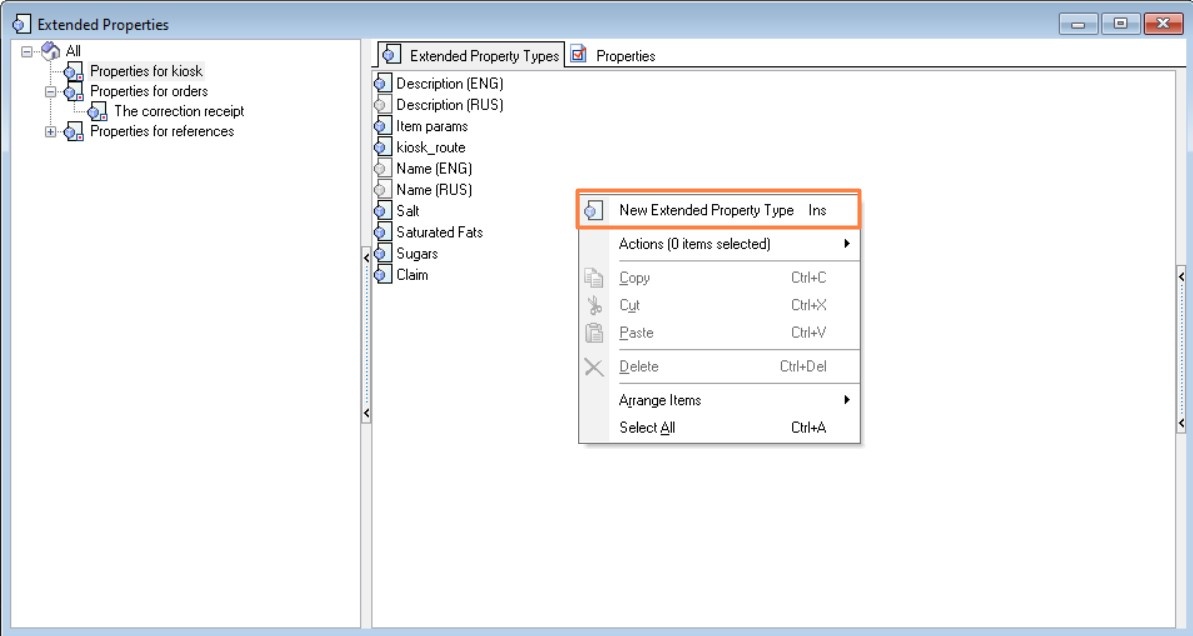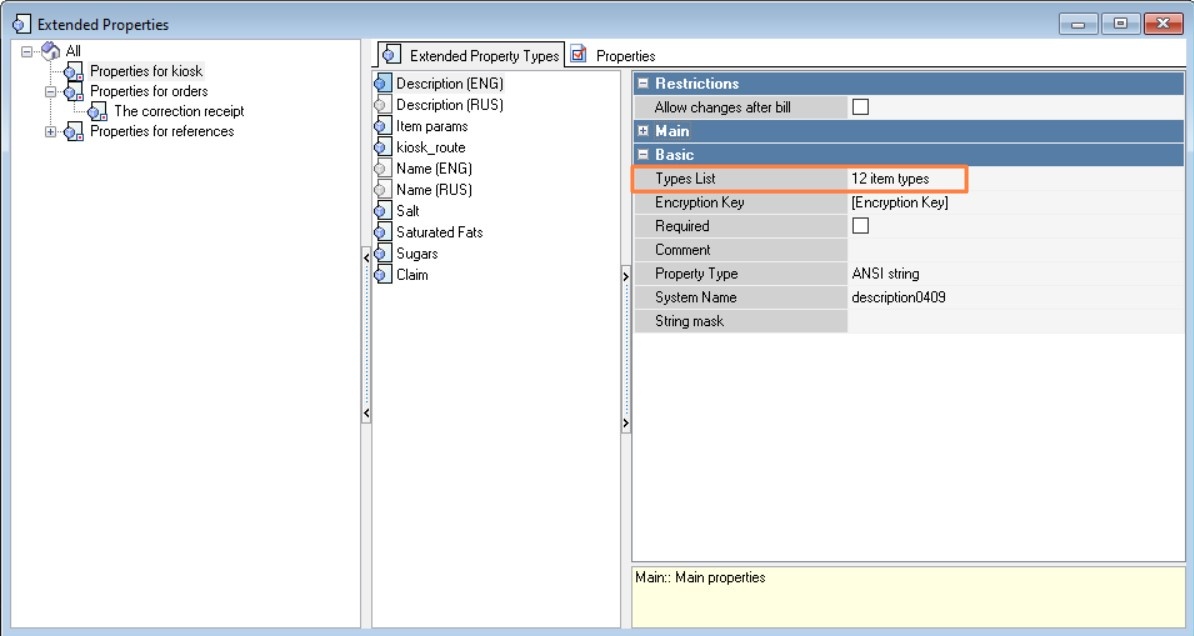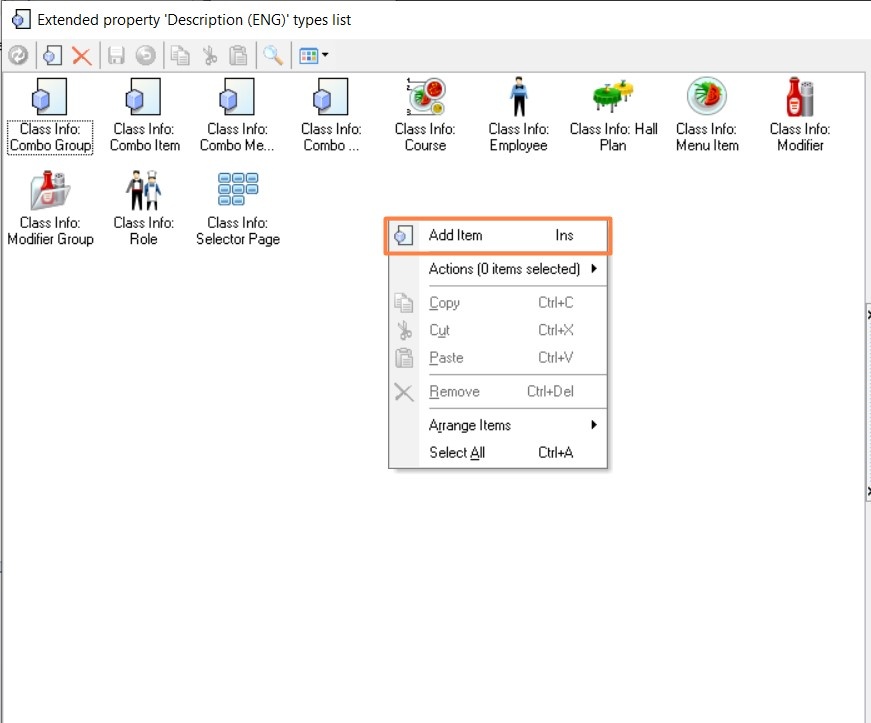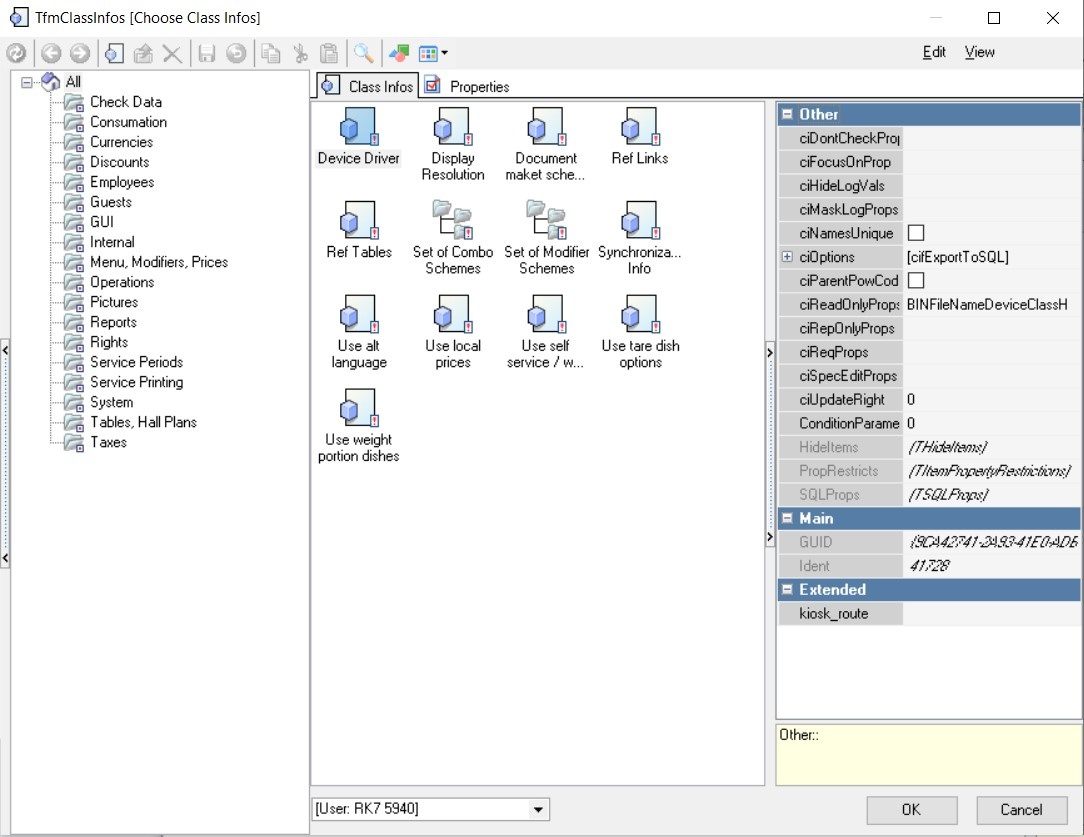...
Additionally, extended properties are used for report generation. For example, the Payroll by Roles report uses extended properties of employee roles such as: hourly rate, shift rate, revenue share.
Property groups can be of two types:
...
- IR: Parameters Subgroup
Preset properties in this group are used in Interactive Reports.
Revenue share
Restaurant area
Hourly rate
Shift rate
The preset properties "Revenue share", "Hourly rate", and "Shift rate" appear in the "Extended Properties" block in the "Employees" directory under employee role properties. This information is required for the "Payroll by Roles" report.
The preset property "Restaurant area" is filled in the "Cash Stations and Devices" directory under restaurant properties in the "Extended Properties" block. This information is used for generating IO reports "Revenue per sq.m." and "Operating profit per sq.m." (under the "KPI Metrics" report subgroup).
- IR: Parameters Subgroup
Extended Property Type Properties:
Restrictions
- Allow modification after precheck (guest bill) — flag determining whether the property can be modified after printing a precheck.
...
- Type list — defines which element types will contain these properties
- Required — when enabled, the element cannot be saved without filling this property
- Comment — user comment displayed in the object inspector tooltip
- Property type — select from preset directory of extended property types
- System name — for internal use and integration with other systems
Info System name must be alphanumeric in English encoding. First character must be a letter.
- Show on form — when enabled, property appears on POS under User properties button (only for Properties for orders)
- Show on search form — when enabled, property appears on receipt/order search form (only for Properties for orders)
- System type — determines stored file types
- String mask — input mask in string format. Requires values to be entered according to the specified mask.
Main
- Identifier — internal system element number
- Name — displayed as property name in object properties
Creating Extended Property with "Properties for orders" Type
To create a new extended property:
- Select Properties for orders group and add New Extended Property Type in the Extended Property Types tab.
Specify Name and System name for the new property.
Info System name must be alphanumeric in English encoding. First character must be a letter. - Configure other properties as described above.
...
- Select a Properties for references group and add New Extended Property Type in the Extended Property Types tab.
Specify Name and System name for the new property.
Info System name must be alphanumeric in English encoding. First character must be a letter.
- To select elements where the property will appear, open the Type List section.
Use the Add Item context menu
From the directory, select all elements where the new extended property should appear - Configure other parameters if needed.
...