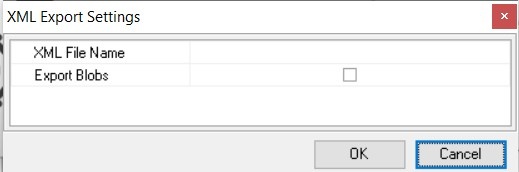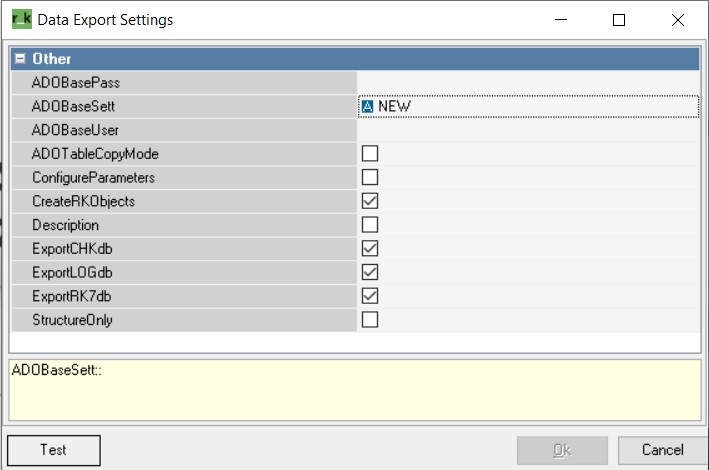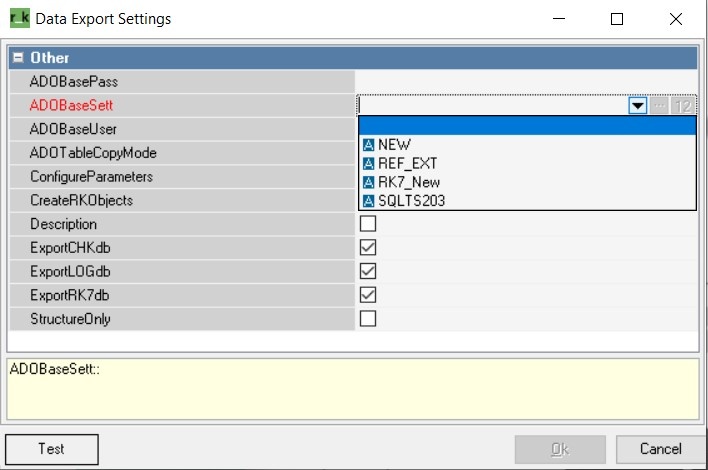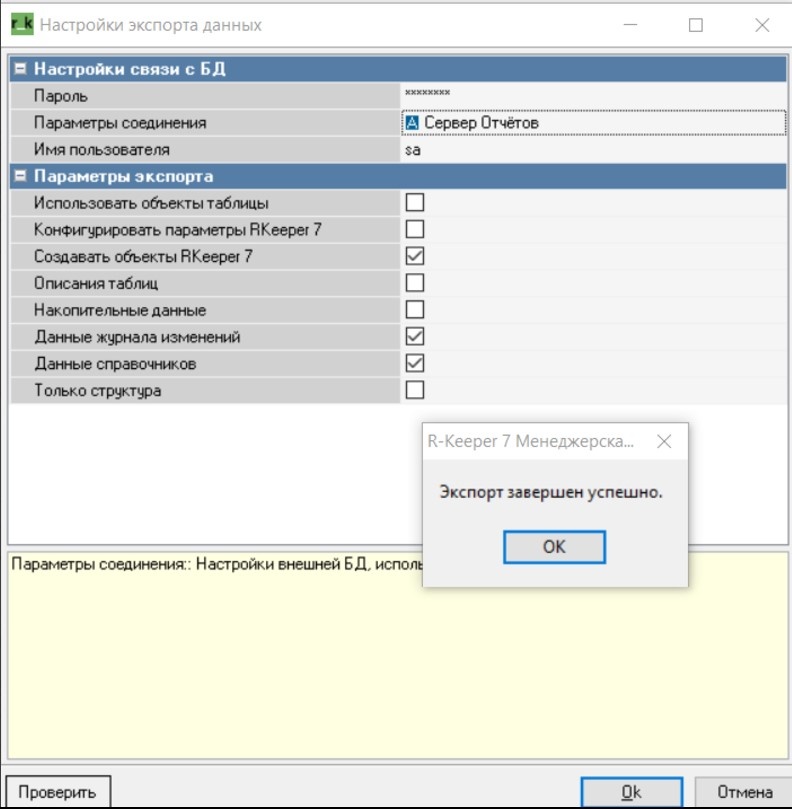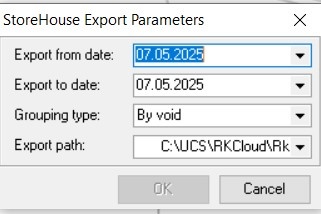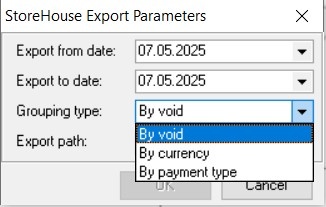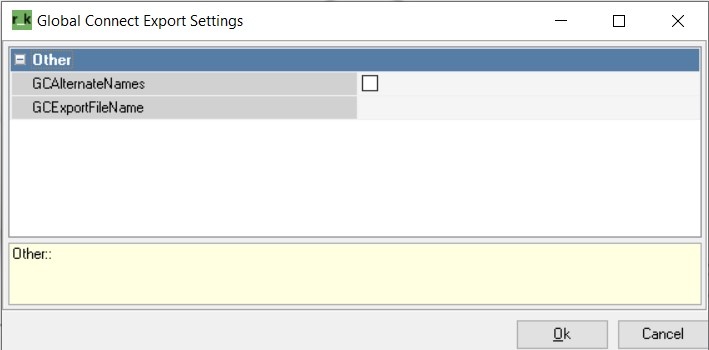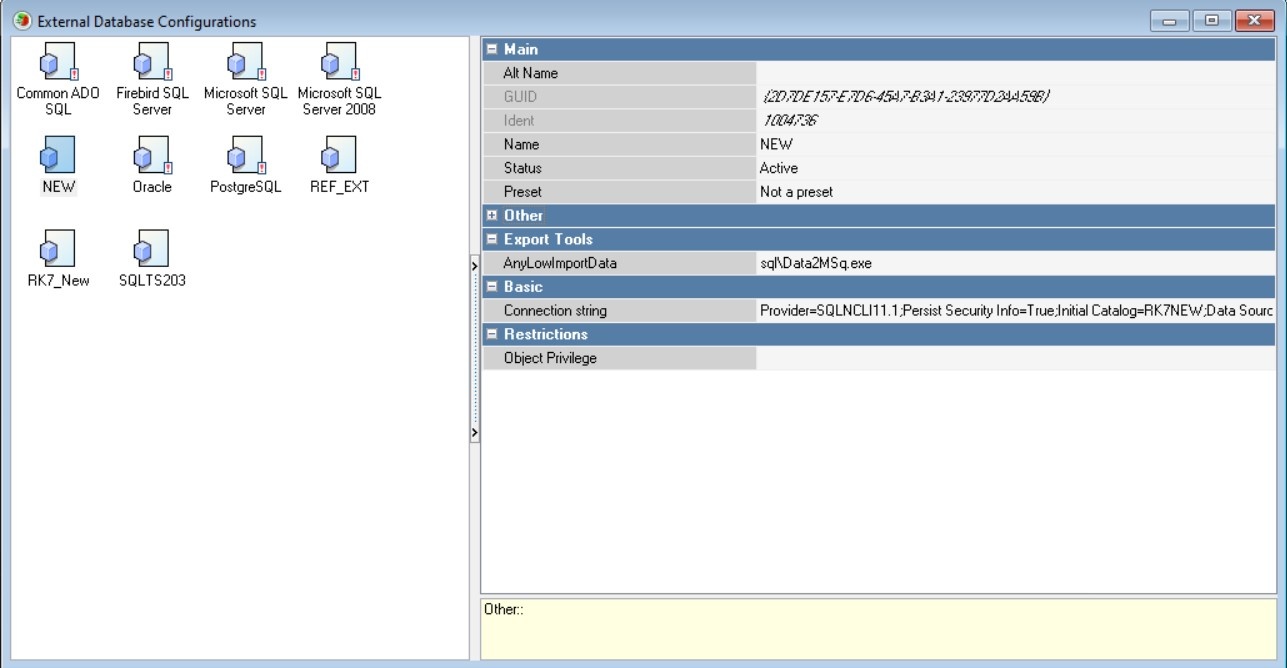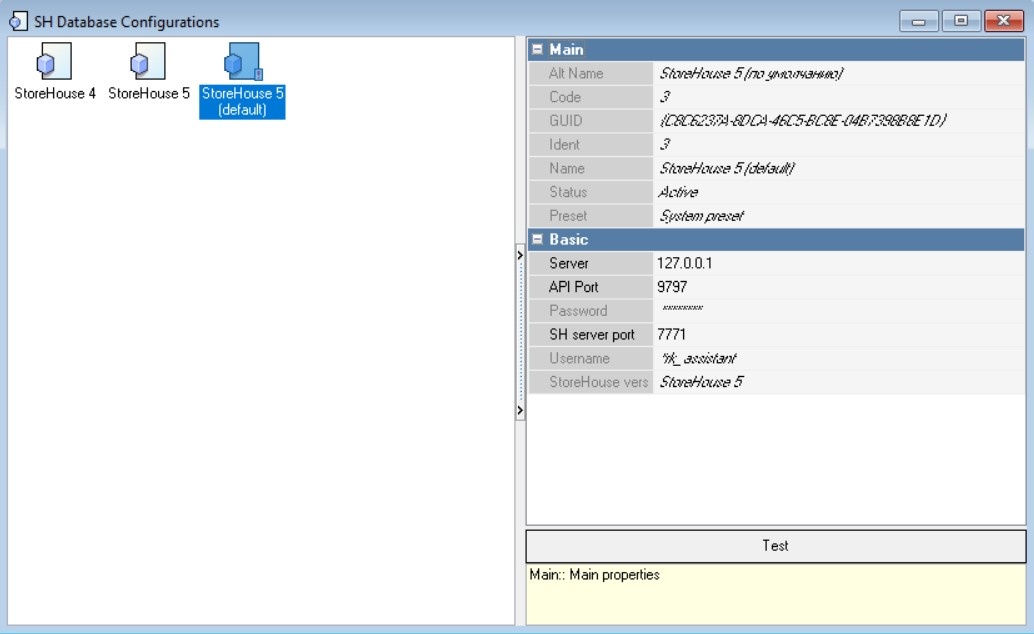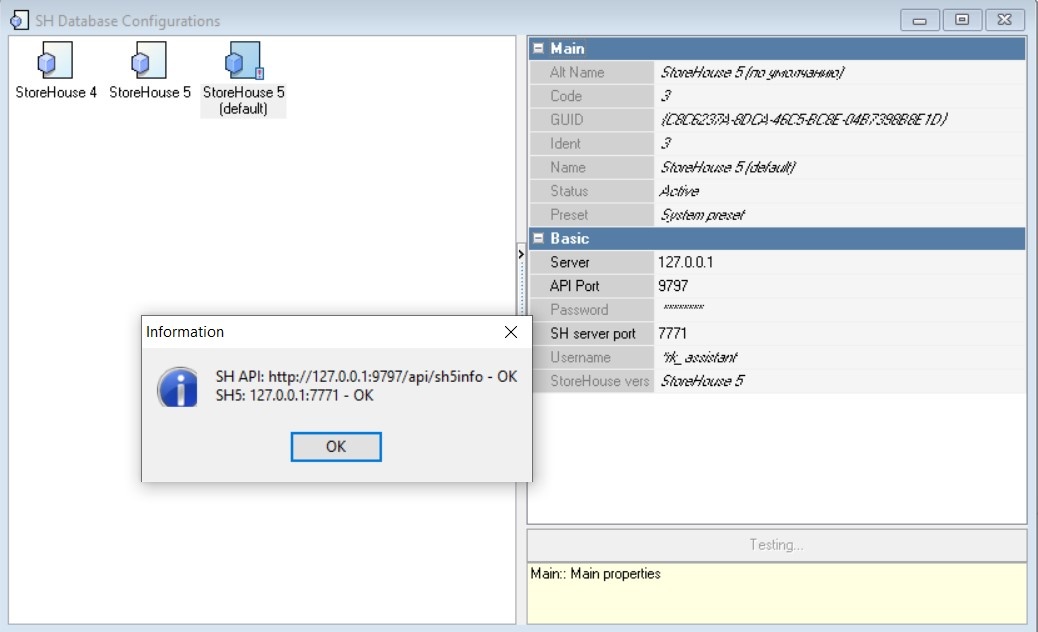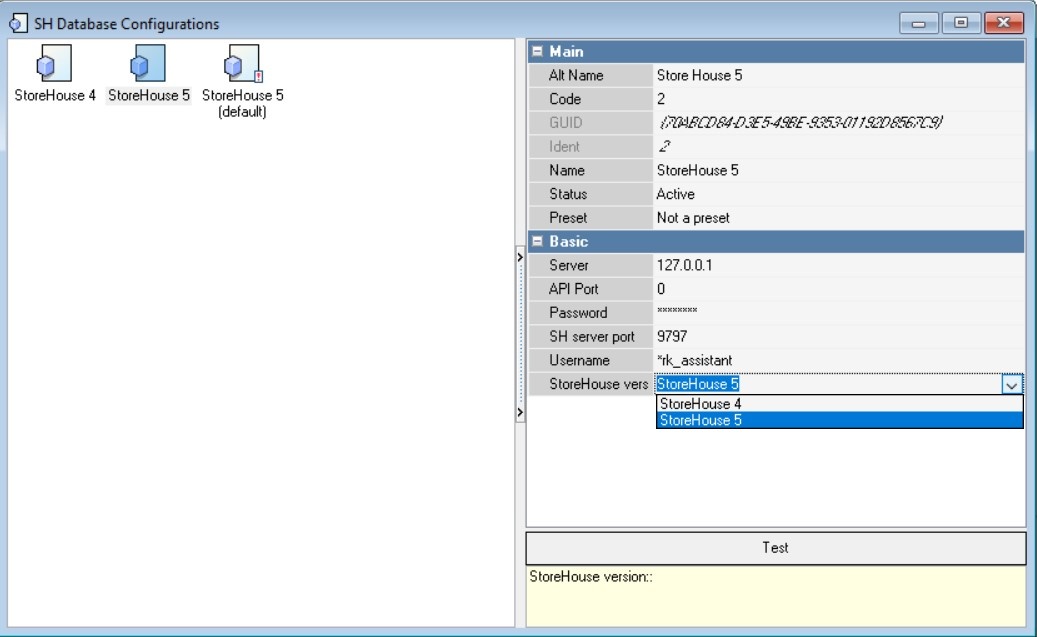Table of Contents
It is possible to export all or part of data from the current file/document/database to an external source: export to XML, transfer of reports to another system.
Export to another database
...
- ADOBasePass — user password for the external database;
- ADOBaseSett — settings of the external database used for data export;
- ADOBaseUser — username for the external database (requires CREATE TABLE, CREATE VIEW and other database-dependent operation rights).
Export parameters
...
The Test button — performs connection testing with the database.
Data export process to external SQL database
For export to an external database, it is necessary to select ADOBaseSett (Connection parameters).
After selecting connection parameters ADOBaseUser (Username) and ADOBasePass (Password) are filled automatically (data is taken from the Report Server directory property Connection with external database).
Before repeated export, it is necessary to uncheck the ExportCHKdb (Accumulated data) flag to avoid data clearing.
Through the Test button, perform connection testing with the database.
Click OK and wait for export to the external database with the result.
Directory of Data Export to Store House
Directory of Global Connect Export Settings
...
- GCAlternateNames — use alternative names (if specified);
- GCExportFileName — name of XML file with Global Connect data.
Directory of External Database Configuration
Contains a list of settings for connection with external database.
The directory contains the following properties:
- Main
- Other
- Basic
- Export Tools — contains information for establishing connection with the database.
- Restrictions
Directory of Store House Database Configuration
Setting up connection with Store House.
When clicking the Test button, connection testing with API and StoreHouse is performed.
Basic
- Password — Store House user password;
- Server — Store House server address;
- Username — Store House username;
- StoreHouse version — selection of StoreHouse and StoreHouse5 version.