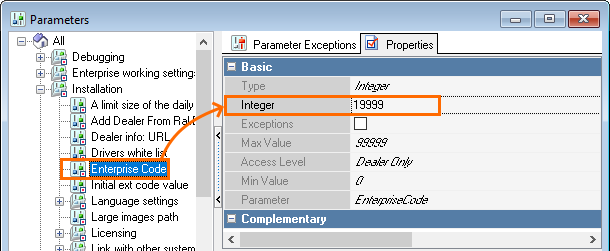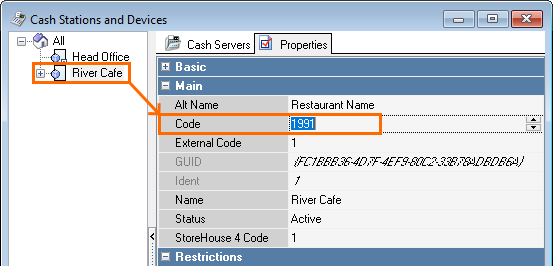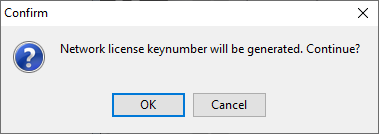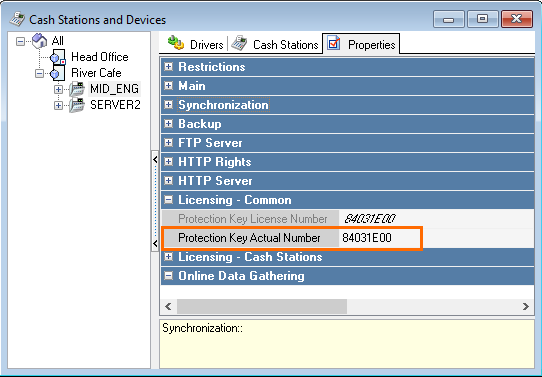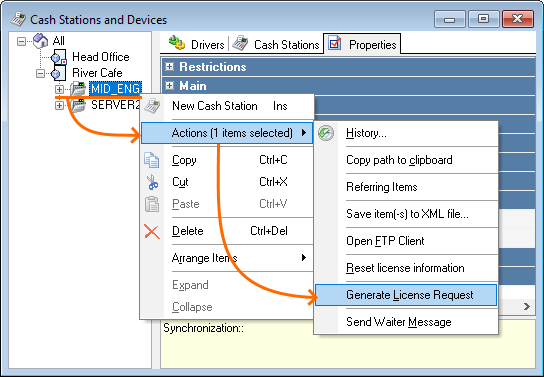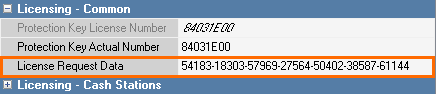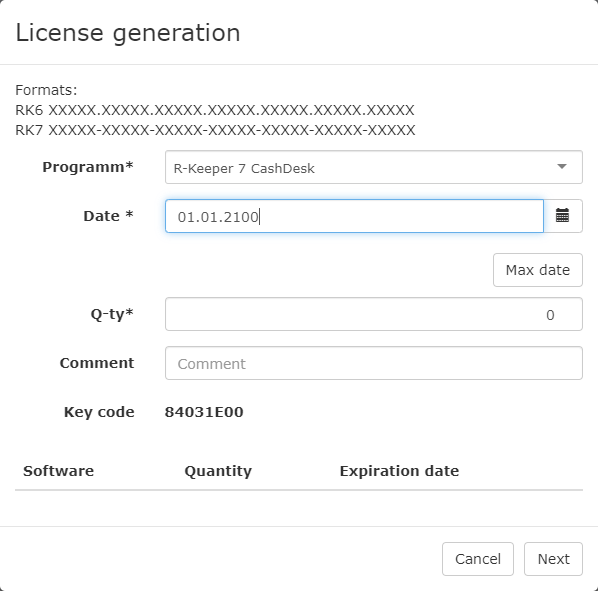...
To license the cash server:
Specify the Enterprise Code and the Object Code.
Specify the | Excerpt |
|---|
|
- Specify the Corporation Code
|
from - from the licensing system into
|
the parameter- parameter. To do that, go
|
to - to Settings > Parameters > Installation and enter the number into the
|
Integer - Integer field.
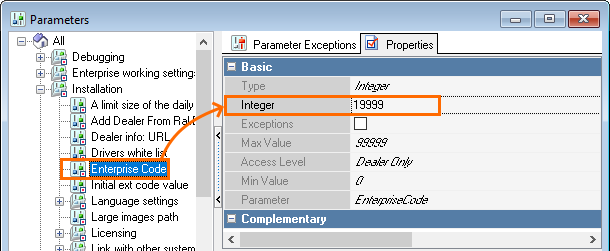 Image Modified Image Modified - The Object code from the license system should be specified in the restaurant properties.
To do that, go
|
to - to Service > Stations and Devices and select the required restaurant.
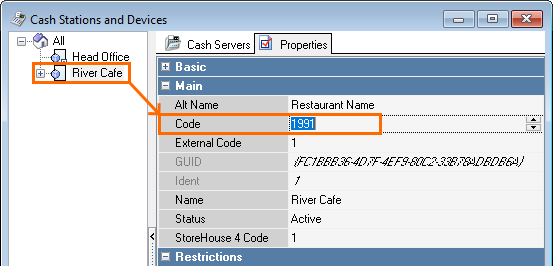 Image Modified Image Modified - Enter your object code in
|
the field- field.
- Confirm and save the changes.
|
- Generate a security key.
Both physical and virtual security keys can be used to license the cash server. Let's start with virtual keys.- Select the required cash server and find the Licensing - CommonCommon section
- Left-click on the Protection Key Actual Number
- Press the
 button to button to generate a key code and agree with the warning.click OK
button to button to generate a key code and agree with the warning.click OK
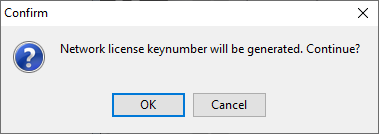
- Generate the key code. The license will be linked with this key.
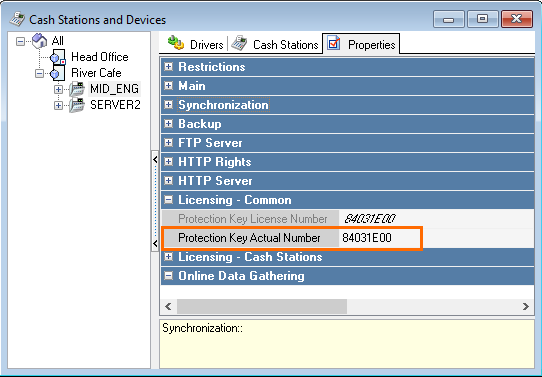
- Save changes.
- Generate a license request code.
- Right-clickclick on the cash server > Actions > Generate License Request
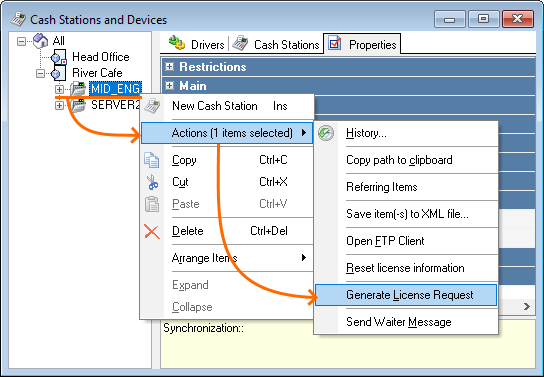 Image Added
Image Added
on the cash server. - Over the Security Key —Physical Numberfield you will see a new field: License Request Data
.Under the Protection Key Actual Number a new License Request Data field will appear:
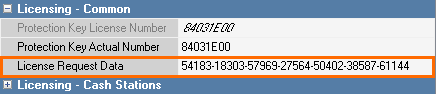 Image Added
Image Added
- Copy the license request code and go to the licensing system.
- Generate an active license in the licensing system.
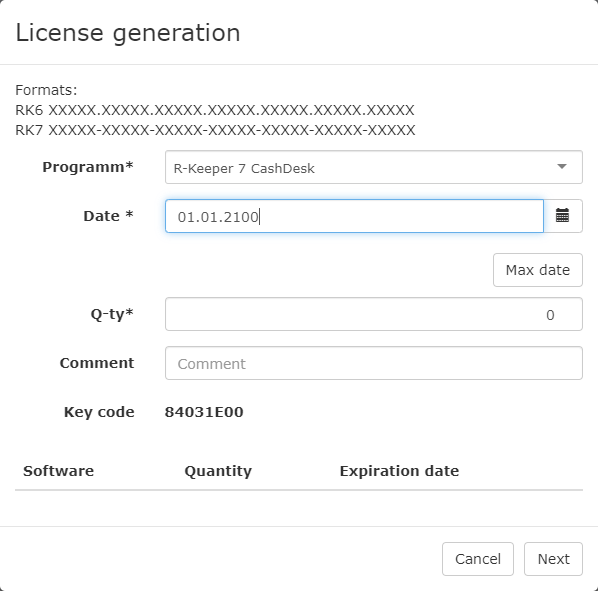 Image Added
Image Added - Enter the license key code into the License Key field and save changes.
- Confirm inputIf needed, agree with the confirmation.
- The changes will also affect the Licensing the Cash Registers section. You will the license Valid untildate and number of stations.will be applied and the Expiration Date and Station Counts fields will appear in the Licensing - Cash Stations section.
- The cash server has been licensed.
You can license the cash server for 0 stations. This can be useful in some cases.
If you need to extend the license, generate a license request for the existing key. The generated code in the licensing system will serve as the license extension code. Setting Up the cash server Setting Up the cash server and Server Switch