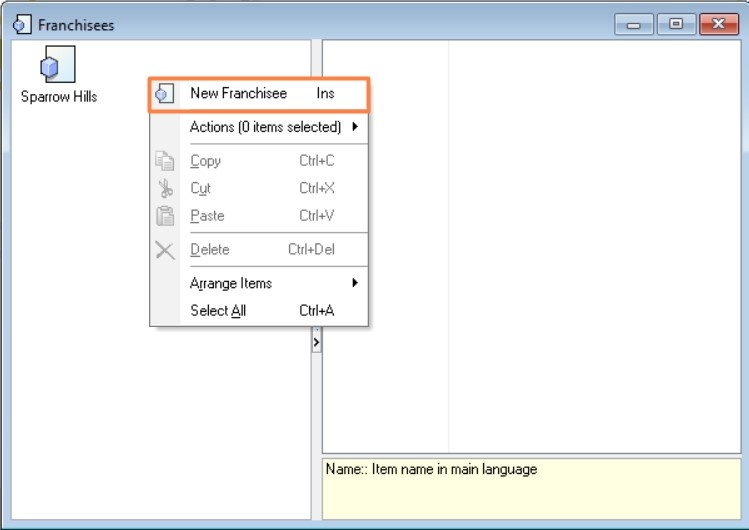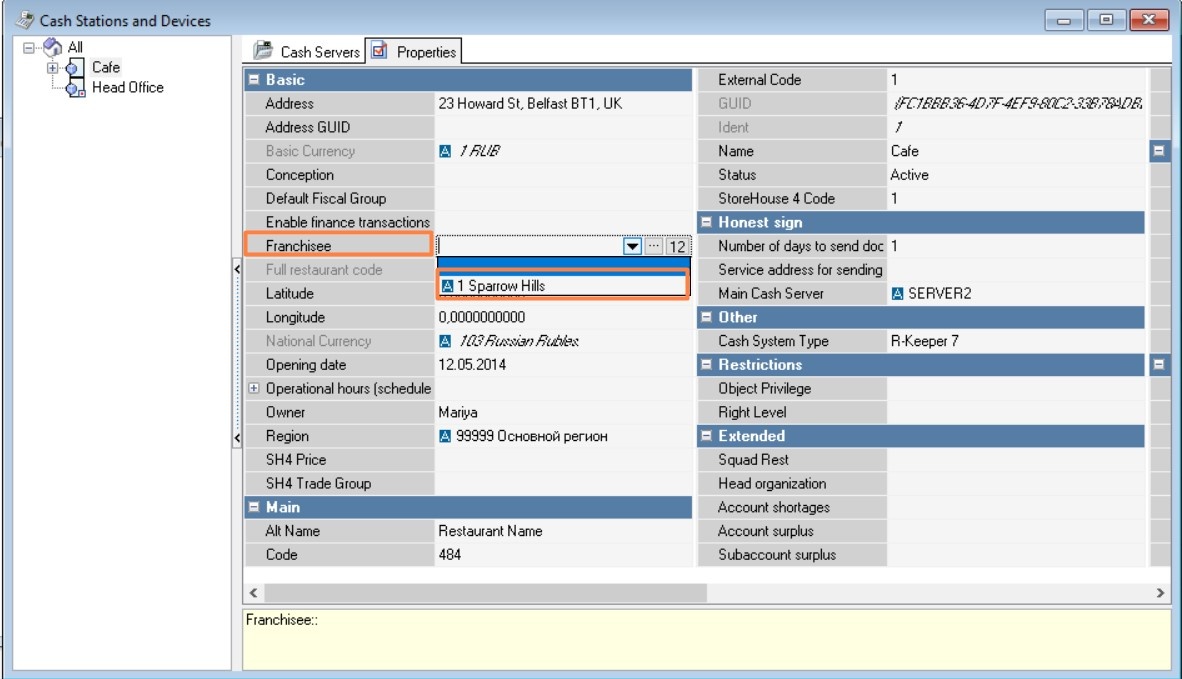...
- In the dictionary Settings>Head Office>Franchisees from the context menu, select "New Franchisee".
- Fill out the essential properties: name, active status.
- Properties of the franchisee:
- Code – a unique code of the directory element in the system. It is assigned automatically, but can be changed manually.
- Name – the name of the directory element.
- Alt. Name – the name of the element in an alternative language.
- - Status – the status of the directory element.
- Specify the franchisee in the restaurant properties.