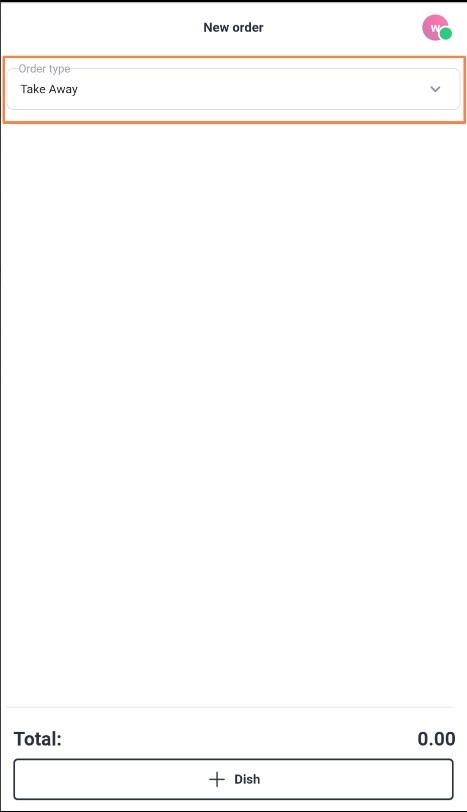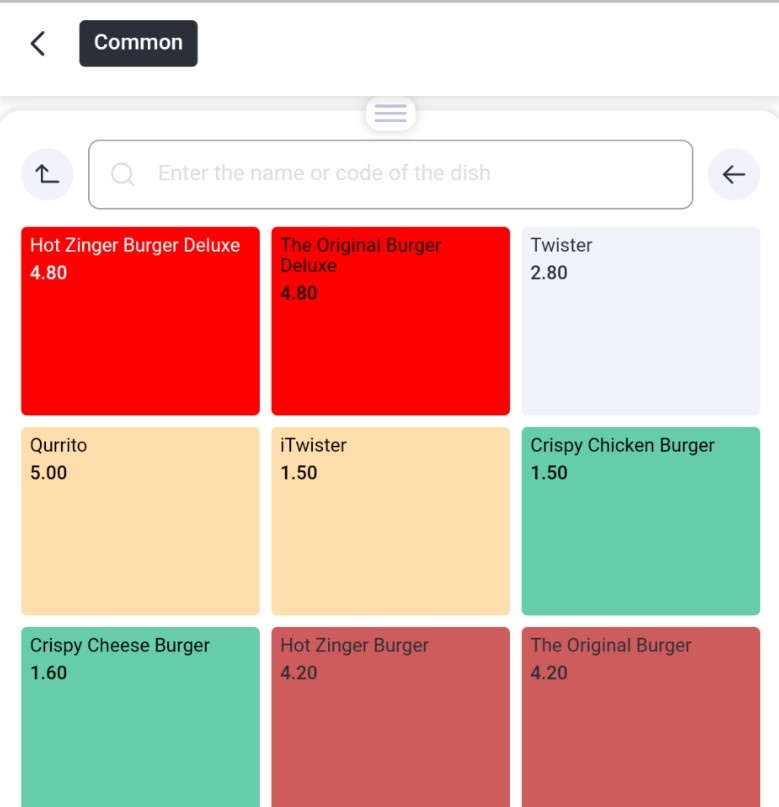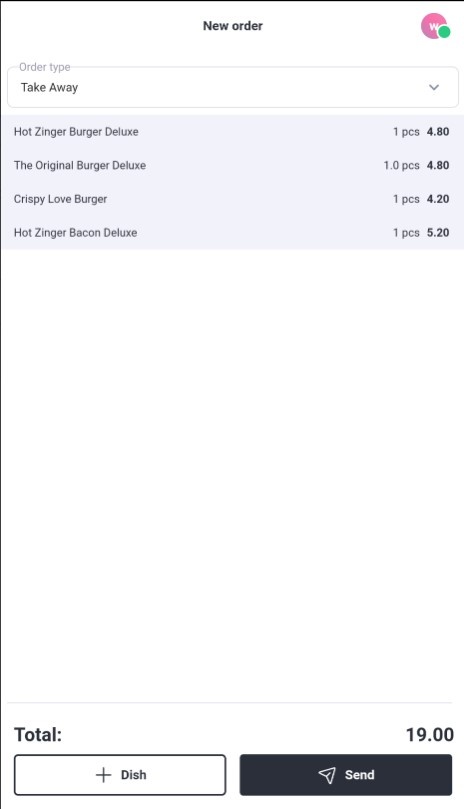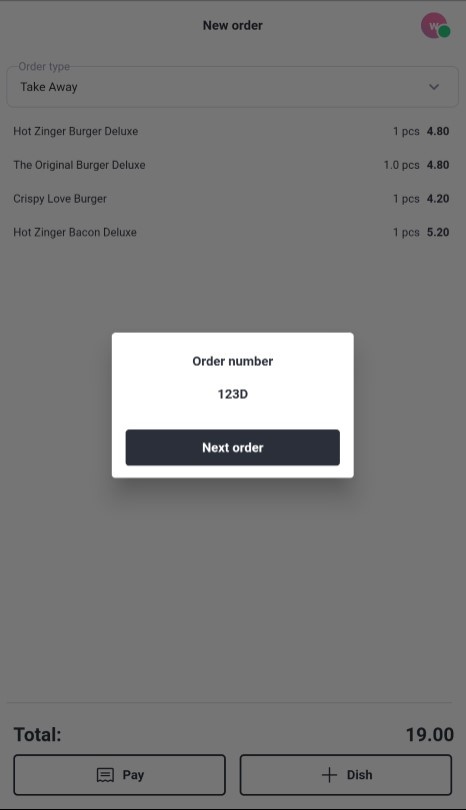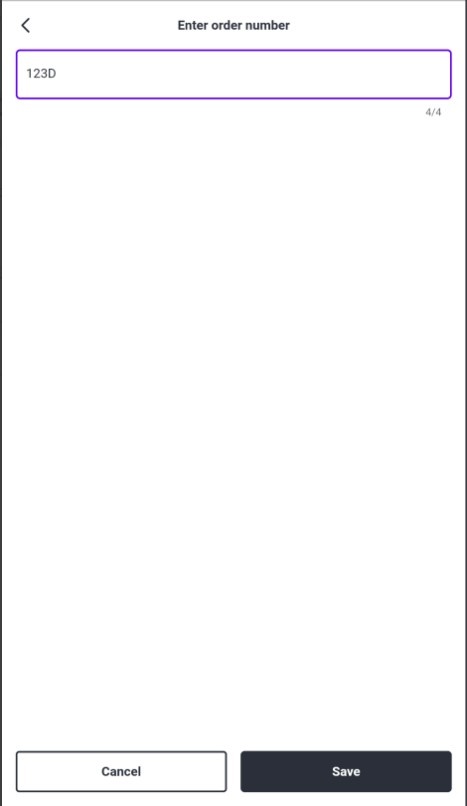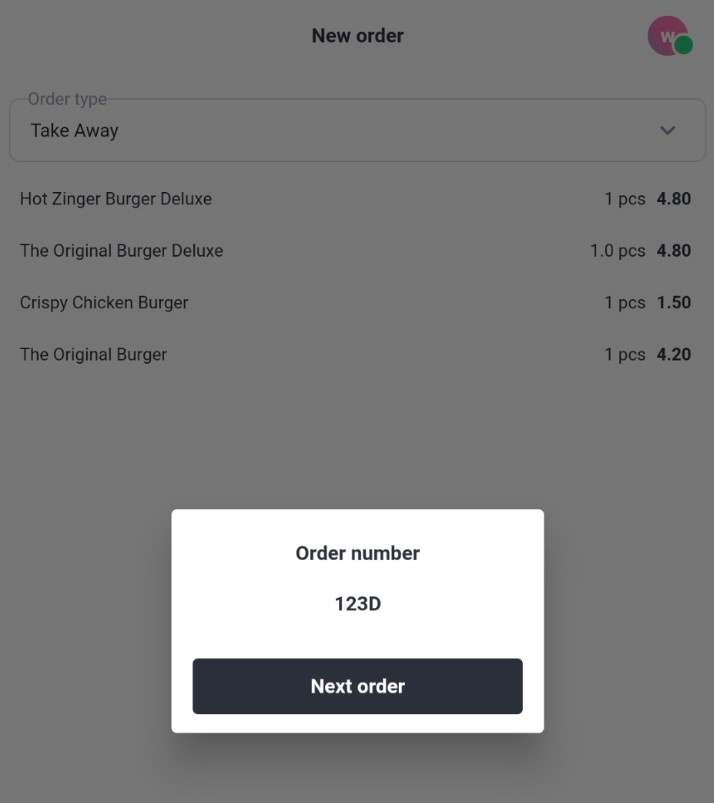You are viewing an old version of this page. View the current version.
Compare with Current
View Page History
Version 1
Next »
In the Quick Receipt mode, the order creation window opens.
To create an order:
- Select the required order type.
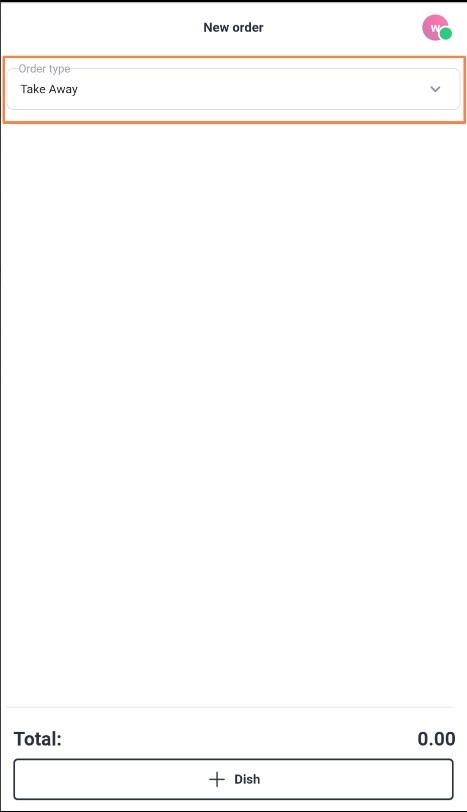
- Add dishes to your order as usual. To switch to Menu mode, press the +Dish button.
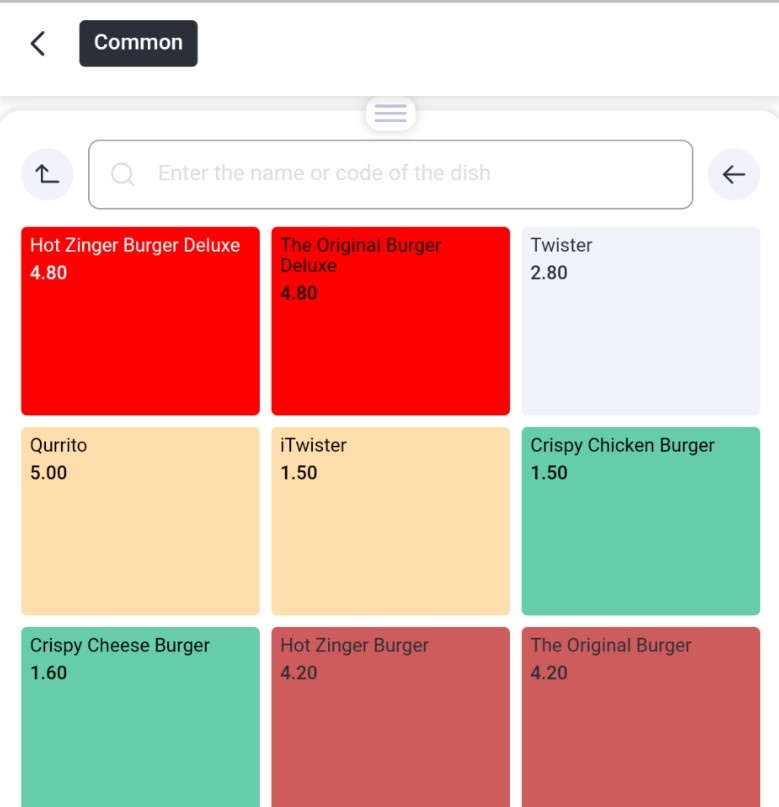
- Send your order by tapping the Send button.
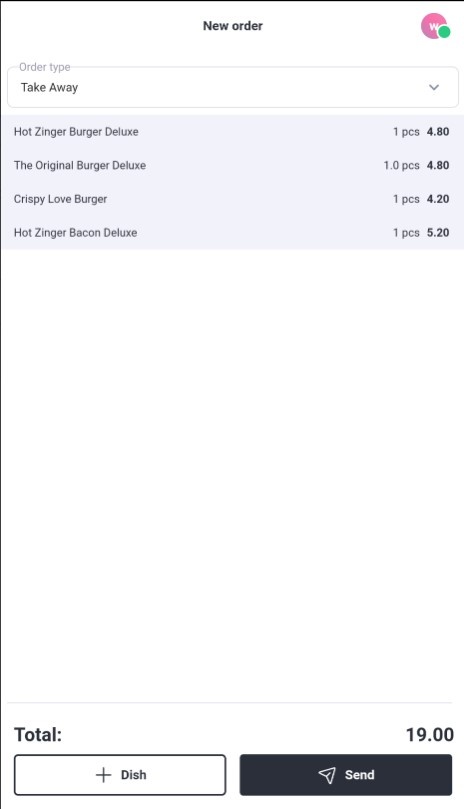
The automatically generated order number will appear on the screen. This number will be the electronic queue number that you need to give to the guest.
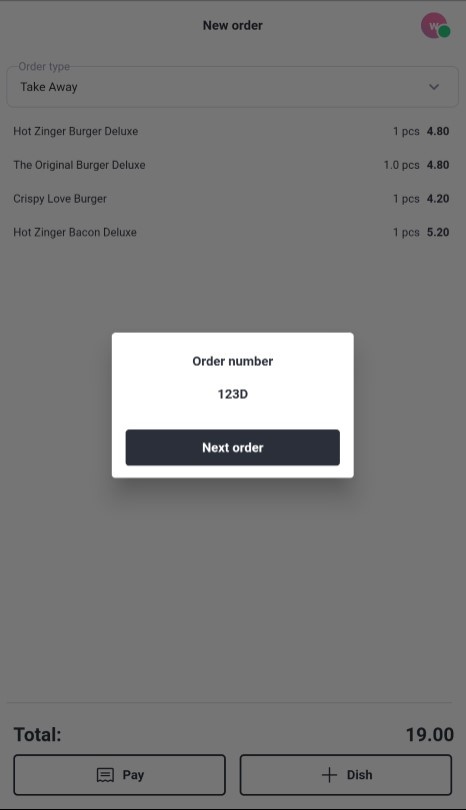
To create a new order, tap the Next Order button.
If manual entry of the order number is configured, after tapping Send, a window for entering the number will open. Enter the desired number and tap Save.
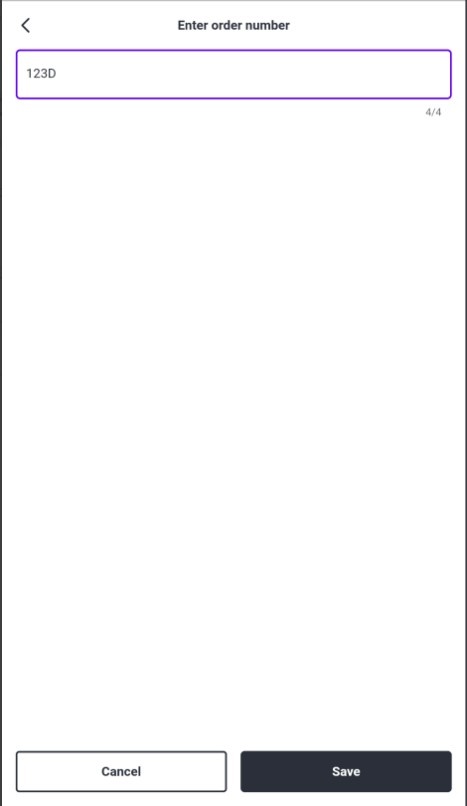
The entered number will be used as the electronic queue number.
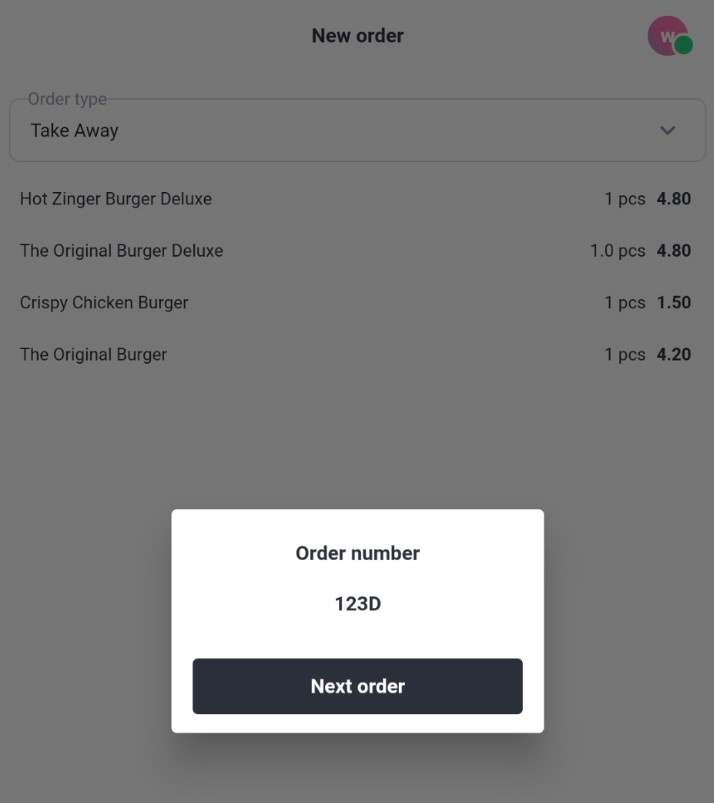
At the cash register, an order is loaded in Quick Receipt mode by order number (electronic queue number). To find the order, press the button Code from keyboard and enter the required number (works with r_keeper version 7.07.00.332 or higher).