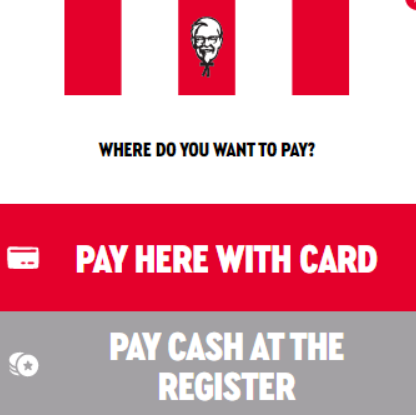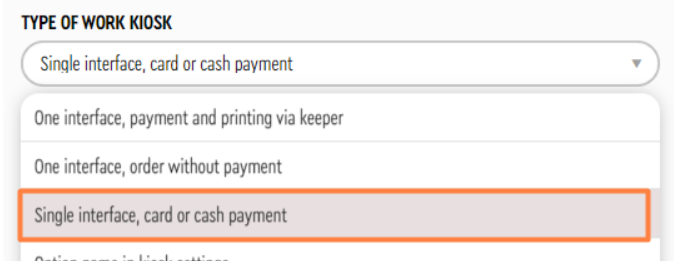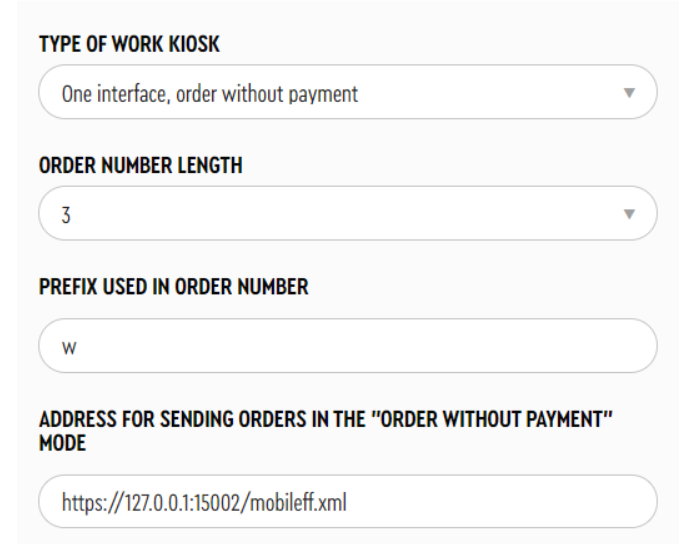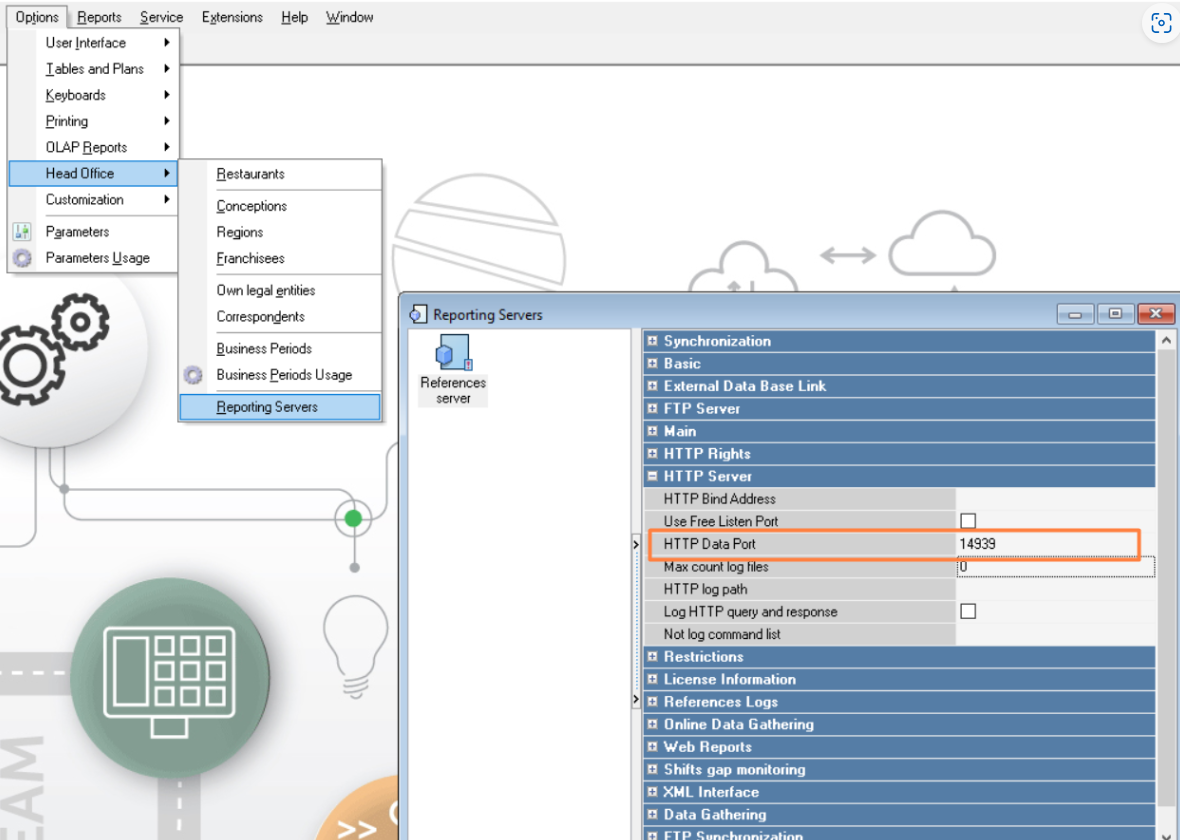The work type Single interface, card or cash payment (Payment at the kiosk or at the cash register) is a combination of the work types Payment at the kiosk and Payment at the cash register.
Works with the licenses:
- "R-Keeper Self-service Kiosk PRO 12 months software module" (with payment function, for 12 months)
- "R-Keeper Self-service Kiosk PRO software module" (with payment function, indefinitely).
To enable the Payment at the kiosk or at the cash register operation type you need to:
- In the kiosk Service menu (manager panel), in the Settings > Main settings section, set the Kiosk operation type parameter to Single interface, card or cash payment (Payment at the kiosk or at the cash register);
- In the Order number length parameter, specify the number of digits in the order number
- in the Prefix used in the order number parameter – specify the prefix for the order number (the letter by which the cash register will distinguish orders made at the kiosk)
- In the Address for sending orders in the "Order without payment" mode parameter, enter the address for sending orders in the "order without payment" mode in the form – https://127.0.0.1:9000/mobileff.xml, where 127.0.0.1 is the IP address of the computer where the ref-server is located, 9000 is the port of the reference server, and mobileff is the folder that must be created in the folder with the ref-server to save orders in xml format.