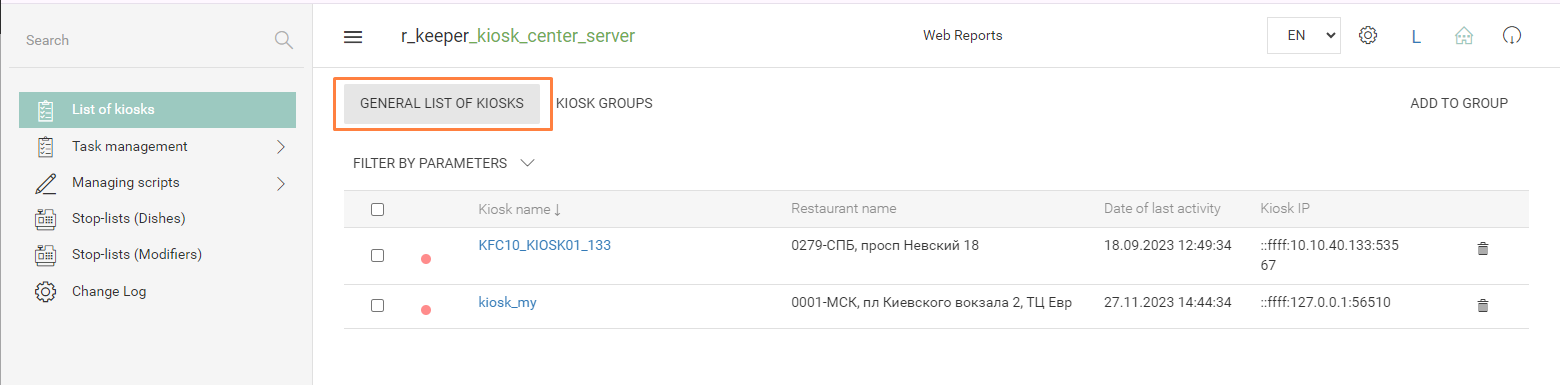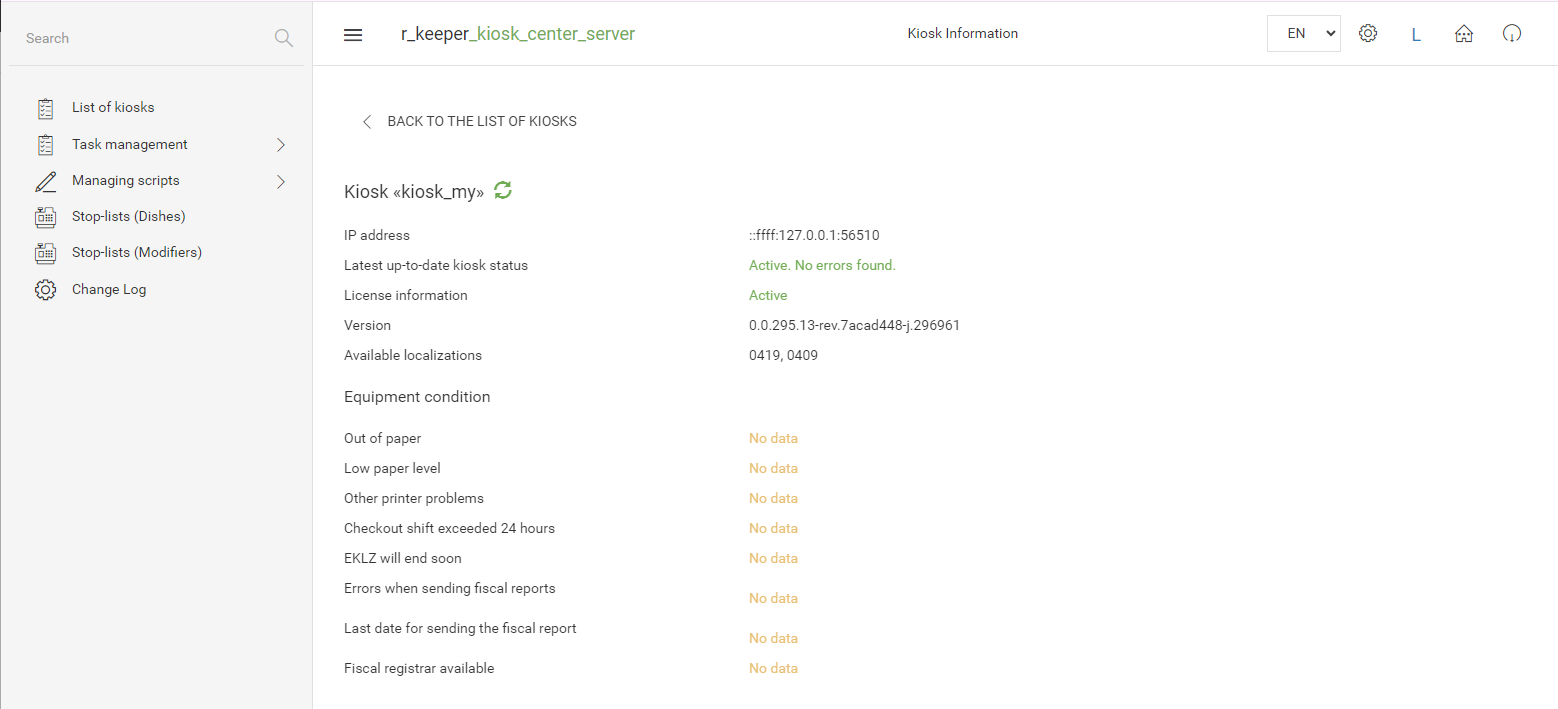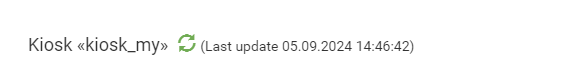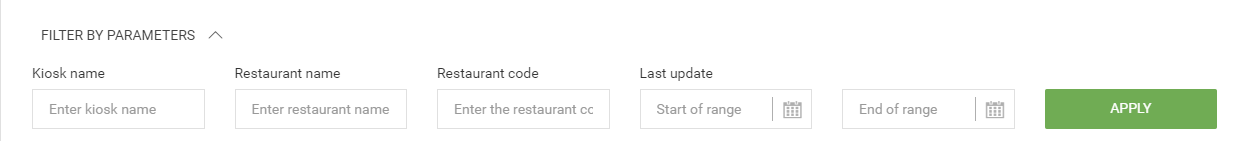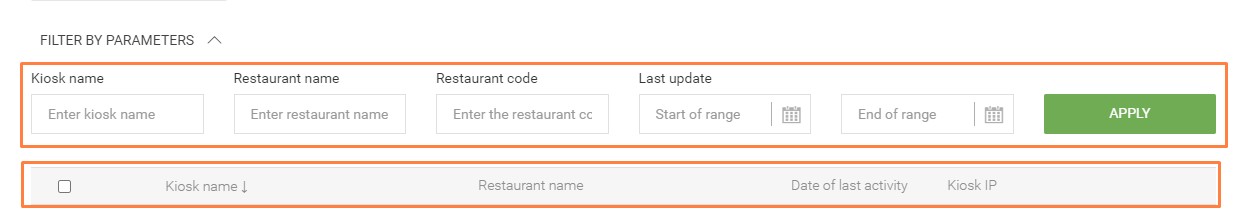To display the general list of kiosks, go to the "List of kiosks" menu and click the "General list of kiosks" button.
The table displays the following information about kiosks:
- "Current status" (not signed):
- green dot – the kiosk is on,
- yellow dot – the kiosk is on, but there are errors in its operation (possible errors in the kiosk information),
- red dot – the kiosk is turned off.
- "Kiosk name" - the kiosk name entered in the kiosk settings in the Centralization section. Active link to kiosk information.
The following information is displayed about the kiosk:
- kiosk name Kiosk "unique kiosk name"; when the button Update information is pressed the kiosk information is updated, and information about the latest update appears next to the name.
- IP address – IP address of the kiosk;
- "Last current kiosk status" - the last status sent by the kiosk; ("Active. No errors found", "Error", "Warning", "Blocked", "Updating", "No information");
- "Error text" - error description (displayed if "Last current kiosk status" is "Error");
- "License information" - information about the relevance of the license ("Active", "No information", "Licensing error", "The last successful response from the licensing server was a long time ago", "Invalid anchor. Empty key", "Unexpected error", "Critical error", "General shift closed, but data not sent to the upper server", "Failed to receive a response from the XML interface or a payment error occurred"),
- "Version" - the current version of the kiosk (r_keeper Kiosk Pro);
- "Available languages" - language codes supported by the kiosk;
"Equipment Status":
- "Out of paper" - the printer has run out of paper ("Yes" / "No");
- "Low Paper" - there is little paper left in the printer ("Yes" / "No");
- "Other printer problems" - other printer problems ("Yes" / "No");
- "Cash register shift exceeded 24 hours" - the cash register shift exceeded 24 hours ("Yes" / "No");
- "TSD will run out of space soon" - the technical security device will run out of space soon ("Yes" / "No");
- "Errors when sending fiscal reports" - the number of errors when sending fiscal reports ("Yes" / "No");
- "Last date of sending the fiscal report" - date and time of sending the last fiscal report.
- “Fiscal registrar is not available” - the fiscal registrar is not available (“Yes”/“No”).
- "Restaurant Name" - the name of the restaurant to which the kiosk belongs;
- "Last activity date" - date and time of the last kiosk activity;
- "Kiosk IP" - IP of the kiosk.
Filter by parameters
- "Kiosk name" – the name of the kiosk;
- "Restaurant Name" – the name of the restaurant to which the kiosk belongs;
- “Restaurant code” – restaurant code;
- "Last Updated":
- "Range Start" is the start date of the period in which the update occurred;
- "End of Range" is the end date of the period in which the update occurred;
To filter, click the "Apply" button.