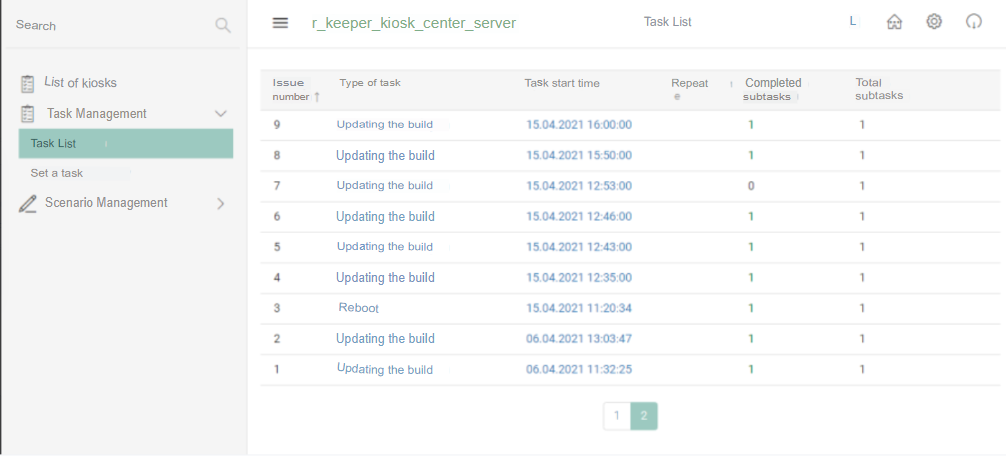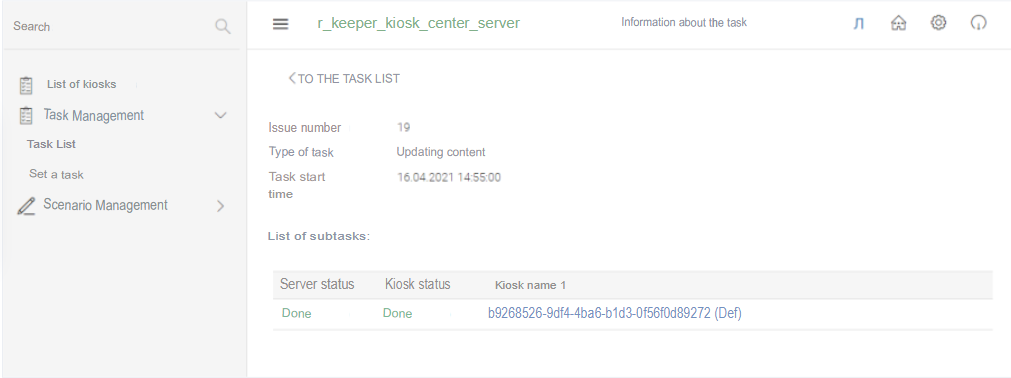To display the list of tasks, you need to go to the menu "Task Management" - "Task List".
The table displays the following information on tasks:
- “Task number” - task number in order;
- "Task Type" - task type; active link to task information.
- "Task start time" - the task start time in accordance with the "Specify execution time" section; active link to task information.
- “Subtasks completed” - the number of completed subtasks (subtasks are determined by the number of kiosks);
- "Total subtasks" - total subtasks (by the number of kiosks involved in the task).