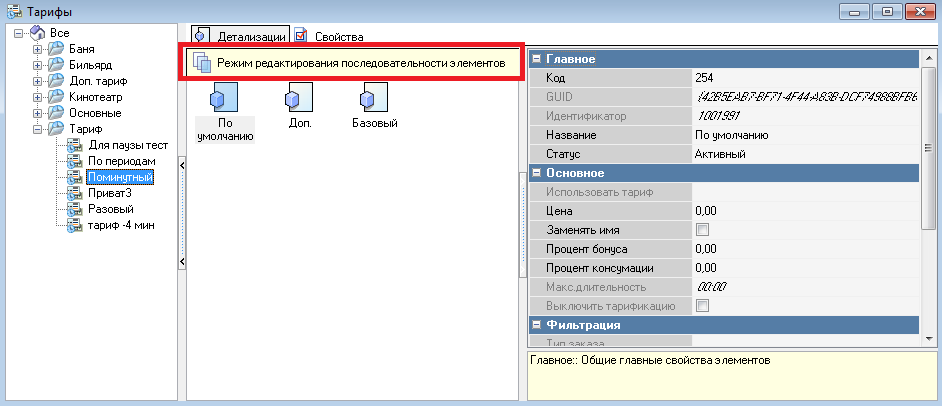In some directories of the R-Keeper v7 system, the position of objects or groups of objects relative to each other (above – below; to the right – to the left) is significant (for example, in the Tariffs Directory, in the Serving Orders Directory).
There are two ways for the program to process these objects:
- The selection is made in accordance with priorities (indicated by the icon ), which are determined by the order of the objects in the directory. This icon means that the objects will be processed from right to left or from bottom to top. For example, in the figure below, the work of the Per-Minute Tariff will begin with the work of the Basic detailing.
- The order of objects in the directory determines the order in which objects are displayed on the screen (indicated by the icon ). The icon means that objects will be processed sequentially or from left to right, top to bottom.
Let's examine each case in more detail.
In the first case – when searching for an object to use – from a directory in which objects are arranged in an ordered sequence, the lower right object is considered first for possible use. If it cannot be used, the next object is considered. The upper left object has the lowest priority and is usually the default object, i.e. it is used when other objects cannot be used. The objects are examined until a suitable object is found (this may also be the default object). Only one object is utilized.
Priorities are used in the following directories (objects that are listed in order of priority are given in brackets):
Price Types (calculation rules);
Tax Groups (tax policies);
Tax incentives (tax incentive rules);
Discounts and markups (details of discounts/markups);
Discount compositions (discount compositions);
Directories Use of … (rules of use).
In the second case, all objects are used in a specific order: “top to bottom, left to right”. This situation is shown in the example below.
- Example. The Order of Serving directory defines the following objects: I. "Appetizer", II. "Hot Course", III. "Dessert". Each menu dish corresponds to one of these objects. The waiter enters dishes into the order in an arbitrary manner. After the Split by Serving Order operation is performed, the dishes in the order will be automatically arranged in such a way that the first dishes will be "Appetizers", then "Hot Course", and finally "Dessert".
You can change the order of objects in the list and table view modes (not in the button mode) by dragging elements. Another way to move an object one position up or one position down is to select the object and use the hotkey combination Ctrl+↑ or Ctrl+↓ (or the pop-up menu commands Move [object] up / Move [object] down).
Sequence Order is utilized in the following directories (objects arranged in sequence order are indicated in parentheses):
Modifier schemes (modifier groups);
Serving orders (serving orders);
Taxes (taxes);
Selectors (selector buttons);
Kitchen Order Tickets (K.O.T.s).