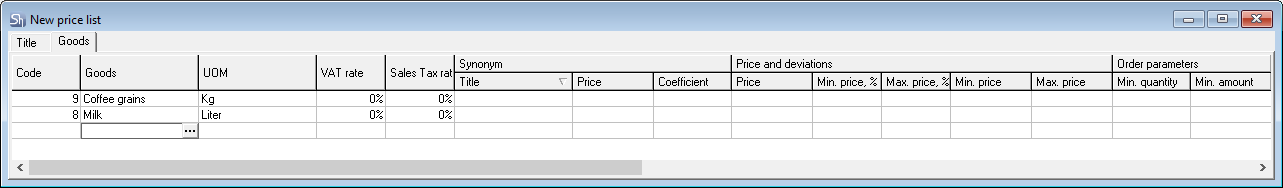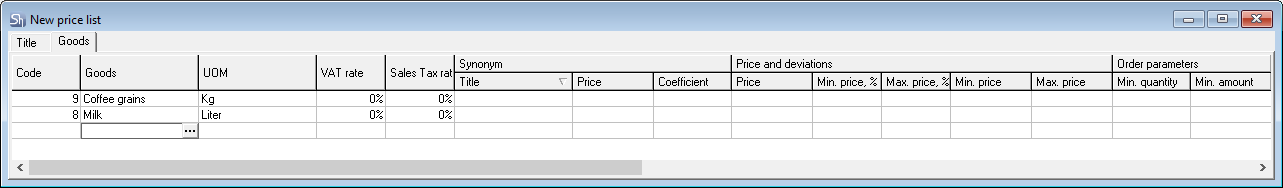In price lists, you can use both StoreHouse goods and goods synonyms.
The list of synonyms must be created in advance.
The price list must comply with the rule of the string uniqueness by parameters:
- StoreHouse goods + unit of measurement, if synonyms are not used
- Synonym + unit of measurement, if synonyms are used.
To add goods to the price list:
- You can open the Goods dictionary to select goods from the list or double-click anywhere on the Goods tab to open a dictionary, or use the Edit > Call dictionary main menu item
- Use the Add line context menu item
- You can type a part of the name in the Goods field and press the Enter key
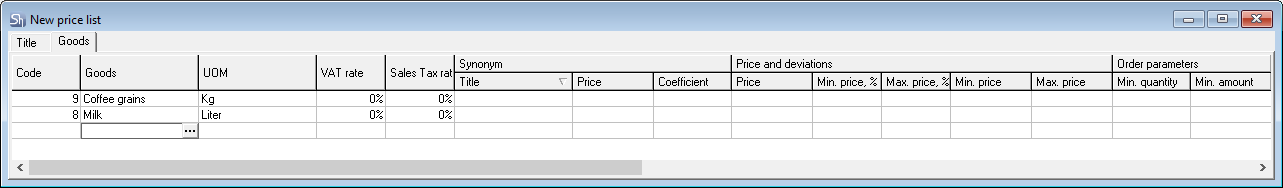
Goods — the name of the StoreHouse goods, for which the price is specified in the price list.
UOM — the unit of measurement for the StoreHouse goods, for which the price is specified in the price list.
Synonym:
- Title — the name + the unit of measurement of the synonym for the StoreHouse goods, if the price list is set for the StoreHouse goods synonyms
- Price — the set price per the synonym unit. When calculating the price per the StoreHouse goods UOM, the coefficient for converting the synonym UOM to the StoreHouse goods will be used.
VAT and Sales Tax rates — tax rates that will be used when creating notes to calculate the amount of taxes.
Price and deviations — these columns contain information on the price and allowable deviatins for the StoreHouse goods UOM.
- Price — the purchase/sale price per the StoreHouse goods UOM set by the price list
- Min. price, % — the minimum percentage price, below which it will be impossible to specify the price in the note, if the user is restricted to work with prices in the range
- Max. price, % — the maximum percentage price, above which it will be impossible to specify the price in the invoice, if the user is limited to work with prices in the range
- Min. price — the minimum price in monetary terms, below which it will be impossible to specify the price in the invoice, if the user is restricted to work with prices in the range
- Max. price — the maximum price in monetary terms, above which it will be impossible to specify the price in the invoice, if the user is restricted to work with prices in the range
The range of prices in percentage and monetary terms depends on each other. When setting percents, the monetary value is calculated, and vice versa.
The price range is calculated from a percentage value. Thus, rounding will always determine the percentage. And basing on it, a monetary expression is calculated.
If the upper or lower value is not specified in the range, then the price specified in the price list will act as a limit.