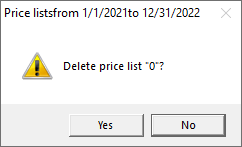To remove a price list:
- Select the required price list from the list
- Use the Delete price list context menu command or the Document > Delete price list main menu item, or click the
 button on the toolbar
button on the toolbar - The system will ask you to confirm the deletion. Click Yes if you really want to delete the selected price list. Click No if you chose the Delete price list item by mistake.
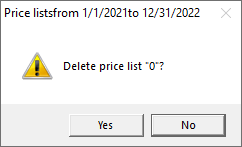
 button on the toolbar
button on the toolbar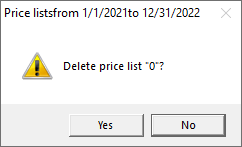
 button on the toolbar
button on the toolbar