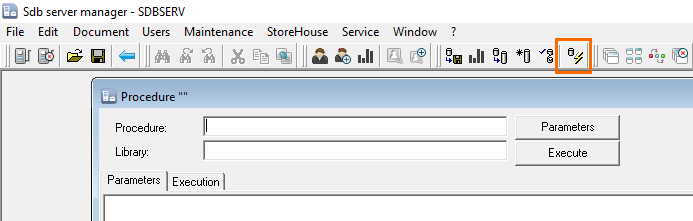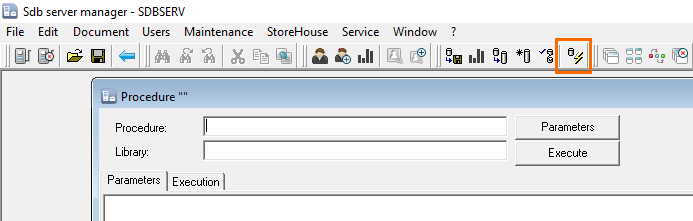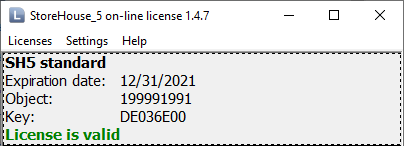Introduction
This article describes typical issues in the problem-reason-solution way.
Offline License Is Used
When replacing the database, the following license error may appear: Offline license is used
To fix the error, open Sdbman.exe. Go to Maintenance > Execute procedure.
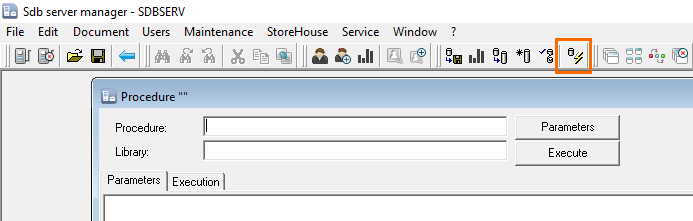
In the window that appears, enter:
Procedure: LimN
Library: Shsrv64.dll
and click Execute. After that, the license should work.
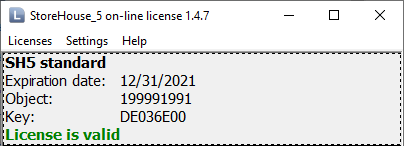
Additional License not Found or Violated
When activating delivery notes and other documents, the following error may occur:
Additional license not found or violated. Cannot perform this operation with active delivery note.
Reason:
An additional license is not activated, or the settings are incorrect.
Solution:
- Run Sh5Licen.exe. The file is located in [StoreHouse folder created during installation] > Sh5Licen
- Select the required server and enter authorization data
- Check if additional licenses have been created
If there are no additional licenses, go to Licenses > Additional license... and create the required number of additional licenses. The number is calculated as the total number of enterprises minus one (one enterprise uses the main license) - Retry to activate a document. If the error persists, run Sdbman.exe. The file can be found in [StoreHouse folder created during installation] > Client
- Go to the StoreHouse > Licensing objects menu
- Ensure that all enterprises involved in your document operation have a license assigned. If necessary, check the boxes next to the required enterprises
- Activate a document once again. Activation will complete successfully.