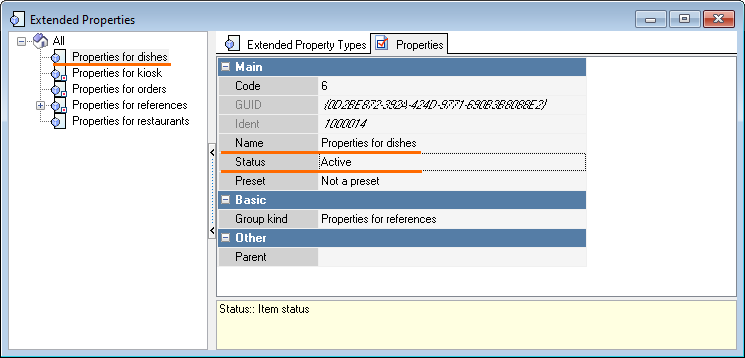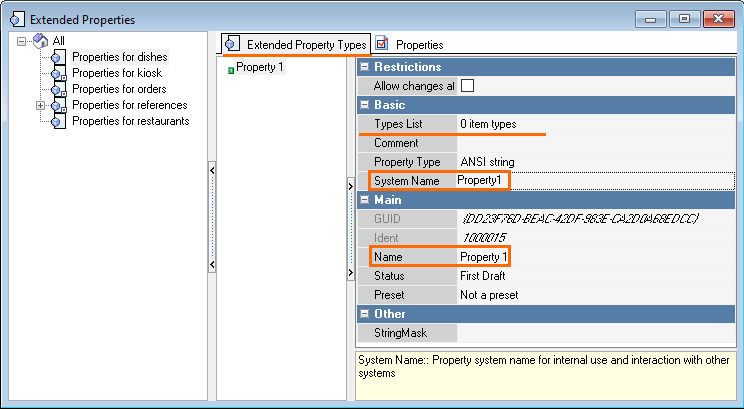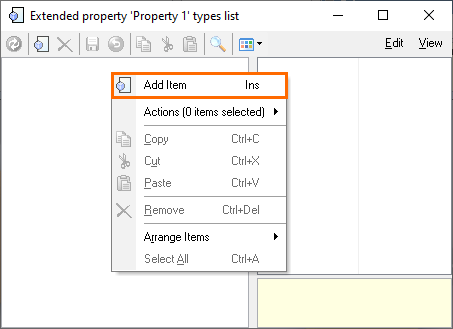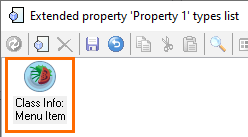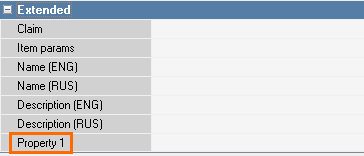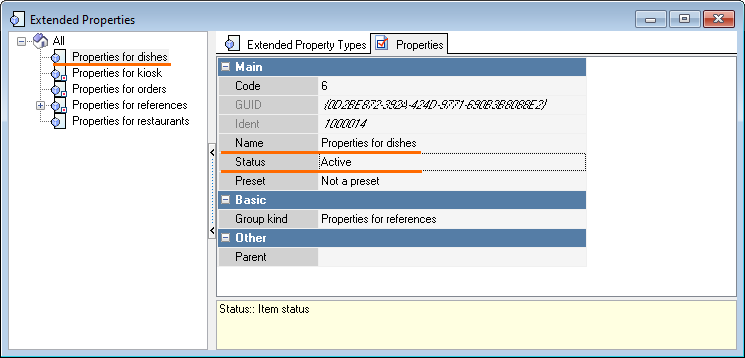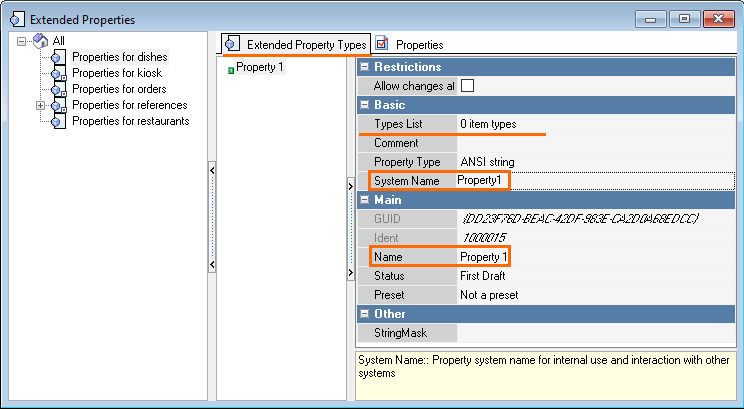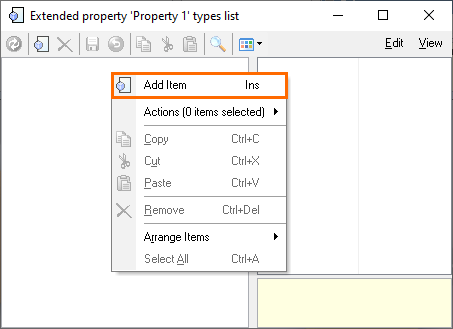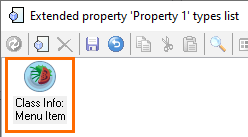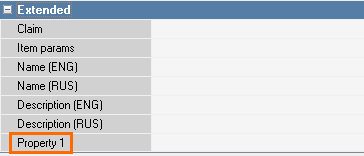Introduction
Extended Properties are user fields that can be assigned to objects of the manager station.
Configuring Extended Properties
- To create Extended Property, go to Options > Customization > Extended Properties. Create a new Extended Properties group or use a pre-installed one.
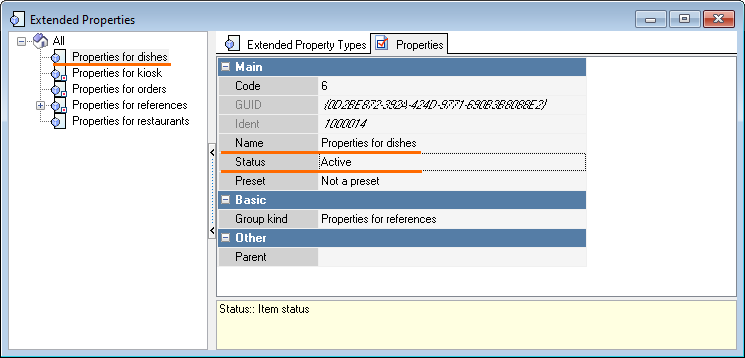
- Specify the name and change the status to Active.
- Go to Extended Property Types tab and create a new type. Specify:
- Name
- System Name
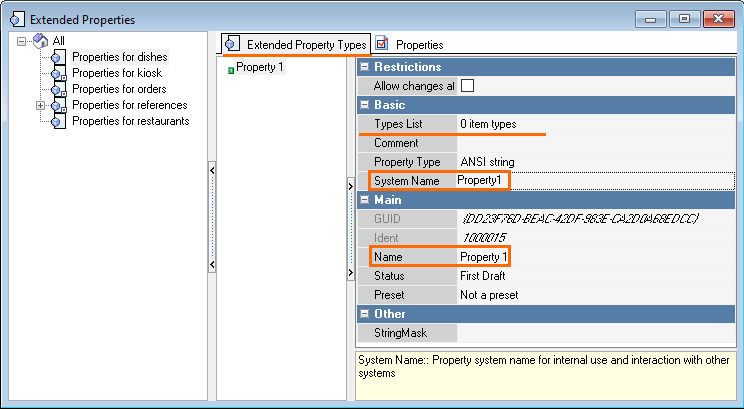
- Double-click on the Types List field to select elements to which extended property will belong.
Right-click on empty space and select Add Element.
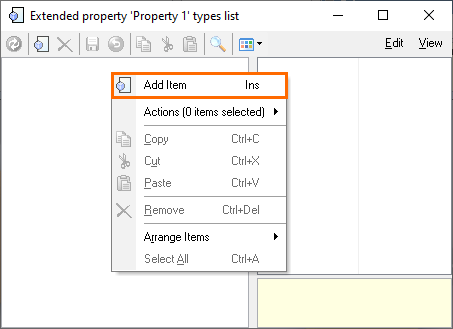
- Select a required type. Let us, for example, create an extended property for a menu item. It can be found in the Menu, Modifiers, Prices group.
Find the required type, and double-click it.

- The created type will appear in the types list:
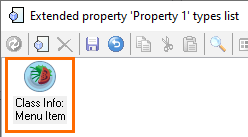
- Click the Save button on press Ctrl+S. Change the property status to Active, save the changes once again, and restart the manager station
- Go to Menu, and check the presence of the property in the Extended section:
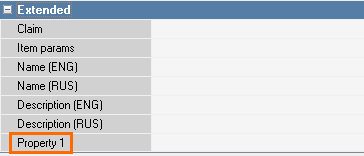
Done, you have created an extended property.