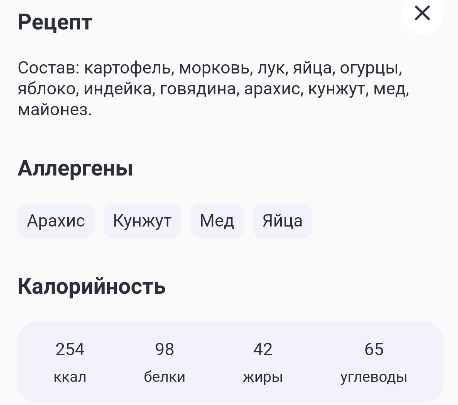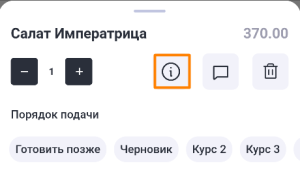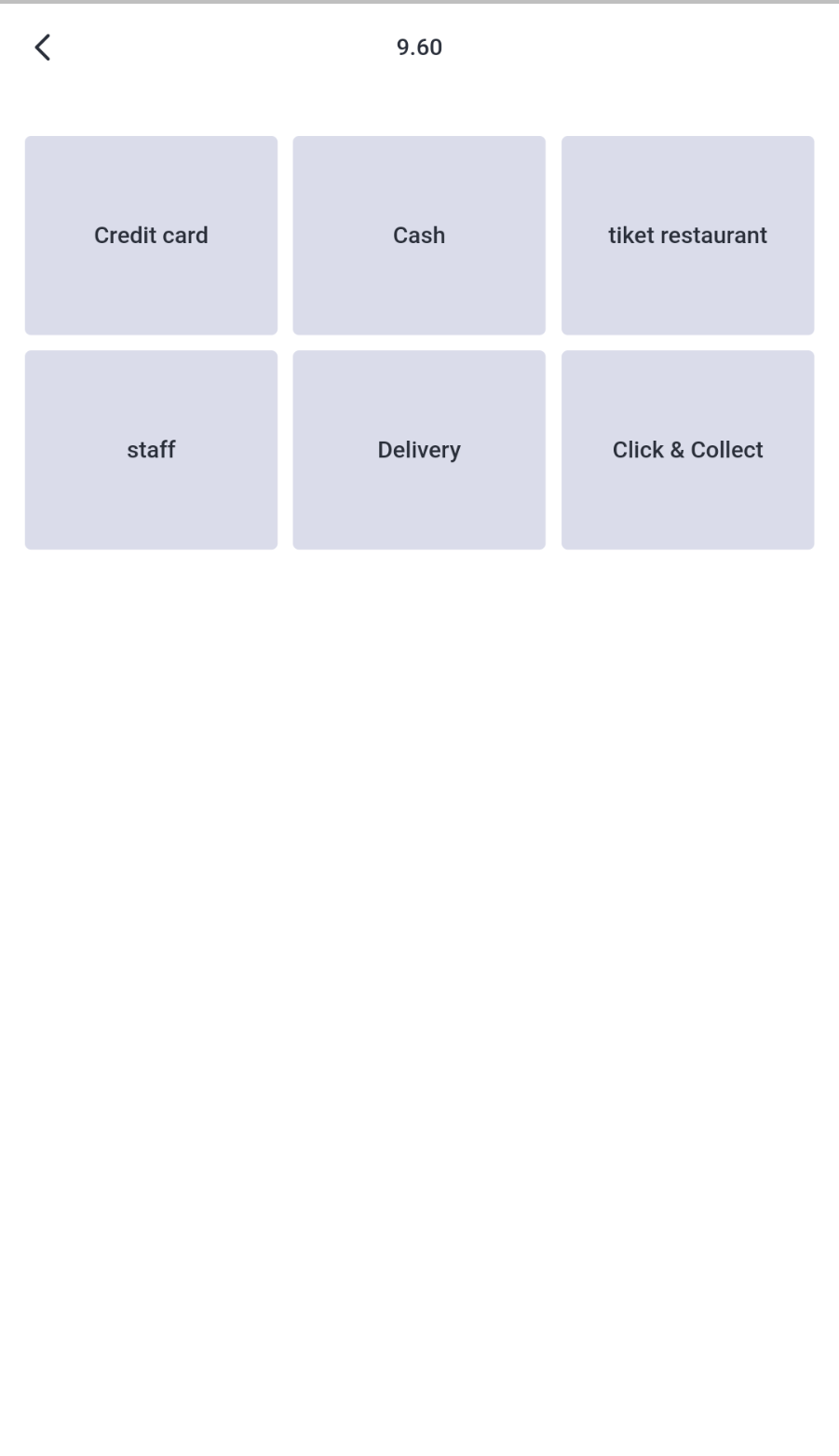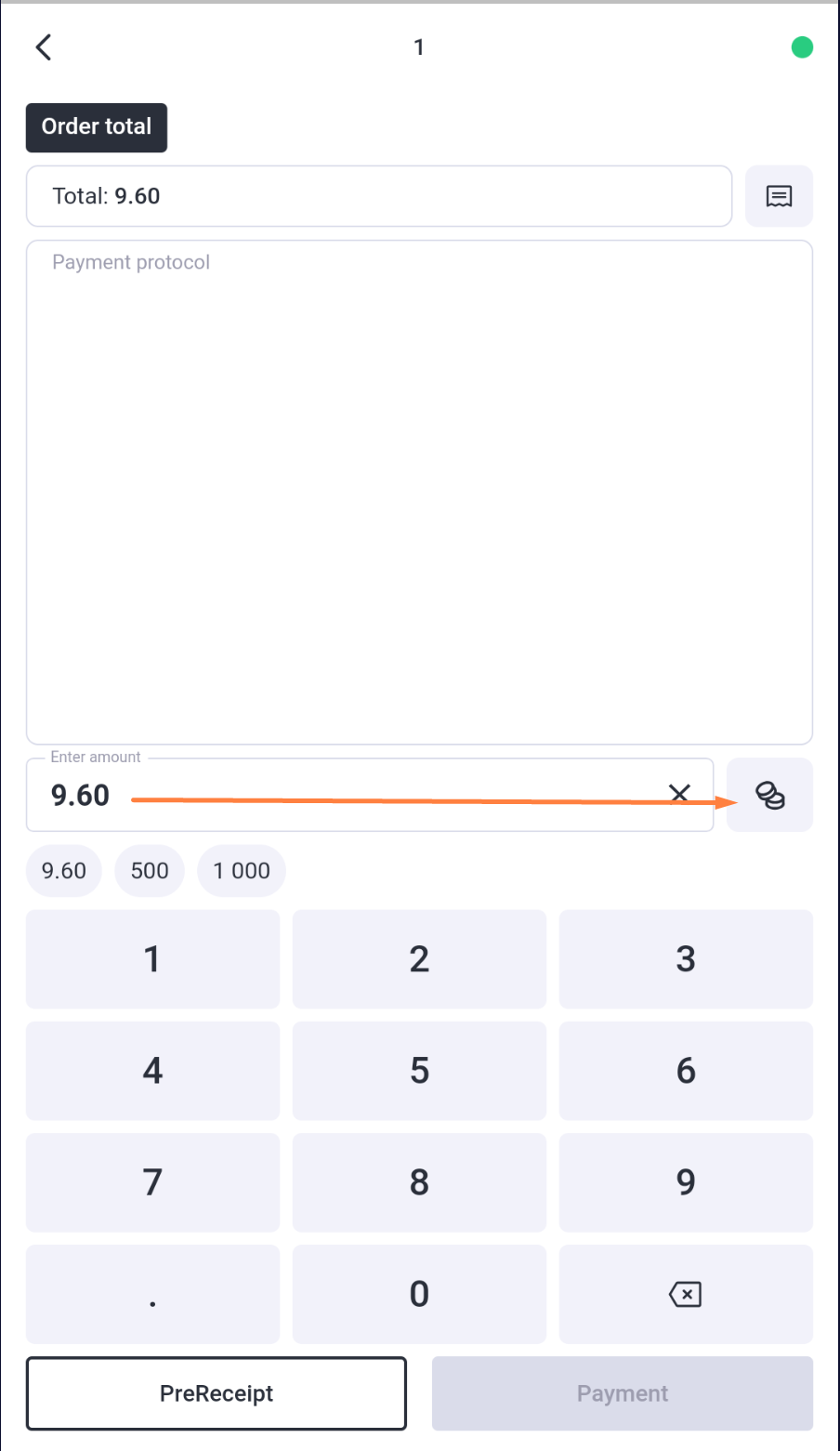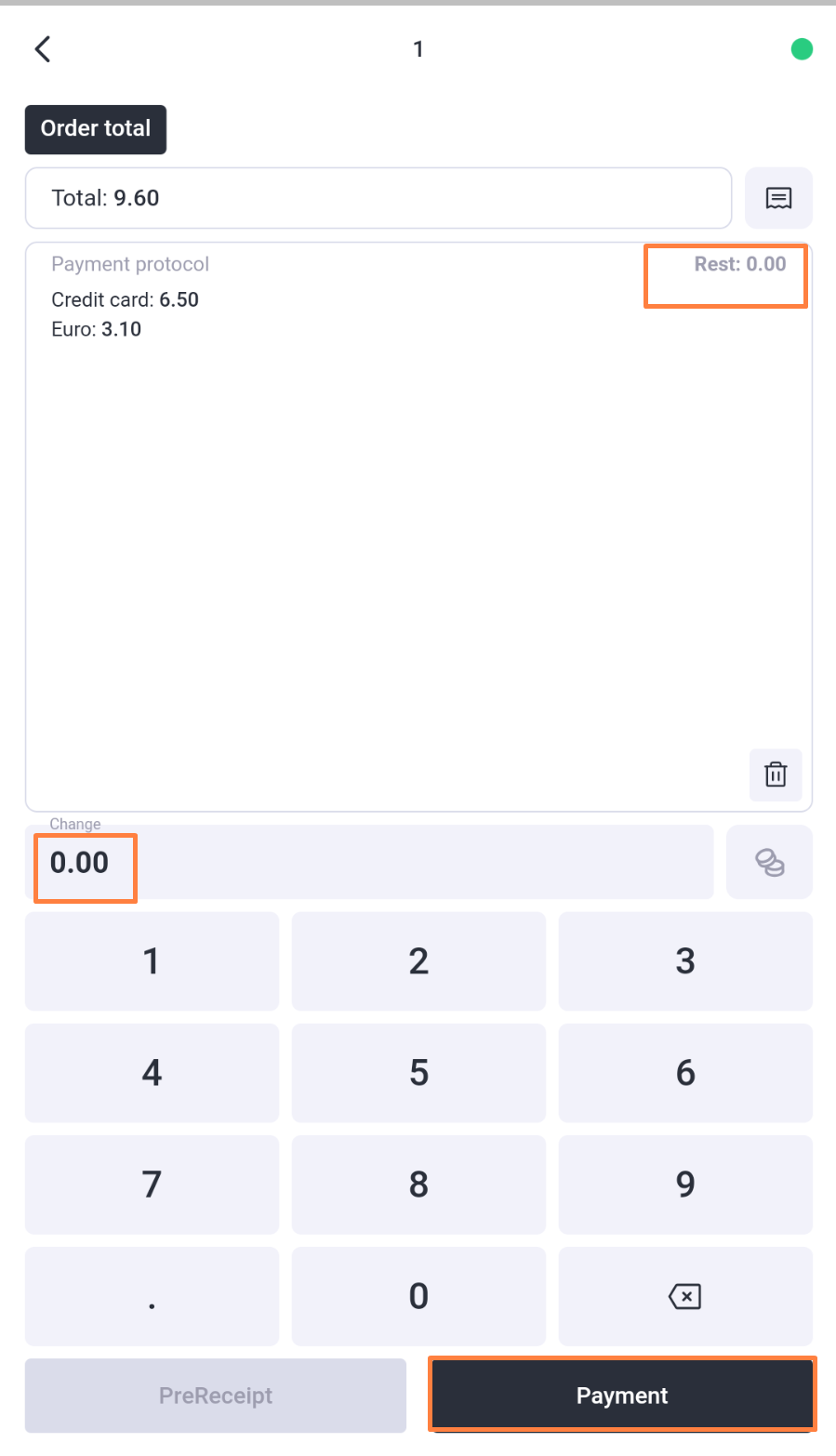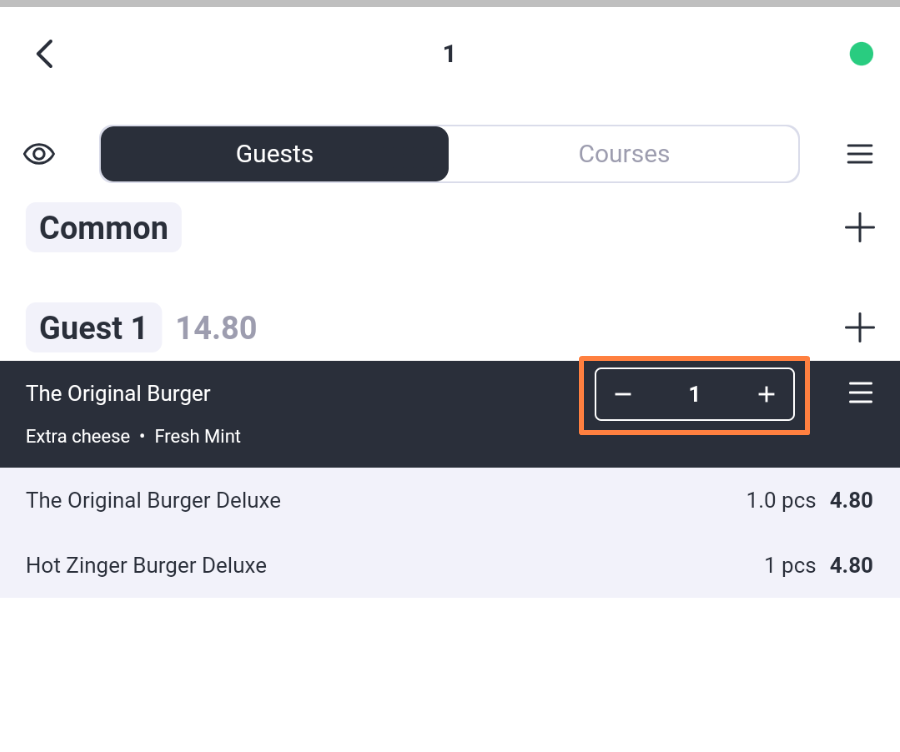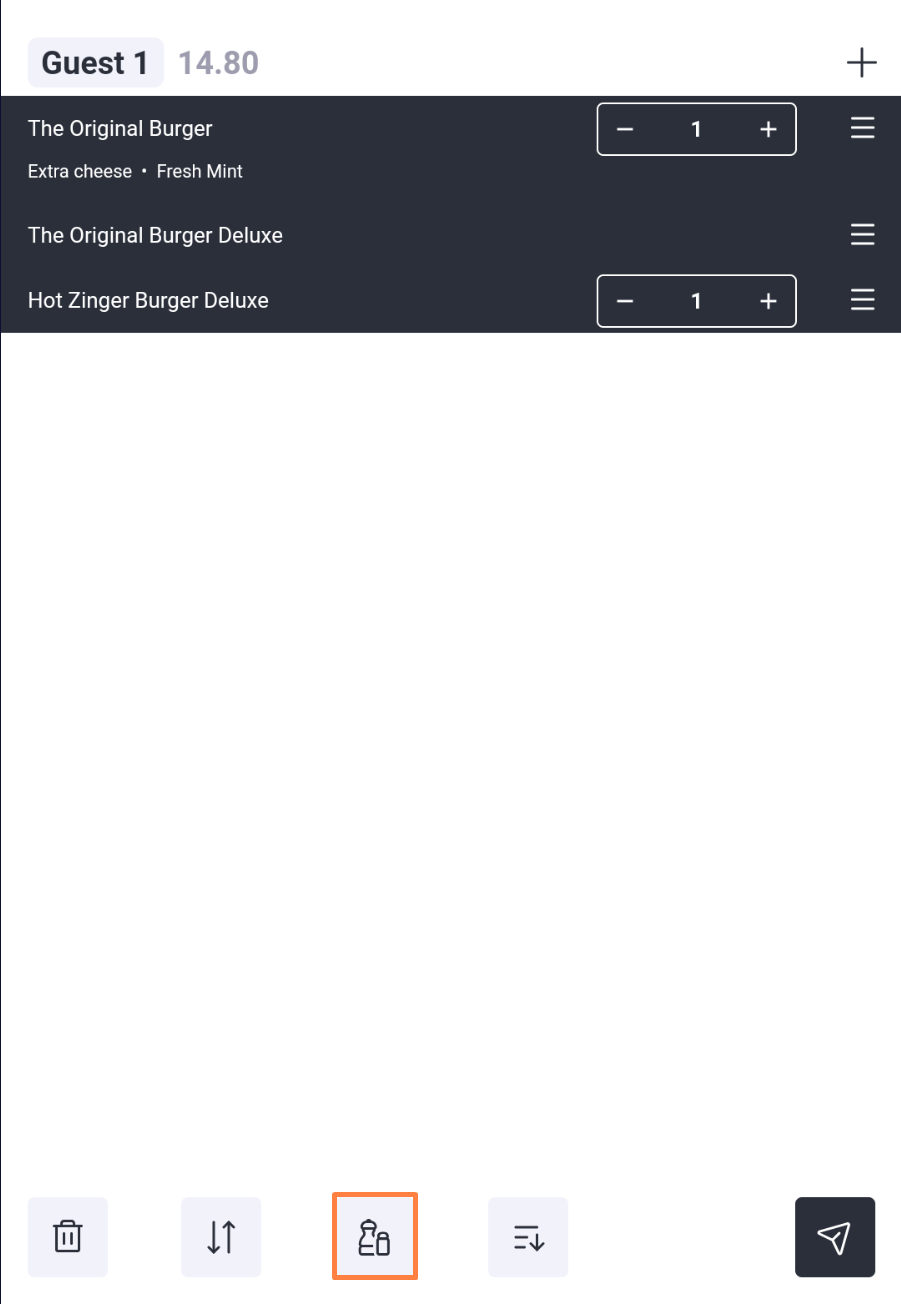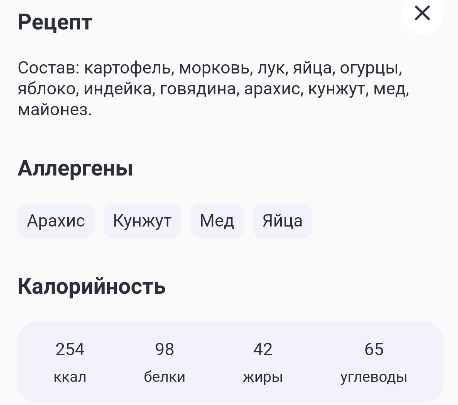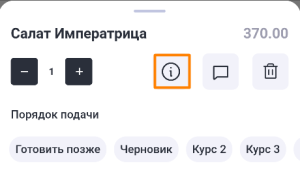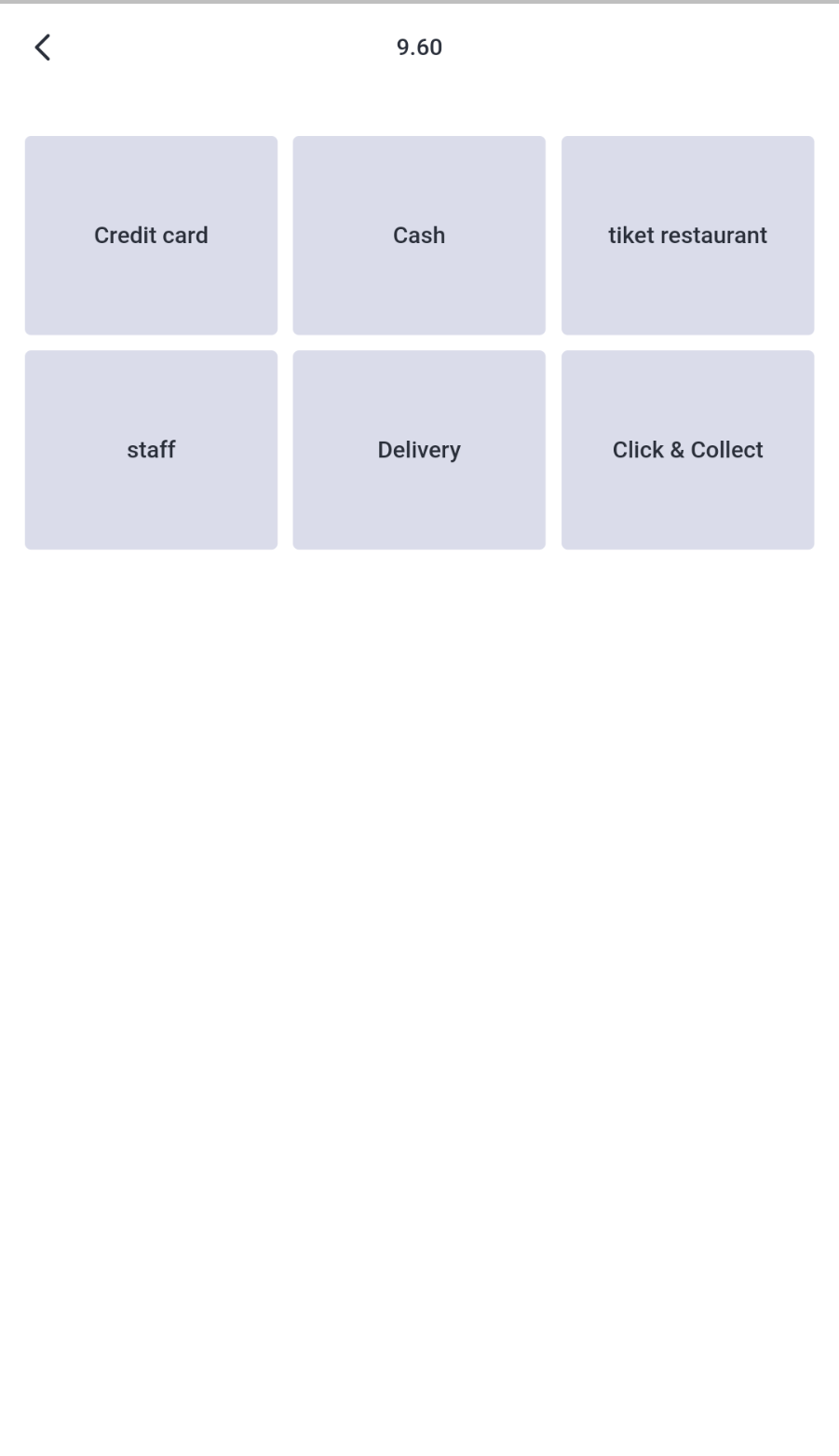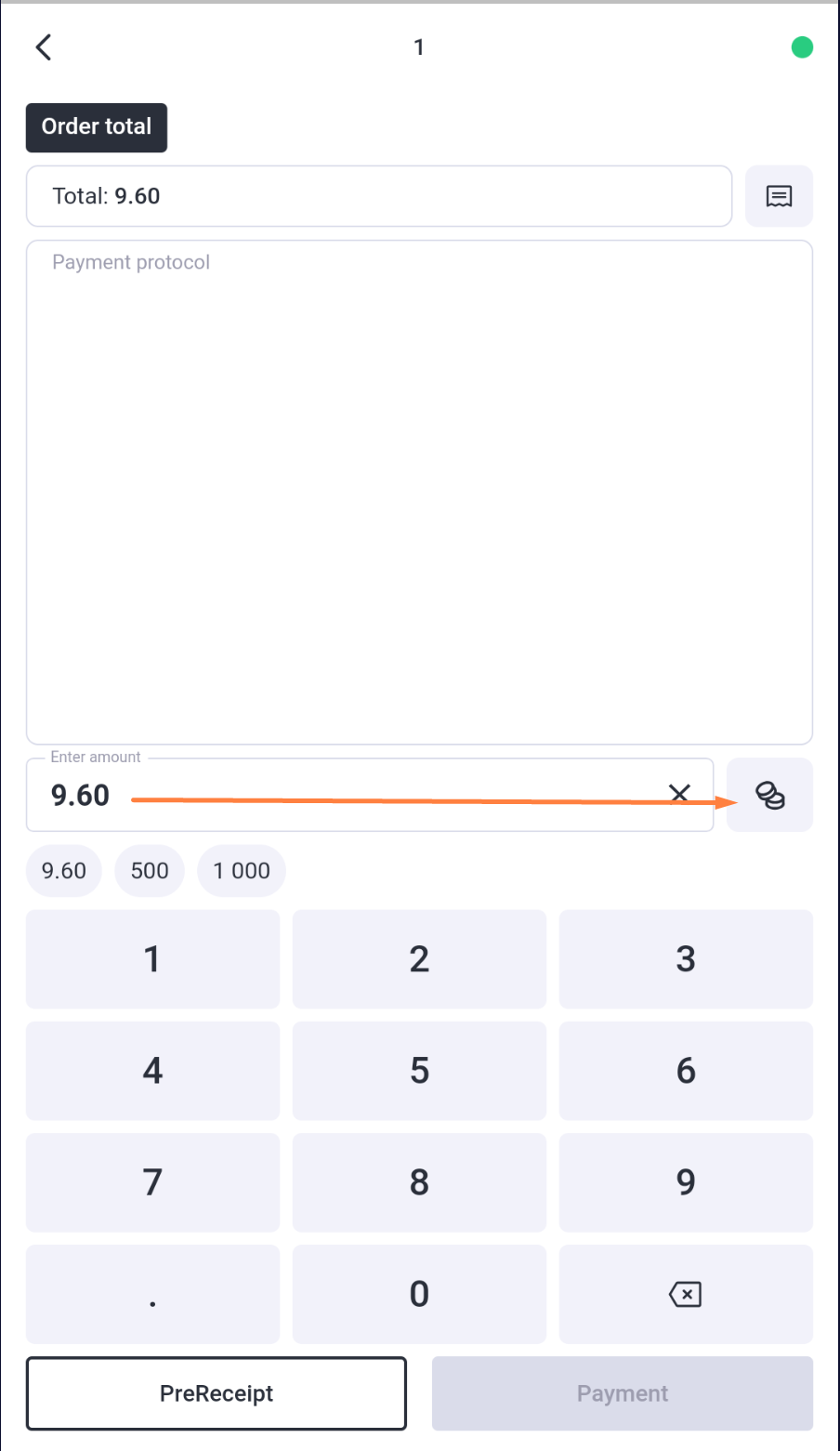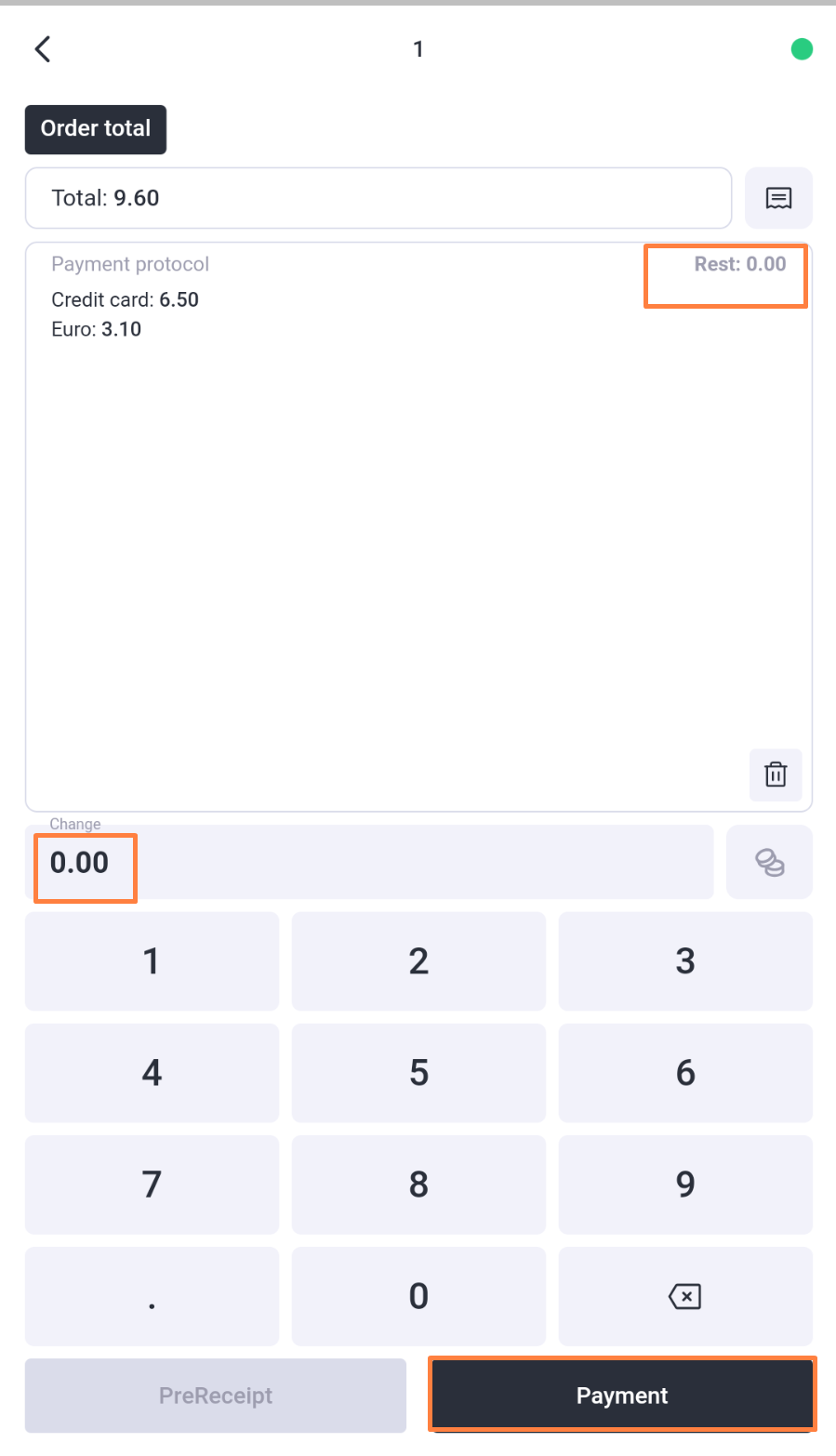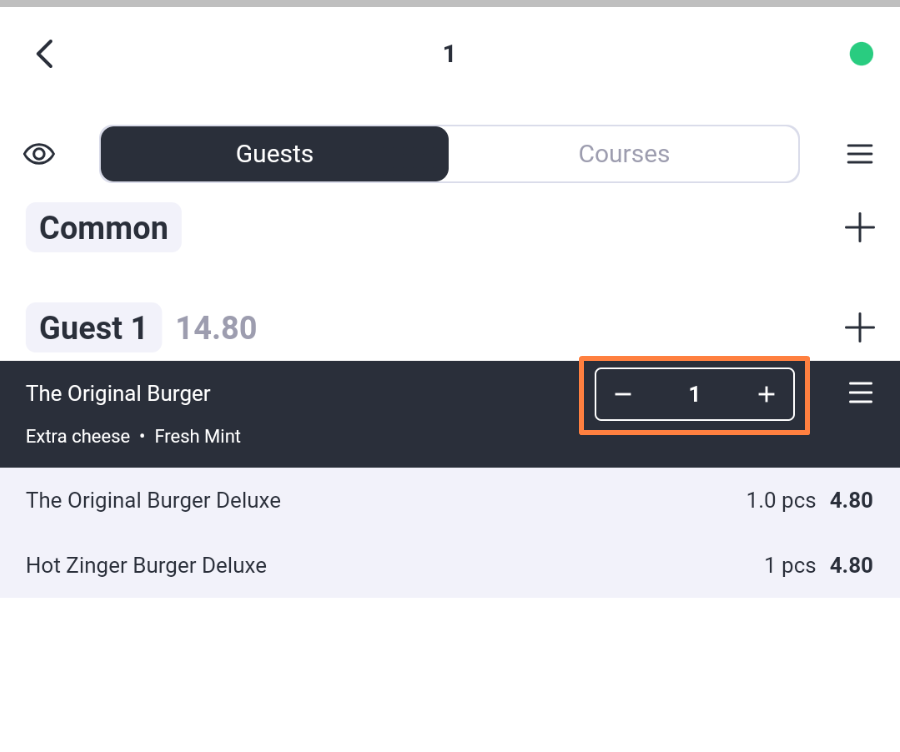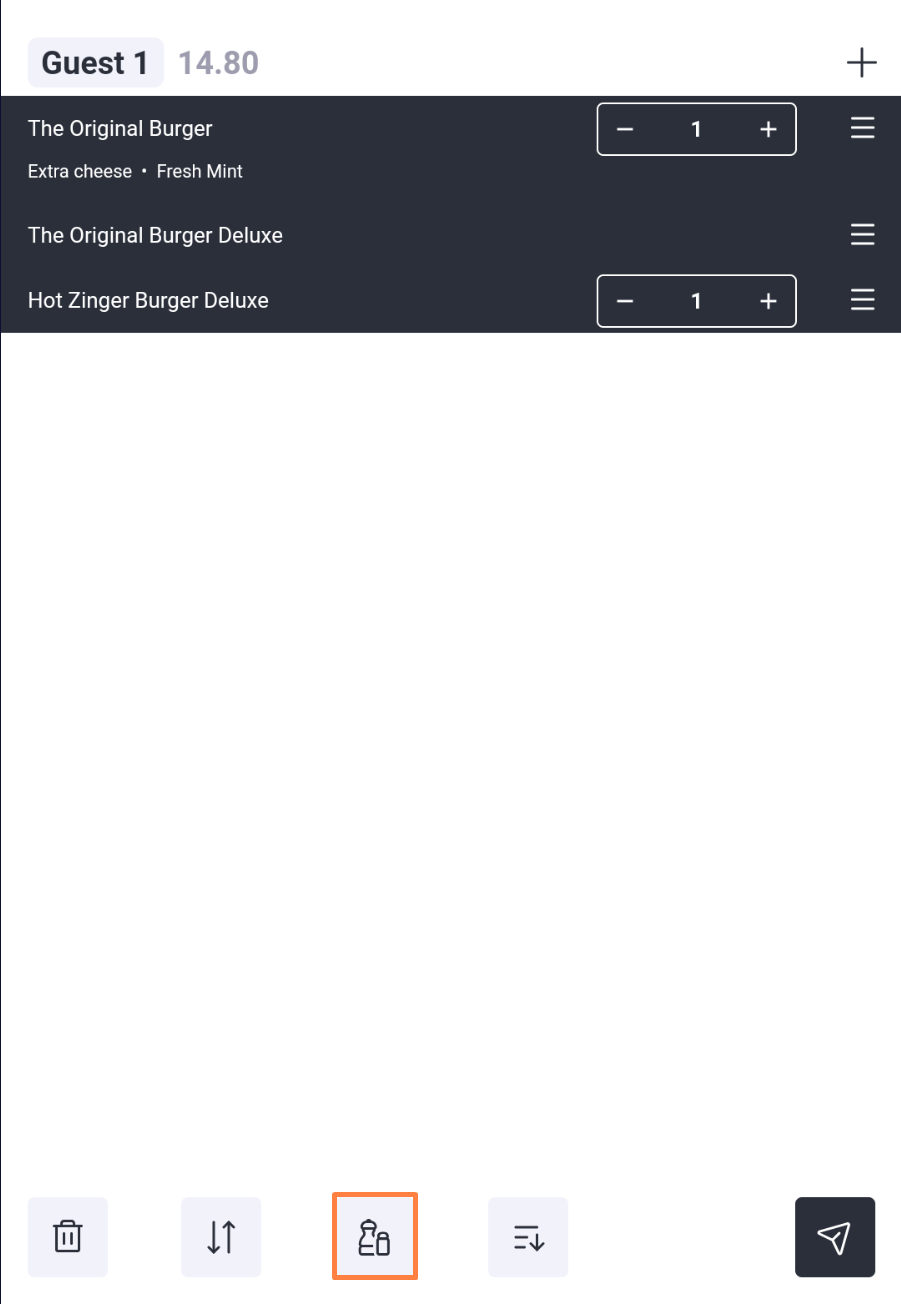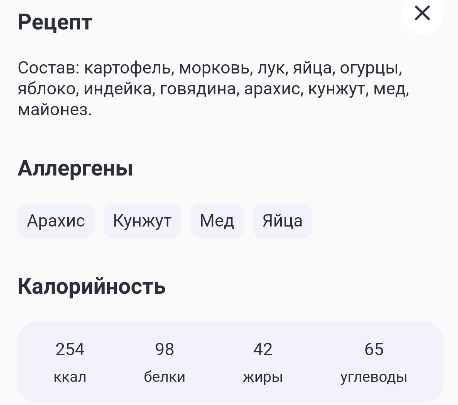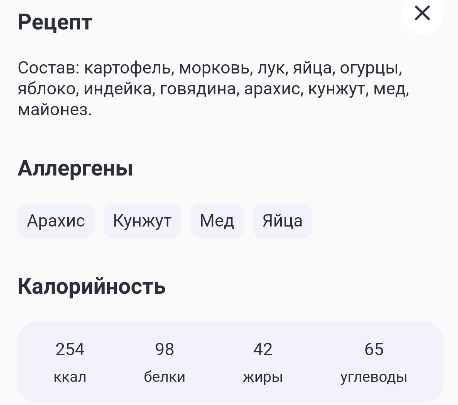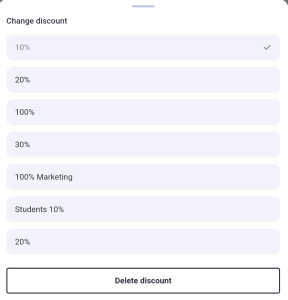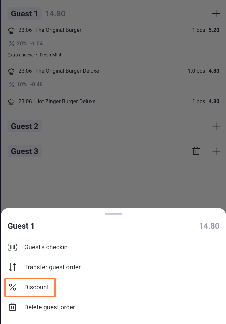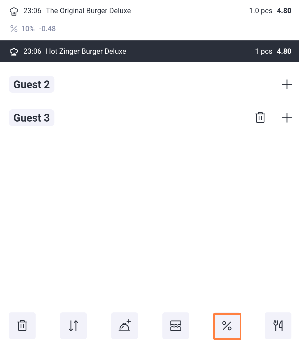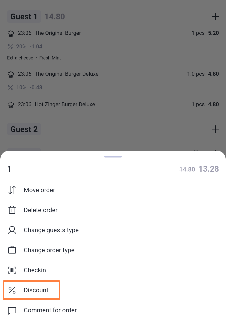Release date | Release version for iOS and Android | R_keeper version |
|---|
| 07.08.24 | 4.9.450 – Android 4.9.450 – iOS | 7.7.0.327 and higher |
We are pleased to announce the release of version 4.9.450 on August 7th, 2024. This release includes long-awaited features and fixes.
New features
- Support for working with Trade Groups has been added. The availability of objects is now determined by their membership in a trade group and the rules defined for its use (requires r_keeper version 7.07.00.363 or higher).
- Display of additional information about the dish was added. Now, when you click on the "Info" button in the dish curtain, an additional window opens with the recipe, allergens and calorie content.
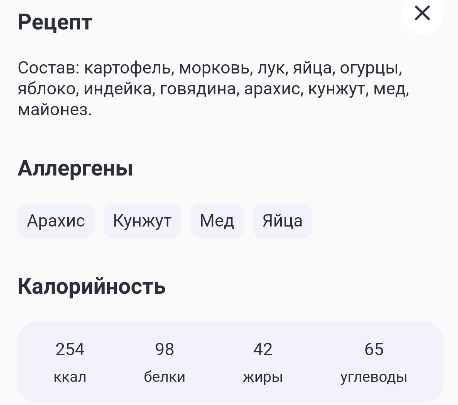
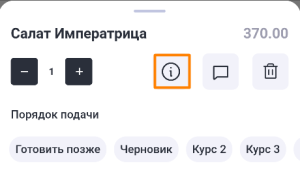
- The Checkout mode interface was changed. Checkout protocol added. To pay, you should first enter the amount and then select the currency. Once the amount is equal to or greater than the amount to be paid, the "Payment" button will become active. The "Trash" button in the payment protocol cancels all selected currencies.
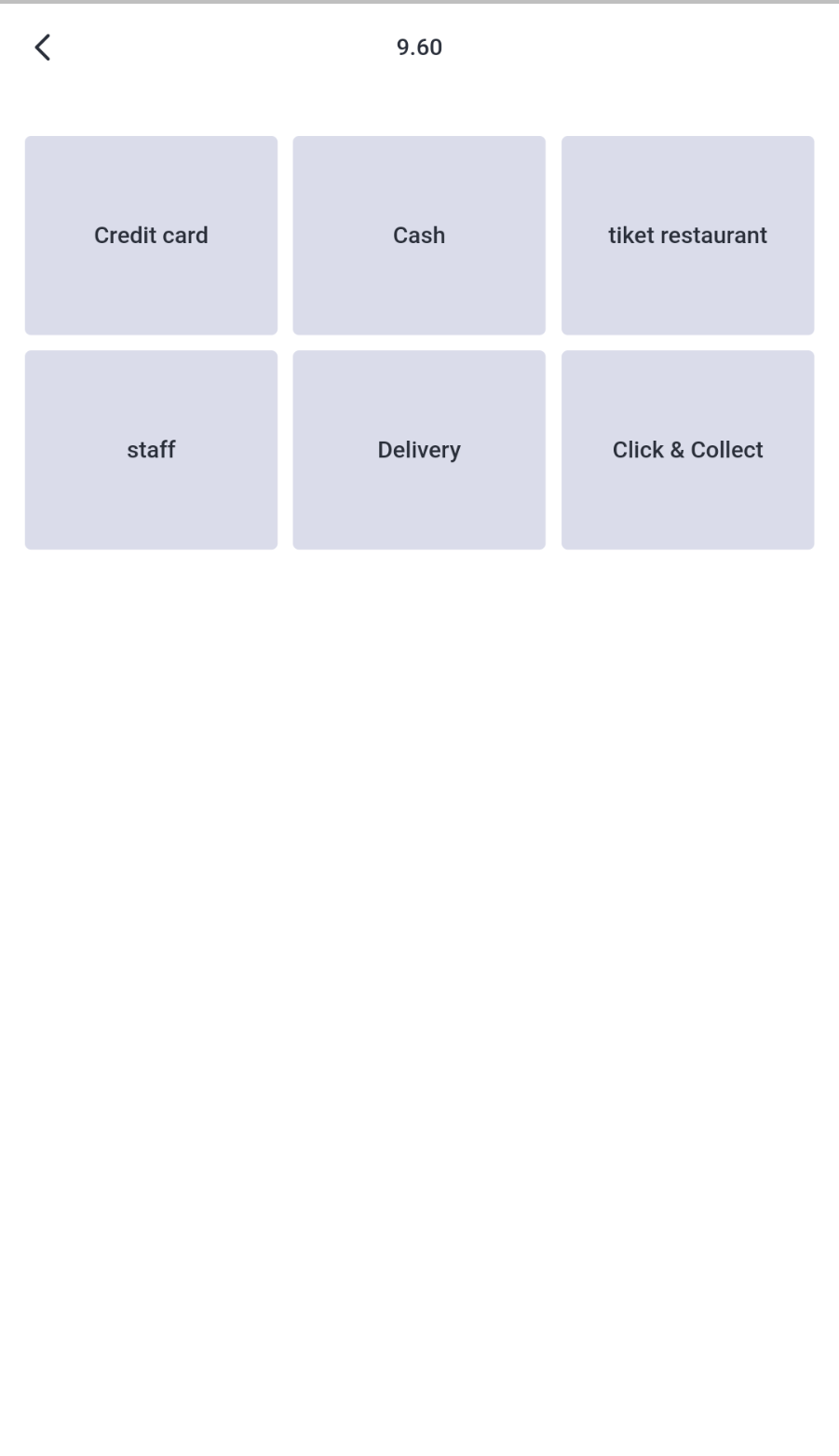
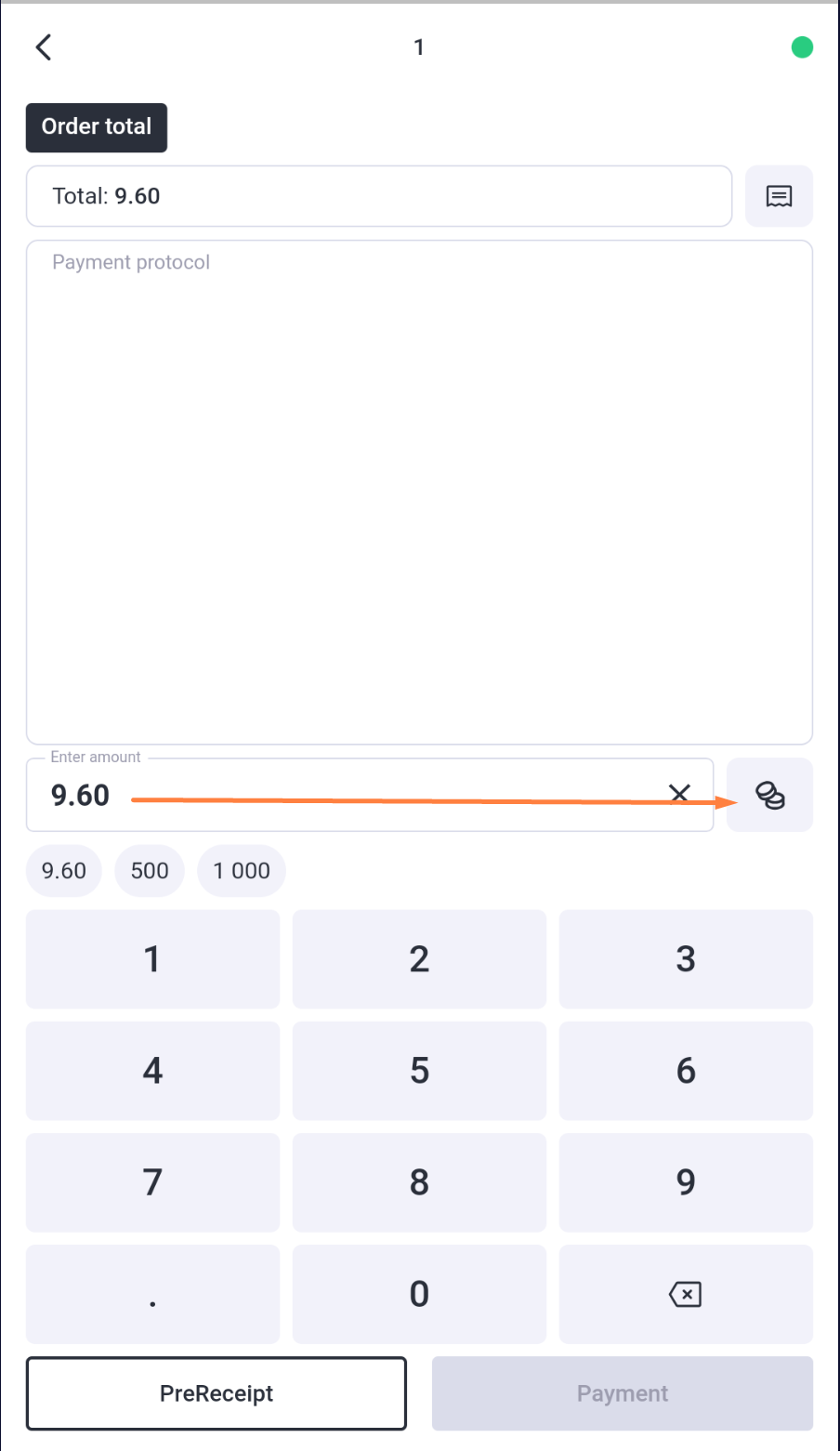
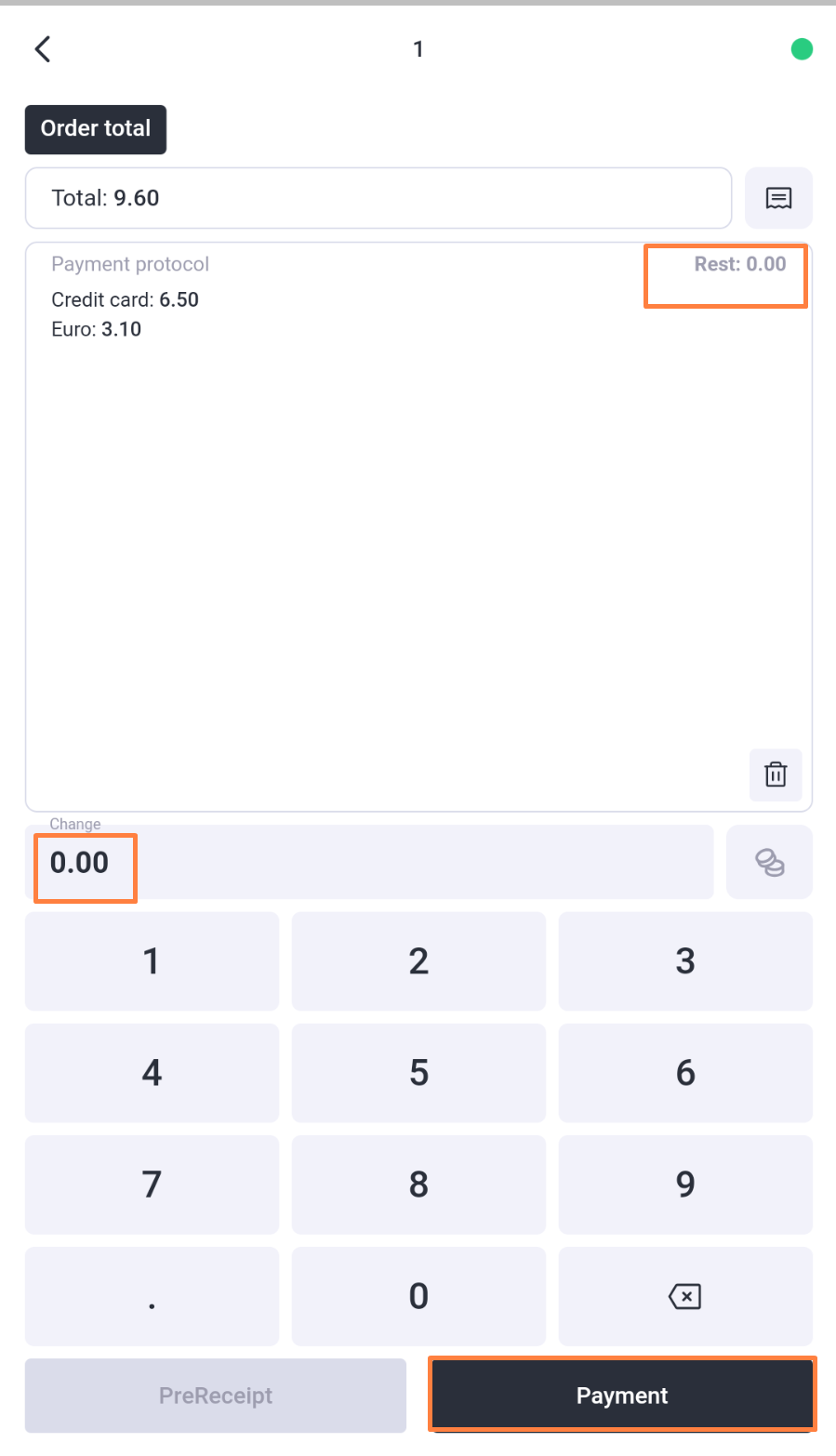
- Payment by bonus card is supported. To pay for an order with bonuses or use funds from a payment account, you must first register the card in the order using the "Check-in" operation. After this, the currency button will display the guest's name and the amount available for payment in this currency. The sign of binding the interface to the currency are 2 stripes in the lower right corner on the button with the currency. Works with r_keeper ver. 7.07.00.343 or higher.
- Combined payment supported. To do this, it is enough to consistently select the amounts and currencies that are immediately displayed in the checkout protocol. After clicking the Payment button, all necessary card transactions will be carried out. Works with r_keeper ver. 7.07.00.345 or higher.
- Buttons for changing the quantity in the line with the dish were added. Now you can change the quantity of unsent dishes with the price mode "Piece" and the precision for quantities "0" without switching to the editing mode. To do this, simply select the line with the dish in the order and use the "+" and "-" buttons.
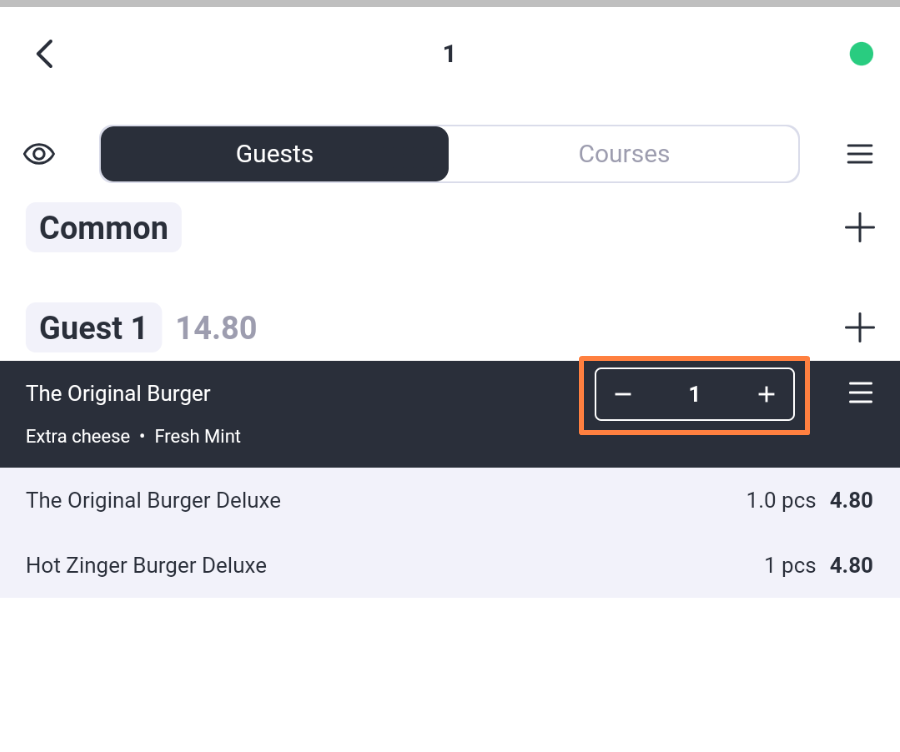
- The operation of group assignment of common modifiers was added. Now it is enough to mark the necessary unsent dishes in the order, click on the "Common modifiers" button and select the necessary ones from the list. The modifiers will be added to the selected dishes.
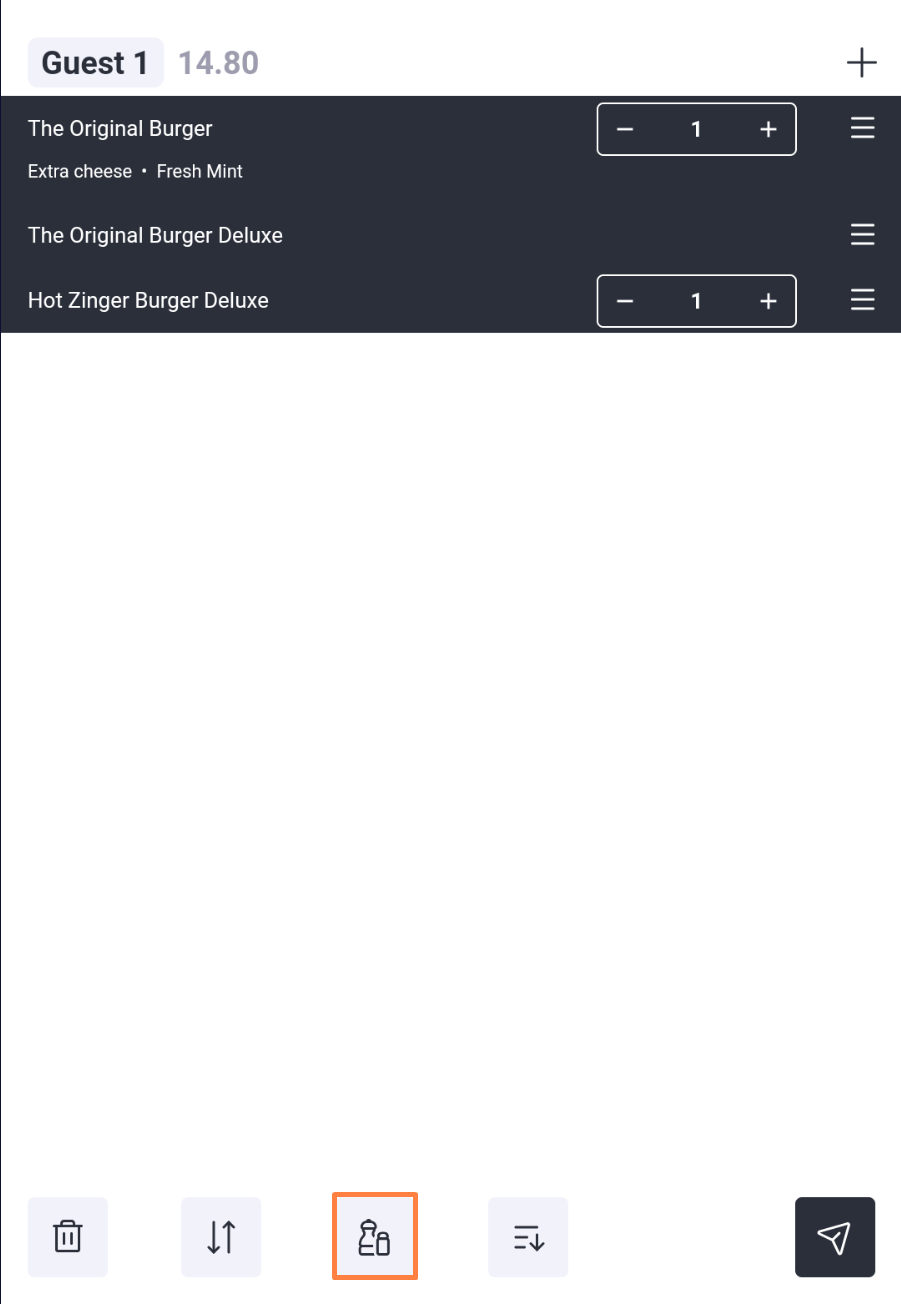
- "Reset" button to the order search bar and to the modifier search bar was added.
- The employee rights "Add seat" and "Close seat" are supported. Now, if you do not have the corresponding right, you will not be able to add a guest to an order or remove the last empty one: the "+Guest" button or the "Cart" button will not be displayed for the guest.
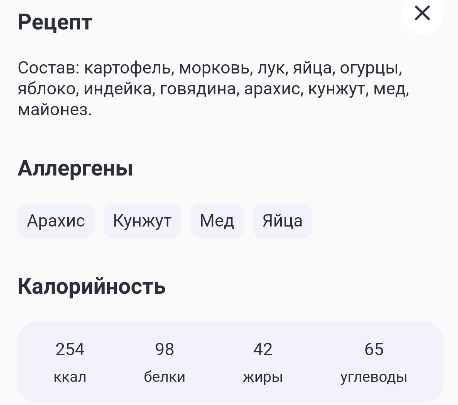
- Visualization of discounts applied to the order was added. Now all types of discounts are displayed in the order with the name and amount. The discount "on dish" is displayed under the line with the dish, the discount "on seat" - under the line with the guest, the discount "on order" - above the total amount to be paid.
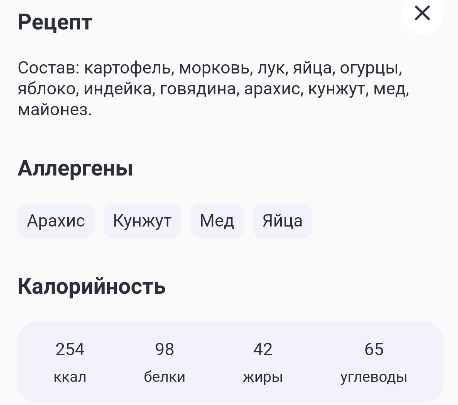
- Manual applying of discounts is supported. The "Discount" operation has been added to the list of operations for a sent dish, guest, and order. The operation is available when the "Discounts" employee right is enabled. Selecting this operation will open a list of available discounts. To delete or replace a discount, select it in the order and use the appropriate operations.
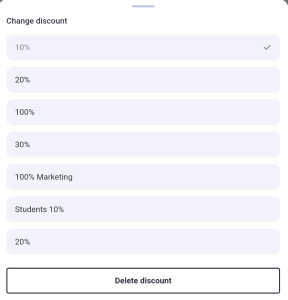
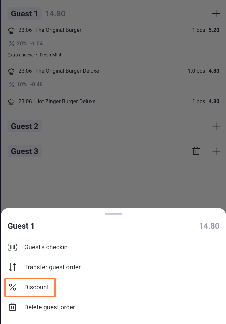
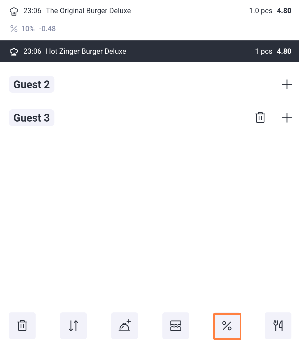

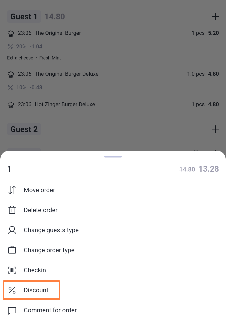
Fixes
- The issue with incorrect display of the amount to be paid when the base currency is prohibited has been resolved. If the base currency is either closed by access rights, or contains the "Do not accept" flag, or is in effect on a schedule, the amount to be paid is displayed correctly and payment is made without errors. Previously, prohibiting the base currency resulted in the amount to be paid being reset to zero.
- Fixed incorrect display of time in messages about the readiness of the dish. Previously, the time UTC 0 was displayed. Now the application displays the time of the message about the readiness of the dish similar to the phone device in UTC.
Fixed the issue of splitting the original order when canceling a payment in a split check. After canceling a payment in a split check, the application returns to the original order (unchanged). Previously, the return occurred to the already split order.
- Fixed: When navigating through menu folders with the screen scrolled, the screen automatically scrolls to the top. Previously: When opening a menu folder located at the bottom of the screen, the last menu items were displayed.
- The cash register logic for displaying a combo component that is not available for sale has been supported. Now, if the dish that the combo component refers to is prohibited for sale at the cash register level (is "Prohibited" or "Limited", with a balance of zero), such a combo component is not displayed in the selection list.
Behavior has been corrected: after sending a pending order and if the employee does not have the "Change the serving order" right, it is possible to:
- change Draft to any other serving order
- send a pending order for cooking ahead of schedule
Works with r_keeper ver. 7.07.00.345 or higher.