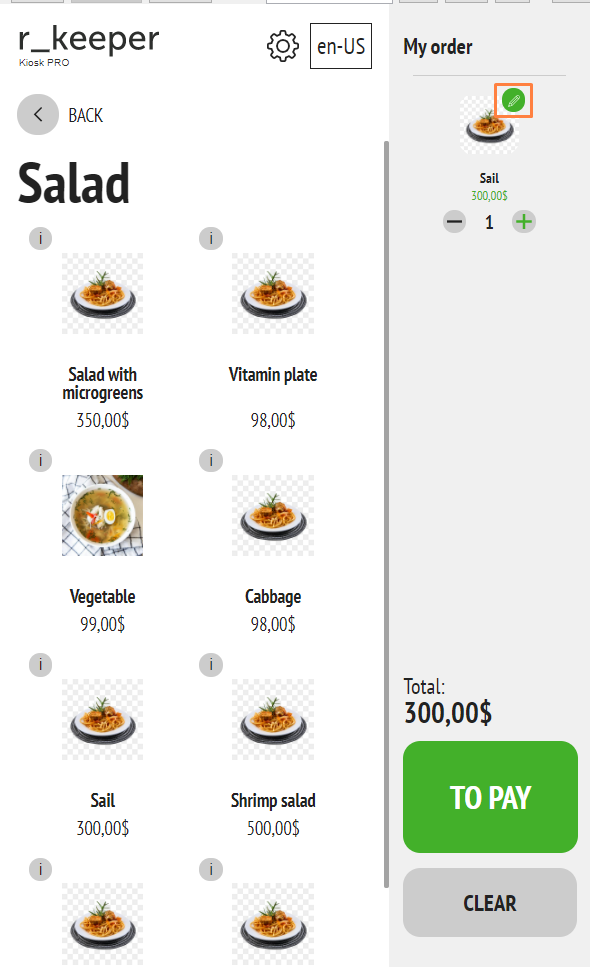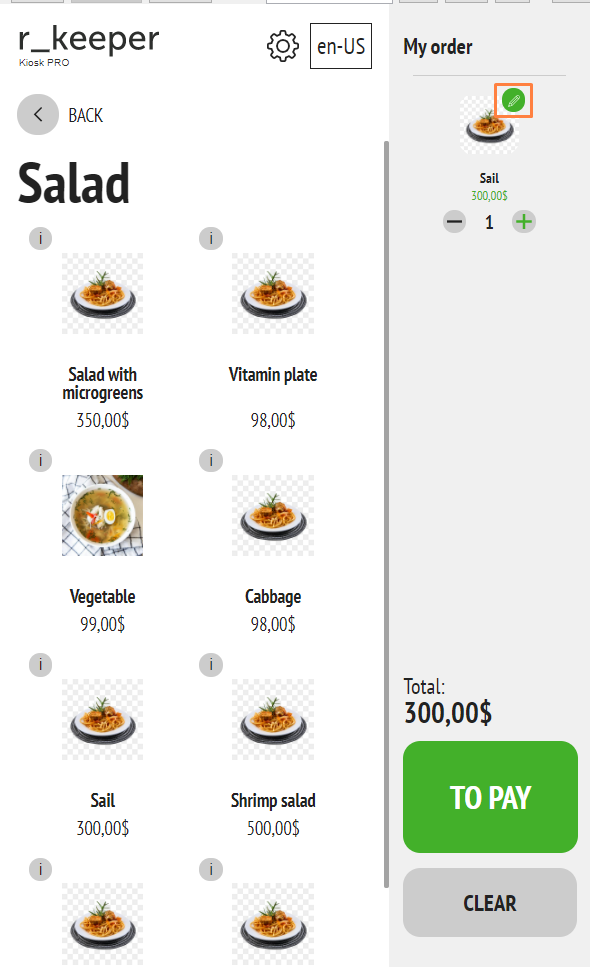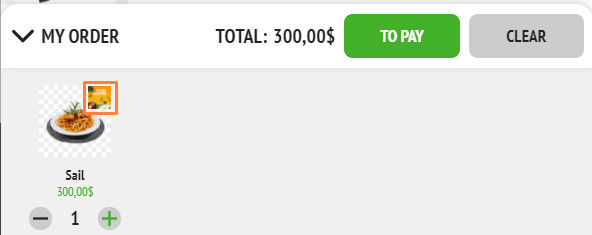In the "My Order" mode, for dishes with modifiers and combo dishes, it is possible to change the edit button to a custom one.
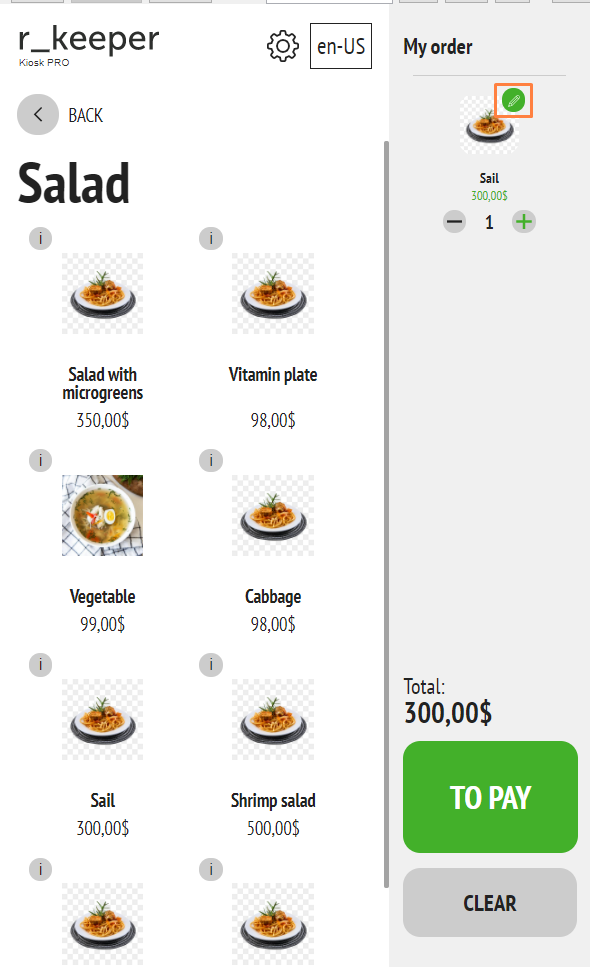
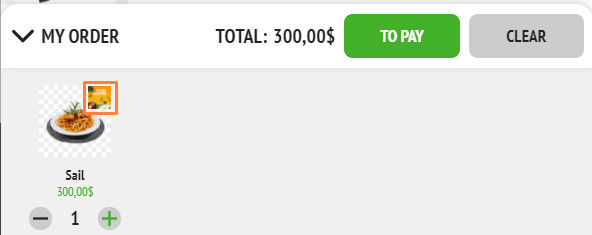
To do this you need:
- place the file with the icon image in the webdata\files folder (available formats: jpg, jpeg, png, bmp, the maximum size of the image side (height or width) must be 512 pixels);
- in the manager panel in the section "Theme settings" in the parameter CUSTOM EDIT DISH ICON (FILE) select this file.