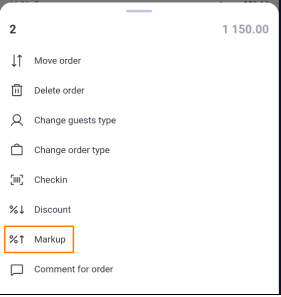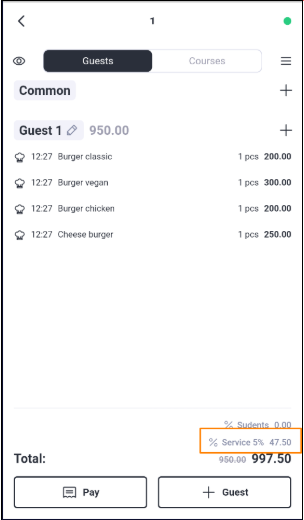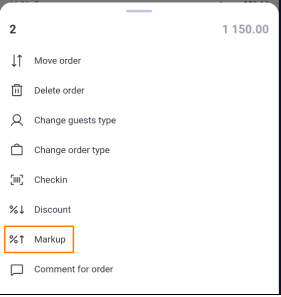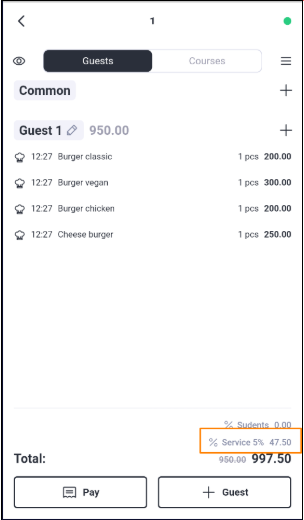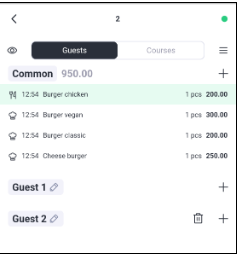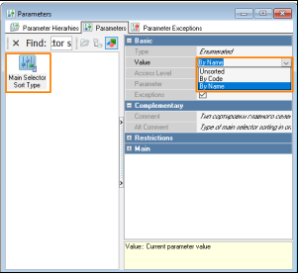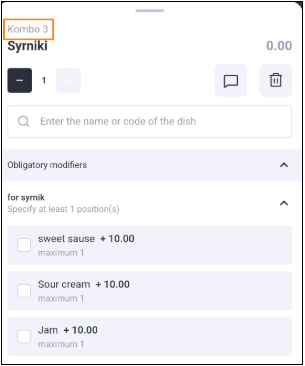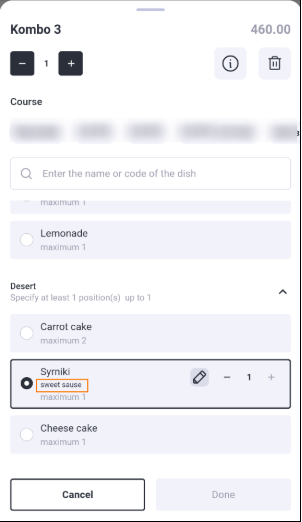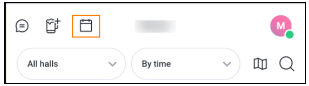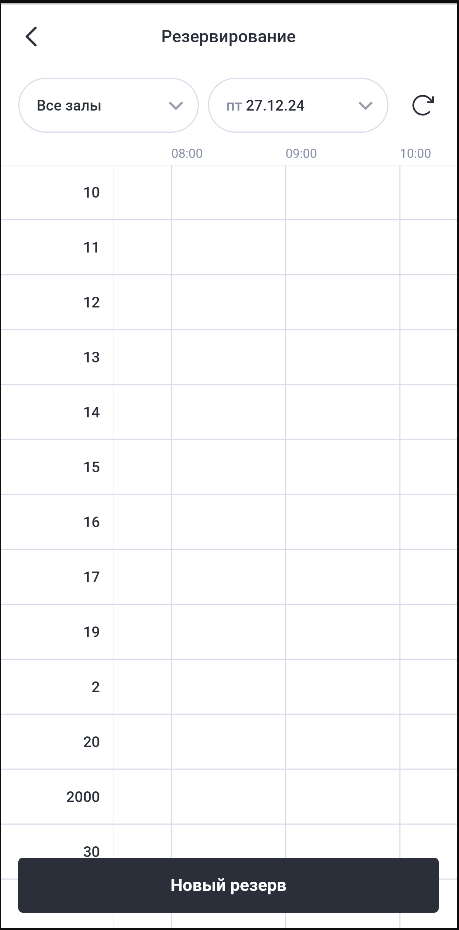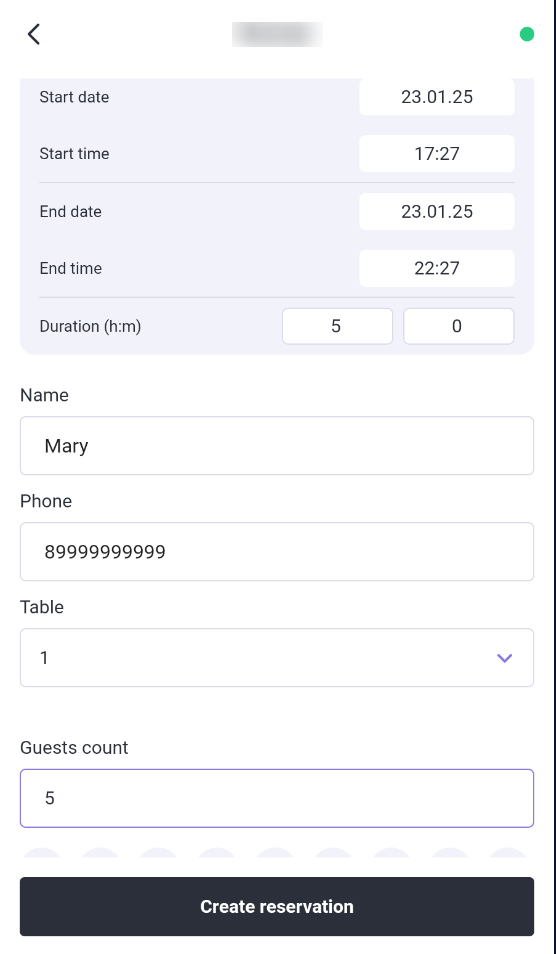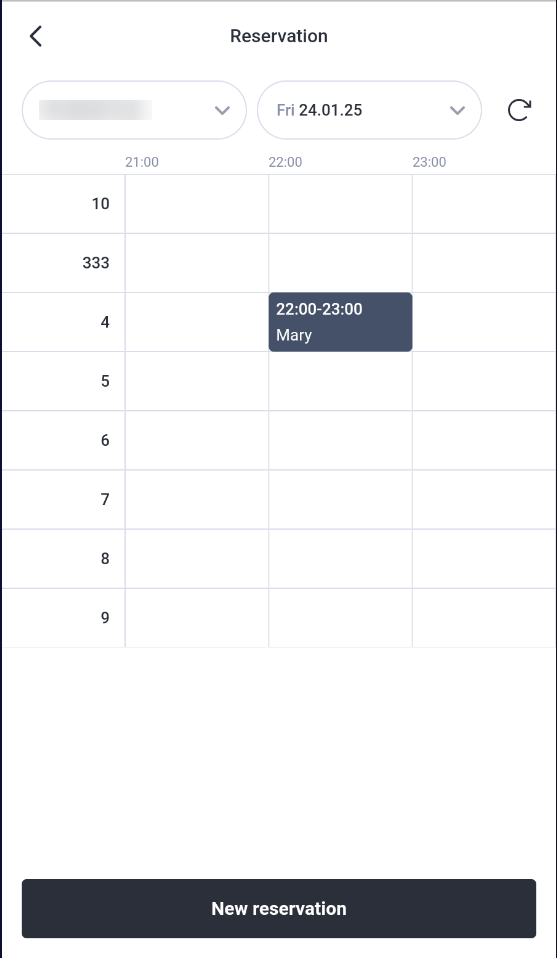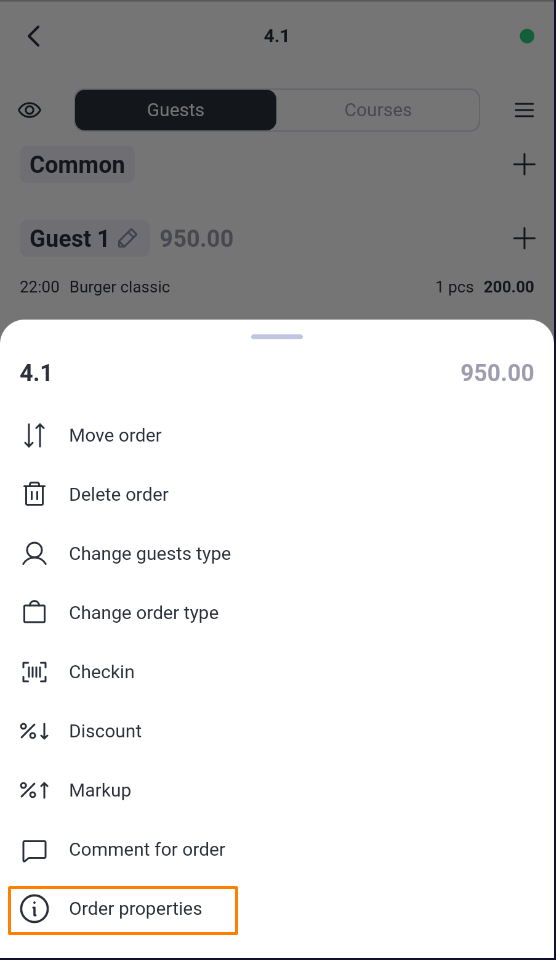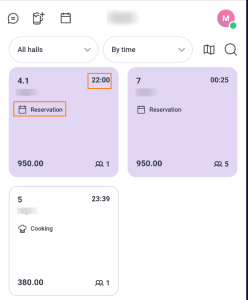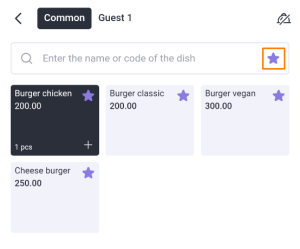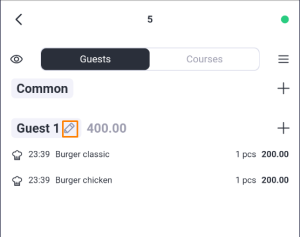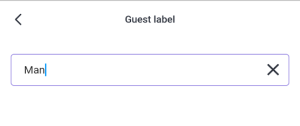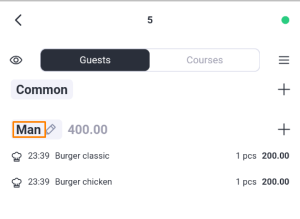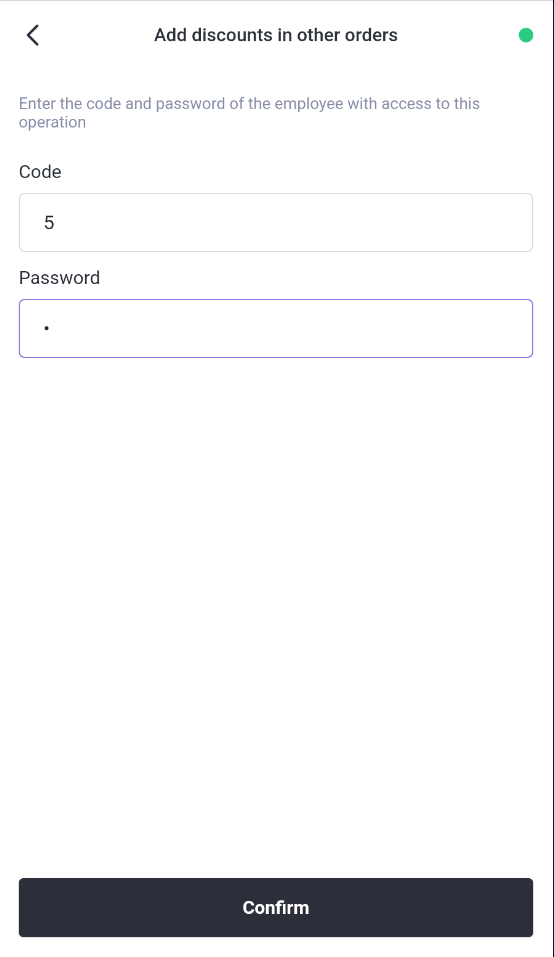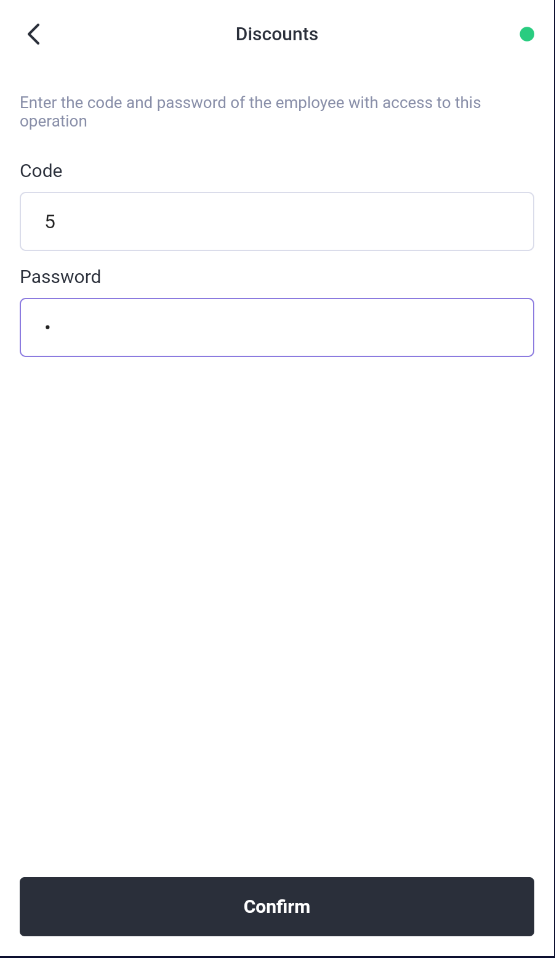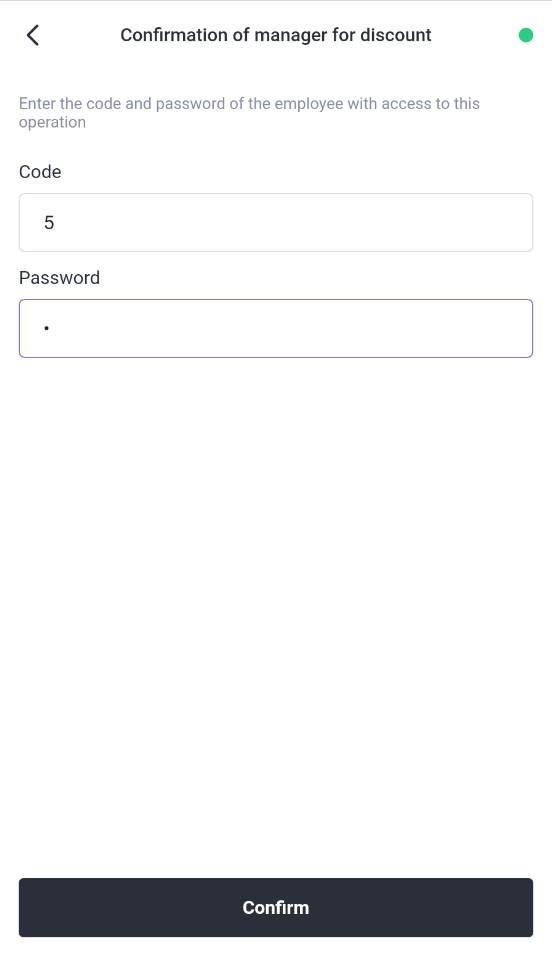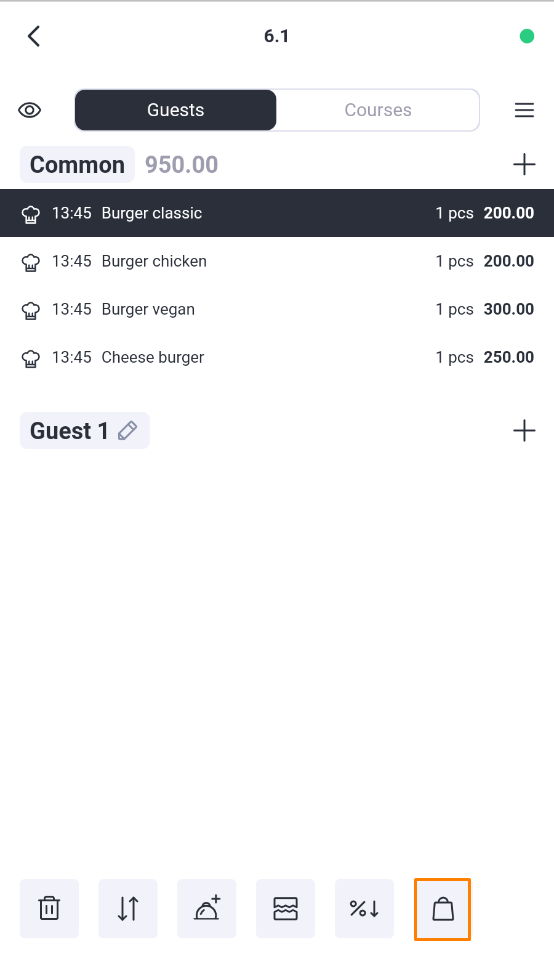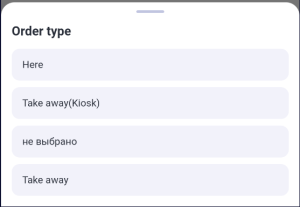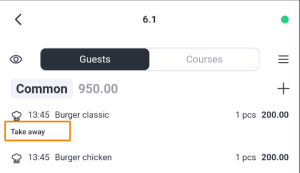Release date | Release version for iOS and Android | r_keeper version |
|---|
| 20.12.24 | 4.9.490 – Android 4.9.490 – iOS | 7.7.0.327 and above |
We are pleased to present the release of version 4.9.490 dated December 20th, 2024. This update includes highly anticipated features and improvements.
New features
Support for personal discount coupons has been added. If a discount coupon is linked to a loyalty card, the coupon's discount will be applied to the guest's order.
To do this, you need to register the loyalty card (for an order or a guest), select the desired coupon from the list, and confirm the application of the discount. The discount will then be added to the order (for the order or the guest).
Registration by coupon number is now supported. Adding a coupon (merchandise or discount, personal or non-personal) can be done not only through registering a loyalty card in the order but also by using the coupon number directly. To do this, after selecting the "Check-in" operation, scan the coupon or enter its number manually.
The application connection via QR code has been optimized. Now, if the local IP address and port are specified in the cash server properties within the manager's r_k, then these parameters will be utilized in the QR code. If no address is provided, all possible local addresses for connection will be included in the QR code. In this case, the application will attempt to connect by cycling through them. A version of r_k not lower than 7.07.00.381 is required.
- Support for manual surcharges (both distributable and non-distributable) has been added. The operation list now includes a new "Surcharge" operation. Upon selecting it, a list of available surcharges will appear, allowing users to choose those applicable to their order. All selected surcharges are displayed in the order along with their names and amounts. This feature requires r_k version 7.07.00.387 or higher.
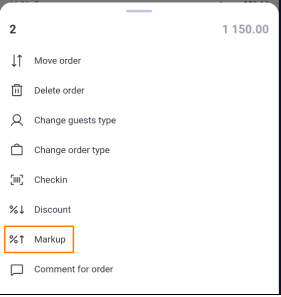
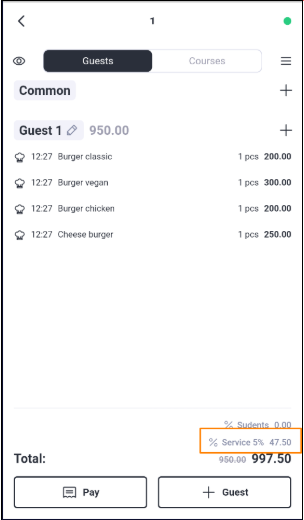
- A color visualization for handed over dishes has been introduced. Now, lines with dishes marked as "Dished Out" are additionally highlighted in color.
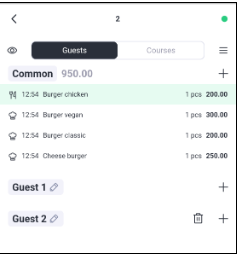
- The parameter "Main Selector Sorting" is now supported. The order of groups and dishes in the Menu will correspond to the value selected in the "Main Selector Sorting" parameter. Local settings for menu sorting have been removed from the app settings.
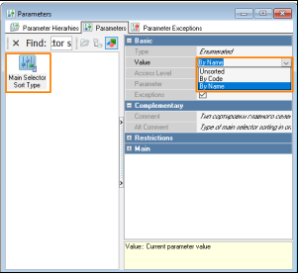
- The "Auto-open" flag for combo schemes and modifier schemes is now supported. If all modifier groups or all combo groups of a dish are optional and the "Auto-open" flag is set, selecting this dish from the menu will automatically open the dish editing mode (curtain), and the first optional group will be opened automatically.
- The name of the combo dish has been added to the editing mode (curtain) of its combo element.
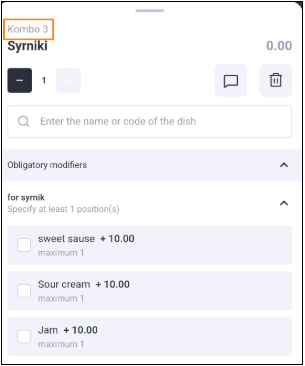
- The display of the modifier list for the combo element has been added. If modifiers are selected for the combo element, they will be shown in the editing mode (curtain) of the combo dish under the name of that element
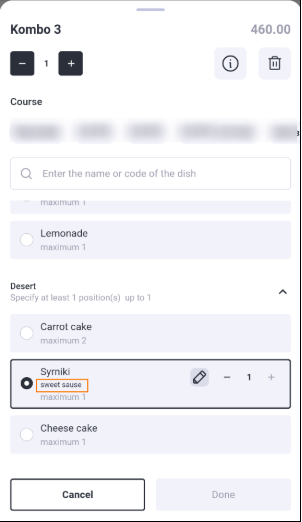
- The "Reservation" mode has been added. When the employee's right "Reservation chart" is enabled, a button to switch to the "Reservation" mode will become available. A reservation can be created either by pressing the "New Reservation" button or by selecting a cell in the chart. To create a reservation, you need to choose the start and end times of the reservation and the table. Other properties of the order (guest name, phone number, number of guests) are not mandatory. You can create an empty reservation or add dishes to it. Until the reservation time arrives, you can go from the order to the order properties mode and change the reservation parameters. Reserved orders in the list of orders have the status "Reserved". The required version of r_k must be at least 7.07.00.387.
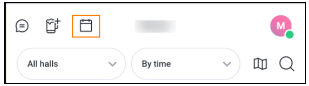
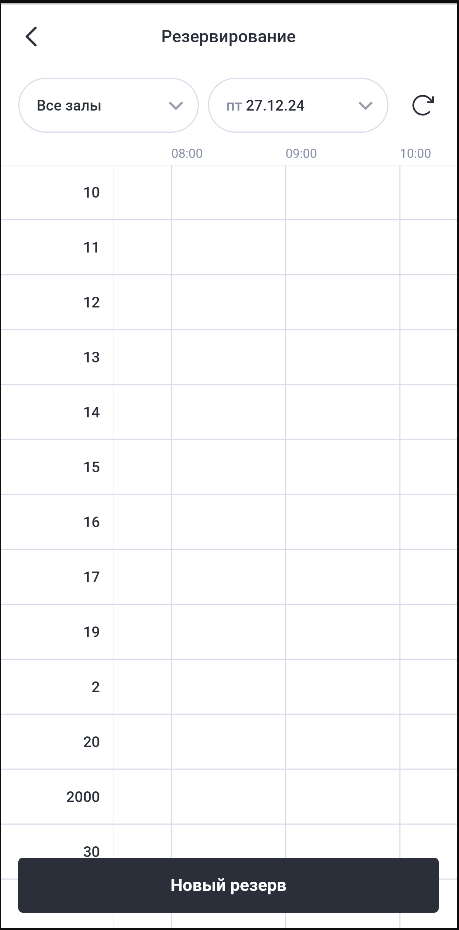
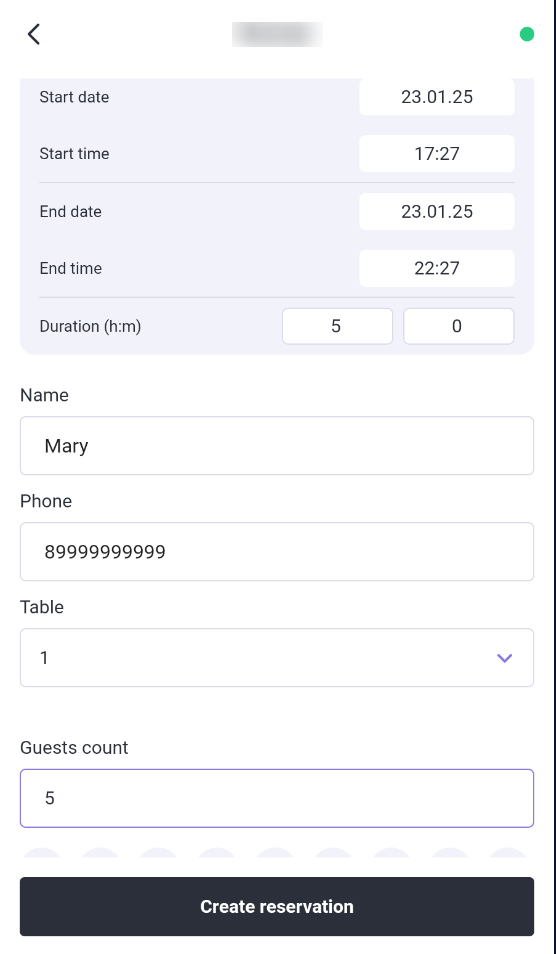
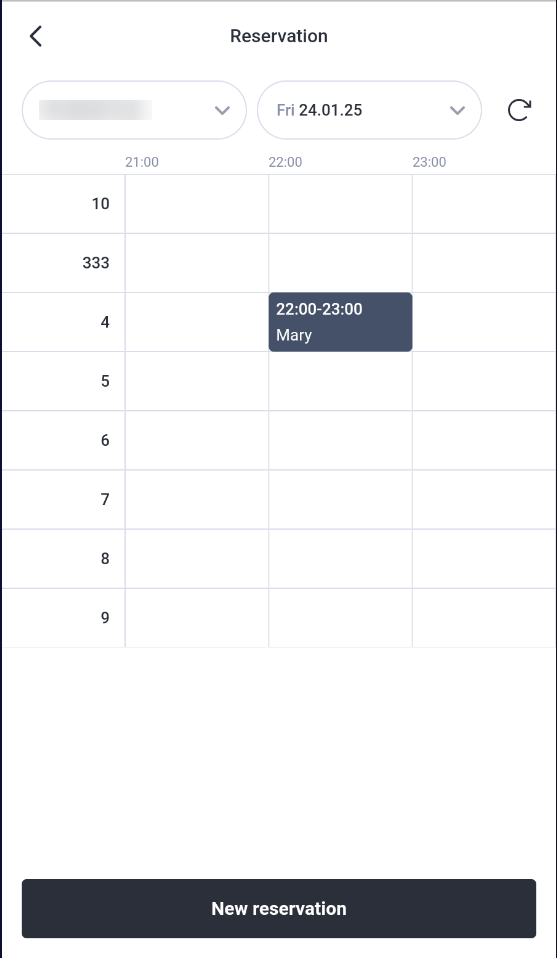
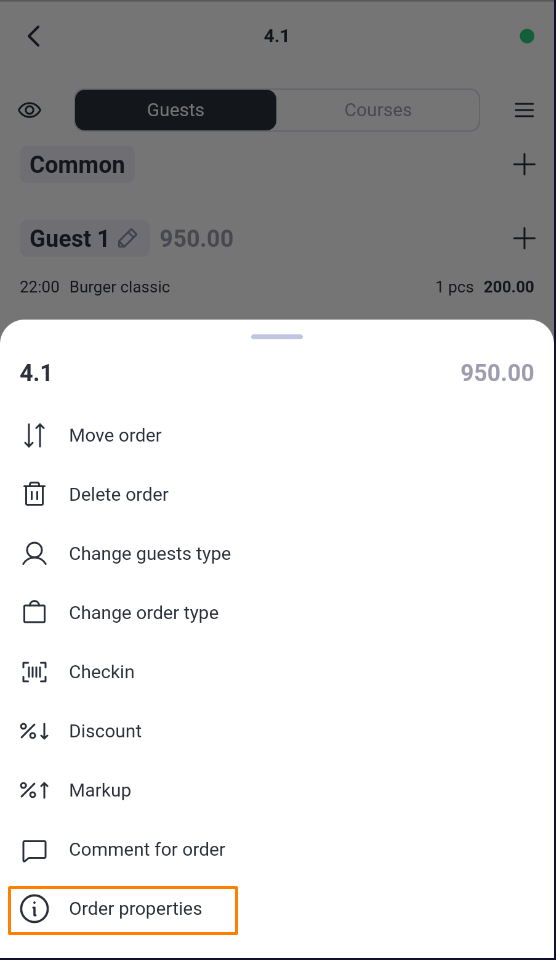
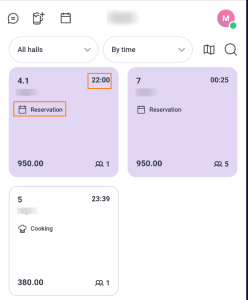
- A list of favorite dishes is now supported. If a list of favorite dishes has been created at the cash register, it can be accessed in Menu mode using the additional button
 located in the search bar.
located in the search bar.
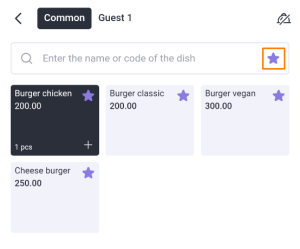
- Support for guest tags has been implemented. It is now possible to enter a custom text identifier for a guest, replacing the pre-set guest name. Guest tags do not appear on the receipt (only the seat number is printed).
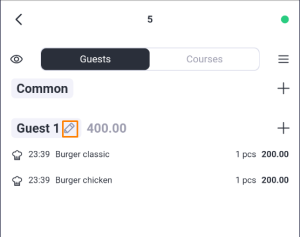
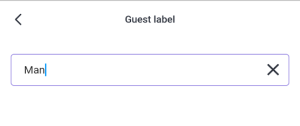
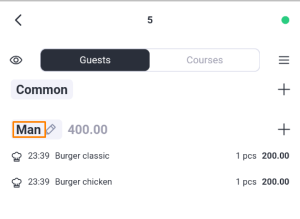
- Cashier rights for employees have been implemented.
"Adding discounts to others' orders" – if an employee manually adds a discount or surcharge to someone else's order without having the appropriate permission, a dialog box will open prompting them to enter the code and password of an authorized employee (having this right).
"Manager approval for discount" – if an employee manually adds a discount or surcharge with the "Manager Approval" flag and does not have the necessary permission, a dialog box will open requesting the code and password of an authorized employee.
"Discounts" and "Subcharges" — if an employee deletes a previously added discount/subcharge (manual, automatic or by card) and does not have this right, a dialog box will open asking for the code and password of the employee with this right.
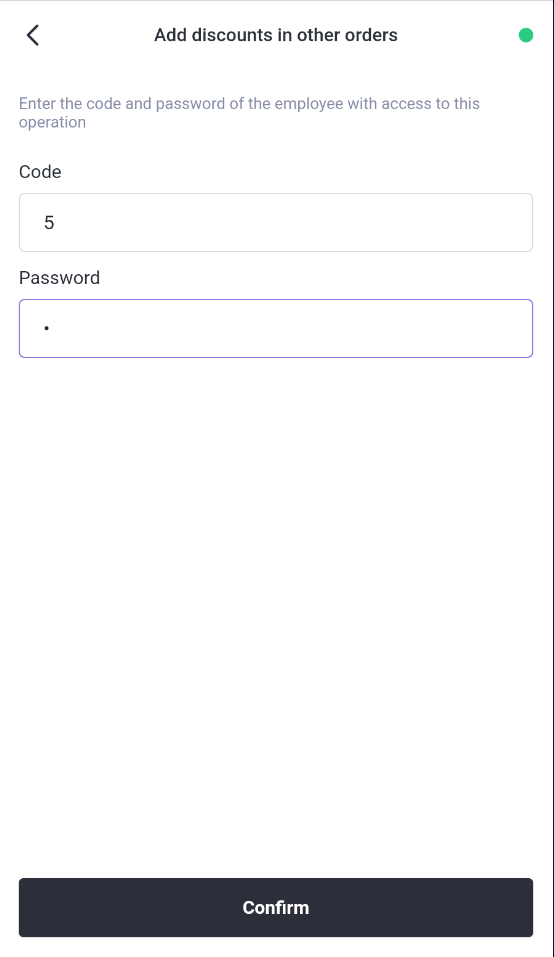
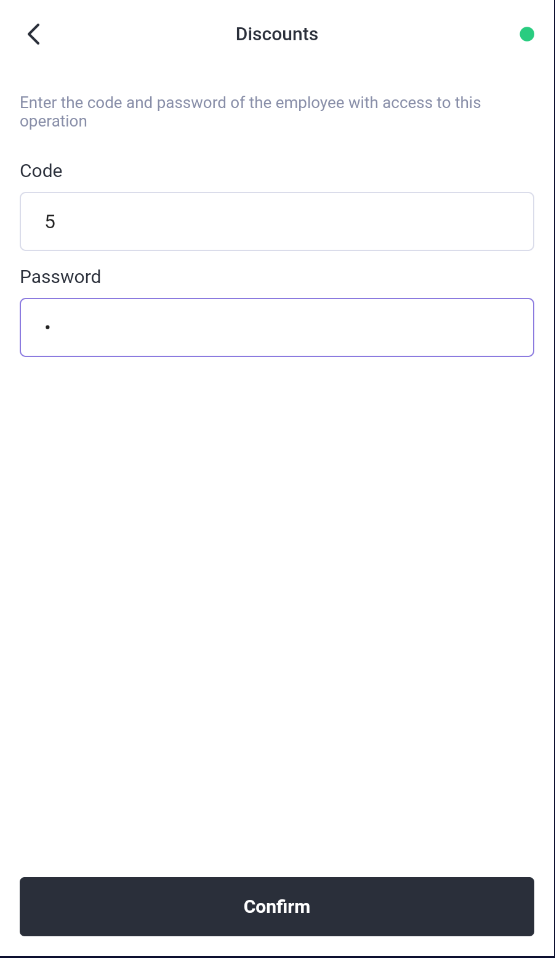
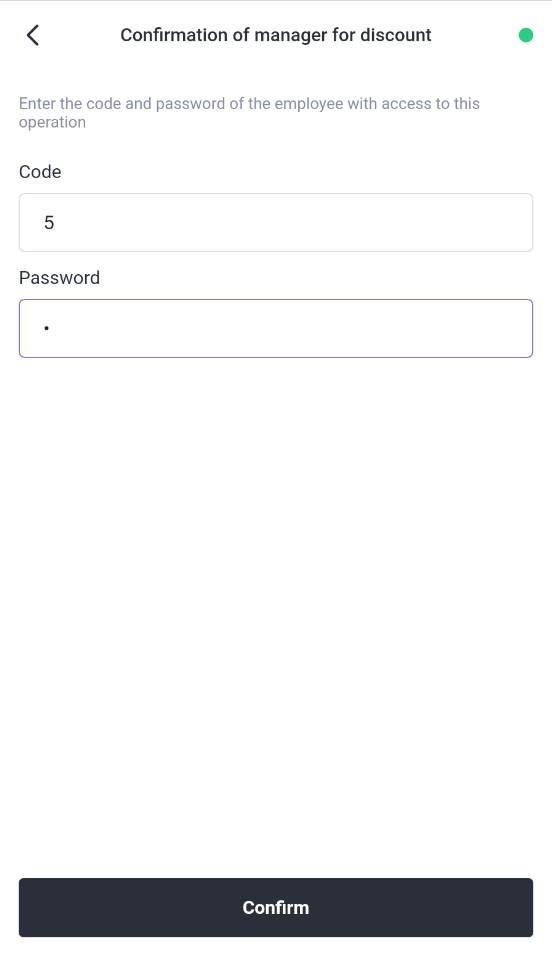
Access control for Guest Types has been implemented. If a particular Guest Type (from the "Guest Types" directory) is restricted by access permissions and the waiter does not have this permission, that Guest Type will not be accessible in the order.
Access control for Service Order has been implemented. If a Service Order is restricted by access permissions and the waiter does not have this permission, that Service Order will not be accessible in the dish editing mode (in the sidebar).
- The ability to select the Order Type for a dish in an order has been supported. It is recommended for use if the VAT rate depends on the Order Type (not applicable to the territory of the Russian Federation). Now, with the cashier's right "Order Type for Dish" enabled, an operation
 will become available for the marked dish in the order. Upon selecting this operation, a list of Order Types will open. The selected order type will be displayed for the dish in the modifier line first and in bold font. The chosen Order Type will only apply to that particular dish. This operation is available both for sent and unsent dishes. Requires version r_k 7.07.00.369 or higher.
will become available for the marked dish in the order. Upon selecting this operation, a list of Order Types will open. The selected order type will be displayed for the dish in the modifier line first and in bold font. The chosen Order Type will only apply to that particular dish. This operation is available both for sent and unsent dishes. Requires version r_k 7.07.00.369 or higher.
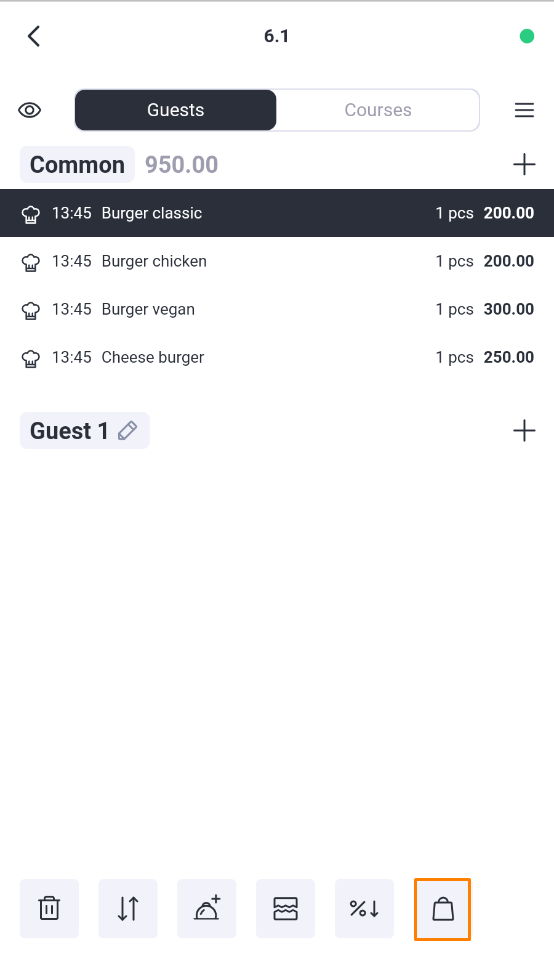
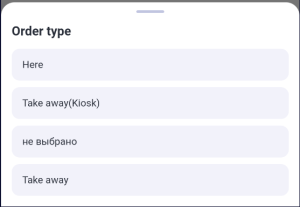
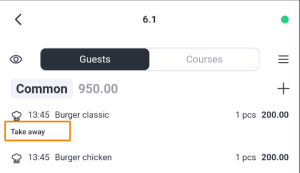
- The feature of transferring the dish name by syllables onto the dish button in Menu mode has been implemented. If the Russian interface language is selected in the application settings (Settings > Visualization Settings > Interface Language > Russian) or System (Russian), the setting "Syllable Transfer for Russian" (Settings > Visualization Settings > Syllable Transfer for Russian) will become available in the menu settings. With this setting enabled, automatic hyphenation will be applied to the display of the dish name.
Fixes
- An issue causing the error "RK7 Error 2703: 'Incorrect PDS card code'" when paying for an order using a loyalty card has been resolved. Previously, if after checking in the loyalty card no discount was added to the order (for example, there were none available on the card), an error would occur during payment because instead of the card code, the currency GUID was substituted. Now, if there are no discounts on the loyalty card, payment is processed correctly.
- The settings in the plugin for centralized settings management have been translated into Russian. Now two languages are supported for parameters: Russian and English (depending on the selected language of the manager module).
- The issue with reading the loyalty card via NFC (card check-in in the order) has been fixed. Reading now occurs correctly. If NFC functionality is disabled on the device, the "NFC" button does not appear.
- Eliminated display of empty currency group. If a group contains no currencies or all currencies are prohibited, such a currency group is not displayed in the list in Calculation mode.
- Optimized loading of reference data for large databases. Loading speed has decreased by half on a cold start and by three times on a warm start.