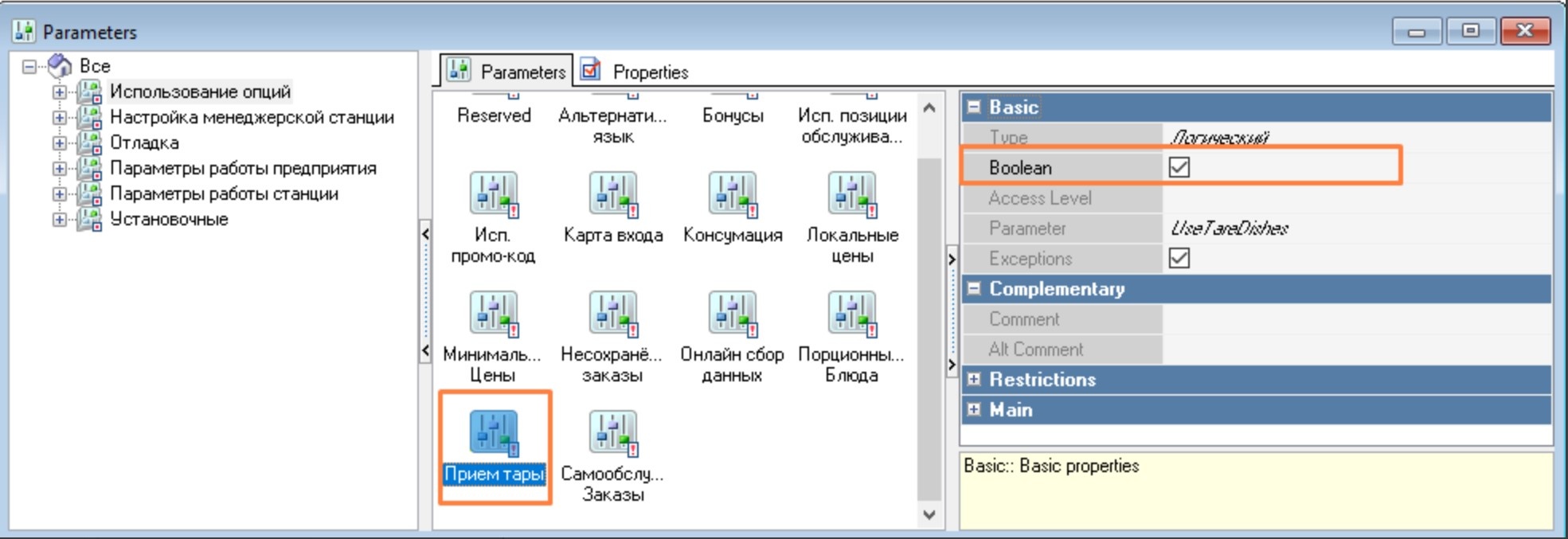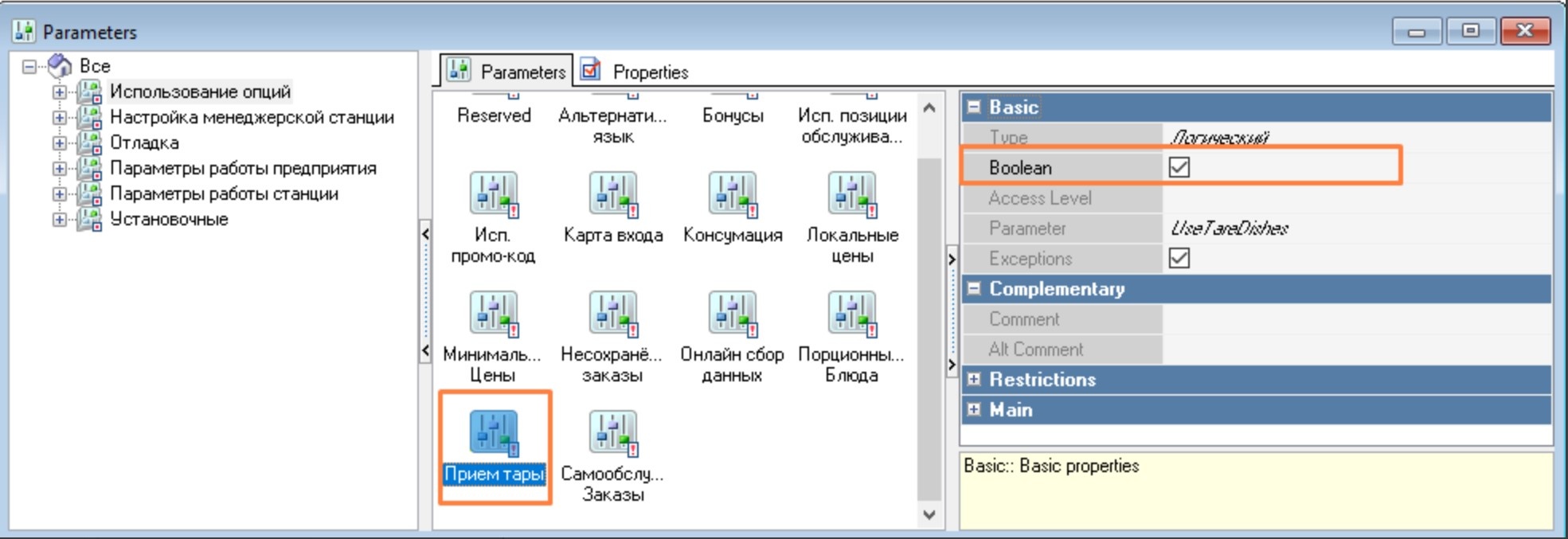If your country's trade regulations require a deposit on beverage containers when selling bottled drinks, configure the system as follows:
- In the Settings > Parameters section of the directory, enable the Container Acceptance parameter. Then restart the manager's station.
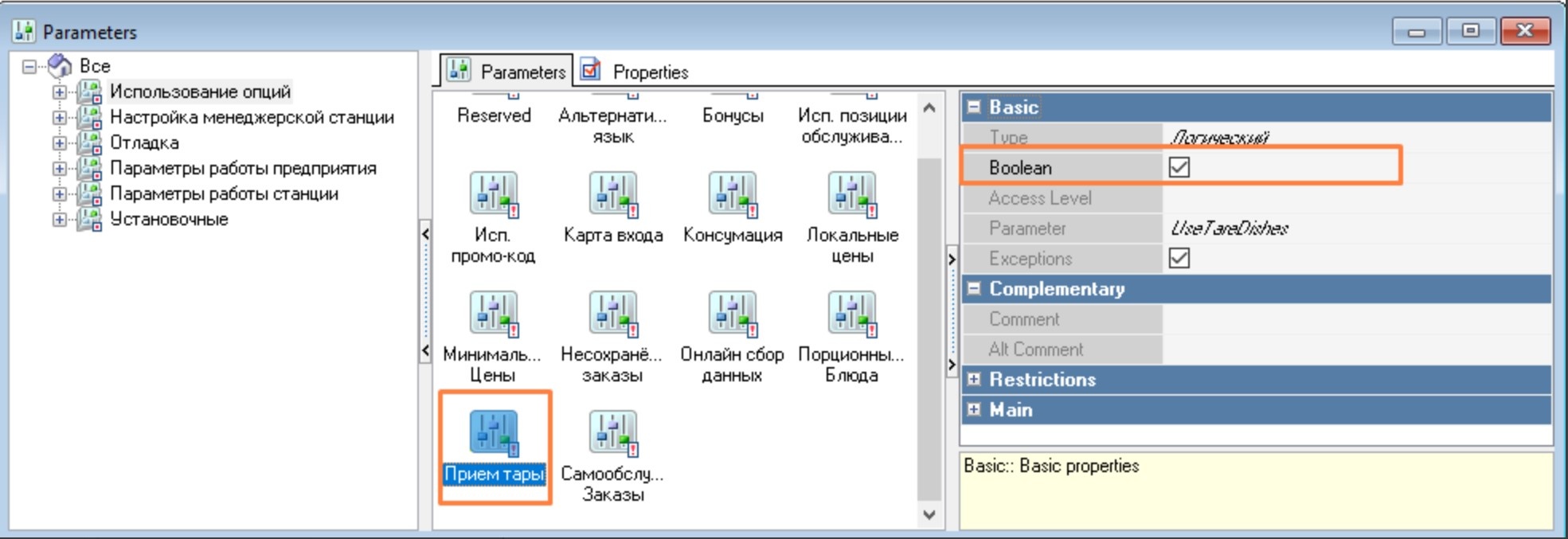
- In the Menu > Tare Containers section, create a group. Assign it a Name and set its status to Active.
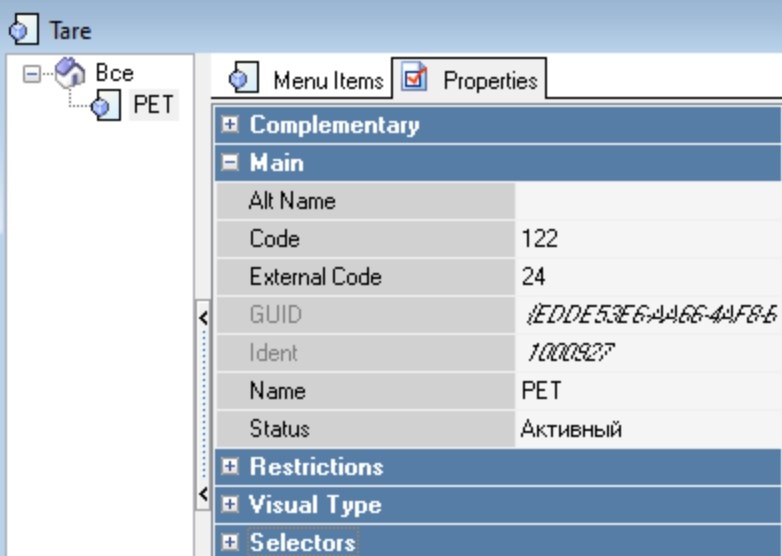
- Add all necessary container types to the created group. Specify the price and tax rate for each type.
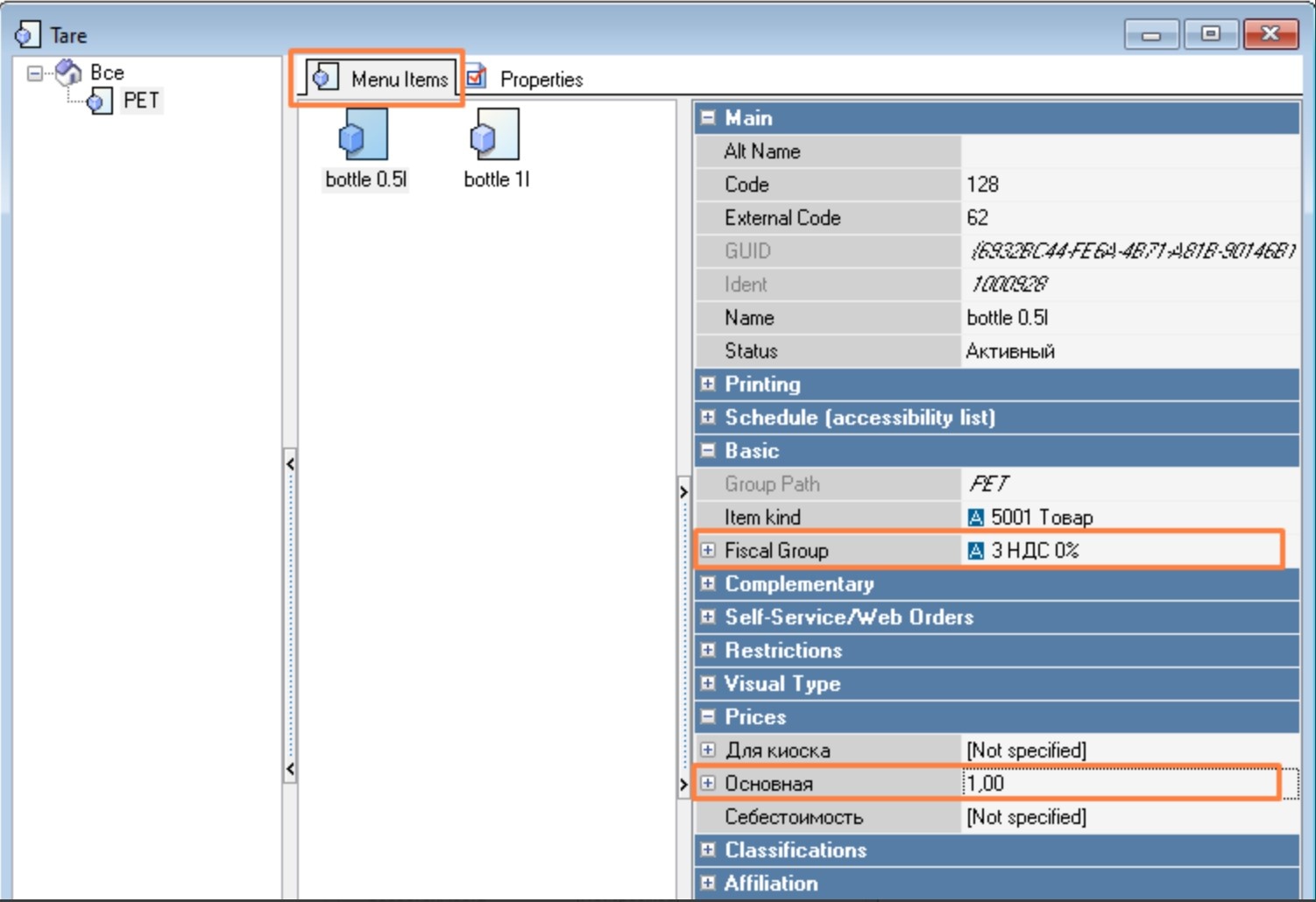
- In the Menu > Menu section, select the appropriate container for bottled beverages under the Tare Container property.
Working at the Cash Register
At the cash register, when a bottled dish is added to an order, a corresponding "tare (container)" with its own price will be automatically included as well.
One unit of container is added per each unit of the menu item.
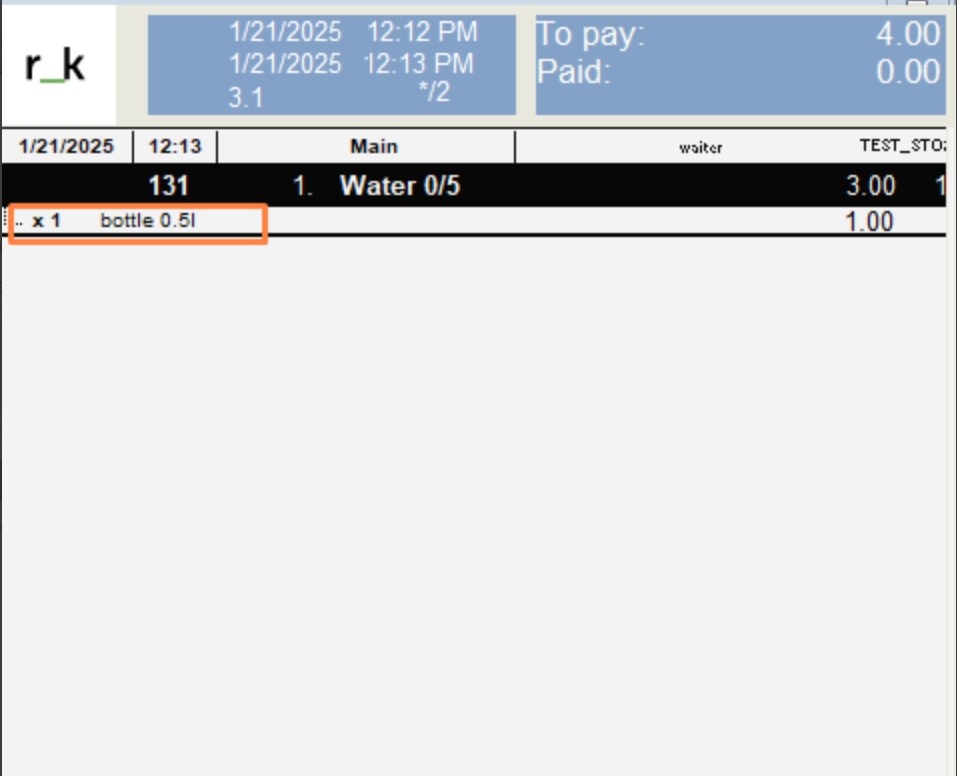
API Work
The SaveOrder XML request has been modified so that when a menu item is added, the corresponding container is automatically included.
// <?xml version="1.0" encoding="utf-8"?>
<RK7Query>
<RK7Command CMD="CreateOrder">
<Order guid="{{OrderGUID}}">
<Table code="373"/>
<Waiter code ="8"/>
</Order>
</RK7Command>
<RK7Command CMD="SaveOrder">
<Order guid="{{OrderGUID}}"/>
<Session>
<Dish code="249" quantity="1000">
</Dish>
</Session>
<Session>
<Dish code="247" quantity="1000">
<Modi code="265" count="1"/>
</Dish>
</Session>
</RK7Command>
</RK7Query> |
// <?xml version="1.0" encoding="utf-8"?>
<RK7QueryResult ServerVersion="7.7.1.654" XmlVersion="248" NetName="MIDSERVER15001" Status="Ok" Processed="2" ArrivalDateTime="2024-11-20T11:07:15">
<CommandResult CMD="CreateOrder" VisitID="595725301" OrderID="256" guid="{554D37BF-3D8E-47CA-A381-5879031145B8}" Status="Ok" ErrorText="" DateTime="2024-11-20T11:07:15" WorkTime="16">
<Order visit="595725301" orderIdent="256" guid="{554D37BF-3D8E-47CA-A381-5879031145B8}" url="http://code.ucs.ru/qr?id=632535B28E8546D78A4FB6D2E128B84C554D37BF3D8E47CAA3815879031145B88CFACCBC" orderName="1" version="0" crc32="0" orderSum="0" unpaidSum="0" discountSum="0" totalPieces="0" seqNumber="3" paid="1" finished="0" persistentComment="" nonPersistentComment="" openTime="2024-11-20T11:07:15" cookMins="0">
<Creator id="9001" code="9001" name="System" guid="{1FDE5724-5E09-49E5-95D2-9ADABAA3FB74}">
<Role id="100010" code="100010" name="System" guid="{2BF88B7C-DE0F-48B8-8A56-84B4C76A7D5E}"/>
</Creator>
<Waiter id="1000004" code="8" name="Admin" guid="{74C49C64-4B8A-4BFC-90D5-088F4625A113}">
<Role id="100007" code="7" name="Administrators" guid="{BC3C91C4-1899-464E-ABF0-ECDE9FE0066C}"/>
</Waiter>
<OrderCategory id="10033" code="1" name="Main" guid="{1E113335-9F76-4CDF-A860-96ADB5D33E77}"/>
<OrderType id="10069" code="9001" name="not selected" guid="{73E244F8-F966-4E40-810A-6B4B77D3456D}"/>
<Table id="1000016" code="373" name="1" guid="{74E850B2-3EDE-4B42-8B6F-34453A1A1231}"/>
<ExternalProps>
<Prop name="{7DC7AF79-1D00-4573-BE8A-A02C6FA3B430}" value="A-39"/>
</ExternalProps>
</Order>
</CommandResult>
<CommandResult CMD="SaveOrder" Status="Ok" ErrorText="" DateTime="2024-11-20T11:07:15" WorkTime="31">
<Order visit="595725301" orderIdent="256" guid="{554D37BF-3D8E-47CA-A381-5879031145B8}" url="http://code.ucs.ru/qr?id=632535B28E8546D78A4FB6D2E128B84C554D37BF3D8E47CAA3815879031145B88CFACCBC" orderName="1" version="1" crc32="99065023" orderSum="43500" unpaidSum="43500" discountSum="0" totalPieces="4000" seqNumber="3" paid="0" finished="0" persistentComment="" nonPersistentComment="" openTime="2024-11-20T11:07:15" kdsstate="sent" cookMins="0" basicSum="43500" nationalSum="43500">
<Creator id="9001" code="9001" name="System" guid="{1FDE5724-5E09-49E5-95D2-9ADABAA3FB74}">
<Role id="100010" code="100010" name="System" guid="{2BF88B7C-DE0F-48B8-8A56-84B4C76A7D5E}"/>
</Creator>
<Waiter id="1000004" code="8" name="Admin" guid="{74C49C64-4B8A-4BFC-90D5-088F4625A113}">
<Role id="100007" code="7" name="Administrators" guid="{BC3C91C4-1899-464E-ABF0-ECDE9FE0066C}"/>
</Waiter>
<OrderCategory id="10033" code="1" name="Main" guid="{1E113335-9F76-4CDF-A860-96ADB5D33E77}"/>
<OrderType id="10069" code="9001" name="not selected" guid="{73E244F8-F966-4E40-810A-6B4B77D3456D}"/>
<Table id="1000016" code="373" name="1" guid="{74E850B2-3EDE-4B42-8B6F-34453A1A1231}"/>
<ExternalProps>
<Prop name="{7DC7AF79-1D00-4573-BE8A-A02C6FA3B430}" value="A-39"/>
</ExternalProps>
<Session uni="1" line_guid="{A6BE2F7E-9ACD-4AE1-96DE-4F687C68B092}" state="4" sessionID="1" isDraft="0" remindTime="2024-11-20T11:07:15" startService="2024-11-20T11:07:15" printed="1" cookMins="0">
<Station id="0" name=""/>
<Author id="9001" code="9001" name="System" guid="{1FDE5724-5E09-49E5-95D2-9ADABAA3FB74}">
<Role id="100010" code="100010" name="System" guid="{2BF88B7C-DE0F-48B8-8A56-84B4C76A7D5E}"/>
</Author>
<Creator id="9001" code="9001" name="System" guid="{1FDE5724-5E09-49E5-95D2-9ADABAA3FB74}">
<Role id="100010" code="100010" name="System" guid="{2BF88B7C-DE0F-48B8-8A56-84B4C76A7D5E}"/>
</Creator>
<Dish id="1001761" code="249" name="Latte_merge_460" guid="{E9EA157D-911B-47AD-A75C-35B019EE7CD8}" uni="2" line_guid="{3018C0FB-B65A-4C5C-AF2A-58F6DBF53AEF}" state="4" price="10000" priceListAmount="10000" amount="10000" kdsstate="sent" sortOrder="0" quantity="1000" srcQuantity="1000" tare_dish_line_guid="{05F9788D-3D7D-45CF-BA0A-1B45E121D6DB}"/>
<Dish id="1003464" code="909" name="Tare" guid="{6102D148-60A6-4A65-AE0F-4ACEB97CCE4D}" uni="3" line_guid="{05F9788D-3D7D-45CF-BA0A-1B45E121D6DB}" state="4" price="5500" priceListAmount="5500" amount="5500" sortOrder="1" quantity="1000" srcQuantity="1000" isTareDish="1"/>
<PriceScale id="3" code="1" name="Main" guid="{30CF7B8A-3F50-4527-AE62-A2C6F0C08682}"/>
<TradeGroup id="7" code="1" name="Default" guid="{C760850F-8955-42A8-AE47-A8714EE9FFC8}"/>
</Session>
<Session uni="4" line_guid="{0EF10752-7392-4CDB-AB08-B80AC6F15938}" state="4" sessionID="4" isDraft="0" remindTime="2024-11-20T11:07:15" startService="2024-11-20T11:07:15" printed="1" cookMins="0">
<Station id="0" name=""/>
<Author id="9001" code="9001" name="System" guid="{1FDE5724-5E09-49E5-95D2-9ADABAA3FB74}">
<Role id="100010" code="100010" name="System" guid="{2BF88B7C-DE0F-48B8-8A56-84B4C76A7D5E}"/>
</Author>
<Creator id="9001" code="9001" name="System" guid="{1FDE5724-5E09-49E5-95D2-9ADABAA3FB74}">
<Role id="100010" code="100010" name="System" guid="{2BF88B7C-DE0F-48B8-8A56-84B4C76A7D5E}"/>
</Creator>
<Dish id="1001509" code="247" name="Cappuccino. syrup open price" guid="{CEEEF070-6E7E-44A7-A826-9ABC619FD6C9}" uni="5" line_guid="{BBD8D8F6-597D-4444-8433-64453940E79A}" state="4" price="15500" priceListAmount="22500" amount="22500" kdsstate="sent" sortOrder="0" quantity="1000" srcQuantity="1000" tare_dish_line_guid="{92F62620-E2D8-4412-8E8B-33E2AC4CF885}">
<Modi id="1001720" code="265" name="Vanilla syrup open price." guid="{A76F52F6-ADC7-4A8C-9ACB-5D6985209F47}" uni="7" line_guid="{A851942C-2241-47D4-9C0E-F267D69A8D8D}" state="4" count="1" price="7000" freeCount="0" priceListAmount="7000" amount="7000"/>
</Dish>
<Dish id="1003464" code="909" name="Tare" guid="{6102D148-60A6-4A65-AE0F-4ACEB97CCE4D}" uni="6" line_guid="{92F62620-E2D8-4412-8E8B-33E2AC4CF885}" state="4" price="5500" priceListAmount="5500" amount="5500" sortOrder="1" quantity="1000" srcQuantity="1000" isTareDish="1"/>
<PriceScale id="3" code="1" name="Main" guid="{30CF7B8A-3F50-4527-AE62-A2C6F0C08682}"/>
<TradeGroup id="7" code="1" name="Default" guid="{C760850F-8955-42A8-AE47-A8714EE9FFC8}"/>
</Session>
</Order>
<Session line_guid="{A6BE2F7E-9ACD-4AE1-96DE-4F687C68B092}" sessionID="1"/>
<Session line_guid="{0EF10752-7392-4CDB-AB08-B80AC6F15938}" sessionID="4"/>
</CommandResult>
</RK7QueryResult> |
|
The GetOrder xml request has been improved, we return the container, and for the menu item we fill in the item link.
// <RK7Query>
<RK7CMD CMD="GetOrder">
<Order guid="{A20EB695-45E9-4C61-BD12-13E8679D2A21}"/>
</RK7CMD> |
// <?xml version="1.0" encoding="utf-8"?>
<RK7QueryResult ServerVersion="7.7.1.654" XmlVersion="248" NetName="MIDSERVER15001" Status="Ok" CMD="GetOrder" ErrorText="" DateTime="2024-11-20T10:40:57" WorkTime="0" Processed="1" ArrivalDateTime="2024-11-20T10:40:57">
<Order visit="595725297" orderIdent="256" guid="{A20EB695-45E9-4C61-BD12-13E8679D2A21}" url="http://code.ucs.ru/qr?id=632535B28E8546D78A4FB6D2E128B84CA20EB69545E94C61BD1213E8679D2A210ED5E3F9" orderName="1" version="1" crc32="-56288500" orderSum="37500" unpaidSum="37500" discountSum="0" totalPieces="4000" seqNumber="1" paid="0" finished="0" persistentComment="" nonPersistentComment="" openTime="2024-11-20T10:38:18" kdsstate="sent" cookMins="0">
<Creator id="1000004" code="8" name="Admin" guid="{74C49C64-4B8A-4BFC-90D5-088F4625A113}">
<Role id="100007" code="7" name="Administrators" guid="{BC3C91C4-1899-464E-ABF0-ECDE9FE0066C}"/>
</Creator>
<Waiter id="1000004" code="8" name="Admin" guid="{74C49C64-4B8A-4BFC-90D5-088F4625A113}">
<Role id="100007" code="7" name="Administrators" guid="{BC3C91C4-1899-464E-ABF0-ECDE9FE0066C}"/>
</Waiter>
<OrderCategory id="10033" code="1" name="Main" guid="{1E113335-9F76-4CDF-A860-96ADB5D33E77}"/>
<OrderType id="10069" code="9001" name="not selected" guid="{73E244F8-F966-4E40-810A-6B4B77D3456D}"/>
<Table id="1000016" code="373" name="1" guid="{74E850B2-3EDE-4B42-8B6F-34453A1A1231}"/>
<Station id="15002" code="1" name="Cash" guid="{C3EB8E69-FFFD-492A-BEA9-951B5B52DC43}"/>
<Guests count="1">
<Guest guestLabel="1"/>
</Guests>
<ExternalProps>
<Prop name="{71F830D3-2DE3-4F74-B8F6-0BF199291C86}" value="{BACC15A2-3973-4CD9-A267-B14E1454DF78}"/>
<Prop name="{7DC7AF79-1D00-4573-BE8A-A02C6FA3B430}" value="A-37"/>
</ExternalProps>
<Session uni="2" line_guid="{AC5B4D41-75AF-4BEC-A1A6-FAE4C9A1CE8D}" state="4" sessionID="2" isDraft="0" remindTime="2024-11-20T10:38:40" startService="2024-11-20T10:38:19" printed="1" cookMins="0">
<Station id="15002" code="1" name="Cash" guid="{C3EB8E69-FFFD-492A-BEA9-951B5B52DC43}"/>
<Author id="1000004" code="8" name="Admin" guid="{74C49C64-4B8A-4BFC-90D5-088F4625A113}">
<Role id="100007" code="7" name="Administrators" guid="{BC3C91C4-1899-464E-ABF0-ECDE9FE0066C}"/>
</Author>
<Creator id="1000004" code="8" name="Admin" guid="{74C49C64-4B8A-4BFC-90D5-088F4625A113}">
<Role id="100007" code="7" name="Administrators" guid="{BC3C91C4-1899-464E-ABF0-ECDE9FE0066C}"/>
</Creator>
<Dish id="1003464" code="909" name="Tare" guid="{6102D148-60A6-4A65-AE0F-4ACEB97CCE4D}" uni="5" line_guid="{0DED0217-8C0C-4CF4-92E5-DEFC2E7B8009}" state="4" price="5500" priceListAmount="5500" amount="5500" sortOrder="0" quantity="1000" srcQuantity="1000" isTareDish="1"/>
<Dish id="1001761" code="249" name="Latte_merge_460" guid="{E9EA157D-911B-47AD-A75C-35B019EE7CD8}" uni="4" line_guid="{C3E3F7AD-AF34-46F1-9BB8-2ED643C67FA7}" state="4" price="10000" priceListAmount="10000" amount="10000" kdsstate="sent" sortOrder="1" quantity="1000" srcQuantity="1000" tare_dish_line_guid="{0DED0217-8C0C-4CF4-92E5-DEFC2E7B8009}"/>
<Dish id="1001509" code="247" name="Cappuccino. syrup open price" guid="{CEEEF070-6E7E-44A7-A826-9ABC619FD6C9}" uni="11" line_guid="{6ED56F06-8967-4389-BD82-C2782A5246F4}" state="4" price="15500" priceListAmount="16500" amount="16500" kdsstate="sent" sortOrder="2" quantity="1000" srcQuantity="1000" tare_dish_line_guid="{9A66493F-38EA-4BF0-9642-74CD7C69F0AB}">
<Modi id="1001721" code="266" name="Syrup Caramel open price." guid="{1761A16D-CBD1-47C7-BFE0-49B2611CEA40}" uni="18" line_guid="{8784BB8E-B9E8-4FAF-95AC-521E158C1885}" state="4" count="1" price="1000" freeCount="0" priceListAmount="1000" amount="1000"/>
</Dish>
<Dish id="1003464" code="909" name="Tare" guid="{6102D148-60A6-4A65-AE0F-4ACEB97CCE4D}" uni="12" line_guid="{9A66493F-38EA-4BF0-9642-74CD7C69F0AB}" state="4" price="5500" priceListAmount="5500" amount="5500" sortOrder="3" quantity="1000" srcQuantity="1000" isTareDish="1"/>
<PriceScale id="3" code="1" name="Main" guid="{30CF7B8A-3F50-4527-AE62-A2C6F0C08682}"/>
<TradeGroup id="7" code="1" name="Default" guid="{C760850F-8955-42A8-AE47-A8714EE9FFC8}"/>
</Session>
</Order>
</RK7QueryResult>
|
|