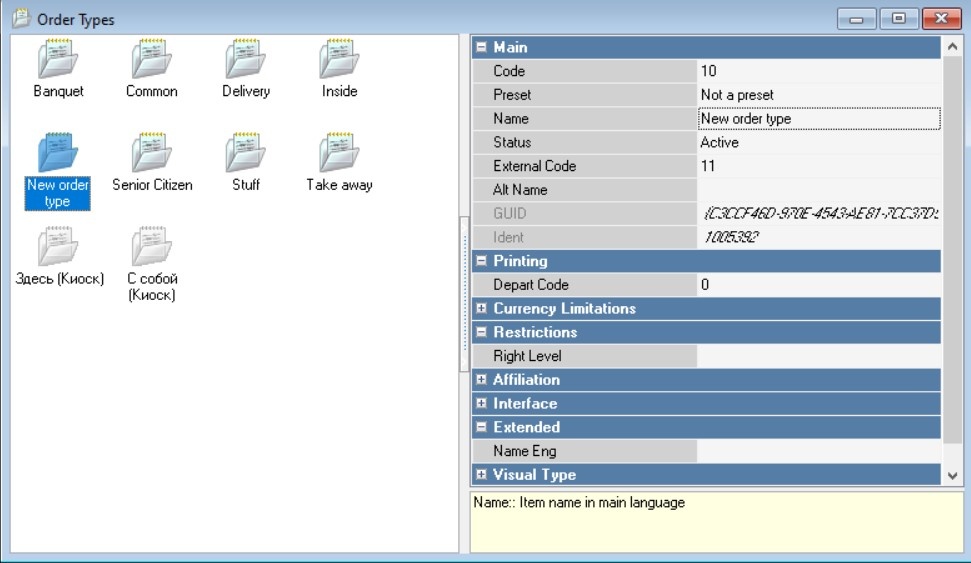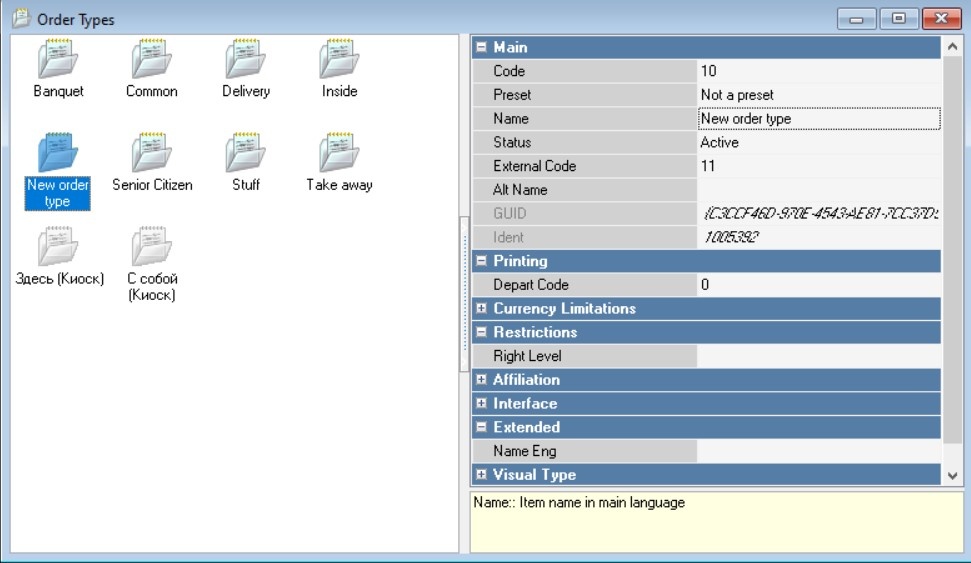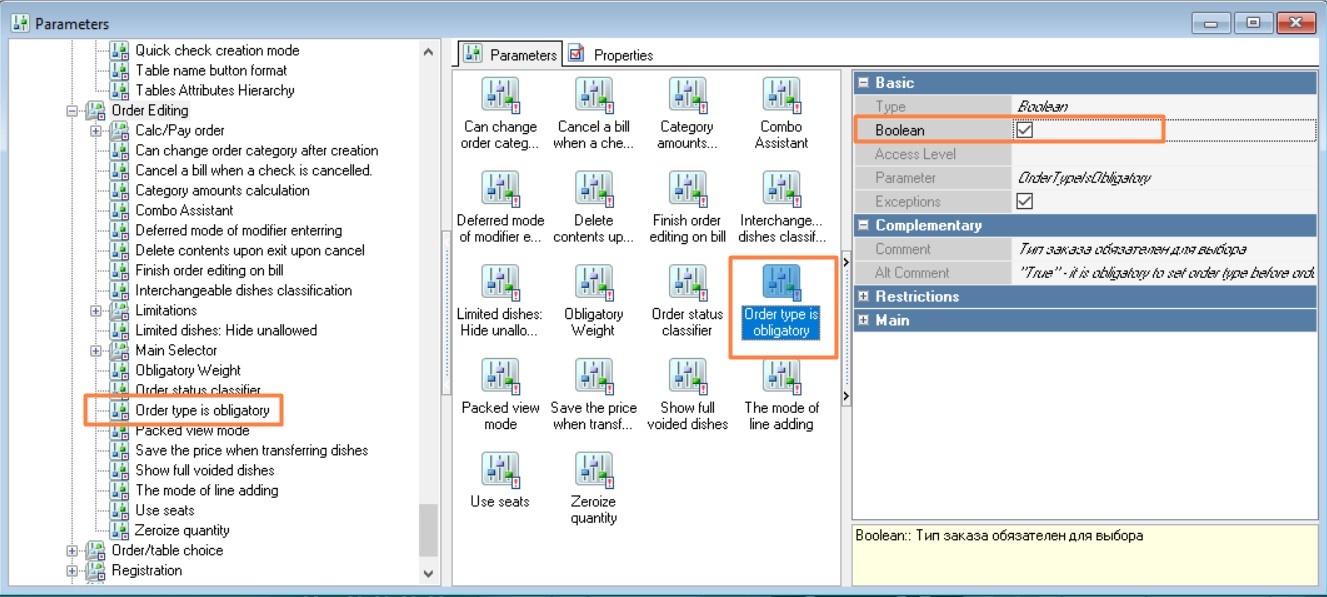Order types are used to restrict the use of currencies, discounts, price types and to generate reports for different types of orders, such as Take Away, Dine in, Delivery, etc.
The use of order types is defined for each order category.
Creating an order type
- Go to the menu Order > Order Types
- Right-click in the free space and select New Order Type
- Give the new order type a name and change its status to Active
- Fill in the required order properties
- Save the changes.
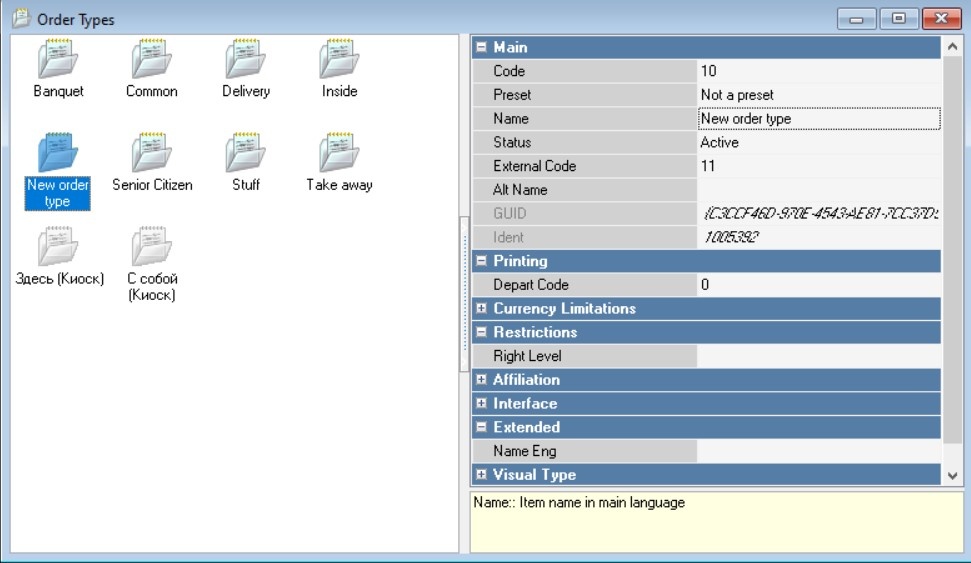
Order Type Properties
Main Section:
- Preset — contains two values: Dealer Preset and Not Preset. If the dealer specifies that the order type is a dealer preset, the user will not be able to edit the order type properties. When adding a new order type by the user, the field will have the value Not Preset and cannot be changed.
- Code – a unique code of the directory element in the system. It is assigned automatically, but can be changed manually;
- Name – the name of the directory element;
- Status – the status of the directory element;
Printing Section:
- Department code — the code of the fiscal registrar department. Available for editing only under a dealer account.
The Currency Restrictions section — this group of properties defines the currencies allowed for settlements when using the described order type: the flag is set—the currency is allowed for use, the flag is cleared—the currency is prohibited for use.
Restrictions Section:
- Right Level - the right to work with an element at the cash register.
Trade Groups Section — defining membership in trading groups.
Interface Section:
- Interface — select the interface for working with other programs.
Visual Type Section:
- Background color — the background color of the button. You can select a color from the list or from the palette, which is called by double-clicking the left mouse button in the property value area;
- Arrange Style — the relative position of the image and text;
- Image — selecting an image for the object;
- Text color — the color of the text. You can select a color from the list or from the palette, which is called by double-clicking the left mouse button in the property value area.
The Order Type is mandatory parameter
The Order Type is Mandatory parameter allows you to make the selection of the order type mandatory or optional.
To configure the parameter:
- Go to Settings > Parameters
- In the All > Station Operation Parameters > Order Editing branch, select the Order Type is Required parameter
- In the parameter properties, check the Boolean box.
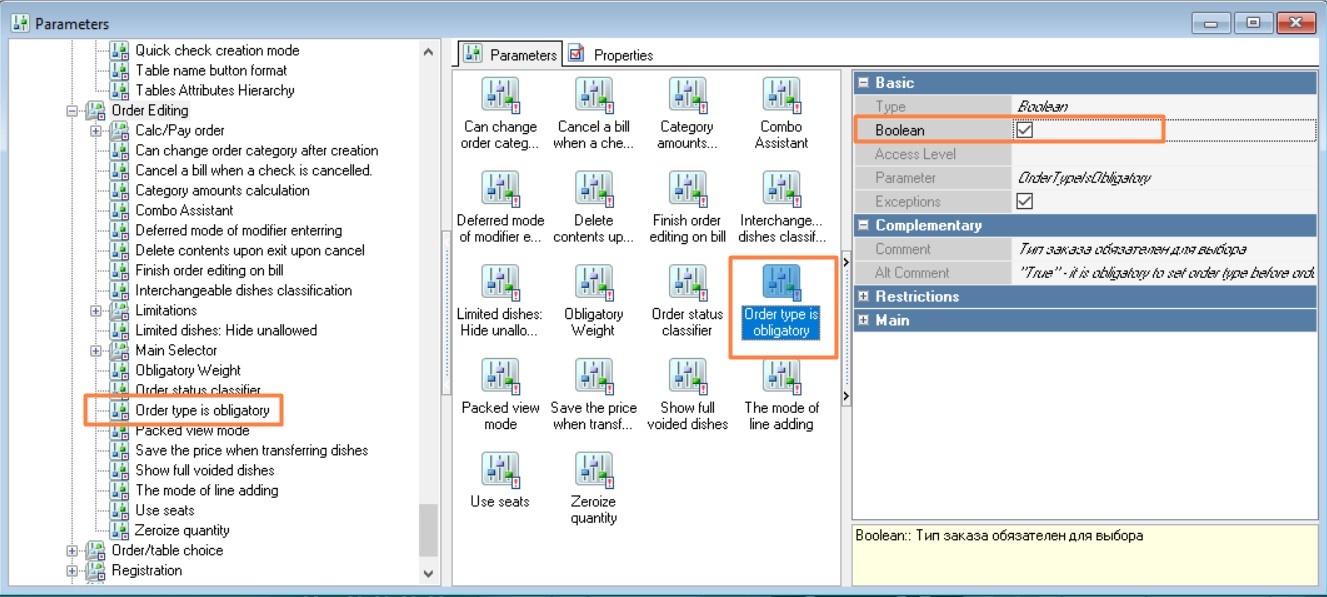
When the Order Type is Mandatory option is enabled, it is not possible to calculate an order until an order type is selected. |