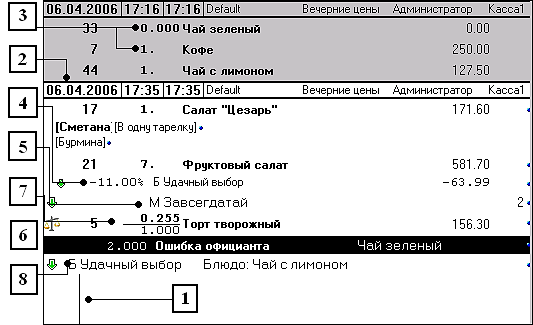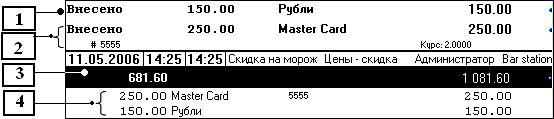The order form's billing section on the cash register station can be edited in a special editor.
The Order Item Format Editor is invoked from the Screen Form Editor of the Order Editing form (in the Order group), which is located in the Forms directory. To enter the screen form editor, click the button  of this form property Model.
of this form property Model.
To enter the order item format editor, select the TCheckView form object. Then click the button  in the TCheckView object's Format property.
in the TCheckView object's Format property.
Billing section editor window:

The format consists of a set of lines, each of which is intended to outline an object of a certain type on the station screen. The name of the object type is given to the left of the line. In the simplest case, there can be only one line. Thus, the button editor is a format consisting of one line - an object of the Order Button type.
You can place fields and images on the line using the pop-up menu command. On the line of objects of the Priced modifier, Free modifier, Removal, Discount and Consummator types, in addition to fields and images, you can place cycles.
The properties of the selected object (line, field, image, cycle or entire area) are displayed on the right in the inspector area. You can select an object with the mouse cursor or by selecting an object from the list.
The field will outline the object's property selected in the Field Name property.
The cycle defines a format in which several values will be outlined in a row from left to right, rather than in a column. For example, this is how modifiers, consummators, and some other characteristics of a dish are displayed.
The image to be displayed in the line is selected in the Image property.
Customizing color schemes for order items
If you select the panel with the mouse cursor on which the lines are located (gray background) or select the TFormatPanel value in the object selection line, then in the Inspector area you can work with the color design of the receipt areas containing:
1) Scheme for Closed – a group of properties for displaying paid order items;
2) Scheme for Printed – a group of properties for displaying order items that have passed the K.O.T. printing;
3) Scheme for Fixed – a group of properties for displaying order items that are not allowed to be changed.
4) Layout for Deleted Rows – displays deleted order items;
5) Color Scheme is a group of properties for displaying unprinted order items.
Each of these property groups contains the following properties:
Color – background color of the receipt area;
Font Color – font color;
Color (selected) – background color of the selection;
Font Color (Highlighted) – The color of the highlight font.
Billing Section Format Lines
Below are listed the editor format lines for account areas, each of which is associated with delineating a specific object or a certain area within the account. In parentheses after the name, there may be a number indicating an example that demonstrates the use of fields on this line.
Empty line (1) – displays free space in the billing section.
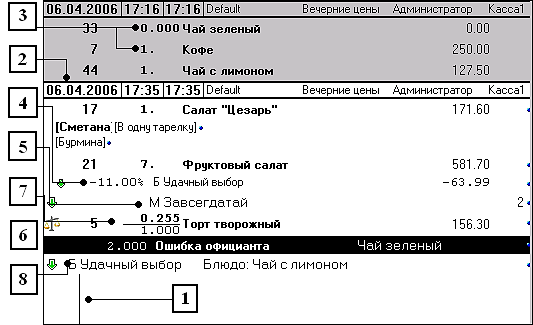
Package (2) – data about the package that is output to the K.O.T. lines;
Dish(3) – dish, price mode – “Piece”;
Portion(7) – dish, price mode – “Portion per standard portion” and “Portion per weight”;
Priced modifier – a modifier that changes the price of a dish. (see “Sour cream” for the dish “Caesar salad”);
Free modifier – a modifier that does not affect the price of the dish (see “Single plate” for the dish “Caesar Salad”);
Discount (4) – a discount on a dish added to an unsaved package;
Consummator – consummator (see "Burmina" in the dish "Caesar Salad");
Removal (6) – reason for refusal;
Bottom line
Discount (order) – discount on order;
Discount (seat) (5) – discount per seat. In the picture, the discount is assigned to seat “2”;
Discount (dish) (8) – a discount assigned to a dish printed on a K.O.T. printer (a dish related to a saved package).
The numbers indicate the lines of the format editor:
Cash (1) – a line about depositing a sum of money in cash;
Payment Card – a line about the deposit of money by payment cards;
Hotel Card – a line about depositing a sum of money in the “Hotel Closing” currency;
Credit Card (2) – a line about depositing money using credit cards;
Receipt (3) – receipt line;
Receipt currency (4) – currency breakdown of the receipt payment;
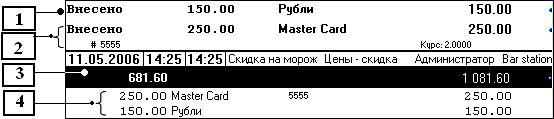
Void Line – deleting saved dishes;
Heading – the heading line of the temporary registration;
Package (Transfer) – K.O.T. line of the package added by transfer method.