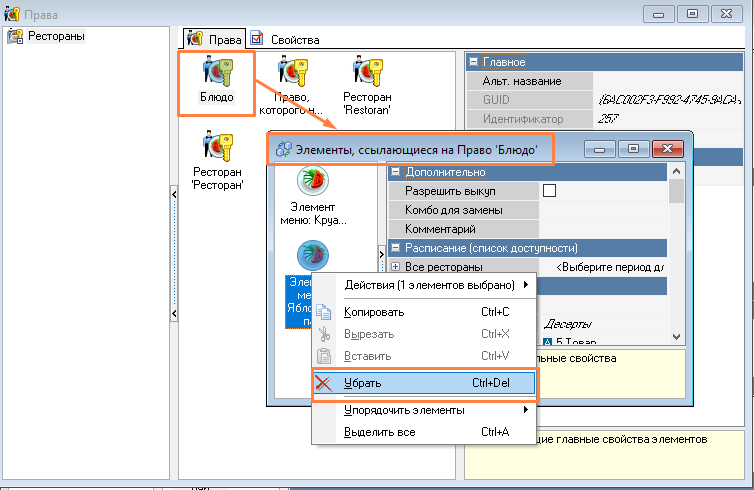To delete an object, select a group or a directory item and use the Delete context menu command (using the keyboard shortcut "Ctrl" + "Delete" or the button on the toolbar). It is possible to simultaneously delete several selected groups or several items. After this action, the object is assigned the status of a "deleted" object.
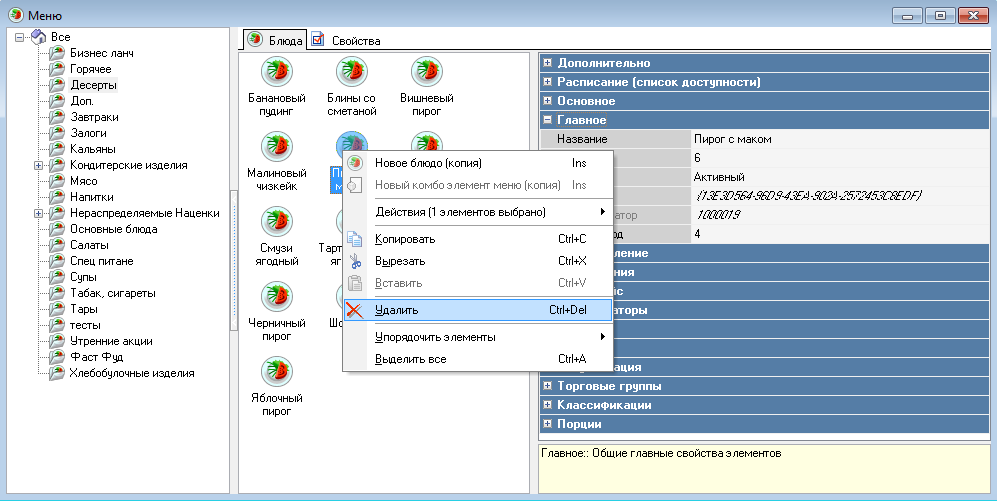 Viewing of deleted objects is possible in the "trash" mode. Switching to the "trash" mode is done using the button on the toolbar or the Trash command in the View item of the main menu.
Viewing of deleted objects is possible in the "trash" mode. Switching to the "trash" mode is done using the button on the toolbar or the Trash command in the View item of the main menu.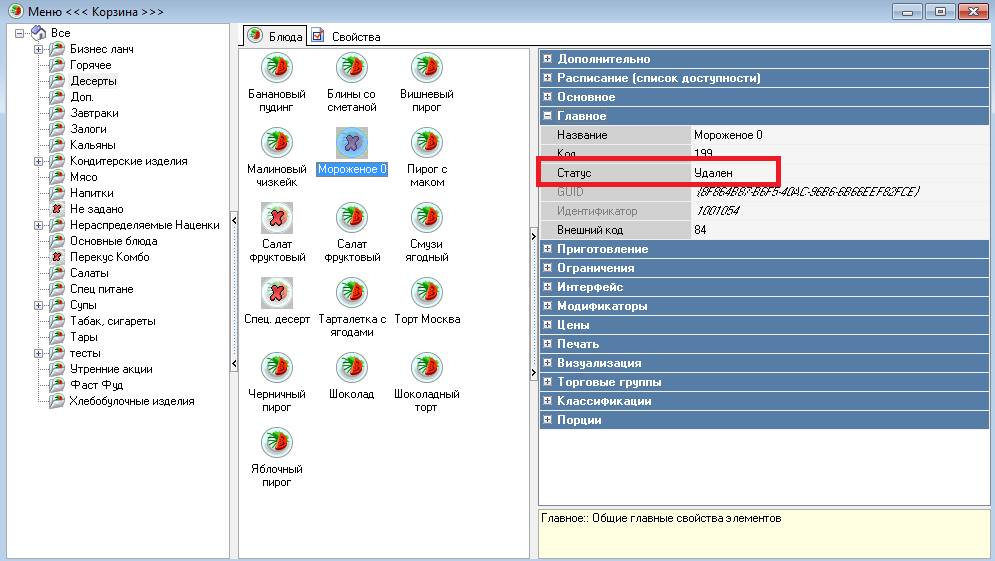 In the "trash" mode, elements with the "deleted" status are added to the directory; they are marked with this icon . In the "trash" mode, you can edit the properties of objects.
In the "trash" mode, elements with the "deleted" status are added to the directory; they are marked with this icon . In the "trash" mode, you can edit the properties of objects.
You can use the Restore command to cancel the object's "deleted" status.
Objects are restored with the status "inactive", which can be changed to "active" if necessary. |
If an object does not have a Status property (for example, an item or group of the Rights directory), then its deletion is irreversible.
If the object has child items that have a Status property, they also get the "removed item" status.
An object with the Status property may have child items that do not have the Status property (for example, discounts/markups have the Status property, but discount/markup details do not have the Status property), in which case the item is placed in the trash (acquires the "deleted" status) along with its child items. When restoring, the item is restored along with its child items.
Preset objects (forms, selector hierarchies, etc.) cannot be deleted.
If an item has a link, the item cannot be deleted. Links to an item are deleted using the Remove command, which will only delete the links, and the item itself will remain in its original status. The link cannot be restored, it can only be re-created (select the object to which the link should be set from the corresponding directory).