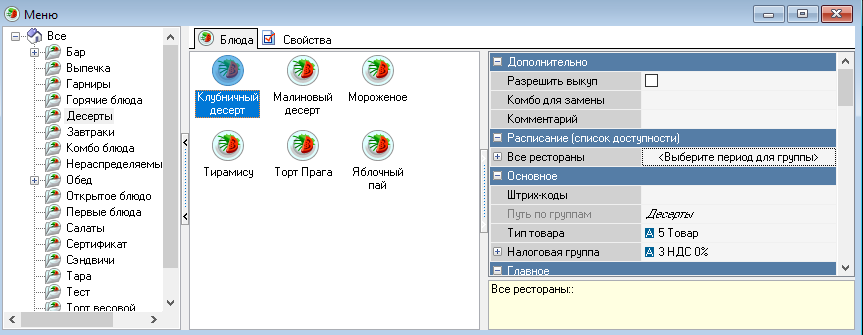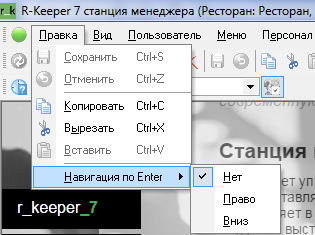 You can select one of the following values:
You can select one of the following values:No - after pressing the Enter key, the cursor will remain in the cell containing the value "Strawberry Dessert";
Right – the cursor moves to the right (after pressing the “Enter” key, the cursor will move to the cell containing the value “Raspberry dessert”);
Down – the cursor moves down (after pressing the “Enter” key, the cursor will move to the cell containing the value “Tiramisu”).