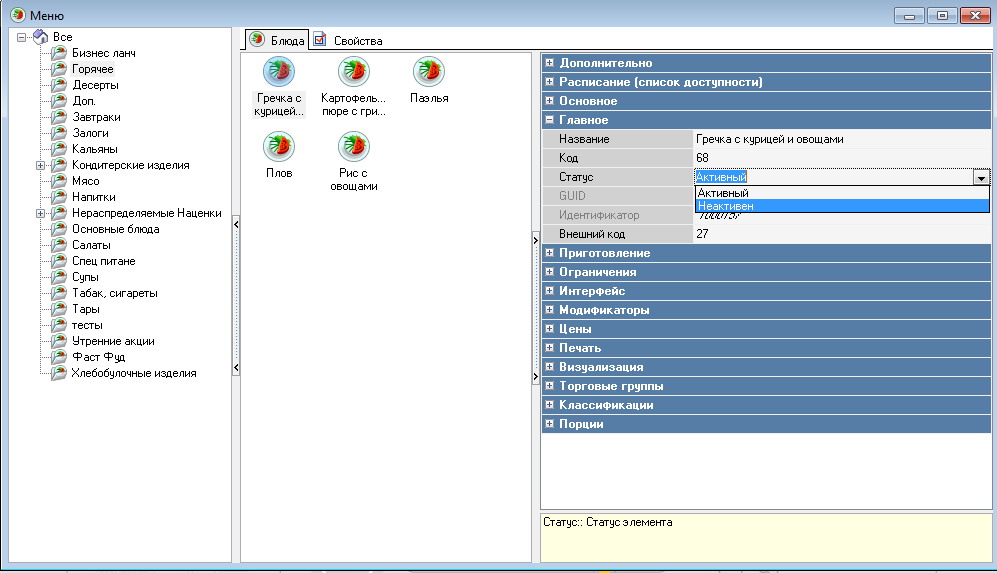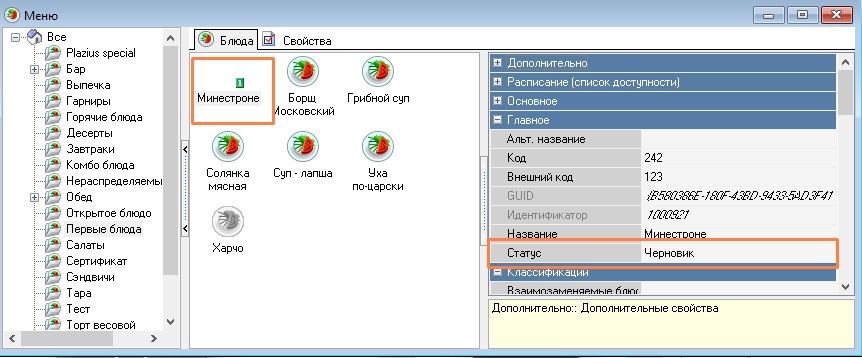
Items with the Inactive status are not visible at the and are checked for uniqueness. Items with the Inactive status have a black and white icon.
Items with the status Active are currently operational and have a colored icon.
Items with the Deleted status are available for viewing and editing in the Trash mode (enabled by the button on the toolbar). The Restore command of the context menu called for a deleted object allows you to restore a deleted object with the Inactive status. You can restore an object with the Active status by changing its status from Deleted to Active.
If one of the parent groups of an item has the status of inactive, an icon