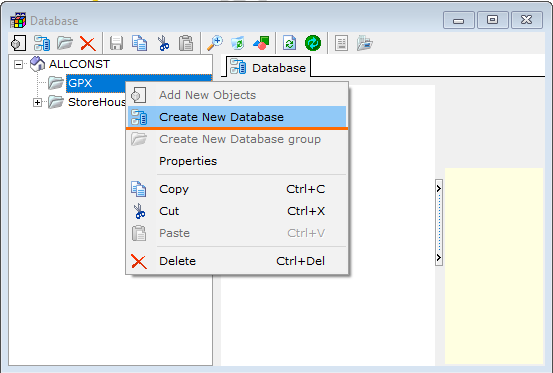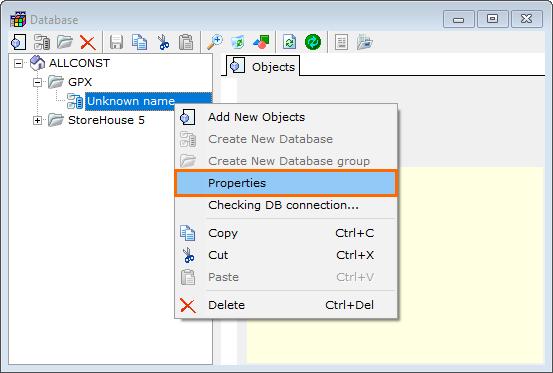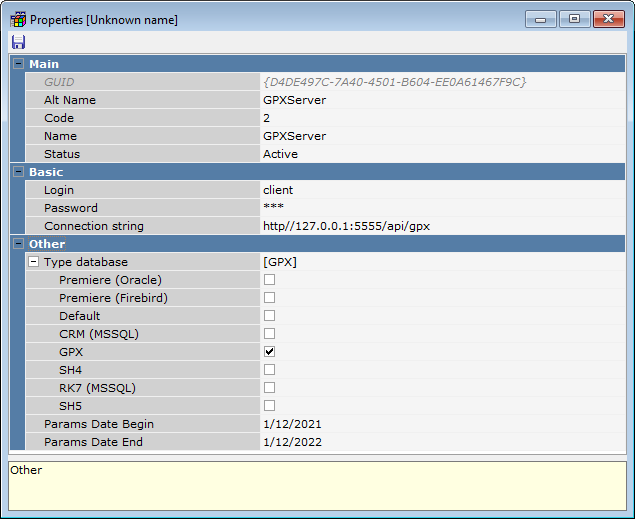Introduction
The geolocation server receives tags from GPS devices, saves them in the database, and provides tags array on demand.
Setup of Connection to Geolocation Server
Creating and Configuring Database Group
- In the manager station, go to Extensions > Database
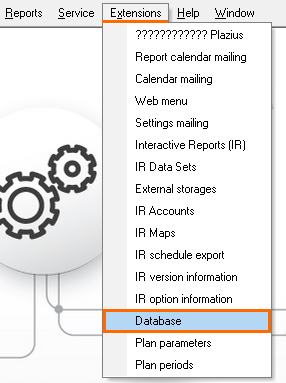
- Create a new database group
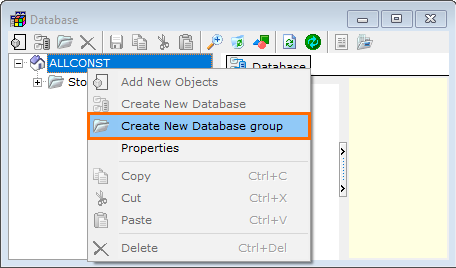
- Right-click it and select Properties
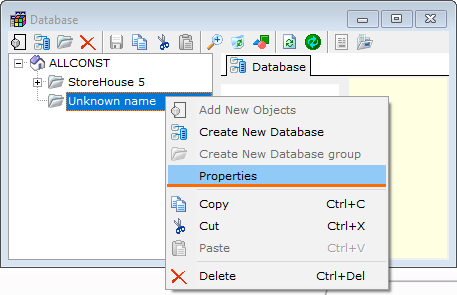
- Rename the group and changes its status to Active.
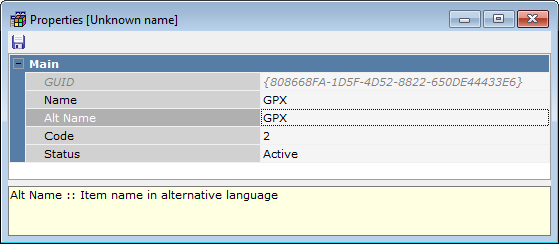
The group properties:
- GUID — is generated automatically
- Name — a group name
- Alt. name — a group name in an alternative language, filled if necessary
- Code — is generated automatically
- Status — select Active.
- Save the changes by clicking
 and close the properties.
and close the properties.
Creating and Configuring Database
- Right-click the created database and select Create New Database
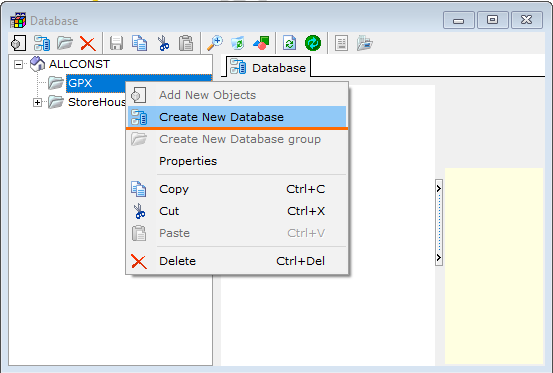
- Right-click the created database and select Properties in the context menu
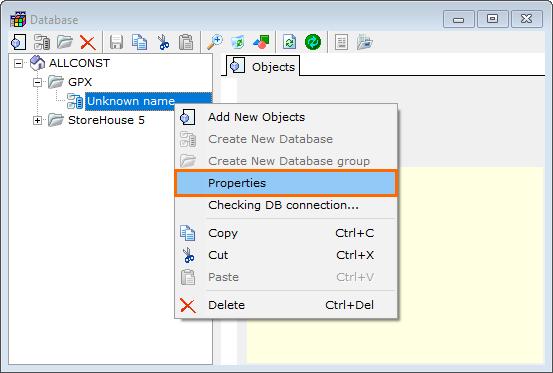
- Fill in the properties
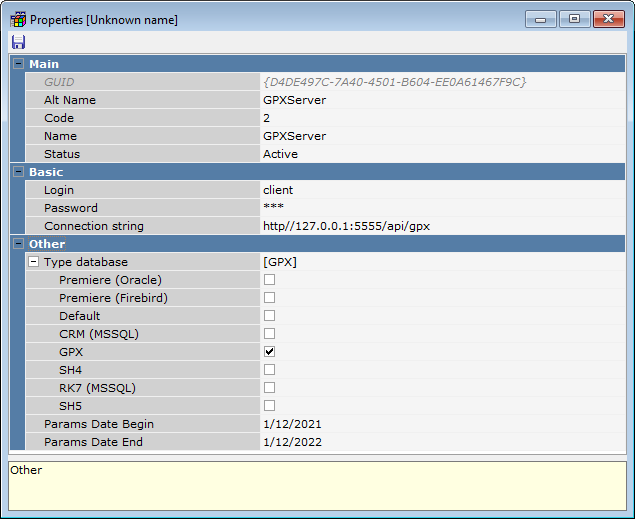
- GUID — is generated automatically
- Alt. name — the name in an alternative language, filled if necessary
- Code — is generated automatically
- Name — the database name
- Status — select Active
- Username — a login of the user registered at the geolocation server
- Password — a password of the user registered at the geolocation server
- Connection string — http://[server address]:[port]/api/gpx
- Database type — GPX
- Initial date parameter — the date of initial data upload to the database
- End date parameter — the end date of data upload to the database.
Ini File Setup
If there is a separate forwarder role to accelerate report generation based on the geolocation data, specify the following in the FS IRReportsFSPrj.ini file in [FS_AGREGATE] section:
- Exp_role={[role's GUID]} — the role's GUID can be found in the manager station in the dealer account, in the Personnel > Employees menu
- Agregate=1
Example:

After all these settings, geolocation data will be forwarded to the database and can be used for interactive reports.
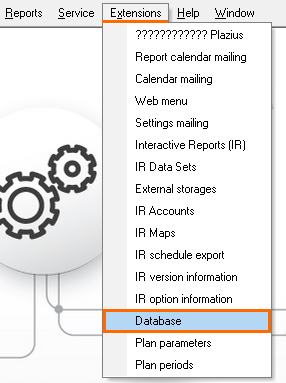
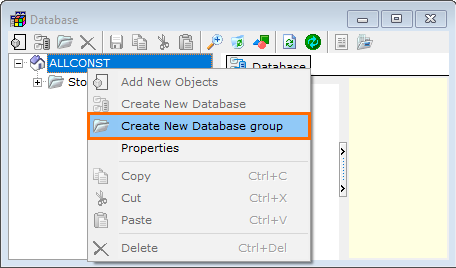
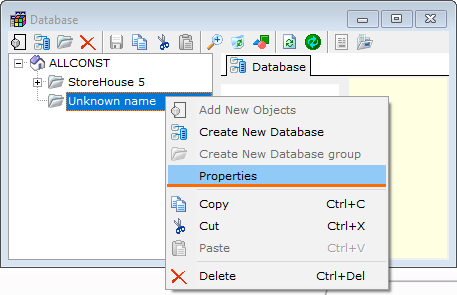
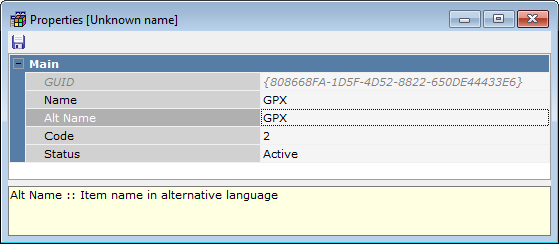
 and close the properties.
and close the properties.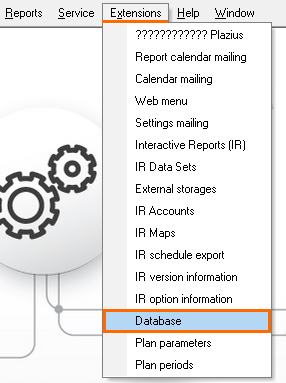
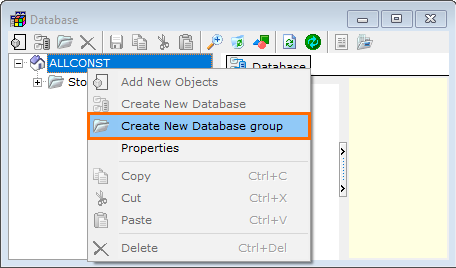
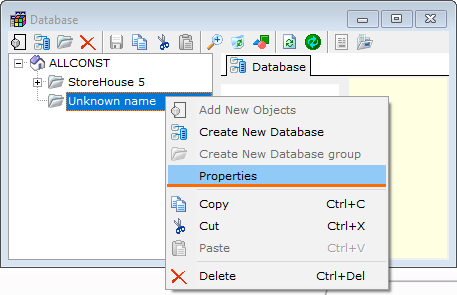
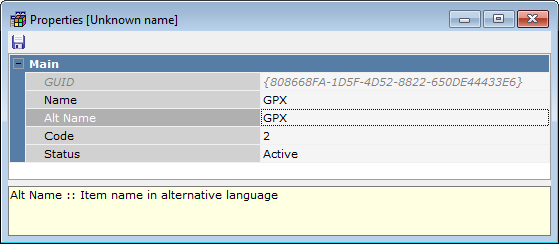
 and close the properties.
and close the properties.