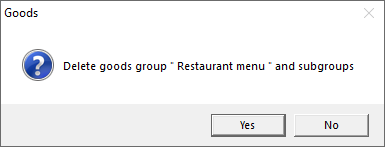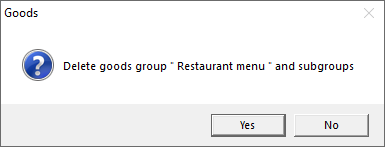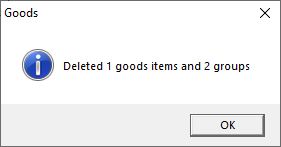Deleting Goods Group with Subgroups
If you want to delete a group that includes either goods or other groups with goods, use the Delete goods group and subgroups option.
This option, in contrast to Delete goods group, when deleting, checks the goods for Inclusion in sets and Inclusion in documents.
To delete a goods group with subgroups:
- Select the required goods group
- Open the context menu or the Document main menu item and select Delete goods group and subgroups
- The system will ask you to confirm the deletion. Click Yes if you really want to delete the selected goods group. Click No if you selected Delete goods group and subgroups by mistake.
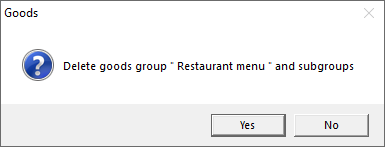
If the goods of the selected group including nested groups are not used anywhere, the system will allow you to delete the entire branch of goods with content. The information on remote positions will be displayed.
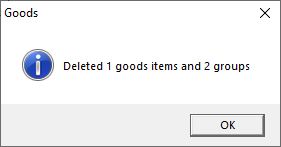
Specific Features
- Goods groups imported from r_keeper should not be deleted. With a new import from r_keeper, groups and goods will be created again
- If you delete the nested system goods groups created during import — Deleted, Tariffs, Undistributable markups — then, during the next import, these groups will be created again, and the name of the groups will be in English. The name can be edited
- Do not delete the Restaurant Menu root goods group imported from r_keeper. If you delete the root group — Restaurant Menu or Modifiers — the import should be reconfigured. Groups must be re-created in the QushMan.exe application.