Filling out the Request
Request Document Window: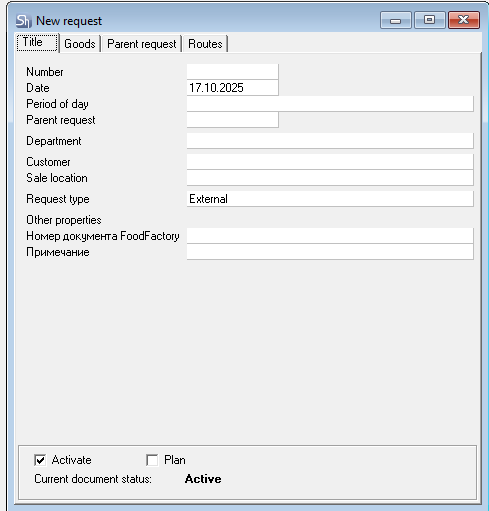
The request window contains the tabs Title, Goods, Parent Application, and Routes.
Title
Filling out the "Title" tab.
Number—this field is automatically filled after saving the document and defines the internal document number in the overall list of requests.
Date—in this field, specify the document creation date. By default, the current computer date is automatically set in this field. Based on this date, sets or versions of sets and periods of sets will be determined for write-off. Balances can also be calculated, provided the write-off filter is filled out accordingly.
Period of day—select from the list of periods of the day specified in the Periods of day dictionary. This field is mandatory.
As of the release of this version of the user manual, the "Period of day" does not affect the formation, processing of applications, or reporting. Therefore, the preset period "All Day" can be used.
Parent request—this field will automatically be filled with the number of the "parent request" if the opened request is a "child" request.
Department—in this field, specify the department that will be indicated by the supplier in the delivery notes created based on this request (highlighted in red in the illustration), i.e., the department for write-off of goods. This field is mandatory.
Based on the specified department, the enterprise for which the document is being created will be determined. Data from exceptions for "Additional Parameters" and "Versions of Sets" from product cards will be used for processing the request based on the enterprise.
Additionally, route calculations for external requests may be used based on the specified subdivision if no exception for the sale location has been created for the product.
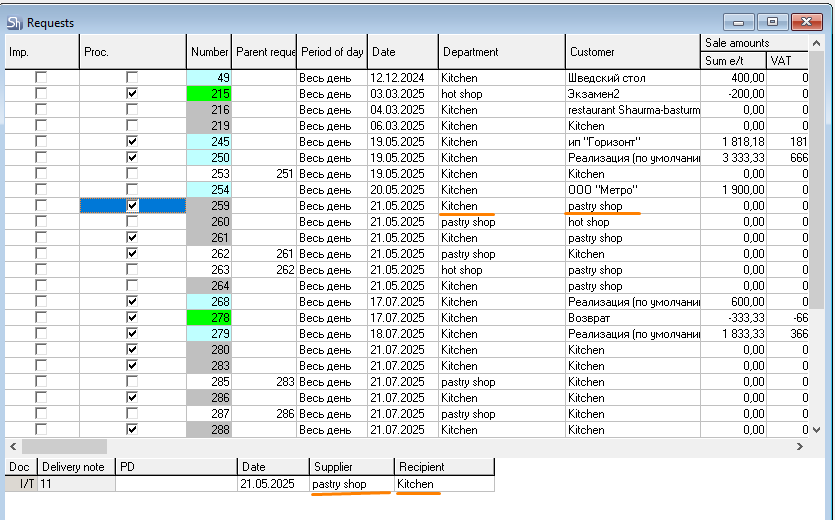
Customer—In this field, please specify the correspondent (for external requests) or the department (for internal requests) that will be indicated as the recipient on the delivery notes created based on the request (highlighted in green in the illustration). This field is mandatory.
For internal and subsidiary requests, the "Customer" field is critical for route formation if no exceptions have been created for the goods concerning the sale location.
Sale location—In this field, select from the dictionary of Sale locations. This field is mandatory.
Indicating the place of realization in the request will allow for the generation of reports (act of realization) by places of realization. Additionally, based on the specified place of realization, route calculations may be utilized if an exception has been created for the goods concerning the sale location.
Type of Request—In this field, determine the type of request being created by selecting a value from the dropdown list. This field is mandatory.
A manually created request can be of the following types:
- External—A request for processing the realization/writing off of dishes (menu items): banquets, staff meals, processing, spoilage, etc. That is, realization that was not conducted through r_keeper cash registers. In such requests, a specific correspondent—the reason for write-off—is indicated as the customer. When processing such requests, documents for dish production (if required) and expense delivery notes for writing off prepared and realized dishes will be generated.
In the list of requests, "External Request" is highlighted in light blue in the "Number" field.
- Return – A request for processing returns of menu items/goods from customers that were not conducted through r_keeper. In the list of requests, "Return" is highlighted in green in the "Number" field.
Return requests imported from r_keeper for processing returns at the cash register also have the type "Return."
- Internal – A request for placing orders for goods (supply or production) to other departments of the organization by the ordering department. When creating such a request, the department placing the order is indicated as the "Customer," and the department to which the order is being placed is indicated as the "Department."
If an internal request is created manually, it is highlighted in gray in the "Number" field of the "Internal Request" requests list.
- Child request is an internal request that is automatically generated based on other requests following specified routes. In the "Child Request" list, it appears with a white background in the "Number" field.
Additional properties refer to a group of extra parameters of the request created by the user, which are additional attributes of the request header.
Activate (Current status ...) – for requests to be processed (i.e., to create delivery notes), the request must have the status "Active." This flag is set automatically when a new request is added. However, if the request is created for a template or should not yet be processed, the active flag can be removed.
Imported requests and child requests are created as active.
The "Active" flag on a request affects:
- The ability to create delivery notes based on the request
- The ability to create child requests
- The generation of reports "Act of Sale" and "Sales by Day"
Only "active" external requests are used to generate the "Act of Sale" report.
Group activation of requests can be performed from the "List of Requests" using the context menu option "Activation."
Plan—this flag is set for requests that need to be considered when planning orders to suppliers.
Goods
The "Goods" tab can be conditionally divided into two parts: a table field for entering goods for which the request is being formed and a table field for entering modifiers.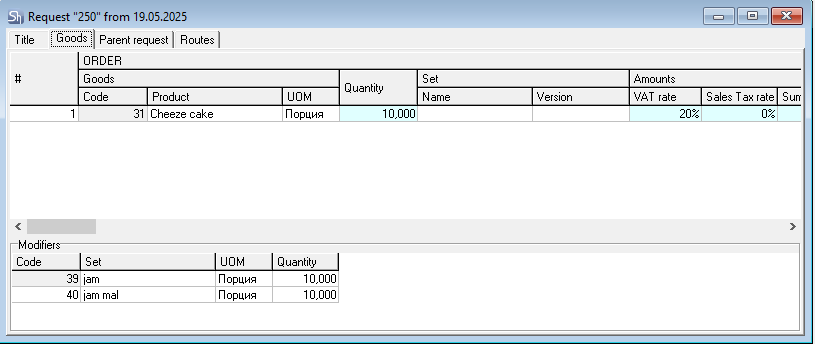
The boundary between the tables can be moved within the window by dragging. When selecting within the upper table, modifiers related to the selected good (if such modifiers exist) will be displayed in the lower table.
The "Goods" area can only be filled with items from the "Goods" directory (reference book). The "Modifiers" area can only be filled with items from the "Sets" directory marked as "Modifier."
Modifier is a change to the set of a main dish. If a good in the "Goods" area does not have a set, then any modifier added to this good will not participate in the write-off, as there is no object to modify.
The "Goods" area is divided into two groups of columns:
"Order"—this group of columns contains information about the ordered products.
"Receipt for Order Fulfillment" - this group of columns contains information (calculated automatically) about the necessary quantity for processing the request and the method of receiving goods for processing the request.
To add an item to the request:
- Click in the values area of the "Goods" table;
- Press the [Insert] key or the [↓] key. You can also use the "Add Row" option from the context menu or the "Add Row" option in the main "Edit" menu;
- In the Product field, select the item to be added from the Goods Dictionary;
- By default, the Unit of Measure field will be populated with the unit of measure for which the "Requests" flag is set in the item card. If you wish to use a different unit of measure for the item, select it from the list. If a quantity of goods has been specified in the corresponding field, it will be automatically recalculated according to the coefficient of the selected unit of measure;
- In the Quantity field, specify the quantity of goods in the selected units of measure;
The fields "VAT Rate," "Sales Tax Rate," "Sum e/t," "VAT," "Sales Tax," and "Sum i/t" are available for filling only when generating external requests, in order to calculate the markup when generating the "Sales Act" report.
- By default, the values for the fields "VAT Rate," "Sales Tax Rate," "Price e/t," and "Price i/t" are taken from the item card under the "Additional Parameters" - "Sales" tab. The values are determined based on the enterprise, which in turn is determined relative to the department specified in the "Department" field of the request title if exceptions by enterprise have been created for the item. If there are no exceptions, the base values from the item card will be used. If necessary, these fields can be manually overridden;
- If recipient price lists are maintained in the database and the "Use Price Lists" setting is enabled, when manually creating an external request for a recipient for whom an outgoing price list has been created, prices and tax rates will be taken from this price list. If the item is not listed in the price list, then values for the fields "VAT Rate," "Sales Tax Rate," "Price e/t," and "Price i/t" will be taken from the item card;
- The pricing setup based on expense price lists works ONLY for external requests created manually. In imported requests, the sales amounts from R-Keeper are used.
The rights to modify prices for external requests created manually are determined by the user's rights to work with prices for expense delivery notes.
- The interconnected fields "Sum e/t," "Sum i/t," "VAT," and "Sales Tax" can be filled in either direct or reverse order:
When calculating "Sum i/t," "Sum e/t" is increased by "VAT," then "Sales Tax" is calculated from the resulting amount and added to the value obtained from the sum of "Sum e/t" and "VAT."
You can specify the price for your selected unit of measure in the "Price" field. In this case, after entering the price, "Sum e/t" and "Sum i/t" will be calculated automatically.
You can enter "Sum e/t" (excluding taxes) or "Sum i/t" (including taxes), then "Price" and the second amount will be calculated automatically.
The values in the "VAT" and "Sales Tax" fields are calculated automatically based on the selected rates in the corresponding fields.
The group of fields "Set" and "Version" are filled in if a set is associated with the item added to the request.
- Starting from version 5.27.125, these fields are available for editing. A link to the set is stored in the document itself.
"Set" and "Version of the Set" are determined automatically concerning the enterprise for which the request is being generated (determined by the department).
If necessary, you can change the default set or version of the set to another value. To do this, position the cursor in the corresponding field and select another value from the dropdown list.
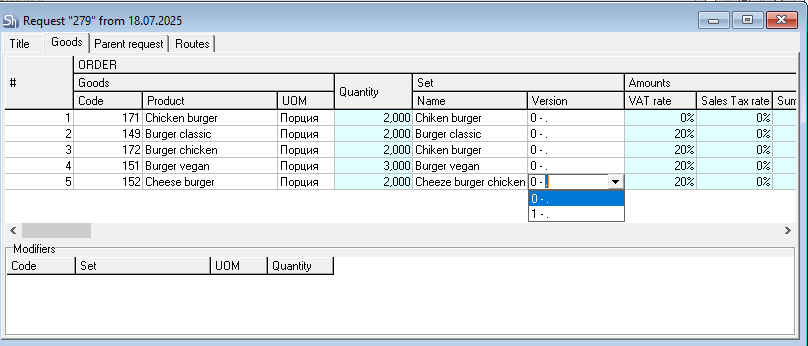
The list of sets available for selection in the document is formed from the list of sets defined in the item card on the "Version of the Set" tab.
- The group of fields "Income for Order Fulfillment" is filled out for those goods that need to be produced for external requests. For internal and subsidiary requests, this is always filled out:
n the "Doc." field, the type of document for the receipt of goods (set, receipt note, or internal transfer) to the department specified in the "Department" line on the "Title" tab is indicated. This field is automatically populated after selecting the goods. The value in this field can be changed if an additional document needs to be created during the processing of the request.
In the "Supplier" field, the department/correspondent that will act as the supplier in the documents created during the processing of the request is indicated. By default, the department specified in the "Department" line on the "Title" tab is entered. The value in this field can be changed if an additional document needs to be created during the processing of the request.
In the "Quantity" field, the quantity of goods that need to be additionally produced, taking into account current stock levels, is automatically entered. If the quantity of the request needs to be produced, it must be manually entered in the "Receipt" - "Quantity" field.
In the "Invoice" field, after processing the request, the document number created based on the values in the "Doc." and "Supplier" fields is indicated following the operation "Create Delivery Notes for Request" in the context menu of the request.
The "Delivery Note" field is only available for external requests. After processing the request, this field is automatically populated with the number of the delivery note generated based on this request.
In the "Balances" field, the remaining stock of goods before processing the request in the department selected in the "Department" field on the "Title" tab is displayed.
The quantity of stock is indicated in the units of measure of the request line.
To add a modifier to an item in a request:
Click in the values area of the "Modifiers" table.
Press the [Insert] key or the [↓] key. You can also use the "Add Row" option from the context menu or the "Add Row" option from the main "Edit" menu.
In the "Set" field, select the added modifier from the "Sets" directory. Only sets marked with the "Modifier" flag are available for selection.
Only one unit of measurement can be defined for the set. The set will be added to the request in this unit of measurement. The unit of measurement cannot be changed.
In the "Quantity" field, enter the number of modifiers in the selected units of measurement.
Repeat the above steps for all modifiers.
Parent Request
The "Parent Request" tab is filled out only for child requests.
This tab displays information about goods from the "parent" request, based on which the child request was formed.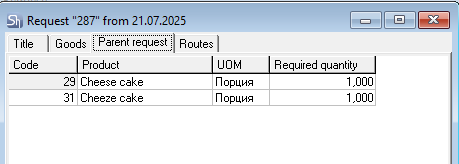
For external and internal (manually created) requests, this tab remains empty.
Routes
The "Routes" tab will be filled after saving the request. This tab represents a report on the "possible" chain of documents for receiving goods to process the parent request. Based on this report, a "tree" of child requests is formed.
The route is displayed according to the routes specified in the goods cards on the "Routes" tab. If there are no specified routes in the goods cards, the default main document in the request on the "Routes" tab will indicate the assembly ("complectation") document.
The illustration shows the "Title" tab of the request from restaurant 1 to the pastry shop for the delivery of 2 Cheesecakes.
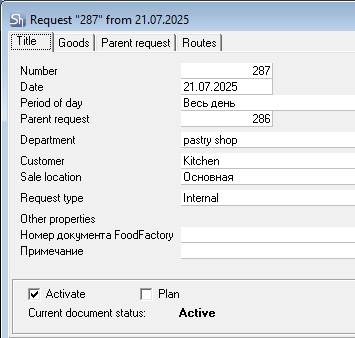
The "Routes" tab displays documents showing the receipt of goods from the supplier to the recipient according to the routes specified in the cards of the listed goods.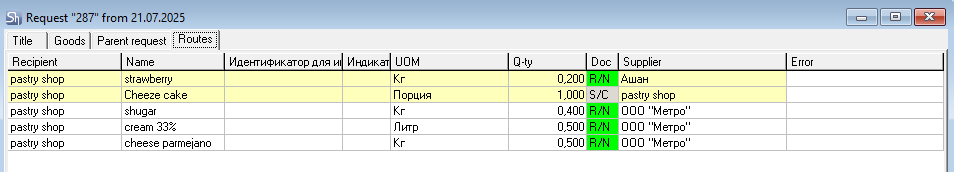
In the first line at the top, the main item of the request, Classic Cheesecake, is highlighted in yellow. It is being transferred from the supplier, Pastry Shop, to the recipient, Bar 1st Floor Restaurant 1, in a quantity of 2 pieces through the document Assembly ("Complectation").
To produce the Classic Cheesecake at the Pastry Shop, the presence of the ingredients from the set "Classic Cheesecake" is necessary. Based on the specified routes in the ingredient cards, the Pastry Shop requests ingredients from the Central Warehouse. Subsequently, the Central Warehouse can place orders for the ingredients with suppliers if the suppliers for those ingredients are fixed and specified in the goods cards.
When calculating the quantity of goods for routes, the remaining stock of goods for external and internal requests will not be taken into account unless the function "Calculate Required Receipt" has been called for the "ordered" goods in advance.