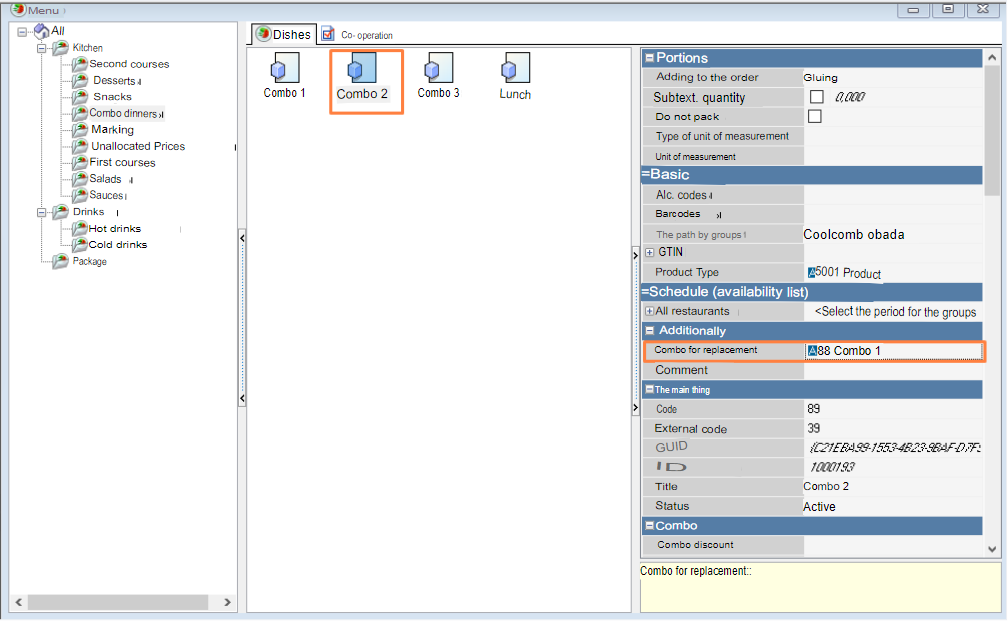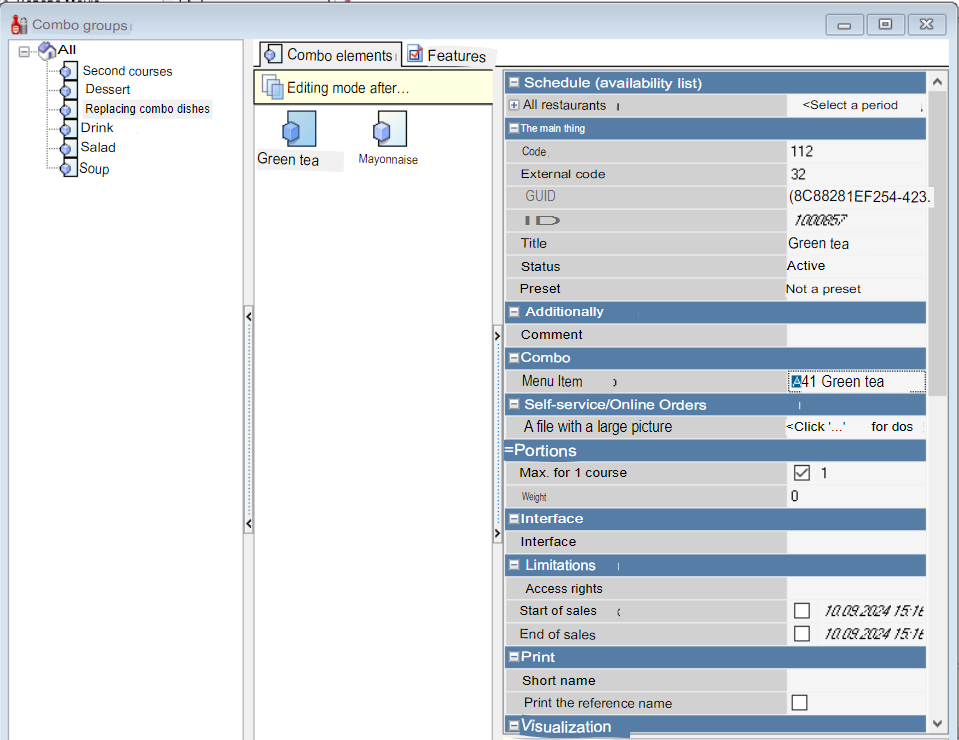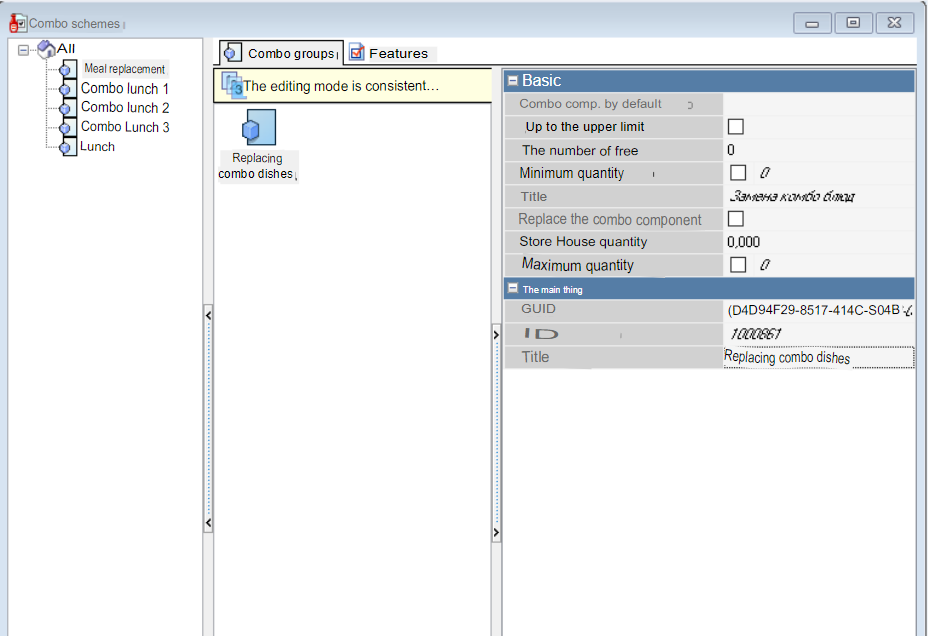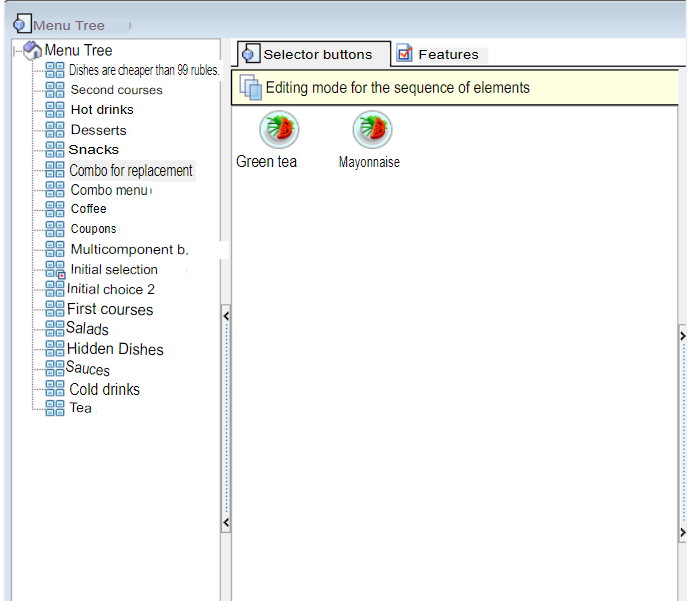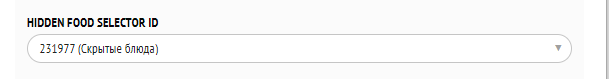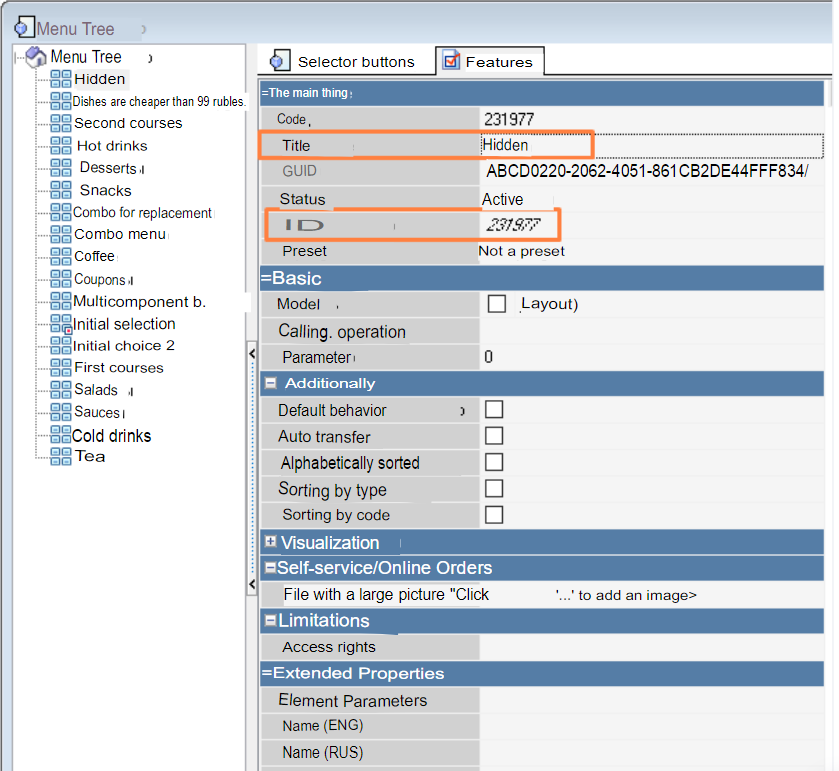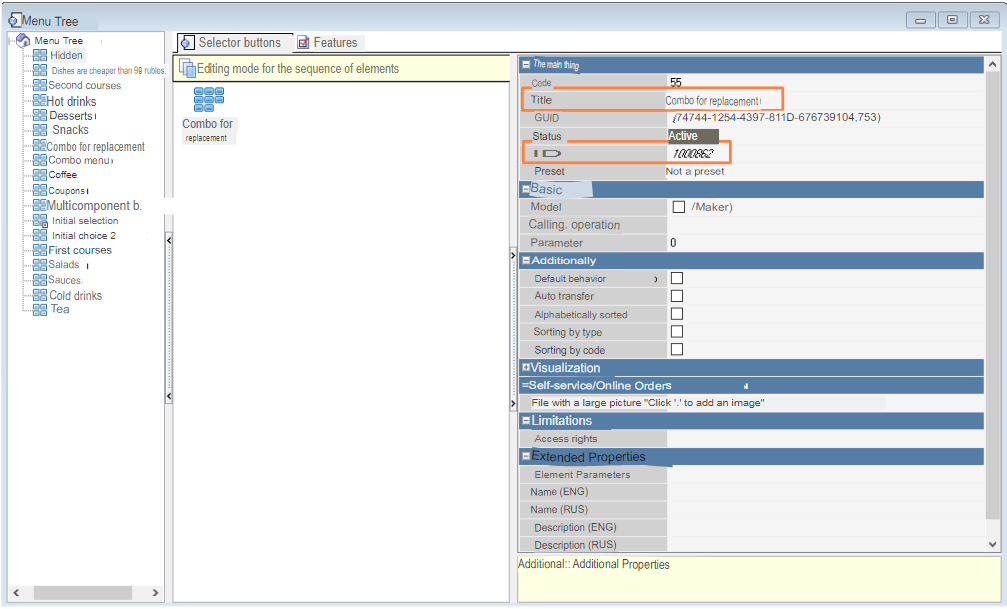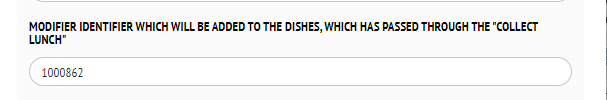To use the Replace with combo feature:
- Create or select an existing dish
- Select a combo to replace
- Set up Combo Groups and Schemes according to the article
- Create a Combo Group that includes the items that will replace the dish
- Create a Combo Scheme
- Create a selector in the Menu Tree and place the dishes to be replaced there
- In the kiosk settings, the selector can be hidden or placed in an already hidden one
- Specify the selector code
- In Kiosk Setting > Theme Settings > Selector ID used for the "Replace with Combo" mechanism
- Go to the Kiosk and choose a dish