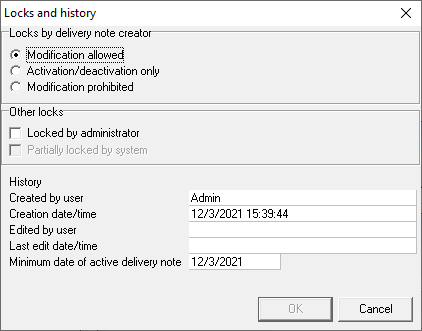This item of the Document menu opens a window for setting the locking of an open delivery note and viewing the history of its creation and editing.
Locks by delivery note creator — settings in this section allow the document creator to prevent other users from editing the created delivery note.
You can choose one of the modification options:
- Modification allowed — this marker is set by default when creating a delivery note. It allows any user with rights for working with delivery notes of the corresponding types to edit the document
- Activation/deactivation only — when this marker is set, other users can only change the delivery note's activity flag. They cannot change the contents of the document
- Modification prohibited — when this marker is selected, editing the delivery note by other users is prohibited.
Other locks:
- Locked by administrator — allows a user with administrator rights to lock the document. This lock prevents any user, including the administrator, from editing the document
- Partially locked by the system — locking is set automatically by the system. For example, when closing the period. You cannot manually remove a lock from a document.
The History field displays information about by whom, when and what time the open document was created and edited.