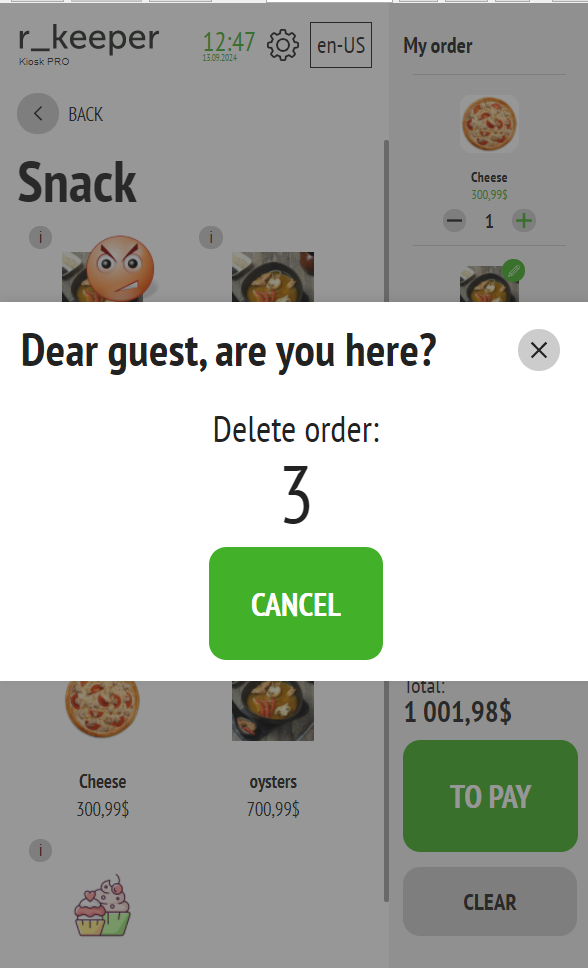The time of inactivity (downtime) of the kiosk is configured in the manager panel in the Settings > Main Settings section using the following parameters:
- Time of inactivity at the stage of adding items to the order:
APPLICATION DOWNTIME, AT THE END OF THE TIMER, THE ORDER IS CLEARED AND THE APPLICATION GOES INTO THE STARTING POSITION, IN SECONDS - The downtime of the application, in seconds, after which the order is cleared and the application goes into the starting position. (If set to 0, a default value of 30 seconds is used). - Inactive time at the payment stage:
THE RESET INTERVAL TO THE STARTING POSITION ON THE SCREEN OF THE FINAL PAYMENT STEP – The time interval through which the kiosk will return to its starting position during payment in seconds. (If set to 0, a default value of 30 seconds is used). - Time of inactivity after payment:
THE INTERVAL OF SWITCHING TO STARTING POSITION AFTER PAYMENT – The time interval at which the kiosk returns to its initial position after payment is in seconds. (If set to 0, the default value of 20 seconds is used).
During the order placement and payment stages, a countdown window will appear 10 seconds before the end of the idle time with a timer counting down to the transition to the homepage.