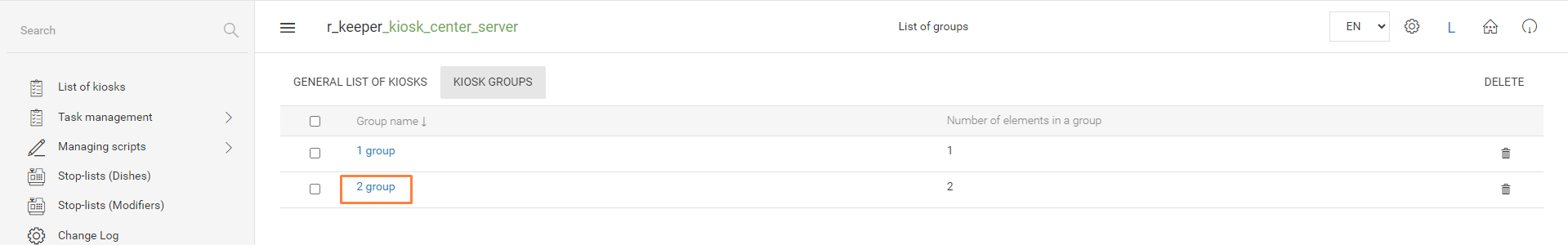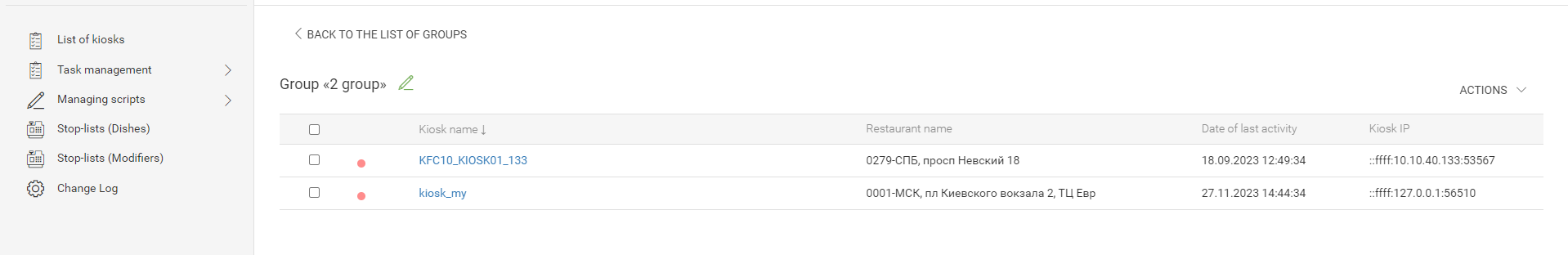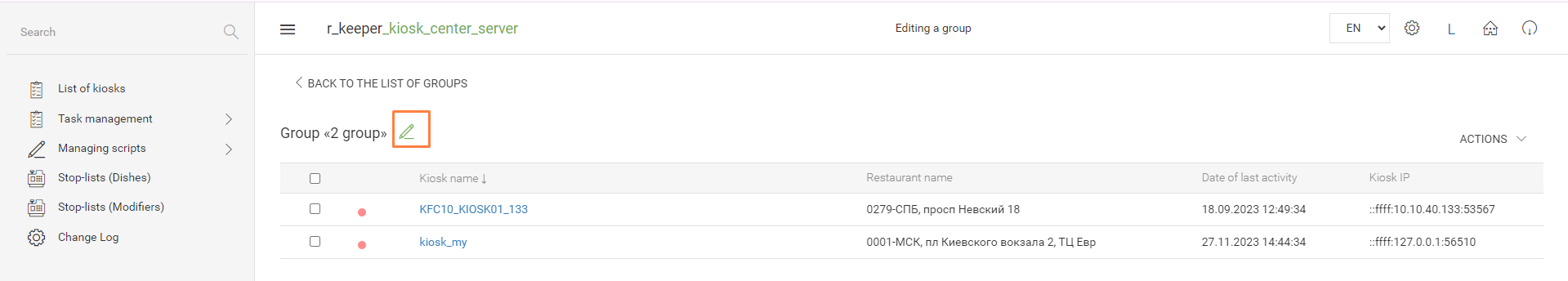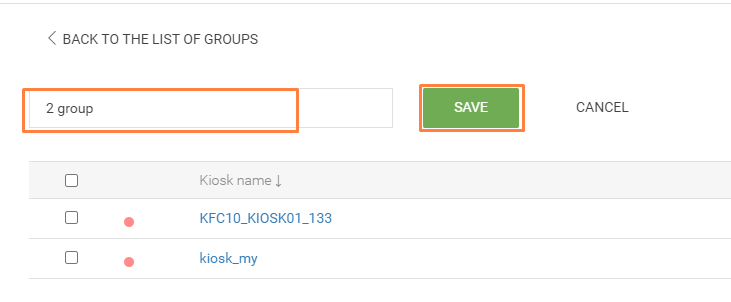To view a kiosk group, go to the "Kiosk List" menu, click the "Kiosk Groups" button and select the desired group in in the "Group Name" column.
The table displays the following information about kiosks:
- "Current status" (not signed):
- green dot – the kiosk is on,
- yellow dot – the kiosk is on, but there are errors in its operation (possible errors in the kiosk information),
- red dot – the kiosk is turned off.
- "Restaurant Name" - the name of the restaurant to which the kiosk belongs;
- "Last activity date" - date and time of the last kiosk activity;
- "Kiosk IP" - IP address of the kiosk.
To edit the group name, you need to click on the Edit button
In the window that appears, you need to enter a new group name and click the “Save” button.
The new group name will be saved and will be placed in the list of groups in accordance with the column sorting (alphabetically).