R-Keeper 7 Kiosk self-ordering installation and configuration
1. General
1.1. Kiosk is a set of hardware and software, enabling self-ordering in fast food restaurants with self-payment by bank card.
1.2. Kiosk applications are additional to RK7 front office.
1.3. Kiosk hardware consist of:
1.3.1. PC (Windows OS) with internet network connection
1.3.2. Touch screen on main display (windows driver)
1.3.3. Fiscal printer (Spark-110K tested)
1.3.4. bank card authorization terminal (Pilot_SB protocol tested)
1.3.4.1. card reader
1.3.4.2. pin pad (keyboard)
1.4. Kiosk software
1.4.1. Scheme
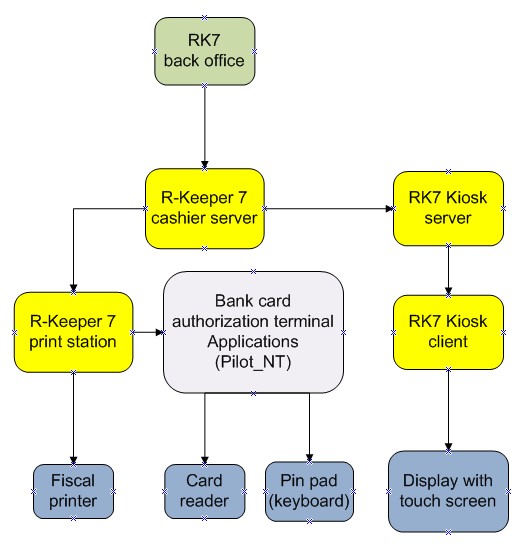
1.5. It is possible to use "universal" client (cinema) with its Kiosk_UI.ini settings.
1.6. Download location ftp://ftp.ucs.ru/rk7/INSTALL/RK7_Kiosk
2. Installation
2.1. RK7
2.1.1. Fiscal printer driver
2.1.1.1. Standard configuration
2.1.2. Bank terminal driver
2.1.2.1. Standard configuration
2.1.3. Currency
2.1.3.1. Only bank card payment (one currency of this type) is available to set in SelfOrderService.ini.
2.1.4. Logical bank terminal
2.1.4.1. Standard configuration
2.1.5. Printed documents
2.1.5.1. Receipt
2.1.5.2. Electronic queue slip
2.1.5.3. Bank terminal slip
2.1.6. Extended properties
2.1.6.1. You have to set at least 2 extended properties for menu items and selector pages per each language. The same logic as Rk-Order.
2.1.6.1.1. Name0419
2.1.6.1.2. Comment0419
2.1.7. Menu tree
2.1.7.1. The same 3 level structure as for Rk-Order.
2.2. Bank communication intermediate application
2.2.1. Set Pilot_SB
2.3. Kiosk
2.3.1. Server
2.3.1.1. Program is SelfOrderService.exe. From distributive it is located in one folder with other files.
2.3.1.1.1. Extract server folder with all files and subfolders to some location. Default path is C:\UCS\RkeeperKiosk\
2.3.1.2. Settings for server are in SelfOrderService.ini
| [AIR_CONNECTION] Port = 2451 [INTERFACES] self=0 start=0 pay=1 cinema=2 [XMLIntf] CashServer=127.0.0.1:2233 StationCode=12 WaiterCode=898 CurrencyCode=4 MaketCode=391 VDUId=211 VDUPort=12505 [Settings] Type=0 Port=2499 ImagesPath=W:\RkeeperKiosk\App\Assets\ AuthPort=8088 [LOG] Level=3 |
Parameters:
AIR_CONNECTION -> Port - TCP port to be listened by server for client connections (corresponding one for client you set in Settings.xml "apicontrols -> port")
Settings -> Port - TCP port to be listened by the server for client exchange in xml format (corresponding one for client you set in Settings.xml "apixmlinterface -> port")
Settings -> AuthPort - used to connect to RK7 cashier server xml interface
2.3.1.3. There is VDU module (VDUSend.dll file) in server folder.
2.3.2. Client
2.3.2.1. Application is RKeeperKiosk.exe, default location in distributive \App\ folder.
2.3.2.2. Settings are in Settings.xml
| <application> <host></host> <apicontrols> <port>2451</port> </apicontrols> <apixmlinterface> <port>2499</port> </apixmlinterface> <tablecode>1</tablecode> <app> <demo>false</demo> <appidletimeout>3</appidletimeout> </app> <capabilities> <customdisplayparams usecustomdpi="false" usecustomscreensize="false" auto="true"> <dpi>default</dpi> <screenPixelWidth>1624</screenPixelWidth> <screenPixelHeight>1880</screenPixelHeight> </customdisplayparams> <cursorvisible>true</cursorvisible> <useTray>false</useTray> <fps>36</fps> <fullscreen>true</fullscreen> <antialiasing>x0</antialiasing> <viewport> <x>0</x> <y>0</y> <width>1024</width> <height>1280</height> </viewport> </capabilities> <debug> <simulateMultitouch>false</simulateMultitouch> <enableerrorchecking>false</enableerrorchecking> <showstats>false</showstats> <log> <enable>false</enable> <params> <size>1000000</size> <level>3</level> <name>log</name> <dir>W:\RkeeperKiosk\App\Log\</dir> </params> </log> <requests> <enable>false</enable> <params> <dir>W:\RkeeperKiosk\App\Req\</dir> </params> </requests> </debug> </application> |
tags:
apicontrols -> port - TCP port for application connection to server (management protocol)
apixmlinterface -> port - TCP port for application connection to server (xml exchage protocol)
tablecode -> RK7 table code to save orders to
app -> demo - "true" or "false" for demo mode
app -> appidletimeout - User inactivity period, after this timeout Kiosk will change to initial mode with clearing order
capabilities -> customdisplayparams - leave by default "auto" mode
capabilities -> cursorvisible - show "true" or hide "false" mouse pointer
capabilities -> fps - maximum framerate
capabilities -> fullscreen - "true" enables acceleration
capabilities -> viewport - settings for windowed mode (fullscreen "false")
debug -> log - "enable" and set log file properties
2.3.2.3. Translation is in Localization.xml (located in \App\assets\theme\[theme_name]\ for current version) and in \App\assets\languages\ (current version)
2.3.2.4. GUI layout is in scenario.xml and configuration.xml
2.3.3. Media files
2.3.3.1. You have to copy images manually.
3. Use
3.1. Start terminal
3.1.1. Turn power on and all applications must start automatically
3.2. Ordering
3.2.1. Create order
3.2.2. Pay order