1. General
1.1. In some cases you are not safisfied with current software version installed (planned to install).
1.2. In some cases you need to test new version made for you (or implementing your desired functionality) or which must have your error fixed inside.
2. Test
2.1. Normally you test new version doing full system upgrade (or reinstalling all files from new package).
2.2. In some cases you may test only one application from package or even only one module (like .dll file) in case of compatibility.
2.2.1. In case you replace one module in RK7, you have to turn off modules consistency control (parameter) and disable update (do not run preload.exe for stations). This is way one.
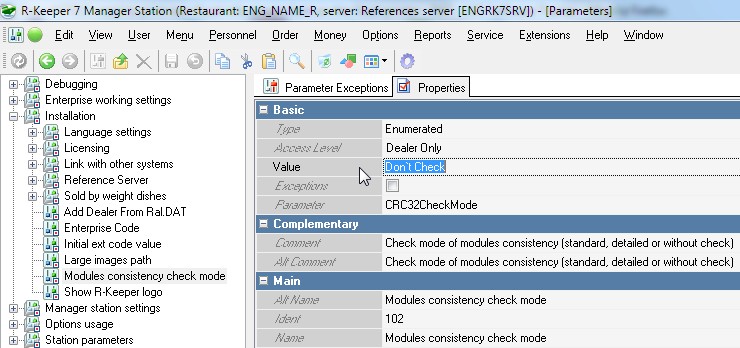
2.2.2. In case you have module packed in UDB, you do use that for normal system sync (no need to change "modules consistency control"). This is way two.
2.2.2.1. Put new module UDB to reference server database folder "Workmods" (default relative path is: \base\workmods\), which is set in rk7srv.ini "WorkModules=" parameter. Replace previous version .UDB (overwriting). Take care of backup old version.
2.2.2.2. Restart reference server and start rk7man.exe, see module version both in drivers and check file version in folder.
2.2.2.3. Start other levels of RK7 chain (intermediate and cash servers, stations) same as you do full version upgrade. Check module versions both in their interface and file version in working folder.