1.1. You need to take data from databases and organise it in order to use.
1.2. In DataBases data is grouped as datasets.
1.3. Follow RK7 DB description manual to find out what datasets are there.
1.4. You are able to manage report building in RK7 using manager station GUI (graphic user interface) with corresponding reference ('Options' -> 'OLAP reports' -> 'Cubes and reports').
2. Datasets
2.1. Datasets are grouped in Options -> OLAP reports -> Cubes and reports manager station menu reference.
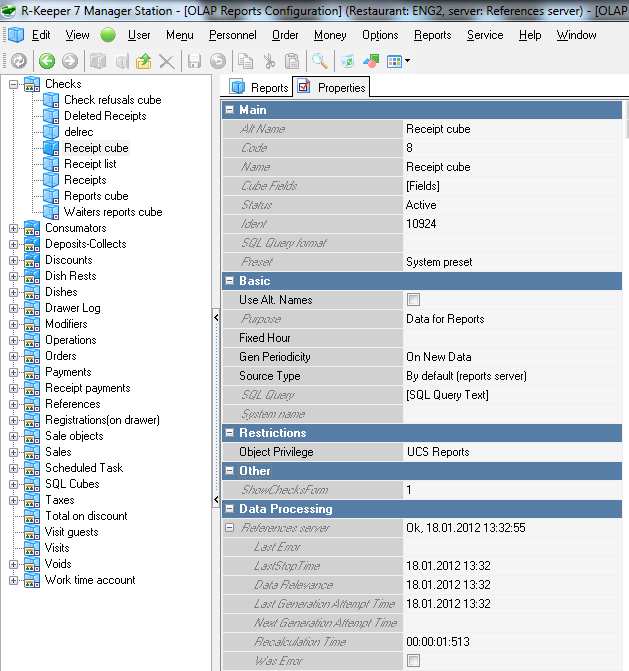
2.2. To find out dataset variables open some cube structure in that dataset ("Cube fields" property).
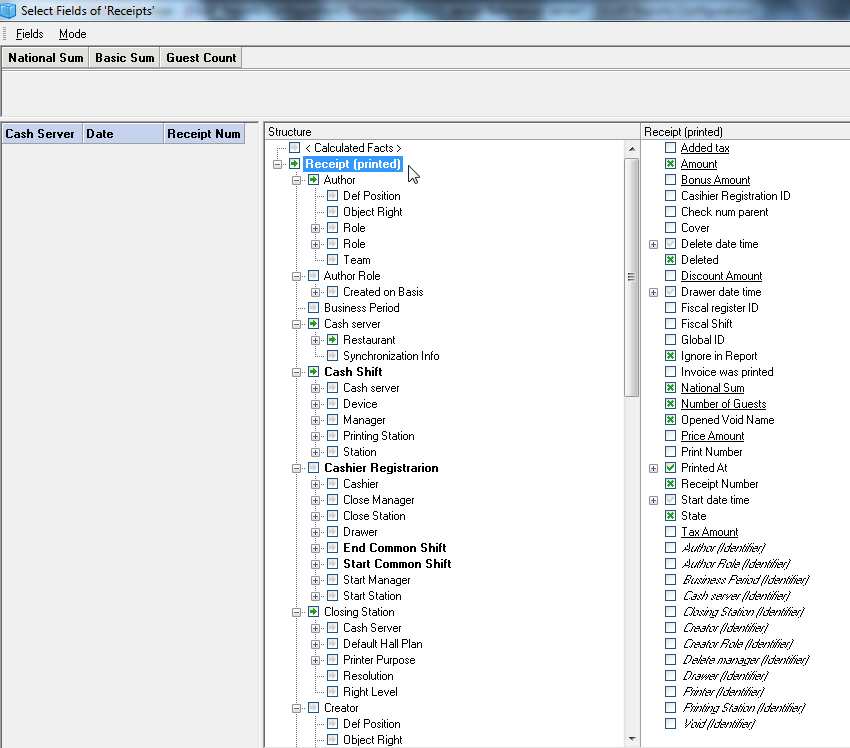
2.3. You have to choose only first level variable link because of structure has relative interlinks.
2.4. If some variable from cube dataset shows nothing in your report, than it has no info saved or not applicable from the cross-link level chosen (use upper level reference or another dataset).
2.5. As for SQL-cubes you build dataset from SQL-query (cube structure is being made automatically)
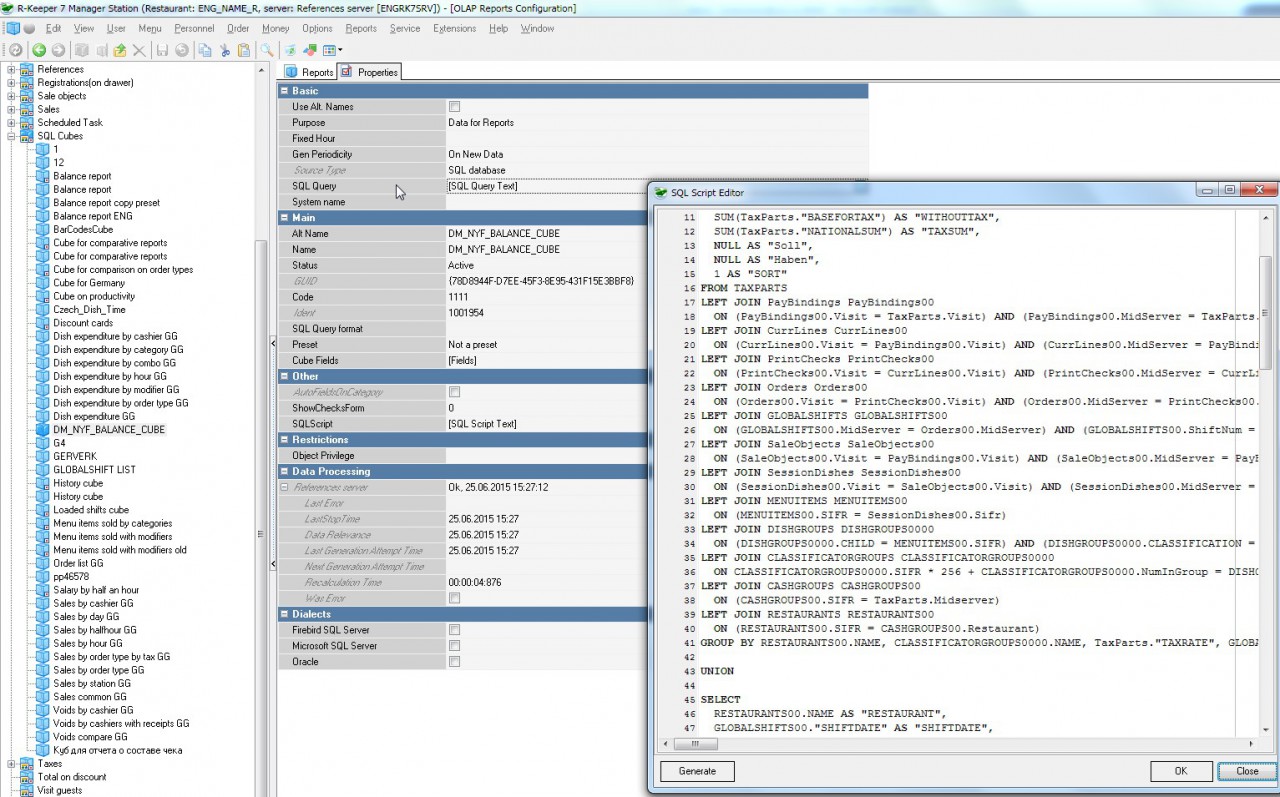
3. Cubes
3.1. Purposes
3.1.1. Cubes are organized datasets with only chosen variables.
3.1.2. Cubes are used for data processing in reports and other objects.
3.1.3. You may edit data in user cubes with the editor integrated.
3.2. Details
3.2.1. See cube structure for a chosen cube by pressing Main->Cube fields [Fields] property.
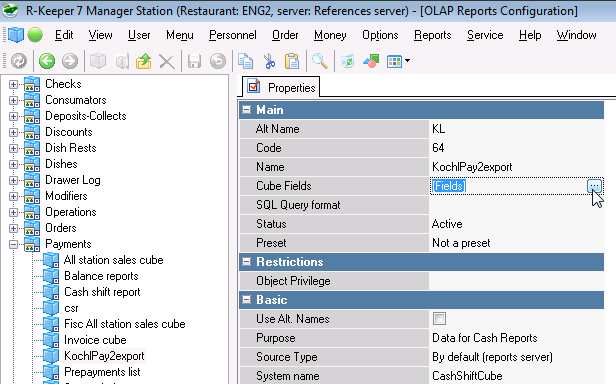
3.3. Processing
3.3.1. Set "Gen Periodicity" in [Basic] section (when to recalculate automatically). Usually you have to set "On new data".

3.3.2. If you don't want this cube to be recalculated automatically, set "Never" in "Gen Periodicity" (turn off cube recalculation schedule).
3.3.3. If you don't want this cube to be recalculated at all, set cube object status to "Inactive".
4. Make use
4.1. In regular layouts
4.1.1. Add cubes to "User reports" layouts group created.

4.2. In FastReport reports
4.2.1. Follow manual.