RK7 visits management
1. General info
2. SET UP MANAGER STATION
2.1. Enable visits
2.1.1. To use Visits you are to check some options in Manager station to be set the following way.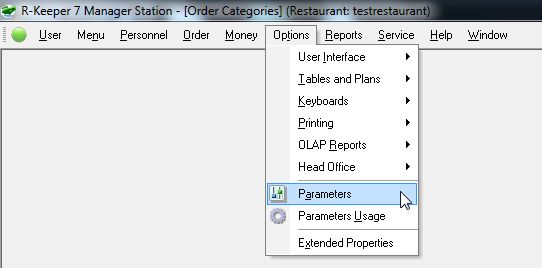
2.1.2. Options>parameters>options usage>visit property>one order in visit (disable boolean);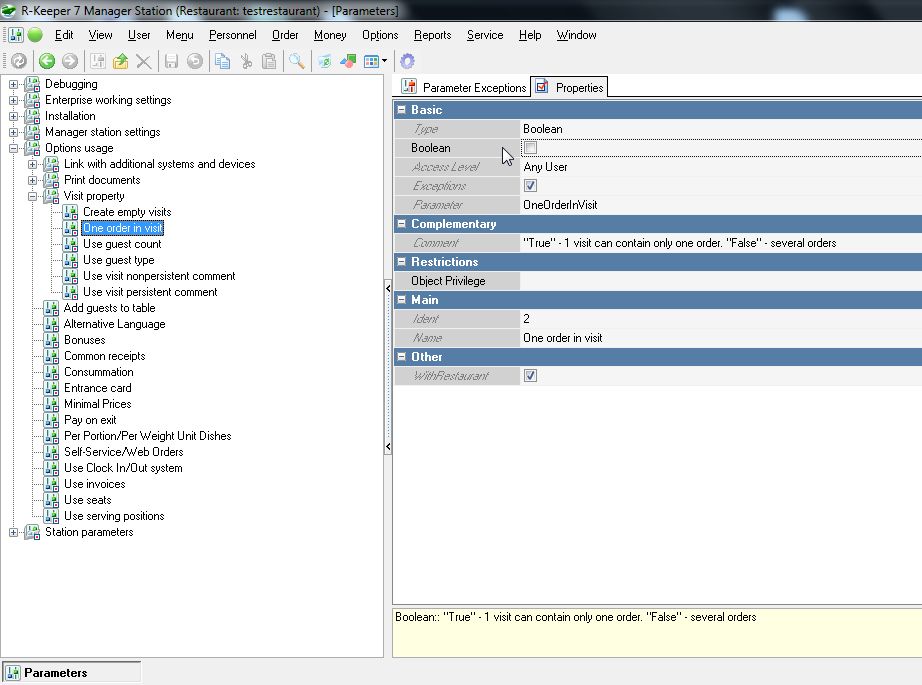
2.2. Pay on exit
2.2.1. Options>parameters>options usage>pay on exit (enable boolean);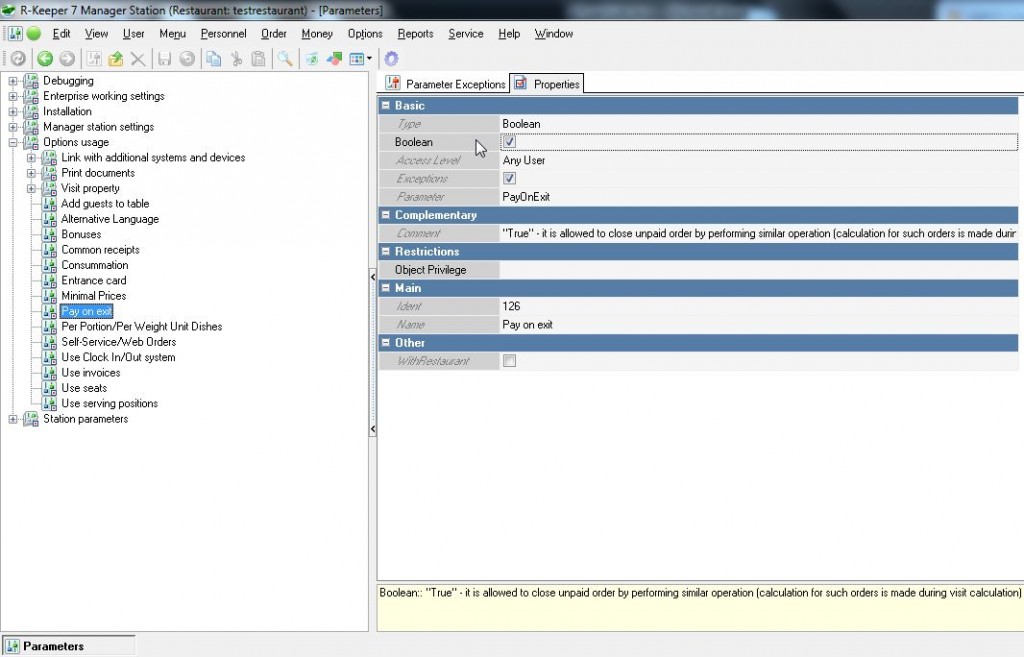
2.3. Buttons
2.3.1. Options>user interface>selectors>order>operation's selector>receipt operation's selector>standard supply;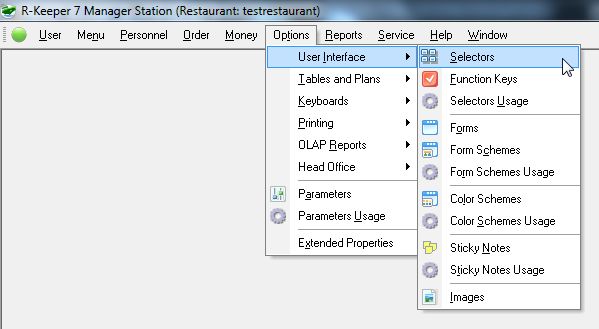
2.3.2. You are to make a copy of "standard supply", named "standard supply new" (paste to "receipt operation's selector" near "standard supply");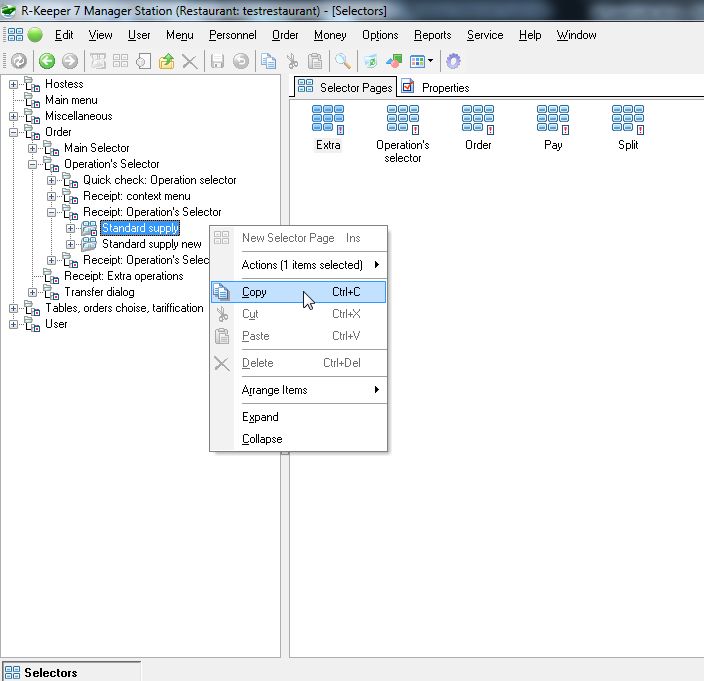
2.3.3. Go to: standard supply new>split; right click and add selector button "union order" (type="function key");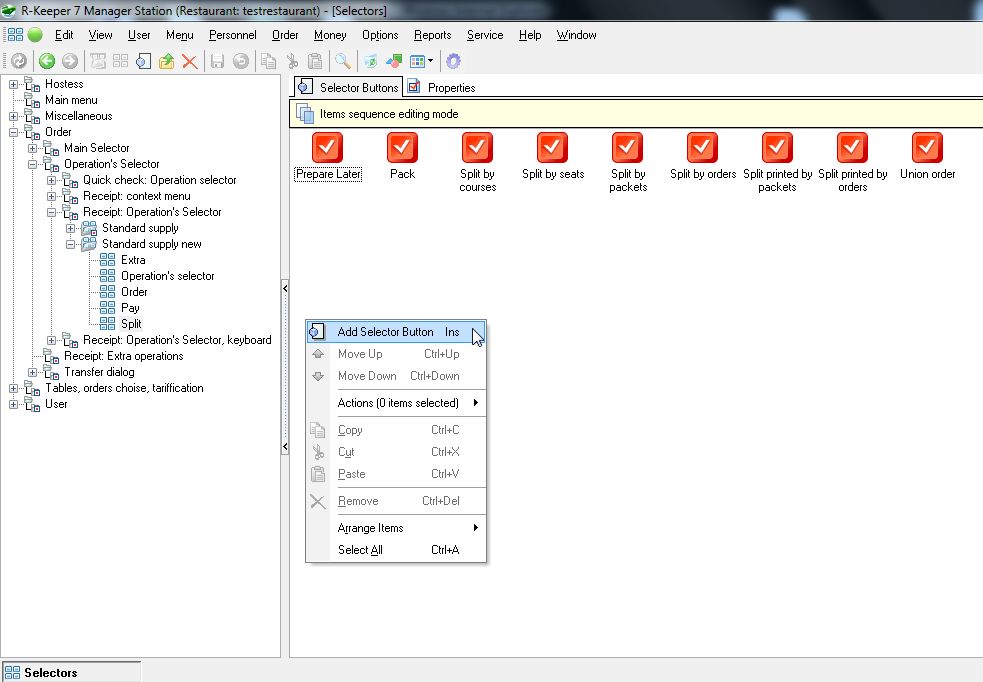
2.4. Comments to save with order
2.4.1. Set compulsory or optional in corresponding parameter "Use visit comment". You are able to use both persistent and not persistent comments (the last one will not be saved for reports).
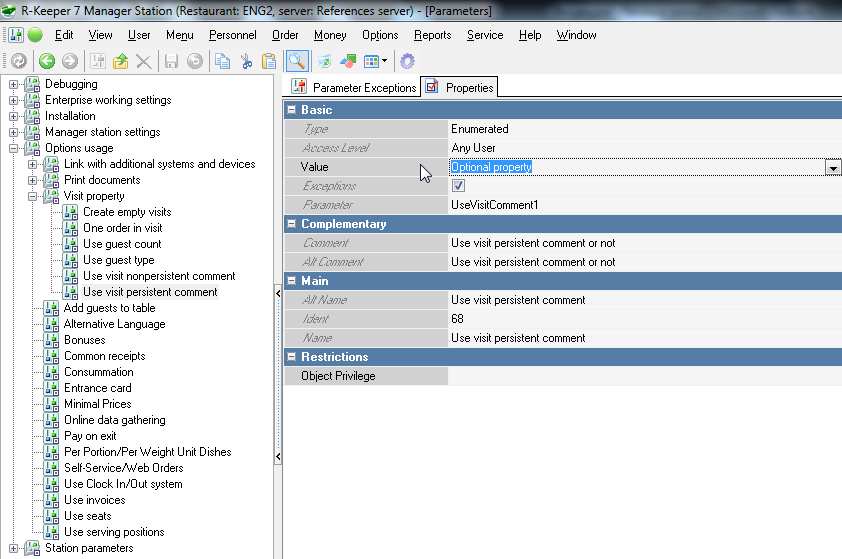
2.4.2. See usage in 3.2.
2.5. Quick check forms and comments
2.5.1. Default new quick check form has no comment lines. You have to add proper lines or copy them from regular form.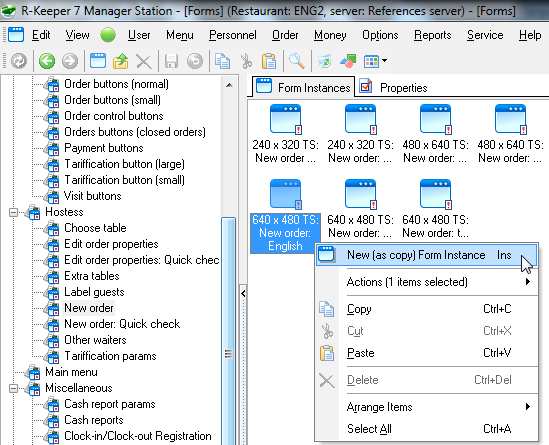
2.5.2. Open regular "new order" form and save it to some file.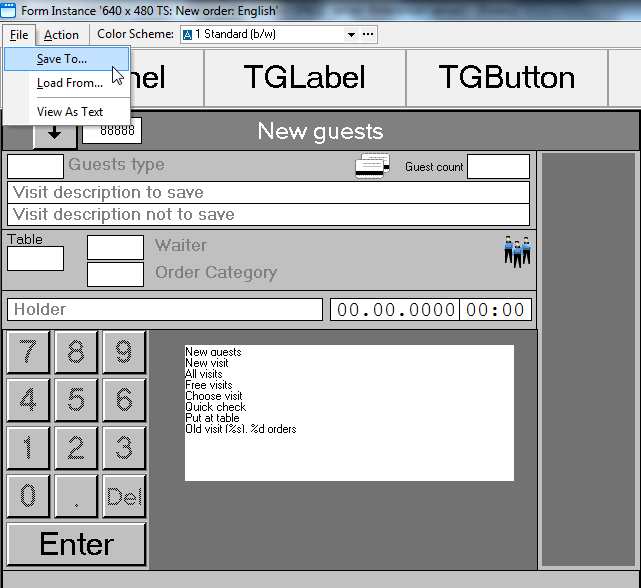
2.5.3. Create new "New order: Quick check" form (or copy preset one) and import the file created. Save changes.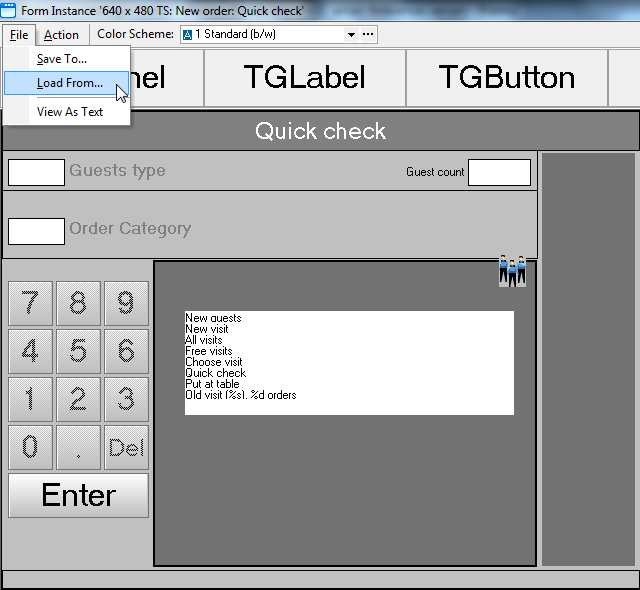
2.5.4. Give your new screen form unique name.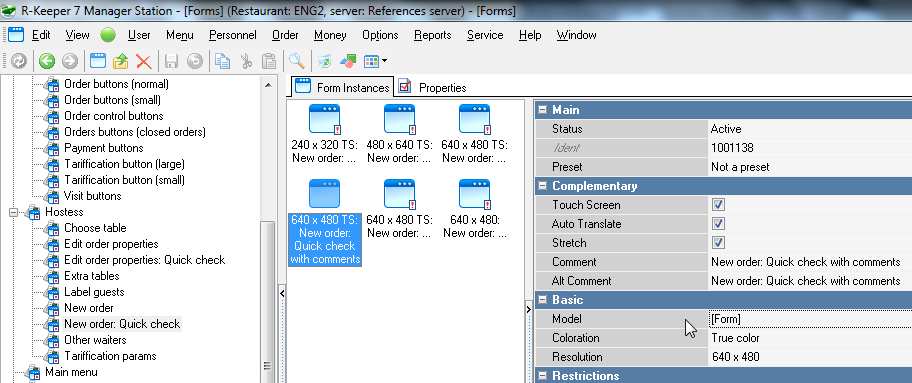
2.5.5. Change the form assignment in Form schemes to the new one and save.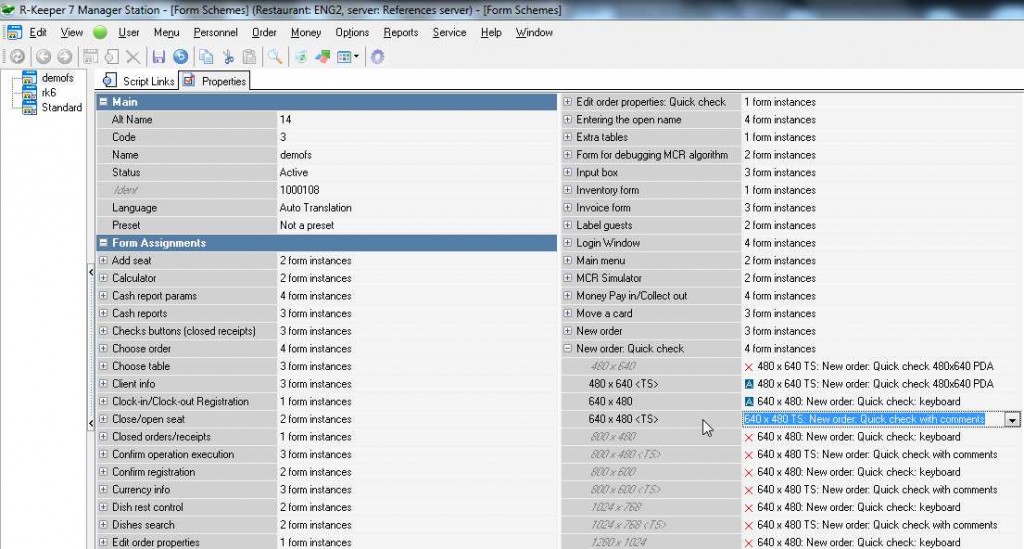
3. OPERATE ON CASH STATION
3.1. Visits
3.1.1. Press a button "visits";
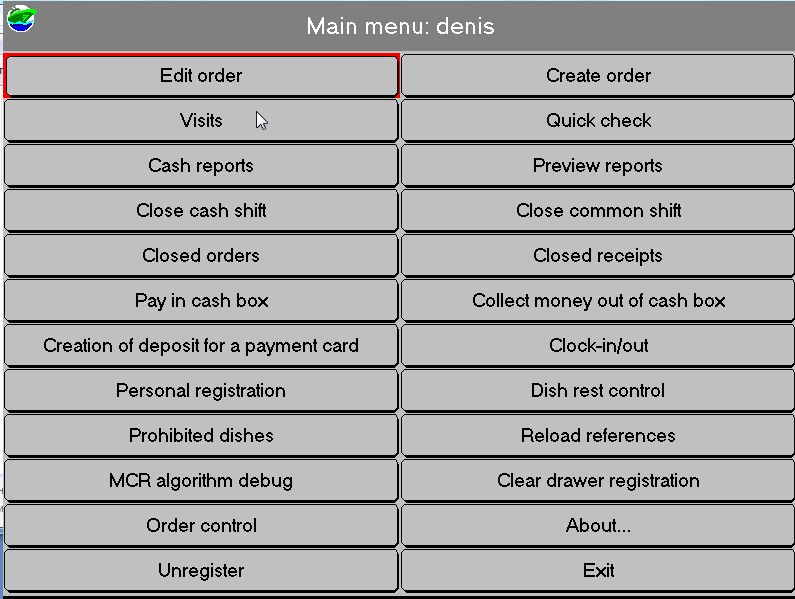
3.1.2. Now you are operating inside "visits" selector; you are able to create new visit and see active visits;
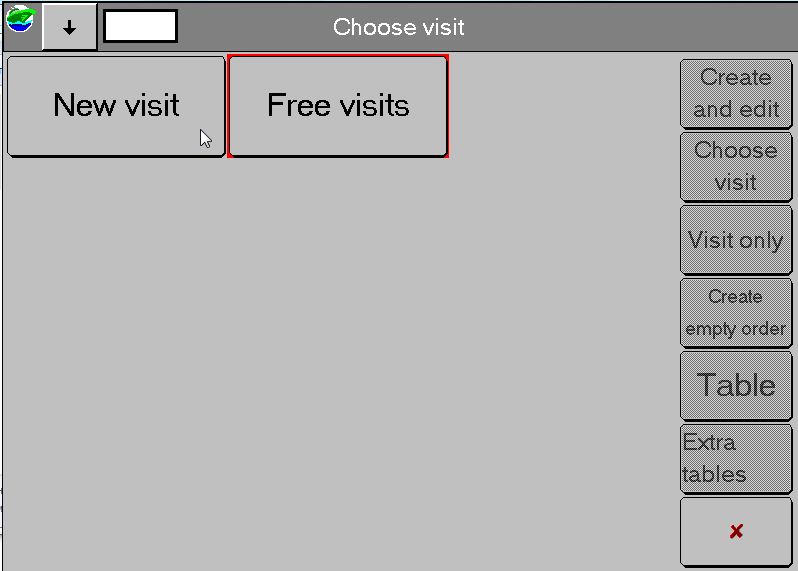
3.1.3. To add orders to visit (through tables) and finally calculate it and print a common receipt (and/or common bill) go to main selector>visits>[any visit]>calculate visit;
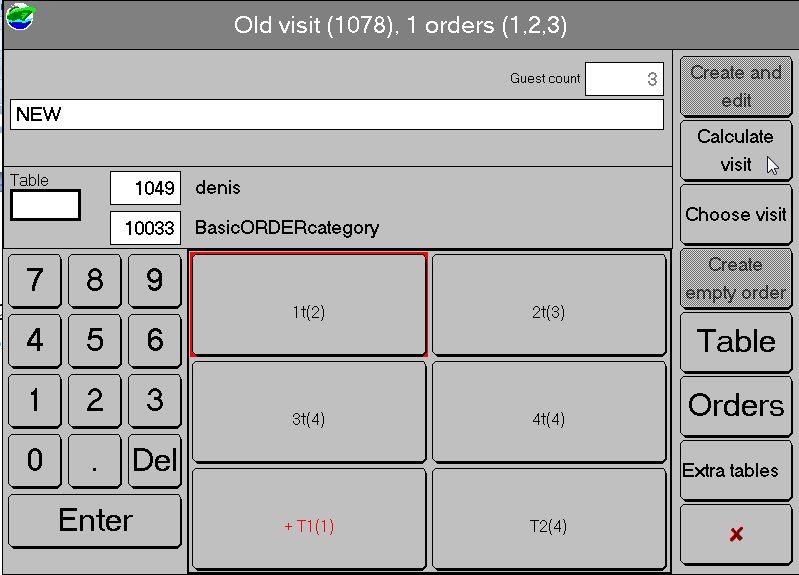
3.1.4. To print common bill on visit press "calculate visit">"bill";
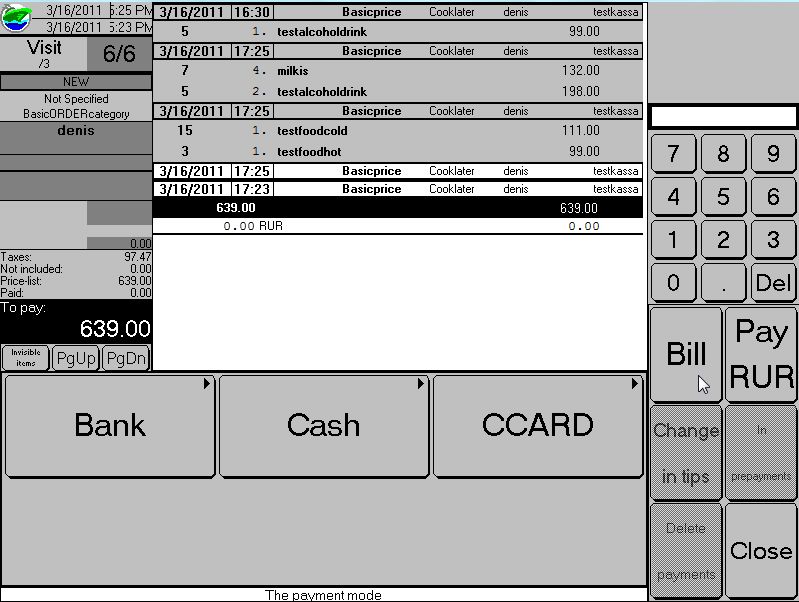
1.2. Orders
1.2.1. If you need to edit order properties given on order creation ('New order' form), press button 'Order properties' in Operations selector.
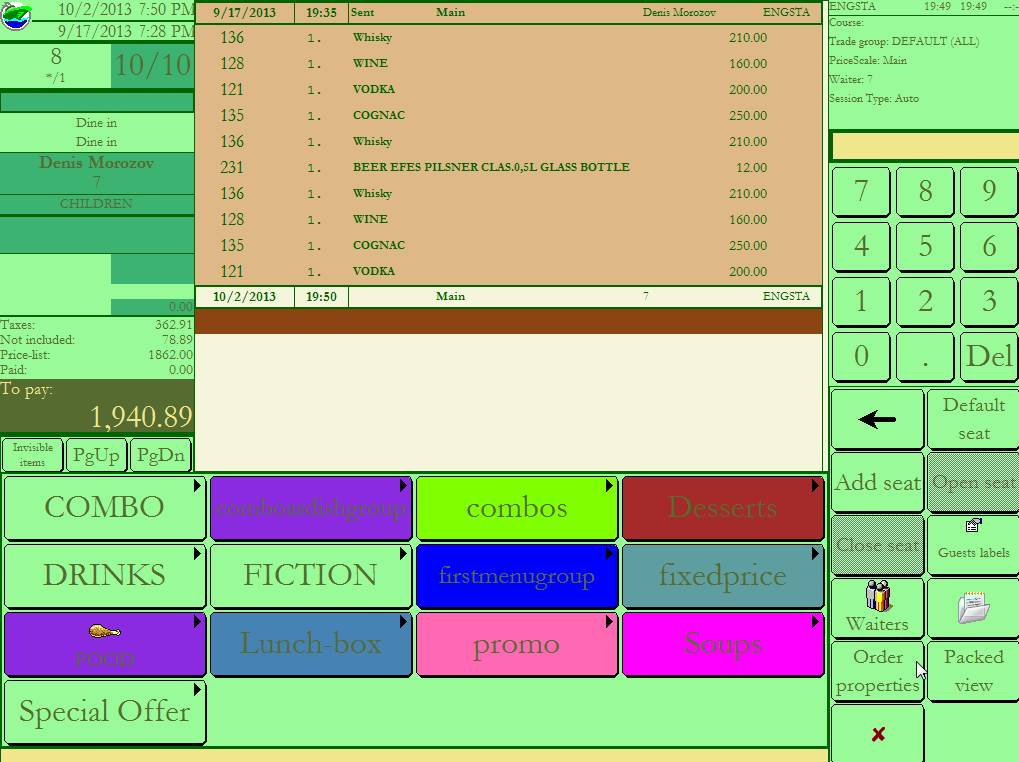
1.2.2. On 'Order properties' form you may change any of available.
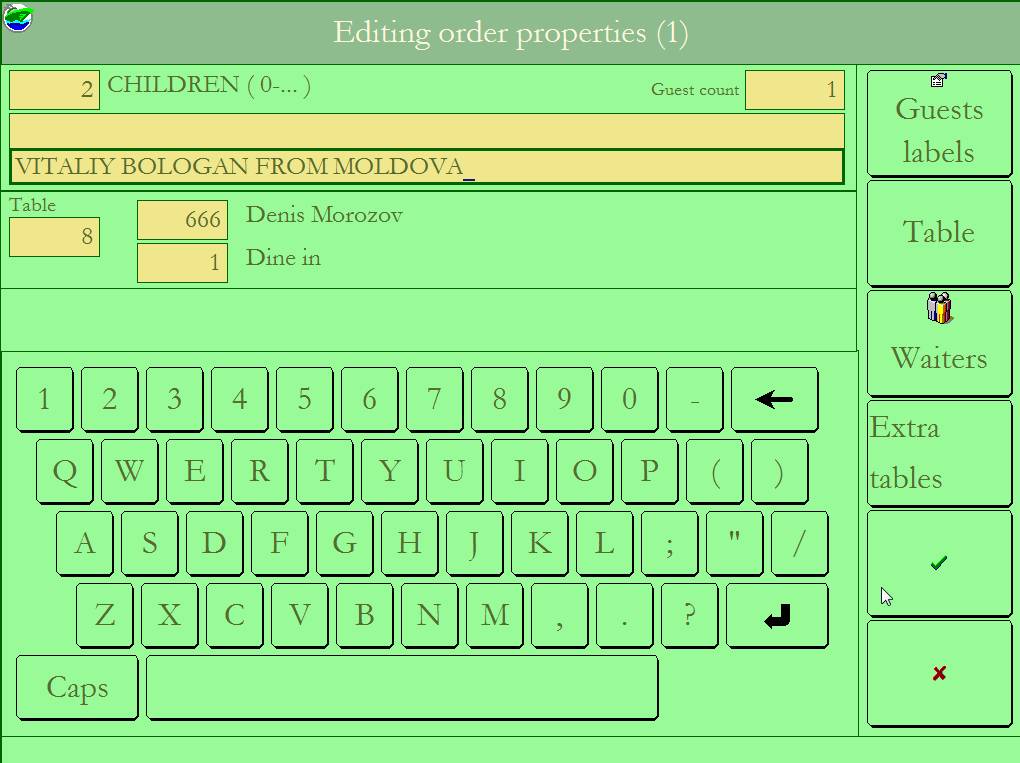
4. REMARKS
4.1. Receipt is not a bill, and can't be printed twice - otherwise customers should pay twice. Bills can be printed without limits in quantity.
4.2. Every order always has its corresponding visit (only one). A visit can include more than one order. If you create an order outside "visits" selector, it will also create a new visit for this order.
4.3. Normally, you should create a visit first. New orders can be added to it after. But in case usually we have 1 visit = 1 order = 1 table, in practice more convenient operate with orders having visits neglected until necessity.
4.4. The sequence of adjustments described valid for default forms usually found in new installation of RK7, so if you've modified some of them check all the forms necessary to be enabled at the proper places.
4.5. To keep tables busy you could use order properties>extra tables.
4.6. To print bill for each order you may cancel common bill, then print bill for each order, and vice versa.
4.7. To merge orders you should create button "union order" under the "split" menu selector, if there are no one.
4.8. To merge visits you should move all orders from one visit to another by using "union order", closing free visit afterwards. There's no way to merge visits itself.
4.9. In case you have a few visits and orders inside each. To move order from one visit (#1) to another (#2) you are to:
1) create a new empty order inside visit #2 through "visits" selector (choose the same table as for initial order);
2) go to "edit order" selector, choose the order to move (belongs to visit #1); inside this order choose "Split">"Union order" and select the free order created (belongs to visit #2), save result order;
3) now you are able to print bills for each order inside visit #2, cancel them, calculate visit, print common bill and receipt.
5. EXAMPLES
There are two tables in a restaurant: T1 and T2. First, there is a table T1 ordered (get visit V1); second, there is a table T2 ordered (get visit V2). T1 contains 3 guests and their ordered items. T2 contain 2 guests and their ordered items. If T2 wants to PAY for order of T1, these two tables (orders for sure) must become in one visit (V2). When "merge orders", they want to keep these tables busy (in RK7) until print receipt. After moving orders into one visit (not "union orders" for initial orders) both tables status stays the same as before transfer, because new free order (used for merging) created on the same table as initial order moved (T1), but inside the visit, where is initial T2 (V2). This means after "union order" T1 still contains its ordered items, and T2 still contains its ordered items too. When T2 want to pay, they want to know the calculation for each table, and the total cost of both table. So cashier need to print them 3 bills and only 1 receipt. 2 bills for each table, 1 bill for common visit (both tables), and 1 receipt for common visit. So first print bill for each order, then cancel both bills, then operate visit: print common bill and receipt.
To simplify the situation, you should make an order for T1 with V1, then choose its visit and make an order for T2 inside V1, then you can operate one visit with 2 orders, and no need to use "union order".