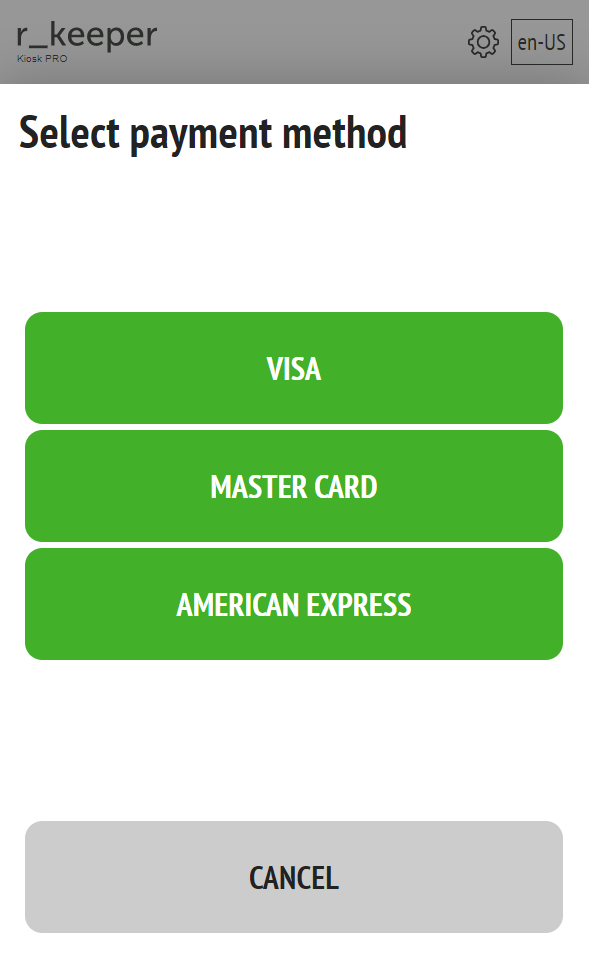The kiosk accepts payments in different currencies. After selecting the payment method by bank card, a window appears with several types of currencies.
To enable the choice of payment currency, you need to:
- In the management station, create the required currencies
- In the kiosk manager's section Settings > Main settings, assign the necessary number of values to the parameter CURRENCY IDENTIFIER FOR NON-CASH PAYMENTS USED IN ALL MODES. If one identifier is specified in the setting, the window with the currency selection does not appear.