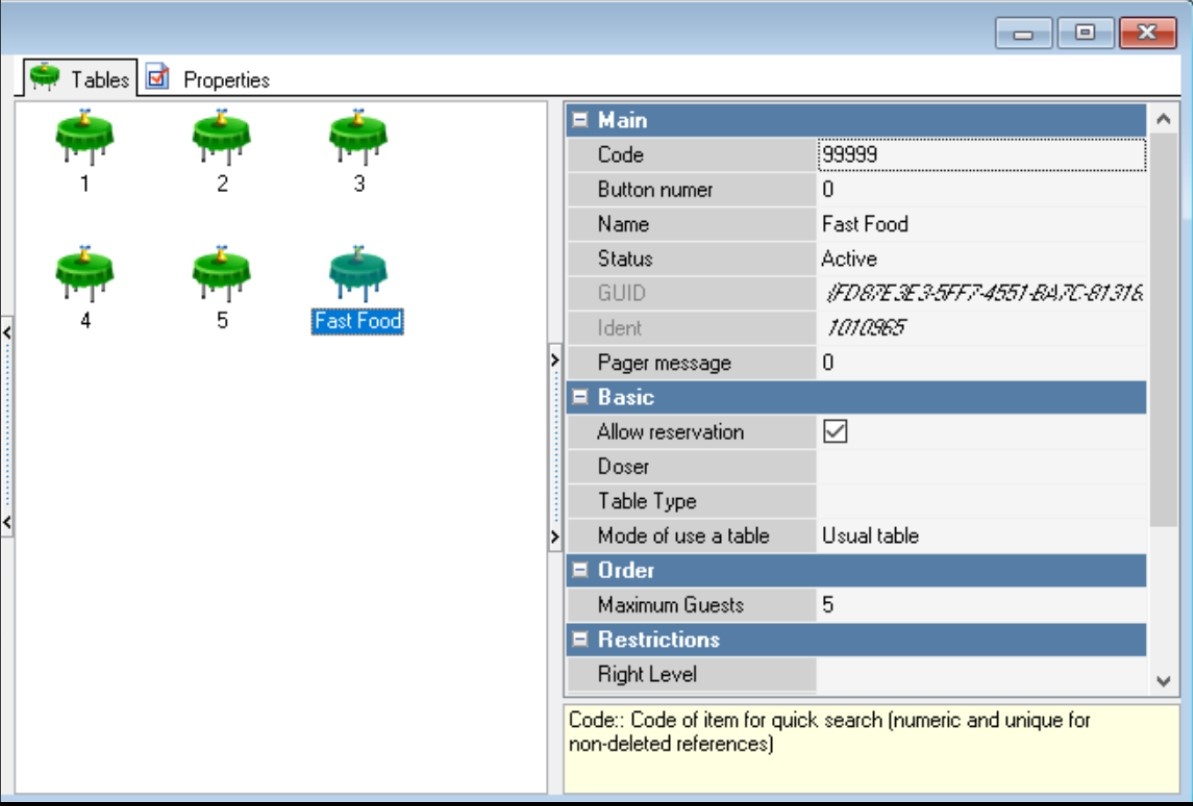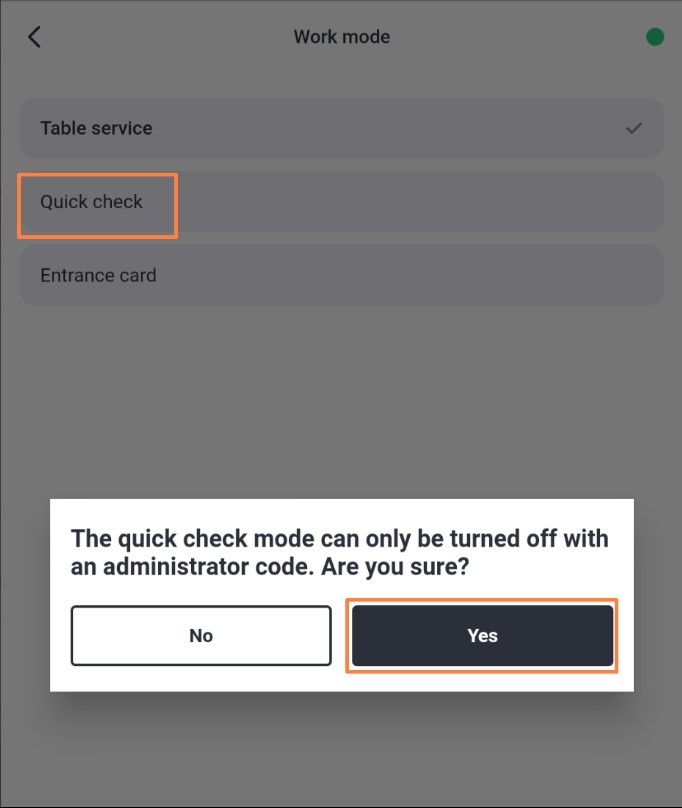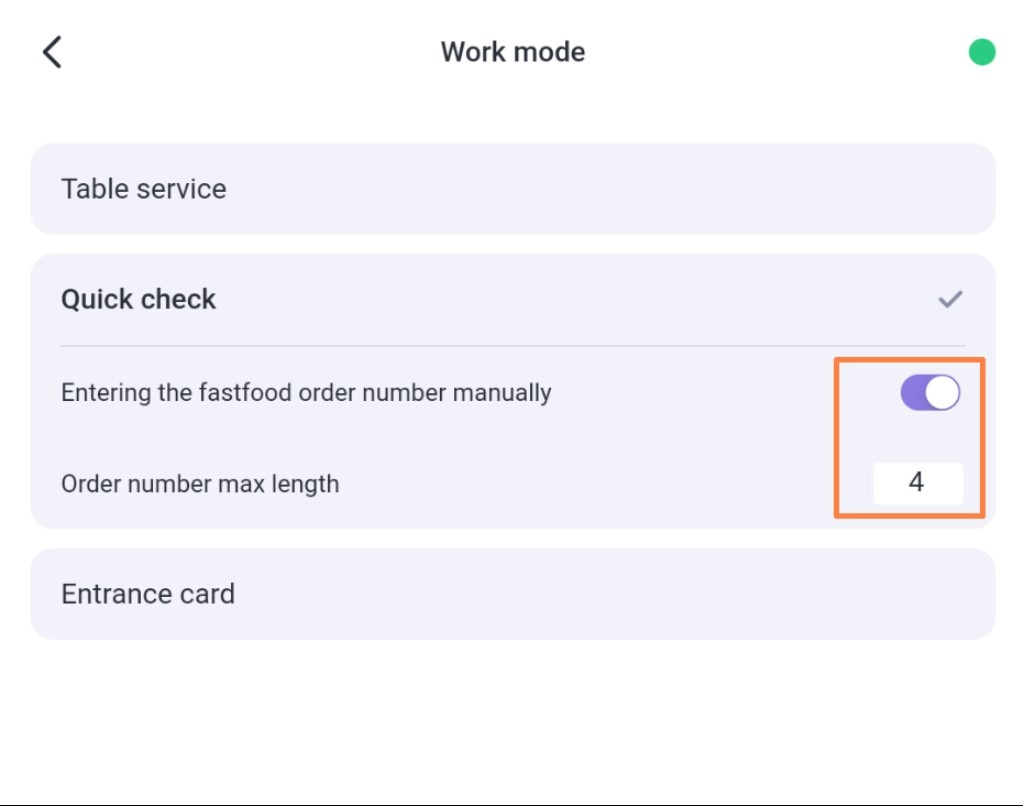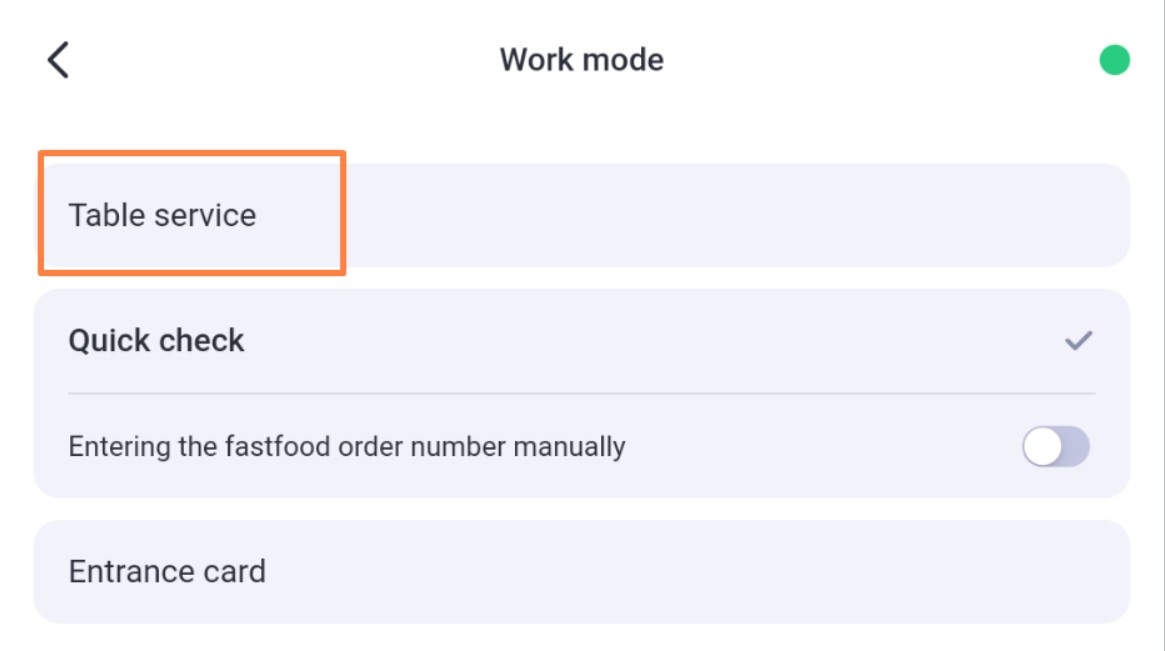To work in the Quick Receipt mode, you need to create a table in the manager module with the code 99999, which will be used when creating an order.
Enabling the mode
To switch to "Quick Receipt" mode:
- Launch the app and log in
- Go to the settings page
- Select the Administrator Settings section and enter the administrator password.
- Select Operation Mode > Default Quick Receipt and confirm the operation.
If you need to enter the order number manually, enable the setting 'Manual entry of FF order number' and, if necessary, specify the character limit for the order number. - Exit the Settings mode using the Back button. The app will switch to another mode and the Quick Receipt window will open.
Disabling Quick Receipt mode
To disable the mode:
- Select Settings > Administrator Settings and enter the administrator password.
- Select the Operation mode > With service.
4. Exit the Settings mode by pressing the Back button. The app will switch to the standard With service mode.